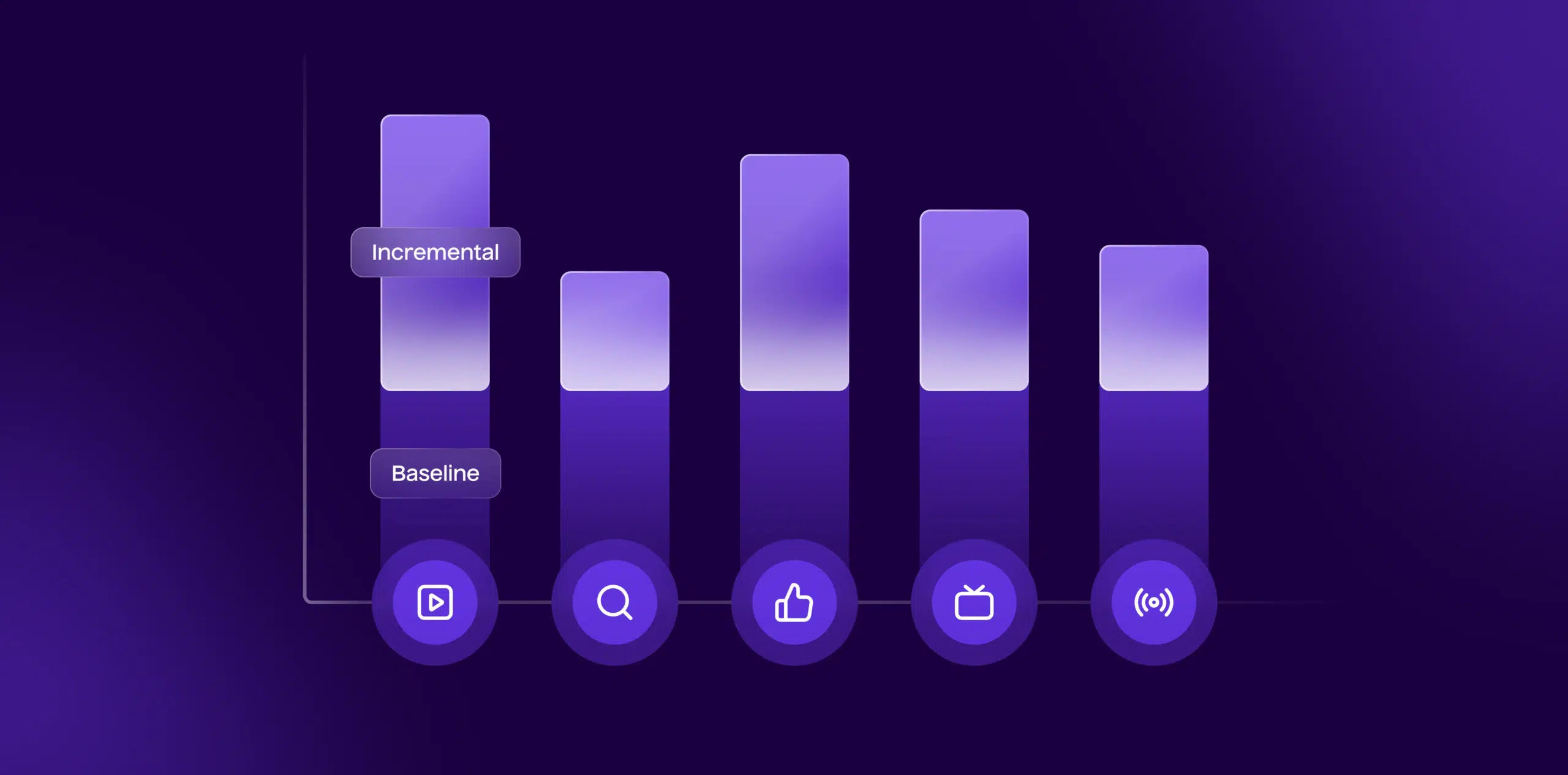Google Analytics (GA) is a dynamic tool packed with a lot of features, one of which is tracking conversion rates. Conversion rate is one of the most vital metrics for any ecommerce business or digital marketing campaign as it quantifies the number of potential visitors that have completed a particular website goal out of the total number of visitors. Let’s delve deeper and learn about how to find the conversion rate in Google Analytics step-by-step.
Step 1: Login to Google Analytics
The first step is to log in to your Google Analytics account from the Google Marketing Platform. If you do not have a Google Analytics account, you would need to create one and integrate it with your website.
Step 2: Choose your Website Property and Reporting View
Once you have logged in, you have to choose the website property, and then select the reporting view for which you want to find out the conversion rate.
Step 3: Go to Conversions Section
In your reporting view, navigate to the “Conversions” section on the left-hand side. Here, you’ll find an assortment of conversion rate metrics including goals, ecommerce, multi-channel funnels, and attribution.
Step 4: Select Goals and Overview
Click on “Goals,” and then “Overview.” This will reveal a comprehensive overview of different types of conversion rates including total, abandonment, and goal options.
Step 5: Analyze Conversion Rate Metric
Lastly, check the “Conversion Rate” metric in the conversions report. This figure indicates the percentage of your website’s total traffic that achieved the predefined goals.
Step 6: E-commerce Conversion
If you run an E-commerce store, select “Ecommerce” instead of “Goals,” then click on “Overview” to locate the conversion rates for product sales, transactions, and ecommerce-specific goals.
Step 7: Customizing Conversion Goals
For more tailored results, Google Analytics allows you to set up and track custom conversion goals. You can customize these goals based on destination URL, visit duration, page/visit, and event.
Summary
Conversion rate tracking is a crucial task in any online marketing strategy. By making use of Google Analytics, you can effectively measure the success of your website and marketing efforts. Remember, having a conversion rate goal and tracking it consistently allows for better optimization and a deeper understanding of your audience’s behavior.
Free essential resources for success
Discover more from Lifesight