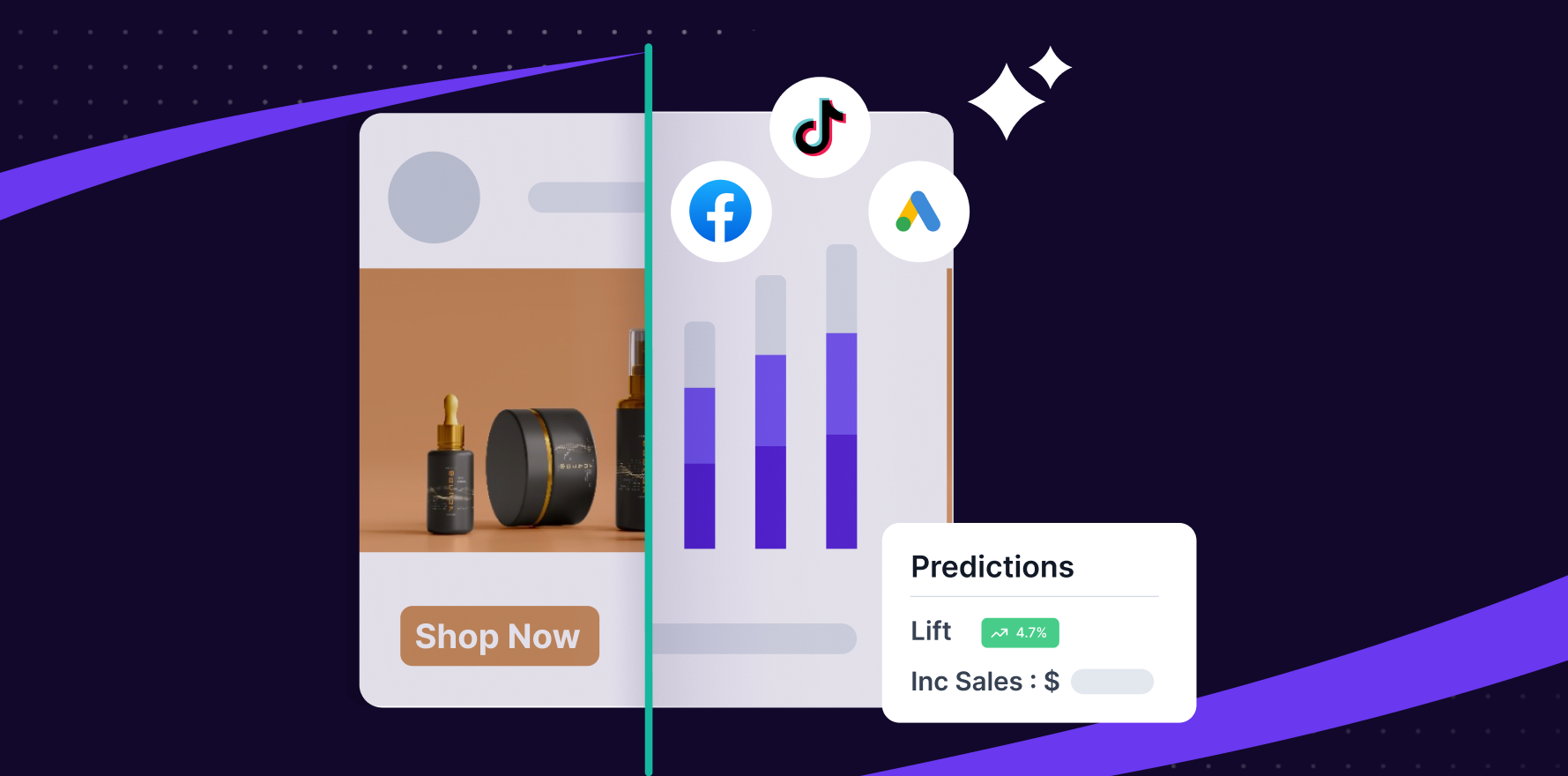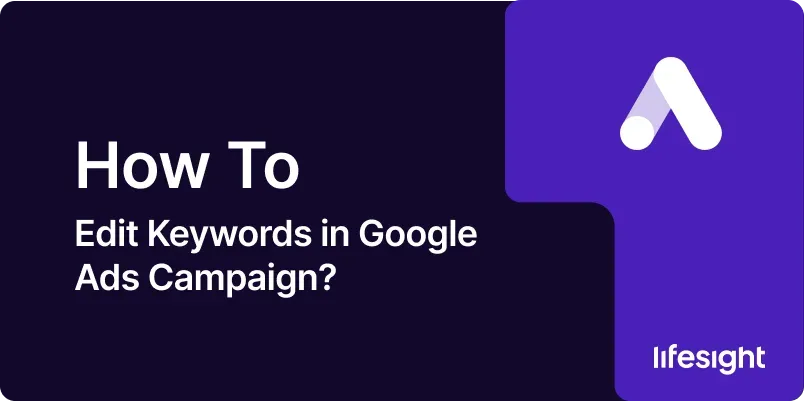
Introduction
Keywords are the backbone of any Google Ads campaign, dictating when and how your ads appear in search results. Effective keyword management is crucial for optimizing the performance of your campaigns and achieving your marketing goals. This guide provides a detailed walkthrough on how to edit keywords in Google Ads, enabling you to refine your approach, enhance your visibility, and improve your return on investment (ROI).
1. Understanding the Importance of Keyword Optimization
Effective keyword management goes beyond just choosing the right words; it involves continuous monitoring and adjusting to ensure that your ads reach the right audience at the right cost. Optimizing your keywords helps to:
- Improve ad relevance and quality score, reducing cost-per-click (CPC).
- Increase the click-through rate (CTR), driving more qualified traffic to your website.
- Enhance the overall performance of your campaigns by focusing on high-performing keywords.
2. Prerequisites for Editing Keywords
Before making any changes to your keywords, ensure you have:
- Administrative Access: Proper access rights to make changes within the Google Ads account.
- Performance Data: Sufficient data on your current keywords’ performance to inform your decisions.
- Clear Goals: Specific objectives for what you want to achieve with your keyword edits, whether it’s increasing traffic, reducing costs, or improving conversions.
3. Step-by-Step Guide to Editing Keywords in Google Ads
Step 1: Log Into Your Google Ads Account
- Start by signing into your Google Ads account at ads.google.com.
Step 2: Navigate to the Keywords Section
- Select the campaign and ad group where you want to edit keywords. Click on ‘Keywords’ from the page menu on the left-hand side.
Step 3: Assessing Your Keyword Performance
- Review the performance metrics for your keywords, such as clicks, impressions, CTR, and conversions. Use this data to identify which keywords are performing well and which are not.
Step 4: Making Changes to Your Keywords
- To edit a keyword, click on the pencil icon next to the keyword you wish to modify. Make the necessary changes, such as correcting misspellings or updating phrases.
Step 5: Adding New Keywords
- Click on the blue ‘+’ button to add new keywords. Consider using Google’s Keyword Planner for suggestions on relevant keywords that could improve your campaign’s reach.
Step 6: Removing or Pausing Ineffective Keywords
- To remove a keyword, select it and click on the ‘Remove’ option. To pause a keyword temporarily, change its status to ‘Paused’.
Step 7: Adjusting Keyword Match Types
- Modify match types for existing keywords to better control how closely a user’s search query must match your keyword. Choose from broad, phrase, exact, or broad match modifier.
Step 8: Implementing Negative Keywords
- Add negative keywords to exclude your ads from showing on searches that are not relevant to your services. This helps reduce wasted spend and improves campaign relevancy.
Step 9: Review and Save Changes
- After making all necessary edits, review your changes to ensure accuracy, then click ‘Save’. Monitor the impact of these changes on your campaign’s performance.
4. Monitoring Keyword Performance Post-Editing
Post-editing, it’s crucial to continuously monitor the performance of your edited and new keywords. Track metrics like CTR, CPC, and conversions, adjusting your strategy as needed based on performance data.
5. Best Practices for Keyword Management
- Regular Review: Regularly review and update your keywords based on performance and changing market conditions.
- Use of Tools: Leverage tools like Google’s Keyword Planner and third-party software for keyword research and management.
- Balanced Approach: Maintain a balance between broad and specific keywords to capture a wide but relevant audience.
Summary
Editing keywords in Google Ads is an essential task for maintaining effective ad campaigns. By following the steps outlined in this guide, you can ensure that your keywords are well-optimized, relevant, and cost-effective, thereby driving better results for your advertising efforts. Remember, continuous optimization and adjustment based on performance data are key to achieving sustained success in your digital marketing initiatives.
Free essential resources for success
Discover more from Lifesight