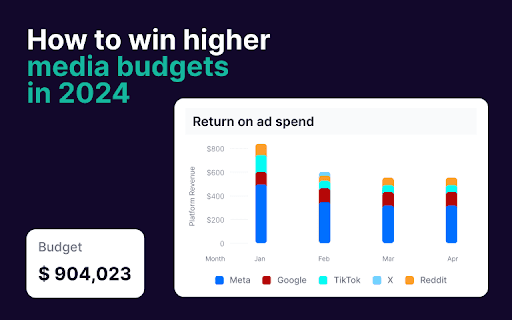Introduction
In the dynamic world of digital advertising, the need to adjust your marketing strategy by deleting a campaign in Google Ads might arise due to various reasons, such as budget adjustments, shifting business goals, or campaign underperformance. Deleting a Google Ads campaign is a straightforward process, but it requires careful consideration to ensure it aligns with your overall marketing strategy and that you retain valuable data for future analysis. This guide provides a detailed walk-through on how to properly delete a campaign in Google Ads, along with the implications of doing so and best practices for managing your advertising efforts.
1. Understanding the Impact of Deleting a Campaign
Before proceeding with the deletion of a campaign, it is crucial to understand the implications. Deleting a campaign permanently removes all the settings and data associated with that campaign. This action is irreversible, meaning you cannot recover the campaign once deleted, although historical data about the campaign’s performance will still be accessible in your account’s history.
2. Prerequisites for Deleting a Google Ads Campaign
- Administrative Access: Ensure you have the necessary administrative rights to make changes or delete campaigns within your Google Ads account.
- Campaign Review: Conduct a thorough review of the campaign to confirm that deleting it is the best course of action.
- Data Backup: Before deletion, ensure all valuable data from the campaign is backed up or exported for future reference.
3. Step-by-Step Guide to Deleting a Campaign
Step 1: Review Campaign Performance
Analyze the performance metrics of your campaign thoroughly. Assess metrics such as impressions, clicks, conversion rates, and overall ROI. This review helps ensure that deleting the campaign is justified and aligns with your broader marketing objectives.
Step 2: Export and Save Campaign Data
Export all relevant data from the campaign for record-keeping and future analysis. Use Google Ads’ built-in reporting tools to download reports that may be beneficial for comparing future campaigns or for post-mortem analysis.
Step 3: Access Your Google Ads Account
Log in to your Google Ads account. Ensure you are using the correct account that has the campaign you wish to delete.
Step 4: Navigate to the Campaigns Section
From the overview dashboard, navigate to the ‘Campaigns’ section where all your active and paused campaigns are listed.
Step 5: Select the Campaign for Deletion
Locate the campaign you intend to delete. Use the search function if you manage multiple campaigns to quickly find the specific campaign.
Step 6: Delete the Campaign
Click on the settings icon next to the campaign name. Select ‘Remove’ from the dropdown menu. Google Ads will ask for confirmation to ensure you want to delete the campaign.
Step 7: Confirm Deletion
Confirm your decision to delete the campaign. Once confirmed, the campaign will be permanently removed from your active campaign list.
4. What to Do After Deleting a Campaign
- Monitor Impact: After deletion, monitor the overall impact on your account’s performance, particularly if the deleted campaign contributed significantly to your traffic or conversions.
- Adjust Budgets: Reallocate the budget from the deleted campaign to other campaigns that are performing well or invest in testing new strategies.
5. Best Practices for Campaign Management in Google Ads
- Regular Reviews: Regularly review all campaigns to optimize performance and make informed decisions about pausing or deleting underperforming campaigns.
- Continuous Learning: Use insights gained from deleted campaigns to improve future campaign strategies and ad creatives.
- Stay Updated: Keep up with Google Ads updates and new features that can enhance campaign management and performance.
Summary
Deleting a campaign in Google Ads should be considered a strategic decision, made with careful analysis and consideration of its impact on your overall marketing efforts. Following the steps outlined in this guide will ensure that you handle this process effectively, preserving important data and making informed decisions for future campaign strategies.
Free essential resources for success
Discover more from Lifesight