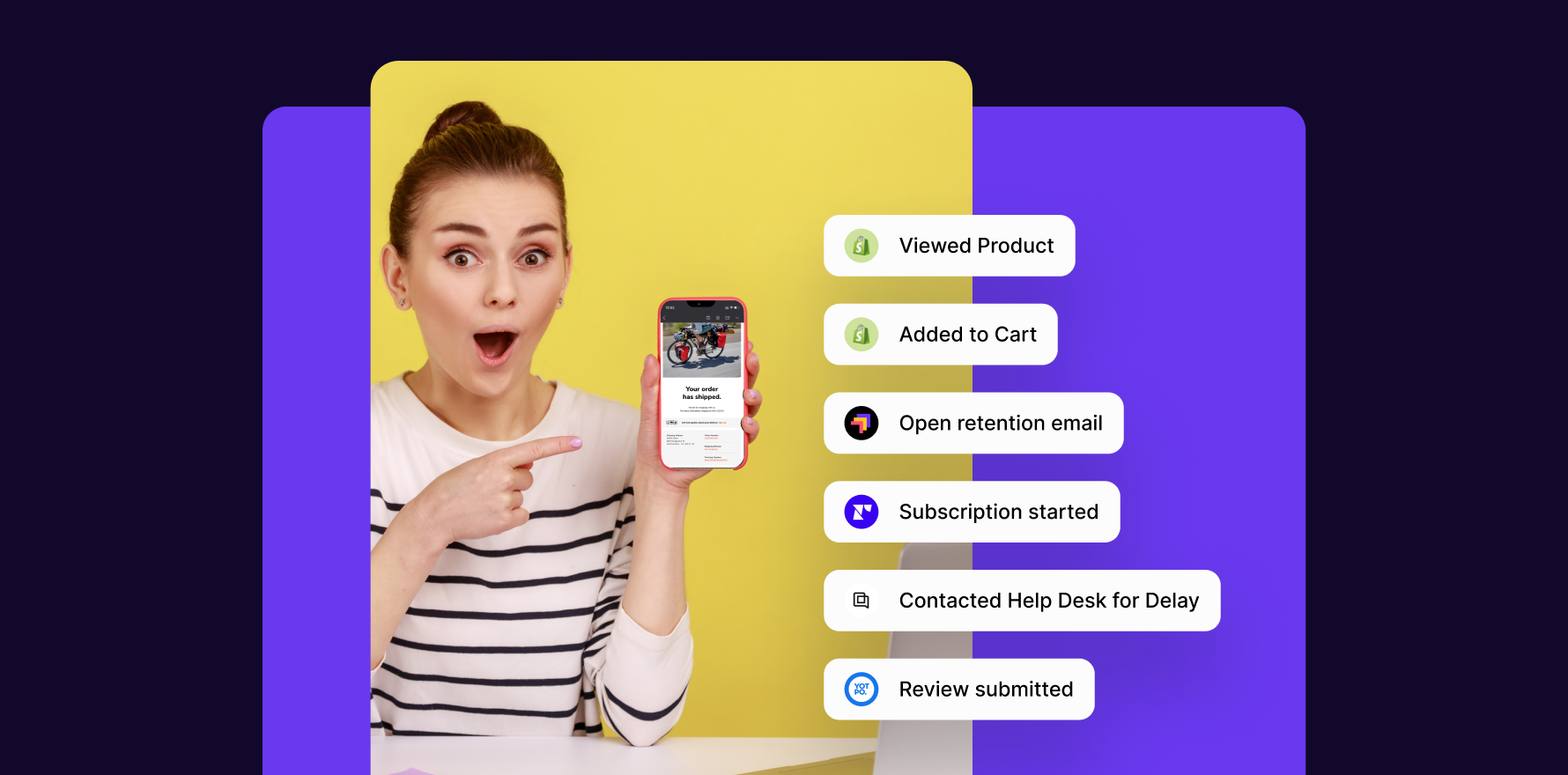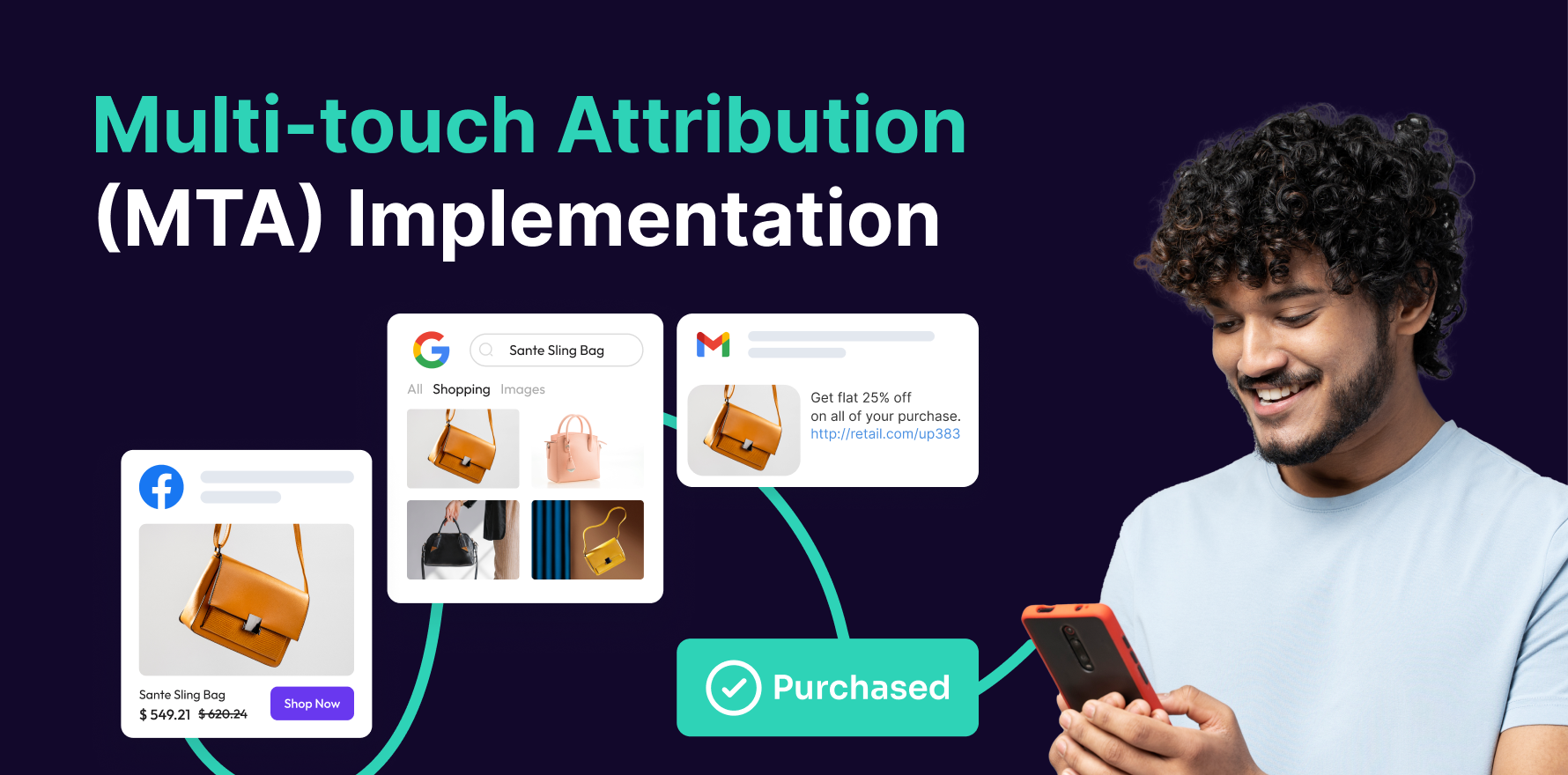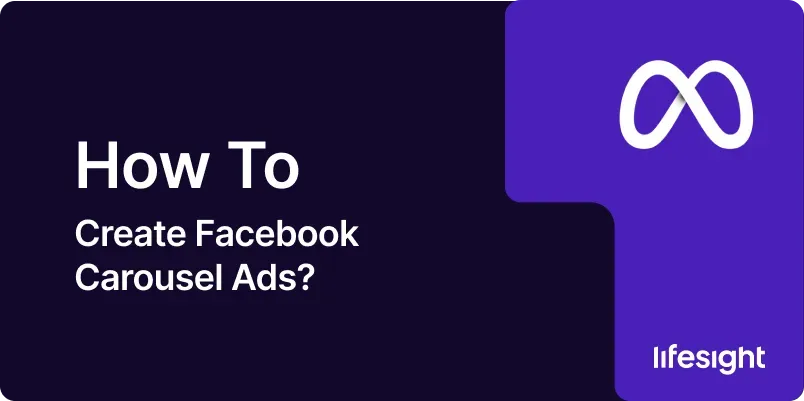
Introduction
Facebook carousel ads are a dynamic advertising format that allows you to showcase multiple images or videos within a single ad unit. Each carousel card can have its own headline, description, link, and call-to-action, making it a powerful tool for driving engagement, increasing conversions, and telling a compelling brand story. Whether you’re promoting a product line, telling a visual story, or driving traffic to different landing pages, carousel ads offer flexibility and creativity. This guide will walk you through the process of creating effective Facebook carousel ads, from planning to execution.
Step 1: Define Your Campaign Objective
Before creating your carousel ad, it’s crucial to define your campaign objective. Facebook offers various campaign objectives, such as:
- Traffic: Drive visitors to your website or a specific landing page.
- Engagement: Increase post engagement, page likes, or event responses.
- Conversions: Encourage actions like purchases or sign-ups on your website.
- App Installs: Promote app downloads.
Selecting the right objective ensures that Facebook optimizes your ad delivery to meet your specific goals.
Step 2: Plan Your Carousel Ad Content
Effective carousel ads require careful planning. Consider the following elements:
- Number of Cards: Facebook allows you to add 2 to 10 cards in a carousel ad. Decide how many cards you need to effectively convey your message.
- Content for Each Card: Plan the images or videos for each card, ensuring they are visually appealing and relevant to your campaign objective.
- Headlines and Descriptions: Each card should have a clear and concise headline and description that align with the overall campaign message.
- Call-to-Action (CTA): Choose a CTA that matches your campaign objective, such as “Shop Now,” “Learn More,” or “Sign Up.”
Planning your content ahead of time ensures a cohesive and engaging carousel ad.
Step 3: Prepare Your Visual Assets
The visual assets are the heart of your carousel ad. Follow these guidelines to prepare them:
- Image/Video Specifications: Images should be in JPG or PNG format, with a recommended size of 1080 x 1080 pixels. Videos should be in MP4 or MOV format, with a maximum duration of 60 seconds.
- Consistent Style: Maintain a consistent visual style across all cards to create a unified look. This can include using the same color scheme, font style, or design elements.
- Text Overlay: If you include text overlay on your images or videos, ensure it’s clear, concise, and doesn’t cover more than 20% of the visual space to avoid ad rejection.
Quality visual assets are key to capturing attention and driving engagement.
Step 4: Set Up Your Facebook Ad Campaign
Now that you’ve planned your content and prepared your visual assets, it’s time to set up your Facebook ad campaign:
- Log in to Facebook Ads Manager: Access the Facebook Ads Manager by logging into your Facebook Business account.
- Create a New Campaign: Click the “Create” button to start a new campaign.
- Choose Your Campaign Objective: Select the objective that aligns with your campaign goal, such as “Conversions” or “Traffic.”
- Name Your Campaign: Give your campaign a descriptive name for easy identification.
Setting up the campaign correctly is crucial for tracking and optimizing its performance.
Step 5: Define Your Audience
Defining your target audience is one of the most critical steps in creating an effective Facebook carousel ad. Follow these steps:
- Demographics: Specify age, gender, location, and language preferences for your audience.
- Interests and Behaviors: Narrow down your audience by targeting specific interests, behaviors, or demographics relevant to your product or service.
- Custom Audiences: Use custom audiences to retarget existing customers or users who have engaged with your brand previously.
- Lookalike Audiences: Create lookalike audiences based on your existing customer base to reach new potential customers.
A well-defined audience ensures that your ad reaches the right people, increasing the likelihood of conversions.
Step 6: Choose Your Ad Placement
Facebook allows you to select where your carousel ad will appear. You can either opt for automatic placements or manually choose from the following options:
- Facebook News Feed: The most common placement where users scroll through their feed.
- Instagram Feed: Ideal for visually appealing content, especially if your target audience is active on Instagram.
- Facebook Marketplace: Suitable for ads promoting products available for sale.
- Audience Network: Extends your ad’s reach to apps and websites outside of Facebook.
- Stories: Engage users with full-screen ads in Facebook or Instagram Stories.
Selecting the right placement ensures your ad appears where it’s most likely to perform well.
Step 7: Create Your Carousel Ad
With everything in place, it’s time to create your carousel ad:
- Select Carousel Format: In the ad creation interface, choose the “Carousel” format.
- Add Your Cards: Upload your images or videos for each card. You can manually arrange the order of the cards or let Facebook optimize the order based on performance.
- Add Headlines and Descriptions: For each card, enter a headline and description that align with your campaign messaging.
- Set the Destination URL: Each card can have its own destination URL, directing users to different landing pages based on the content of the card.
- Choose Your CTA: Select a CTA that matches your campaign objective. The CTA will appear on each card.
Ensure that each card contributes to the overall narrative of the ad and encourages users to take the desired action.
Step 8: Set Your Budget and Schedule
Setting a budget and schedule is crucial for controlling how much you spend on your ad and when it’s delivered:
- Daily Budget vs. Lifetime Budget: Choose between setting a daily budget (amount spent each day) or a lifetime budget (amount spent over the entire campaign duration).
- Ad Scheduling: Choose whether your ads will run continuously or during specific dates and times. If you select a lifetime budget, you can also set a schedule for when your ad will be delivered (e.g., weekdays only).
- Bid Strategy: Facebook allows you to choose between automatic bidding (Facebook optimizes your bid) or manual bidding (you set the maximum bid amount).
Budgeting and scheduling help you control costs and ensure your ad runs at the most effective times.
Step 9: Review and Publish Your Ad
Before you publish your ad, it’s important to review all the details:
- Preview Your Ad: Use the preview tool to see how your carousel ad will appear across different placements (e.g., mobile, desktop, Instagram).
- Check All Links: Verify that all destination URLs are correct and functional.
- Review Copy and Creative: Double-check the headlines, descriptions, and visuals to ensure they align with your brand messaging and are free of errors.
- Ensure Compliance with Facebook’s Ad Policies: Make sure your ad complies with Facebook’s advertising policies, particularly regarding content, text overlay, and targeting.
Once everything is confirmed, click the “Publish” button to launch your ad.
Step 10: Monitor and Optimize Your Carousel Ad
After your ad is live, continuous monitoring and optimization are key to its success:
- Track Performance Metrics: Monitor key performance metrics such as click-through rate (CTR), conversion rate, cost per click (CPC), and return on ad spend (ROAS) in Facebook Ads Manager.
- A/B Testing: Test different variations of your ad (e.g., different headlines, images, CTAs) to see which performs better.
- Adjust Audience Targeting: If your ad isn’t performing as expected, consider refining your audience targeting to better reach your ideal customer.
- Budget Adjustment: Based on performance, you may need to adjust your budget to allocate more funds to better-performing ads.
Regular optimization ensures that your ad remains effective throughout its run.
Summary
Creating a Facebook carousel ad involves a detailed process that starts with defining your campaign objectives and ends with continuous monitoring and optimization. By following these steps, you can create an engaging and effective carousel ad that drives results. From planning your content and preparing visual assets to setting up the ad campaign and targeting the right audience, each step plays a crucial role in the success of your ad. Remember to review and optimize your ad regularly to maximize its performance and ROI.
Free essential resources for success
Discover more from Lifesight