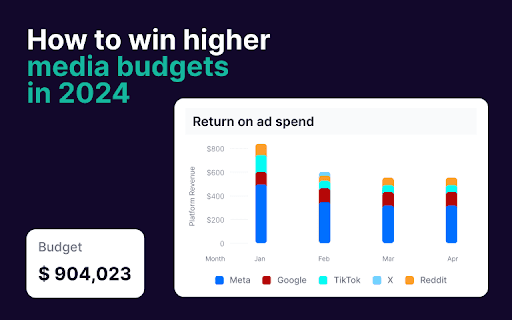Introduction
Facebook Ads can be a powerful tool for businesses looking to boost online engagement and sales. Through targeted campaigns, businesses can reach a vast audience tailored to specific demographics, interests, and behaviors. This comprehensive guide will walk you through the detailed process of creating, launching, and optimizing Facebook Ads, ensuring that you can maximize your advertising results.
Step 1: Understand Your Goals
- Determine Your Objectives: Before launching any campaign, define what you aim to achieve. Facebook offers various objectives like Brand Awareness, Reach, Traffic, Engagement, App Installs, Video Views, Lead Generation, and Conversions. Choose the objective that best aligns with your business goals.
Step 2: Setting Up Your Facebook Ad Account
- Create a Facebook Business Manager Account: This is the central hub for managing your ad campaigns. To create an account, go to Facebook Business Manager and sign up using your business details.
- Configure Your Ad Account Settings: Within Business Manager, set up your ad account by providing necessary information like billing details and user roles.
Step 3: Audience Targeting
- Define Your Audience: Identify who your target market is based on demographics such as age, gender, location, and interests. Facebook’s detailed targeting options also allow you to include or exclude users based on their past interactions with your content or others similar to it.
- Use Custom Audiences: For retargeting campaigns, create Custom Audiences by uploading a list of contact information from your CRM or using website traffic captured through Facebook Pixel.
- Create Lookalike Audiences: Expand your reach by targeting new people who share similar characteristics with your best existing customers.
Step 4: Budget and Schedule
- Set Your Budget: Decide on how much you are willing to spend on your campaign. Facebook allows you to set a daily or lifetime budget.
- Schedule Your Ads: Choose whether to run your ads continuously or on a set schedule based on when your audience is most likely to be online.
Step 5: Creating the Ad
- Select the Ad Format: Choose from various formats such as single image, video, carousel, slideshow, or collection depending on what best suits your message.
- Design Your Ad: Craft compelling visuals and copy. Ensure that your images are high quality and your copy is engaging, with a clear call to action.
- Choose Placements: Decide where your ads will appear, including Facebook feeds, Instagram stories, Audience Network, or Messenger.
Step 6: Launching the Campaign
- Review Your Ad: Before publishing, ensure all details are correct and that your ad aligns with Facebook’s advertising policies.
- Publish Your Ad: Once satisfied, launch your ad. It will go live once Facebook reviews and approves it.
Step 7: Monitoring and Optimization
- Measure Performance: Use Facebook Insights and Ad Manager to track how your ad performs. Key metrics to monitor include reach, impressions, clicks, conversion rates, and cost per result.
- Optimize Your Ads: Based on performance data, make necessary adjustments to your targeting, budget, or creative elements. Testing different variations can help you understand what resonates best with your audience.
Step 8: Advanced Strategies
- A/B Testing: Regularly test different versions of your ads to see which performs best. Change one element at a time, such as the headline, image, or audience, to measure the impact on performance.
- Utilize Retargeting: Enhance conversions by targeting ads to users who have interacted with your website but didn’t complete a conversion.
Conclusion
Creating effective Facebook Ads involves careful planning, execution, and continuous optimization. By understanding your audience, crafting compelling ads, and regularly analyzing the results, you can significantly improve your engagement and conversions. This strategic approach will help ensure that your Facebook advertising efforts are successful.
Free essential resources for success
Discover more from Lifesight