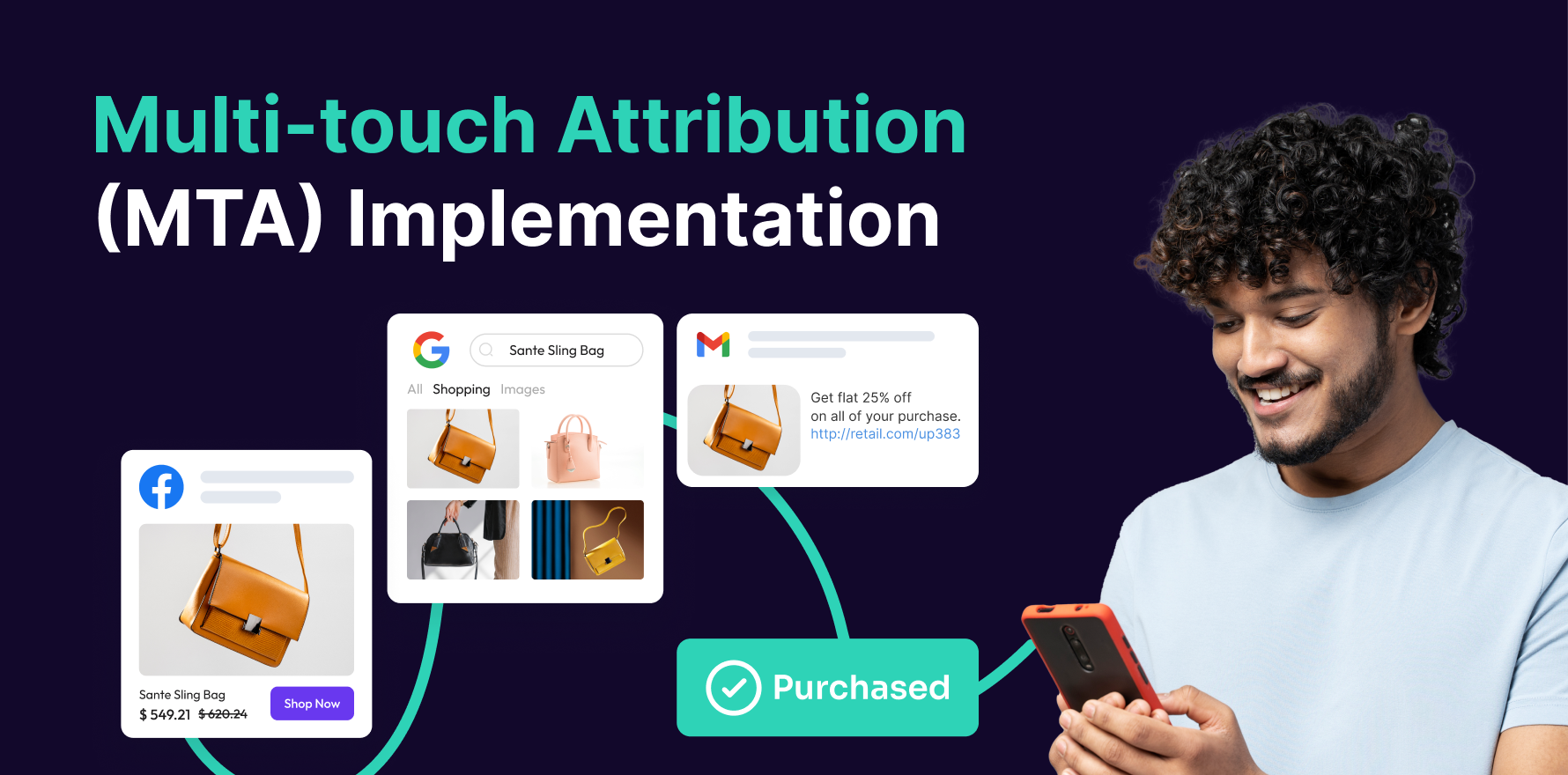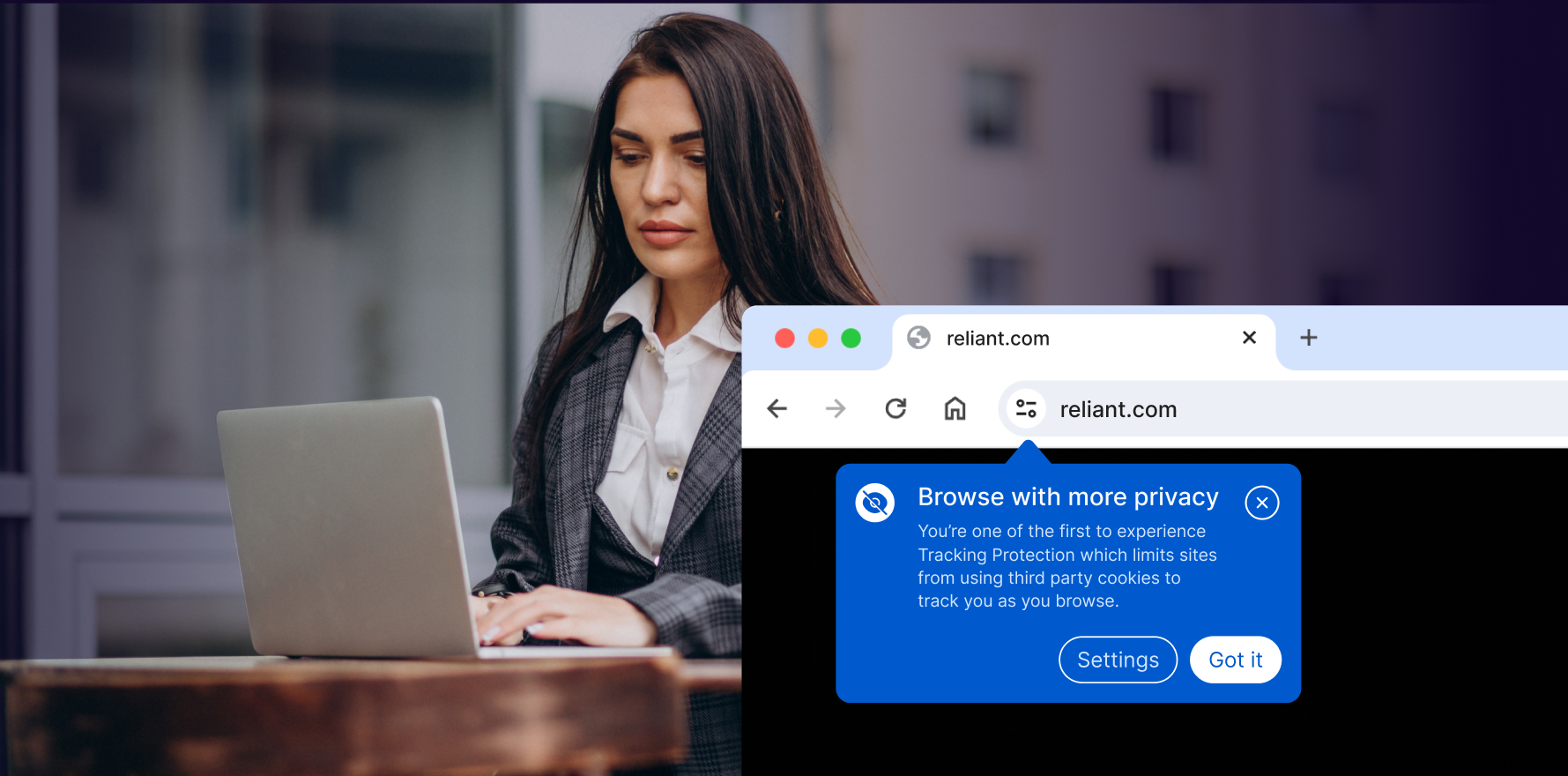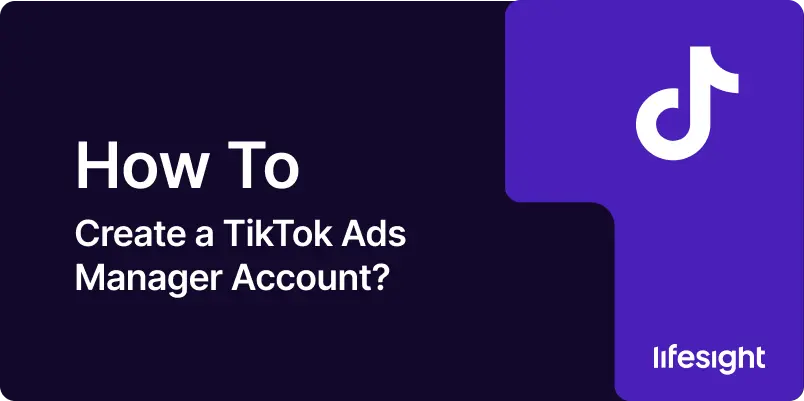
Introduction
TikTok has quickly become a significant platform for businesses looking to engage with a younger audience. The app’s unique format allows brands to create visually engaging and interactive content, making it a powerful tool for digital marketers. One of the essential steps to getting started with advertising on TikTok is creating a TikTok Ads Manager account. This guide will take you through a step-by-step process of setting up your TikTok Ads Manager account, enabling you to create and manage your ad campaigns effectively.
Step 1: Visit the TikTok Ads Manager Website
To begin, navigate to the official TikTok Ads Manager website. You’ll be greeted by a simple homepage with a “Create an Ad” button at the top right corner. Click on that button to begin the account creation process.
Step 2: Sign Up with Your Information
Once you click “Create an Ad,” you will be redirected to the registration page. You will need to provide the following information:
- Email address or phone number (you can sign up with either)
- Password (make sure it is strong and secure)
If you have a TikTok for Business account, you can also sign in using that, which will link your business profile to your ads manager.
Step 3: Verify Your Account
After entering your basic information, TikTok will send a verification code to your email or phone number, depending on the method you used for registration. Check your email inbox or SMS messages, retrieve the code, and input it to verify your account.
Step 4: Set Up Your Business Information
After verification, you will be prompted to fill out your business details. This section is essential as it will be used for billing, reporting, and account management. Make sure you have the following information ready:
- Business name: This should be your official company name.
- Business Website: Enter the URL of your website.
- Currency and time zone: Select your preferred currency and time zone. Be aware that these settings cannot be changed later, so choose wisely.
- Billing information: TikTok will request your billing address and payment method to set up your advertising payments. Ensure that the details you provide are accurate.
Step 5: Familiarize Yourself with the TikTok Ads Manager Dashboard
Once your business information is set up, you will land on the TikTok Ads Manager dashboard. This dashboard is your central hub for all things related to advertising on TikTok. Here, you will find tools to create ads, monitor performance, and adjust your campaigns.
Some key sections in the TikTok Ads Manager dashboard include:
- Campaign: This is where you create new ad campaigns, manage existing ones, and view campaign-level metrics.
- Assets: This section allows you to manage creative assets, including video content, images, and ad templates.
- Reporting: Here, you can generate custom reports to monitor the performance of your ads in detail.
Take some time to explore these sections before diving into creating your first ad campaign.
Step 6: Add a Payment Method
Before launching any ads, you will need to set up a payment method. Navigate to the Billing section within the dashboard, where you will be prompted to add a credit card or link a bank account for ad payments. TikTok offers both prepaid and postpaid payment options. Choose the one that best suits your needs.
Make sure your payment method is valid and can handle international transactions if necessary. TikTok charges based on the daily budget you set for your campaigns.
Step 7: Enable Two-Factor Authentication (Optional)
For added security, it’s a good idea to enable two-factor authentication (2FA). This will protect your account from unauthorized access. You can enable this in the Account Settings section by linking your phone number or using an authentication app like Google Authenticator.
Step 8: Create Your First Ad Campaign
Once your account is set up and your payment method is verified, you’re ready to create your first TikTok ad campaign. Simply go to the Campaign section and click Create New. From here, you can select your campaign objective (e.g., traffic, conversions, app installs), set your budget, and define your target audience.
TikTok offers various ad formats, including In-Feed Ads, Branded Hashtag Challenges, and TopView Ads. Choose the format that aligns with your marketing goals and start designing your ad content.
Summary
Creating a TikTok Ads Manager account is a straightforward process, but it’s essential to get your business information and payment methods right from the start. Once you’ve set up your account, you can access powerful tools to create and manage ad campaigns, reach new audiences, and grow your business. TikTok offers a dynamic advertising platform for marketers who want to engage a highly active, young audience. Take advantage of TikTok’s unique features, and remember to monitor your ad performance regularly for optimal results.
Free essential resources for success
Discover more from Lifesight