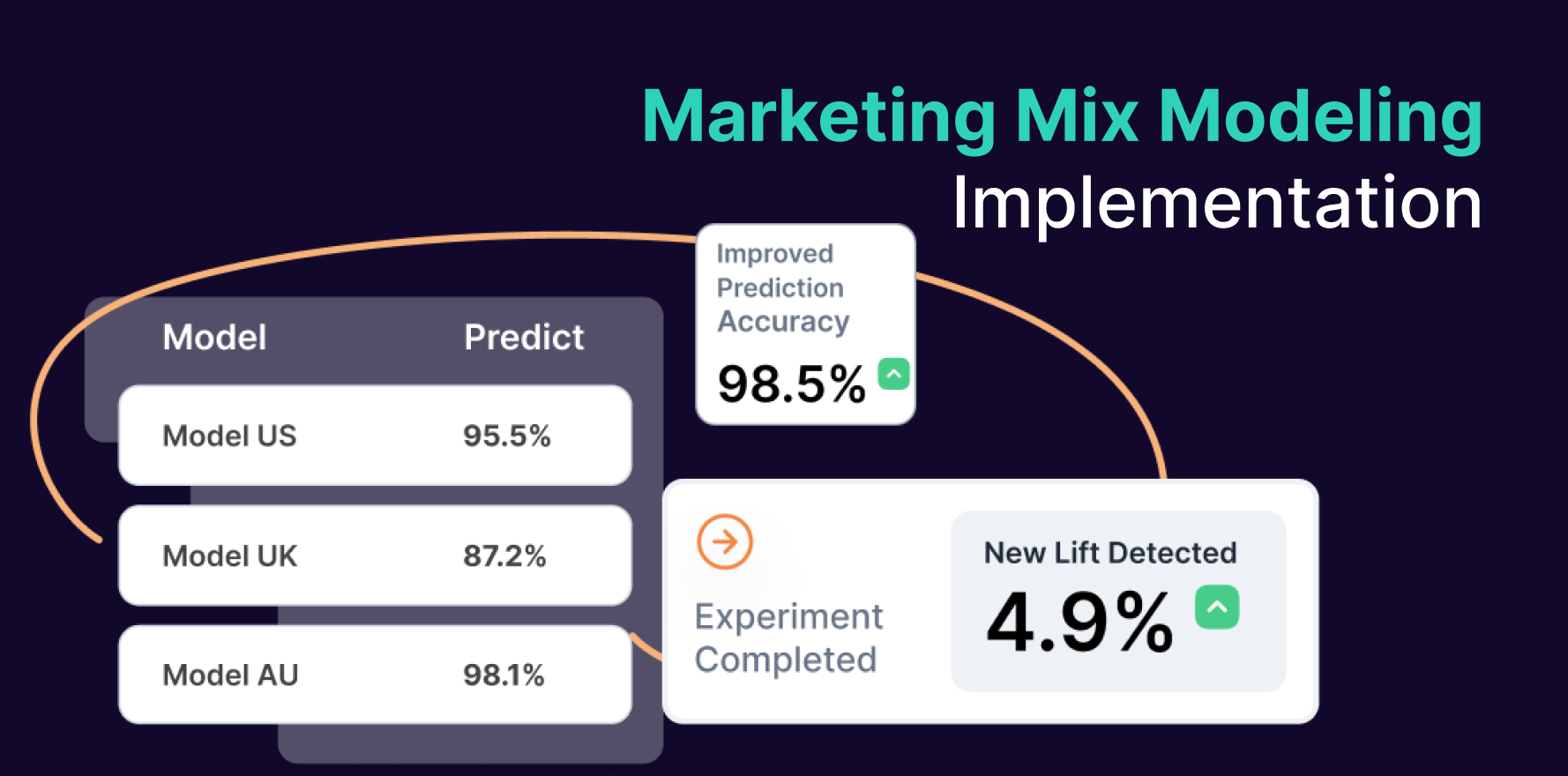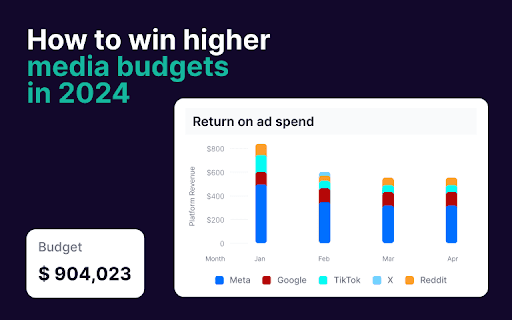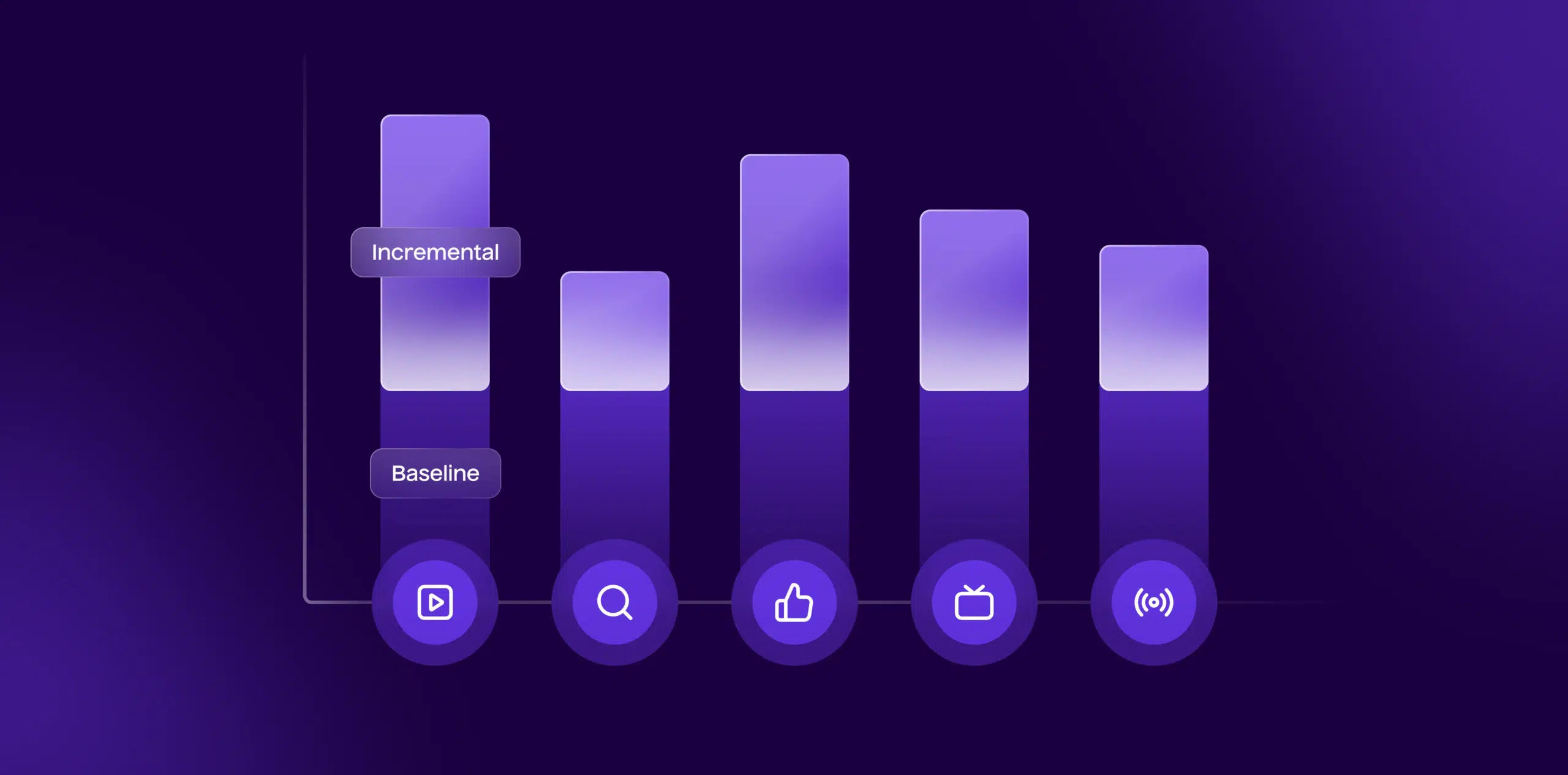Introduction
Creating a high-converting landing page is crucial for the success of your Facebook ad campaigns. A well-designed landing page can significantly increase your conversion rate by providing a seamless user experience that guides visitors toward taking the desired action, whether it’s making a purchase, signing up for a newsletter, or downloading an eBook. In this guide, we will walk you through the process of creating an effective landing page specifically tailored for Facebook Ads, ensuring that your marketing efforts yield the best possible results.
Step 1: Define Your Campaign Goal
Before you start building your landing page, it’s essential to have a clear understanding of what you want to achieve with your Facebook ad campaign. Your goal will guide the design and content of your landing page. Common goals include:
1) Lead Generation: Collecting email addresses or other contact information.
2) Sales: Driving direct purchases of a product or service.
3) Brand Awareness: Introducing potential customers to your brand.
4) App Installations: Encouraging users to download your mobile app.
Your landing page should be laser-focused on achieving this goal, with every element on the page designed to support the desired outcome.
Step 2: Choose a Landing Page Builder
Once you’ve defined your campaign goal, the next step is to choose a landing page builder that suits your needs. There are several platforms available, including:
1) Unbounce: Known for its drag-and-drop builder and extensive A/B testing features.
2) Leadpages: Offers a variety of templates optimized for conversions.
3) Instapage: Provides advanced personalization and analytics tools.
4) HubSpot: Integrates well with other marketing tools and offers a free plan with basic features.
Choose a builder that aligns with your technical skills, budget, and the specific requirements of your campaign.
Step 3: Design Your Landing Page Layout
The layout of your landing page plays a critical role in guiding users toward conversion. Here’s how to design an effective layout:
1) Header: Start with a strong, attention-grabbing headline that clearly communicates the value proposition. Your headline should be concise and relevant to the ad that led the user to the page.
2) Hero Section: This is the first thing visitors will see when they land on your page. Include a compelling image or video that resonates with your target audience, along with a brief description that reinforces your headline.
3) Call-to-Action (CTA): Place a prominent CTA button above the fold, meaning it should be visible without scrolling. The CTA should be action-oriented, such as “Sign Up Now,” “Get Started,” or “Buy Now.”
4) Social Proof: Include testimonials, reviews, or trust badges to build credibility and reduce any potential friction.
5) Features and Benefits: Highlight the key features and benefits of your product or offer. Use bullet points or icons to make this section easily scannable.
6) Form (if applicable): If your goal is lead generation, include a simple form that asks for only the essential information. The fewer fields you have, the higher your conversion rate is likely to be.
7) Footer: The footer should include links to your privacy policy, terms of service, and any other relevant information. It can also feature additional CTAs or contact information.
Step 4: Optimize for Mobile
Given that a significant portion of Facebook users access the platform via mobile devices, it’s crucial to ensure your landing page is fully optimized for mobile. Here are some tips:
1) Responsive Design: Use a responsive design that automatically adjusts to fit the screen size of the device being used.
2) Load Speed: Optimize images, videos, and other media to reduce load times. A slow-loading page can result in high bounce rates, especially on mobile.
3) Simplified Navigation: Keep navigation simple or even remove it entirely to keep users focused on the CTA.
4) Touch-Friendly Buttons: Ensure that buttons and forms are easy to interact with on a touchscreen.
Step 5: Craft Compelling Content
The content on your landing page should be persuasive, concise, and aligned with the ad that led the user to the page. Here’s how to craft effective content:
1) Match Ad Copy with Landing Page: Ensure that the messaging on your landing page matches the copy used in your Facebook ad. Consistency is key to maintaining user trust and interest.
2) Highlight Benefits, Not Just Features: Focus on how your product or offer will benefit the user. Rather than just listing features, explain how those features solve a problem or meet a need.
3) Use Engaging Visuals: Complement your text with high-quality images, videos, or infographics that illustrate your points and keep users engaged.
4) Create Urgency: Use time-sensitive language like “Limited Time Offer” or “Only a Few Spots Left” to encourage users to act quickly.
Step 6: Set Up Tracking and Analytics
To measure the effectiveness of your landing page and optimize it over time, it’s essential to set up tracking and analytics. Here’s how:
1) Install Facebook Pixel: Place the Facebook Pixel on your landing page to track conversions, retarget users, and gather valuable data for future campaigns.
2) Google Analytics: Use Google Analytics to monitor user behavior on your landing page, including bounce rate, session duration, and conversion rate.
3) A/B Testing: Set up A/B tests to experiment with different headlines, CTAs, images, and other elements to determine what resonates best with your audience.
4) Heatmaps: Use heatmap tools like Hotjar or Crazy Egg to see where users are clicking and how they are interacting with your page.
Step 7: Launch and Monitor Your Landing Page
After creating your landing page, it’s time to launch it and monitor its performance. Here’s what to do:
1) Preview and Test: Before going live, preview your landing page on both desktop and mobile devices to ensure everything looks and functions as expected.
2) Launch Your Facebook Ads: Once your landing page is ready, set up your Facebook ad campaign and direct traffic to the page.
3) Monitor Performance: Keep an eye on the key metrics you’ve set up through your tracking tools. Look for any potential issues, such as high bounce rates or low conversion rates, and make adjustments as needed.
4) Iterate and Improve: Use the data collected to continually refine your landing page. Make incremental changes and test their impact on performance to maximize conversions.
Summary
Creating an effective landing page for Facebook Ads is a critical step in driving conversions and achieving your marketing goals. By following this guide, you can design a landing page that not only aligns with your campaign objectives but also provides a seamless experience for users, encouraging them to take the desired action. Remember to continuously monitor and optimize your landing page to ensure it remains effective over time.
Free essential resources for success
Discover more from Lifesight