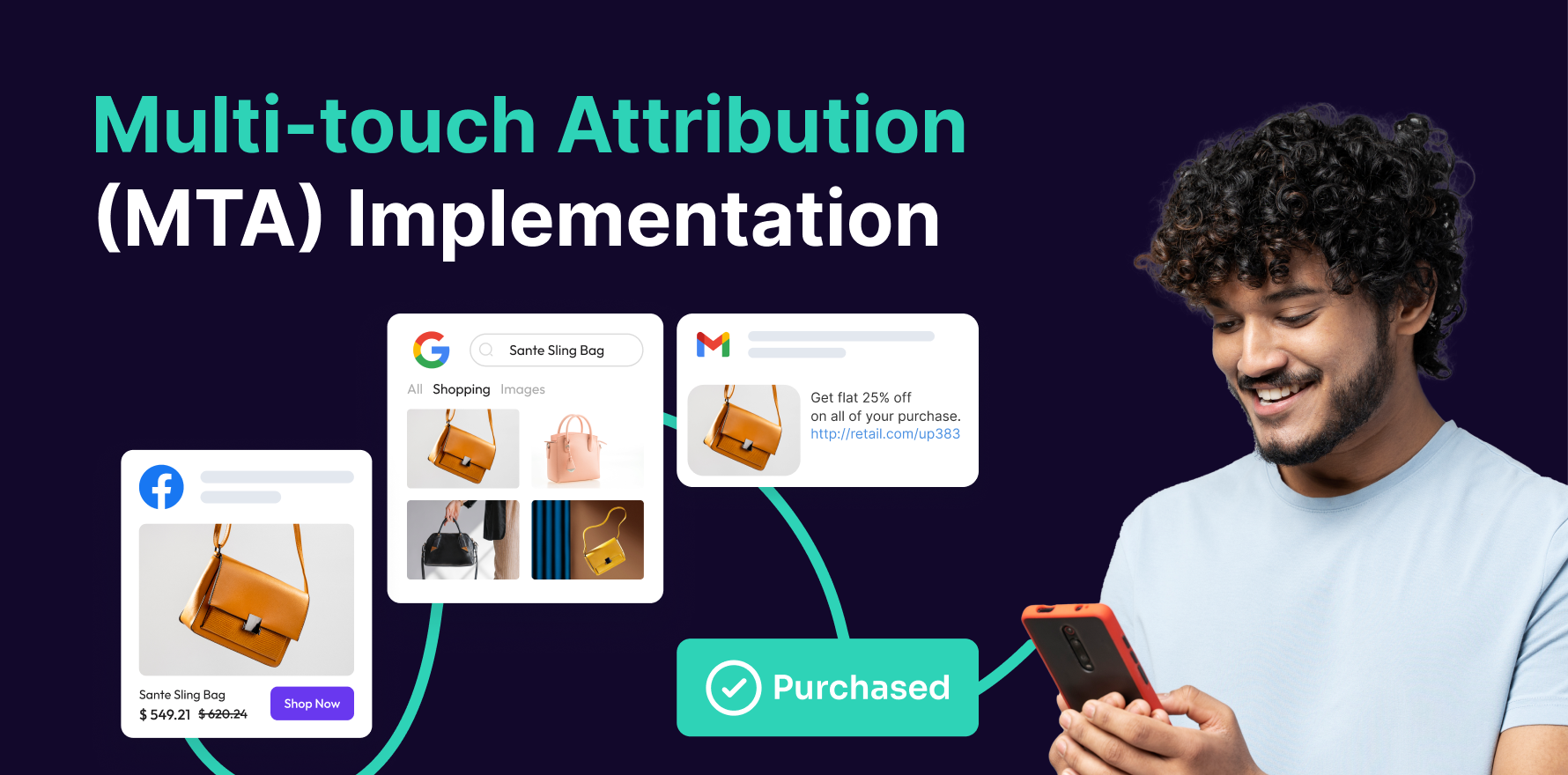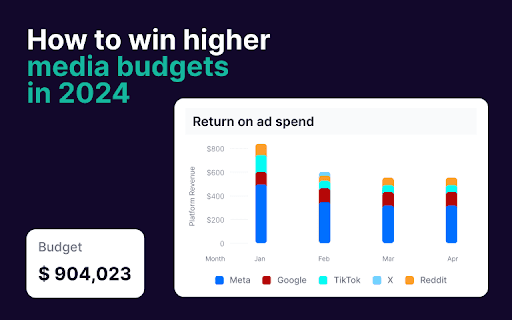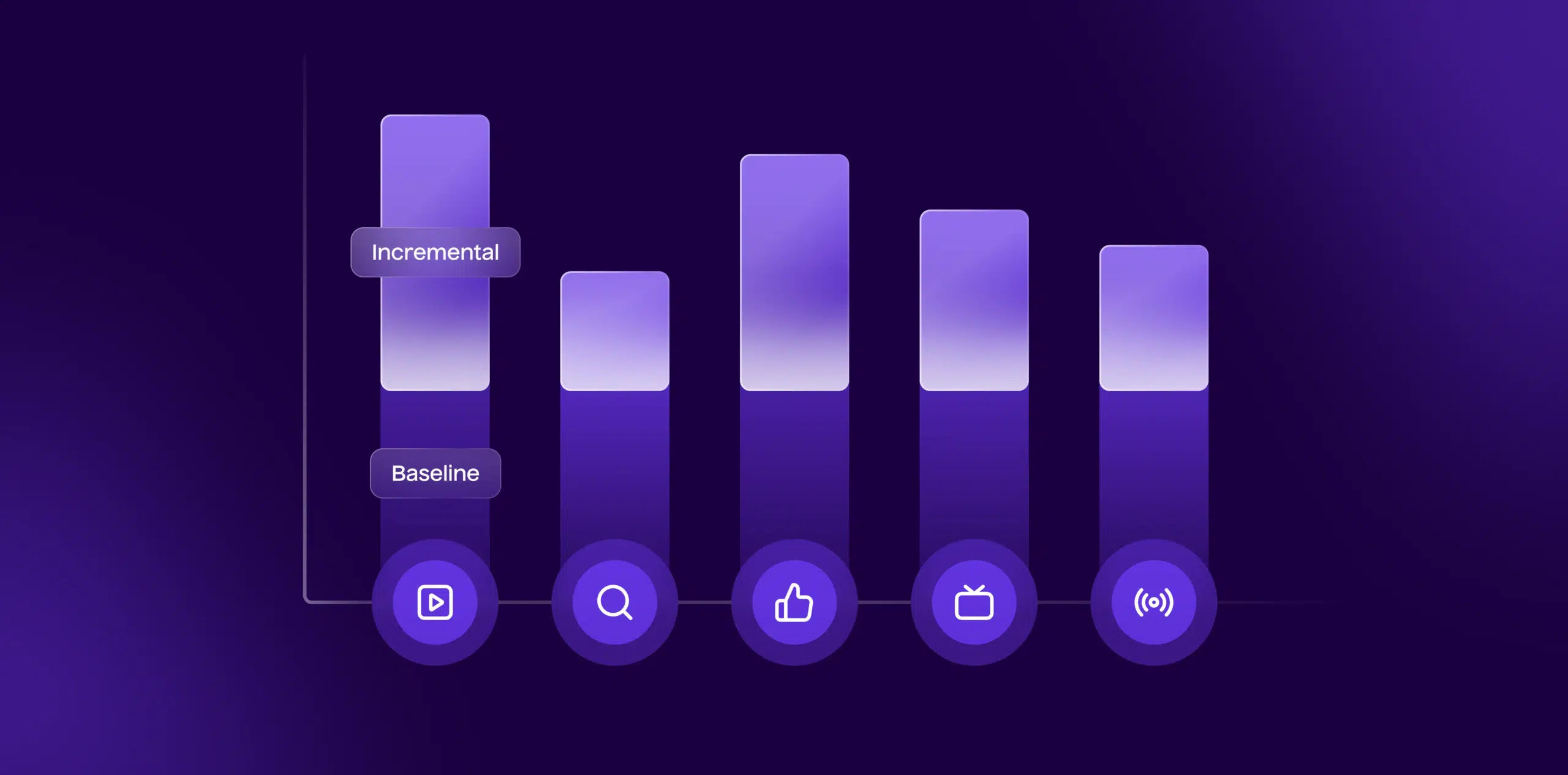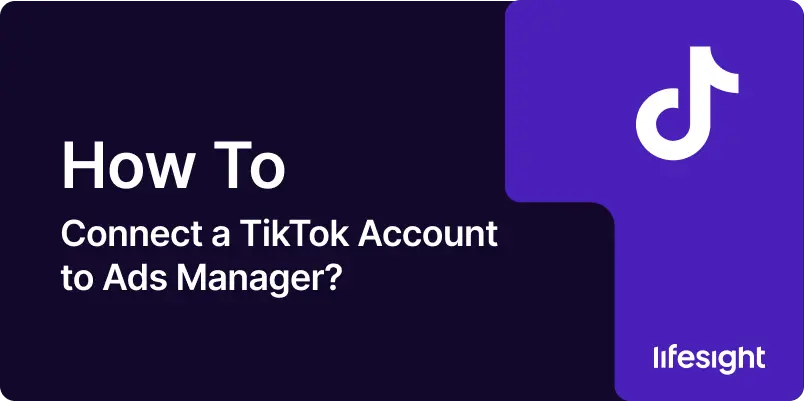
Introduction
TikTok Ads Manager is a powerful platform that allows businesses to run targeted advertising campaigns on TikTok. To create and manage these campaigns, you must first connect your TikTok account to TikTok Ads Manager. This process is crucial for seamlessly integrating your organic TikTok content with paid advertising efforts. In this guide, we will walk you through the step-by-step process to connect your TikTok account to Ads Manager, ensuring you can manage your ads effectively and reach your target audience.
Step 1: Set Up a TikTok Ads Manager Account
Before connecting your TikTok account, you need to have an active TikTok Ads Manager account. Follow these steps to set it up:
1) Visit the TikTok Ads Manager website.
2) Click on “Create an Ad” if you don’t already have an Ads Manager account.
3) Enter your email address or phone number to register and verify your account via the verification code sent to your contact method.
4) Once verified, fill in the necessary details such as country/region, time zone, and currency.
5) Agree to TikTok’s terms of service and privacy policy, and click “Register”.
6) Your TikTok Ads Manager account is now set up and ready to be linked to your TikTok account.
Step 2: Navigate to the “Assets” Section
Now that you’ve set up your TikTok Ads Manager account, it’s time to link your TikTok account.
1) Log in to your Ads Manager account.
2) On the left-hand side of the dashboard, click on the “Assets” tab.
3) In the drop-down menu, select “Accounts” and then choose “TikTok Accounts” from the available options.
4) This will take you to the “TikTok Accounts” management page, where you can connect your TikTok account to Ads Manager.
Step 3: Connect Your TikTok Account
Once you are in the TikTok Accounts section, follow these steps to connect your account:
1) On the TikTok Accounts management page, click on the “Connect Account” button.
2) A pop-up window will appear asking you to log in to your TikTok account.
3) Enter your TikTok credentials (username and password) and click “Log In”.
4) TikTok will ask for permission to connect the account with Ads Manager. Review the permissions and click “Authorize”.
5) After granting permission, your TikTok account will be successfully connected to TikTok Ads Manager.
Step 4: Assign Your TikTok Account to Ad Campaigns
After linking your TikTok account to Ads Manager, you need to assign the account to your ad campaigns.
1) Go to the “Campaigns” tab on the TikTok Ads Manager dashboard.
2) Click on “Create” to start a new ad campaign or edit an existing one.
3) During the ad setup process, under the “Ad” section, select the TikTok account you just connected from the drop-down menu.
4) This will allow you to use your TikTok account to run ads, promote posts, and view analytics within the Ads Manager platform.
Step 5: Confirm Successful Connection
It’s important to verify that your TikTok account is successfully connected to Ads Manager to avoid any interruptions in your campaign management.
1) Return to the “Assets” section in Ads Manager and click on “TikTok Accounts”.
2) Check the status of your TikTok account. If the connection was successful, you should see the account listed as “Active”.
3) You can also check by navigating to the “Campaigns” tab and verifying that your TikTok account appears as an option when creating or editing ads.
Step 6: Manage Your TikTok Account in Ads Manager
Once connected, you can manage your TikTok account directly within Ads Manager. This includes:
1) Running Ads: Create, edit, and monitor ad campaigns using your connected TikTok account.
2) Accessing Analytics: Track engagement metrics, conversions, and performance data linked to your TikTok account.
3) Promoting Organic Content: Boost posts from your TikTok profile directly via Ads Manager for better reach and engagement.
4) Collaborating: If you are working with an agency or team, you can grant them access to your TikTok Ads Manager account for campaign management purposes.
Summary
Connecting your TikTok account to TikTok Ads Manager is a crucial step for any business looking to leverage the platform’s advertising capabilities. By following this guide, you can easily link your account, manage ads, track performance, and boost organic content—all from one central platform. Keeping your TikTok account linked to Ads Manager ensures you can maximize the efficiency of your campaigns and reach the right audience.
Free essential resources for success
Discover more from Lifesight