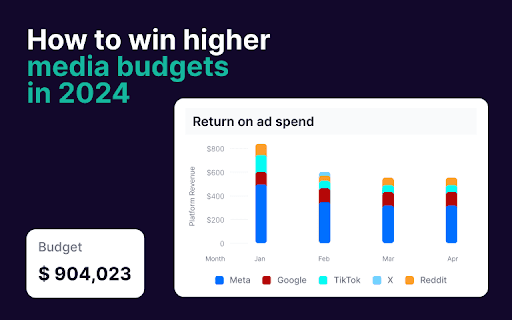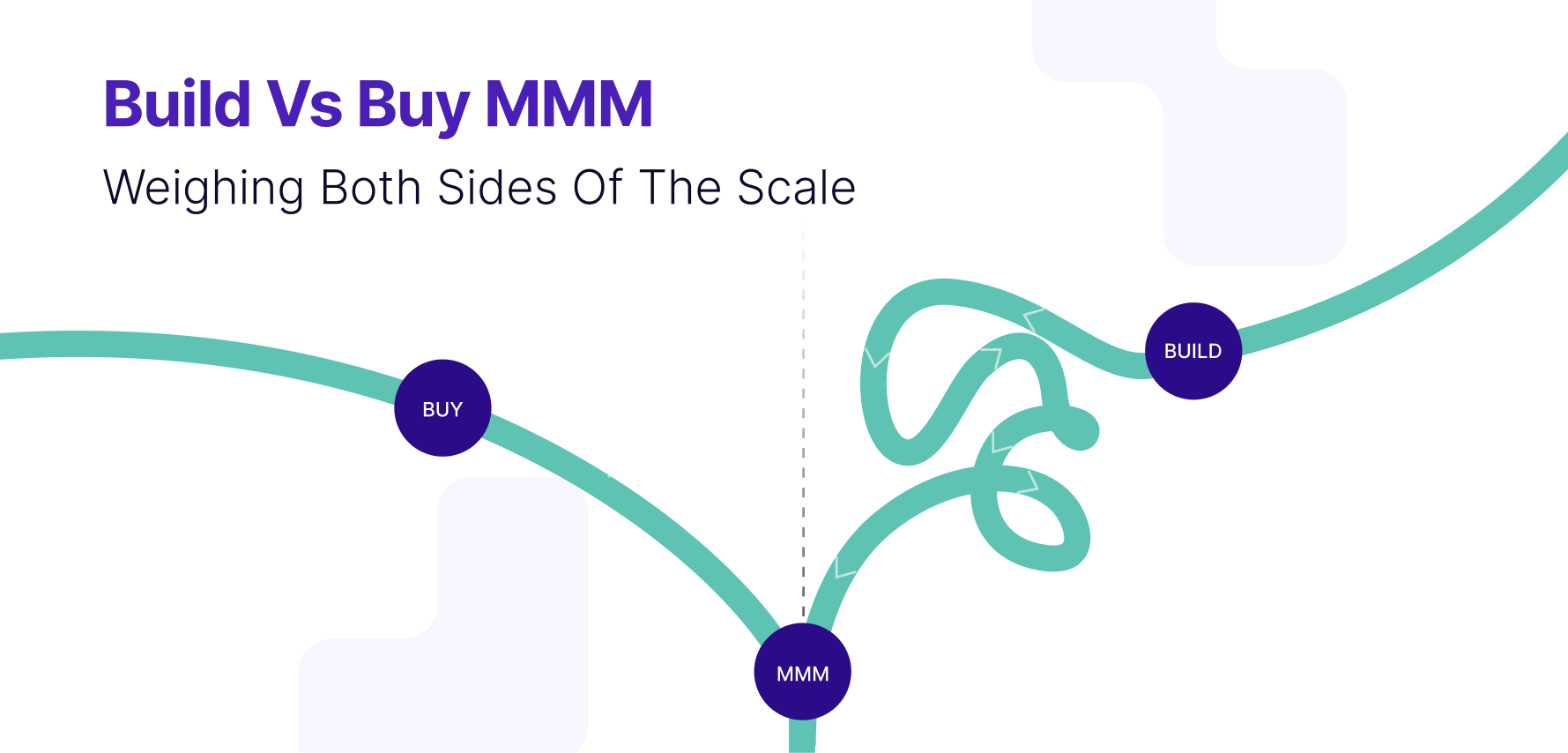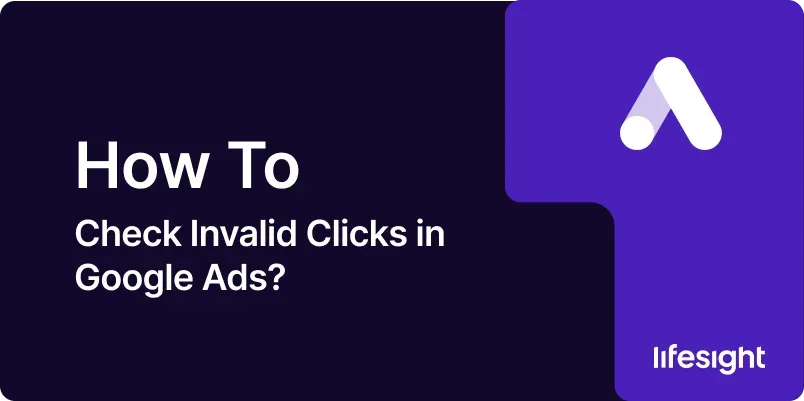
Invalid clicks in Google Ads refer to clicks on your ads that do not represent genuine interest or intent, such as accidental clicks or fraudulent activity. Monitoring and managing invalid clicks is crucial to ensuring that your advertising budget is spent effectively and your ad performance is not skewed. This detailed guide provides a step-by-step approach to identifying and addressing invalid clicks in Google Ads, helping you maintain the integrity of your campaigns and optimize your advertising spend.
Introduction
Invalid clicks can significantly impact your Google Ads campaigns by inflating click counts and draining your budget without delivering real value. Identifying and addressing these clicks is essential for maintaining the effectiveness of your ad spend and ensuring accurate performance measurement. This guide will walk you through the process of checking for invalid clicks, analyzing their impact, and taking steps to mitigate their effects.
Step-by-Step Guide
Step 1: Understand Invalid Clicks and Their Impact
- Definition of Invalid Clicks: Invalid clicks are clicks on your ads that are deemed fraudulent or accidental. This includes repeated clicks by the same user, clicks from bots, or clicks made without genuine interest.
- Types of Invalid Clicks: Invalid clicks can be categorized into accidental clicks (e.g., users clicking on ads by mistake), fraudulent clicks (e.g., competitors clicking on your ads to exhaust your budget), and automated clicks (e.g., bot-generated clicks).
- Impact on Campaigns: Invalid clicks can lead to increased costs, skewed performance metrics, and inaccurate data. They can diminish the effectiveness of your campaigns and affect your return on investment (ROI).
- Google’s Click Fraud Detection: Google Ads has built-in systems to detect and filter invalid clicks automatically. However, it’s still important to review and manage these clicks to ensure complete protection.
- Importance of Monitoring: Regular monitoring helps in identifying patterns of invalid clicks and adjusting your strategy to minimize their impact. It also ensures that your data remains accurate and your budget is used efficiently.
Step 2: Accessing Click Data in Google Ads
- Log in to Google Ads: Open your web browser and go to Google Ads. Log in using your Google account credentials associated with your advertising account.
- Navigate to Campaigns: From the Google Ads dashboard, click on “Campaigns” to view an overview of your active campaigns and their performance metrics.
- Select the Campaign: Choose the specific campaign you want to analyze for invalid clicks by clicking on its name. This will open detailed reports and performance data for that campaign.
- Access Click Data: In the campaign view, go to the “Campaigns” tab and select “Click Performance” or “Click Details” to access detailed click data. This will show you information about the number of clicks, impressions, and other relevant metrics.
- Filter by Click Type: Use the filtering options to view different types of clicks, such as “All Clicks,” “Invalid Clicks,” or “Suspected Clicks.” This helps in isolating and analyzing potential invalid clicks.
Step 3: Analyze Click Performance and Identify Anomalies
- Review Click Data: Examine the click data for unusual patterns or spikes. Look for sudden increases in click volume, high click-through rates (CTR) with low conversion rates, or clicks from unusual locations.
- Analyze Click Patterns: Identify patterns that may indicate invalid clicks, such as multiple clicks from the same IP address in a short period, or high click volumes during off-hours.
- Check Conversion Metrics: Compare click data with conversion metrics. A high number of clicks with low conversions or engagement could be a sign of invalid activity.
- Monitor Click Quality: Assess the quality of the clicks by reviewing metrics such as bounce rate, session duration, and pages per session. Poor engagement may indicate that clicks are not genuine.
- Use Google Ads Reports: Utilize Google Ads’ built-in reports, such as “Click Analysis” and “Click Fraud Report,” to get detailed insights into click activity and potential invalid clicks.
Step 4: Utilize Google Ads Click Fraud Detection Tools
- Review Google’s Automatic Filters: Google Ads has automatic filters to detect and exclude invalid clicks. Review the “Invalid Clicks” report in Google Ads to see the number of clicks filtered out.
- Access Click Quality Report: Go to “Tools & Settings” and select “Click Quality” under the “Measurement” section. This report provides insights into the quality of clicks and identifies suspicious activity.
- Check the Click Fraud Report: Access the “Click Fraud Report” to view detailed information about potential fraudulent clicks. This report highlights clicks flagged by Google’s systems as suspicious.
- Use Third-Party Tools: Consider using third-party click fraud detection tools, such as ClickCease or Fraud Blocker, for additional analysis and protection against invalid clicks.
- Analyze Click Data Trends: Look for trends in click fraud reports to understand the scope of invalid clicks and take necessary actions to address them.
Step 5: Adjust Campaign Settings to Minimize Invalid Clicks
- Set Up IP Exclusions: If you identify suspicious IP addresses, add them to the IP exclusions list to prevent ads from being shown to those addresses in the future.
- Adjust Geo-Targeting: Refine your geo-targeting settings to focus on regions where your genuine audience is located. This reduces the likelihood of invalid clicks from irrelevant locations.
- Implement Ad Scheduling: Adjust your ad scheduling to display ads during times when your target audience is most active. This helps in reducing the risk of invalid clicks during off-hours.
- Use Negative Keywords: Implement negative keywords to exclude search terms that are irrelevant or likely to attract invalid clicks. This helps in targeting a more qualified audience.
- Monitor and Adjust Bidding Strategies: Review and adjust your bidding strategies to optimize your budget and minimize exposure to invalid clicks. Consider using automated bidding strategies that prioritize high-quality clicks.
Step 6: Implement Click Fraud Prevention Measures
- Enable Enhanced Click Tracking: Use enhanced click tracking features to gain deeper insights into click behavior and detect anomalies.
- Utilize CAPTCHAs: For landing pages, implement CAPTCHAs to prevent automated bots from generating invalid clicks.
- Monitor Click Patterns Regularly: Regularly monitor click patterns and performance metrics to quickly identify and address any unusual activity.
- Educate Your Team: Educate your team about click fraud and its impact. Ensure that everyone involved in managing ads understands how to recognize and prevent invalid clicks.
- Stay Updated: Keep up-to-date with industry best practices and updates from Google Ads related to click fraud detection and prevention.
Step 7: Report Invalid Clicks to Google
- Gather Evidence: Collect detailed evidence of invalid click activity, including click patterns, IP addresses, and performance metrics.
- Contact Google Support: Reach out to Google Ads support through the “Help” section in your Google Ads account. Provide the evidence you’ve gathered and report the invalid click activity.
- Submit a Click Quality Form: Use the Click Quality form provided by Google Ads to report suspicious activity. Provide all relevant details to help Google investigate the issue.
- Follow Up: Follow up with Google support to ensure that your report is being reviewed and addressed. Request updates on the status of your report.
- Track Refunds: If applicable, track any refunds or credits issued by Google Ads for invalid clicks. Monitor your account to ensure that the adjustments are reflected correctly.
Step 8: Evaluate and Adjust Ad Performance Based on Findings
- Review Adjusted Metrics: After addressing invalid clicks, review your ad performance metrics to assess the impact of the adjustments on your campaigns.
- Analyze Cost and ROI: Evaluate changes in cost and return on investment (ROI) following your efforts to manage invalid clicks. Compare pre- and post-adjustment performance.
- Update Campaign Strategies: Based on your findings, update your campaign strategies to optimize performance and minimize the risk of future invalid clicks.
- Refine Targeting and Bidding: Refine your targeting and bidding strategies based on insights gained from analyzing click data and performance metrics.
- Monitor Long-Term Trends: Continuously monitor click performance and trends over time to identify and address any emerging issues related to invalid clicks.
Step 9: Implement Best Practices for Click Fraud Prevention
- Regularly Review Reports: Regularly review performance reports and click quality data to stay informed about potential invalid click activity.
- Use Automated Tools: Utilize automated tools and software to monitor and detect click fraud in real-time. Automation can help in quickly identifying and mitigating issues.
- Educate and Train Staff: Provide ongoing training and education for your team on best practices for click fraud prevention and management.
- Stay Informed About Industry Trends: Keep up with industry news and updates related to click fraud and invalid clicks to stay ahead of potential issues.
- Collaborate with Industry Experts: Engage with industry experts and forums to share insights and learn about new strategies for combating click fraud.
Step 10: Continuously Improve Click Management Strategies
- Evaluate New Tools and Technologies: Explore new tools and technologies that can enhance your click management and fraud detection capabilities.
- Refine Reporting Processes: Continuously refine your reporting processes to ensure accurate and timely identification of invalid clicks.
- Adapt to Changes in Click Fraud Tactics: Stay adaptable to changes in click fraud tactics and update your strategies accordingly.
- Incorporate Feedback: Incorporate feedback from your team and stakeholders to improve your click management practices and address any challenges.
- Track Progress and Results: Regularly track the progress and results of your click management efforts to measure success and make data-driven decisions.
Summary
Monitoring and managing invalid clicks is essential for optimizing your Google Ads campaigns and ensuring that your advertising budget is spent effectively. By following this comprehensive guide, you can identify and address invalid clicks, utilize Google’s click fraud detection tools, and implement strategies to minimize their impact. Regularly reviewing performance metrics, adjusting campaign settings, and leveraging advanced tools will help maintain the integrity of your ad spend and improve overall campaign performance.
Free essential resources for success
Discover more from Lifesight