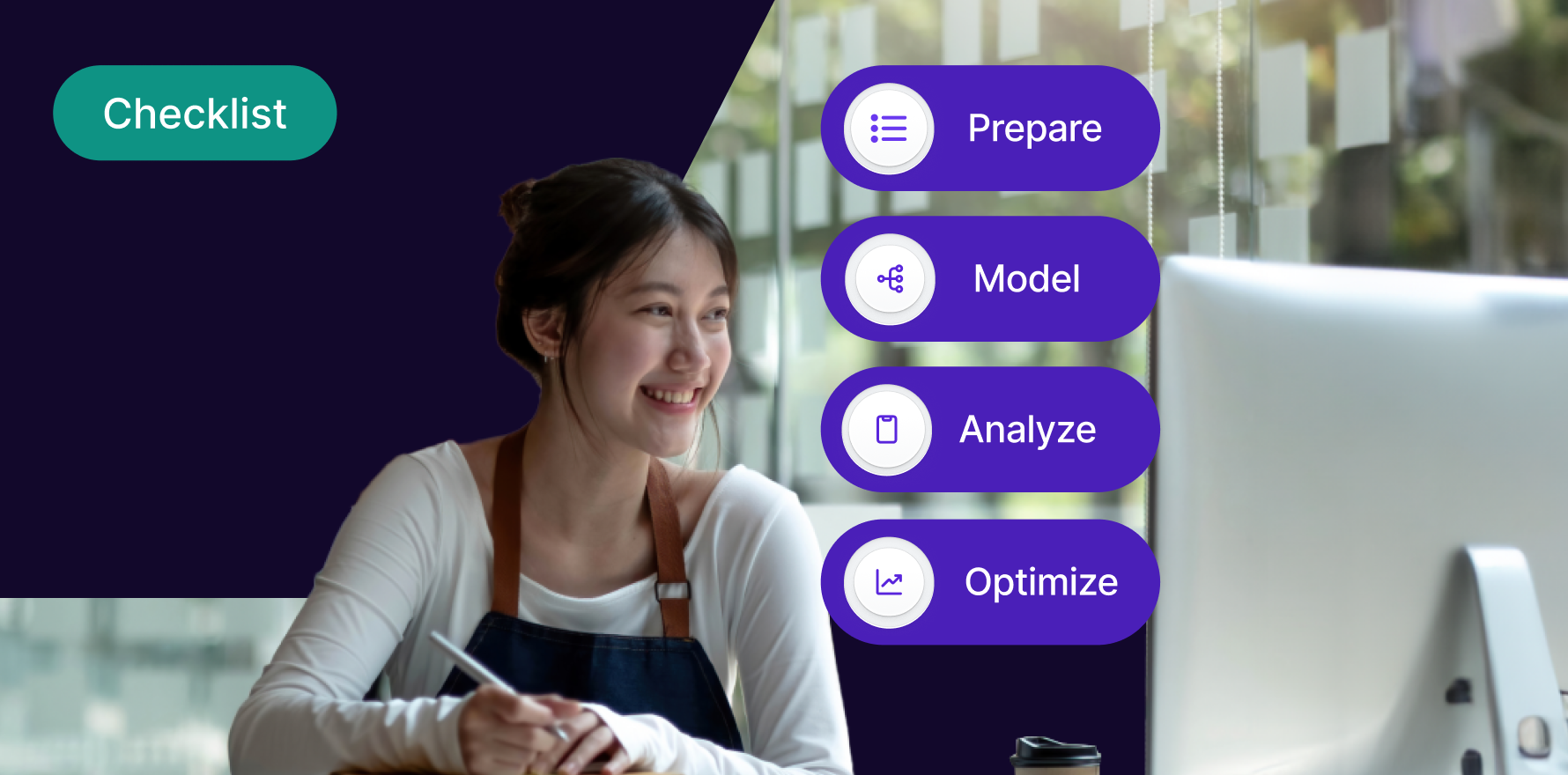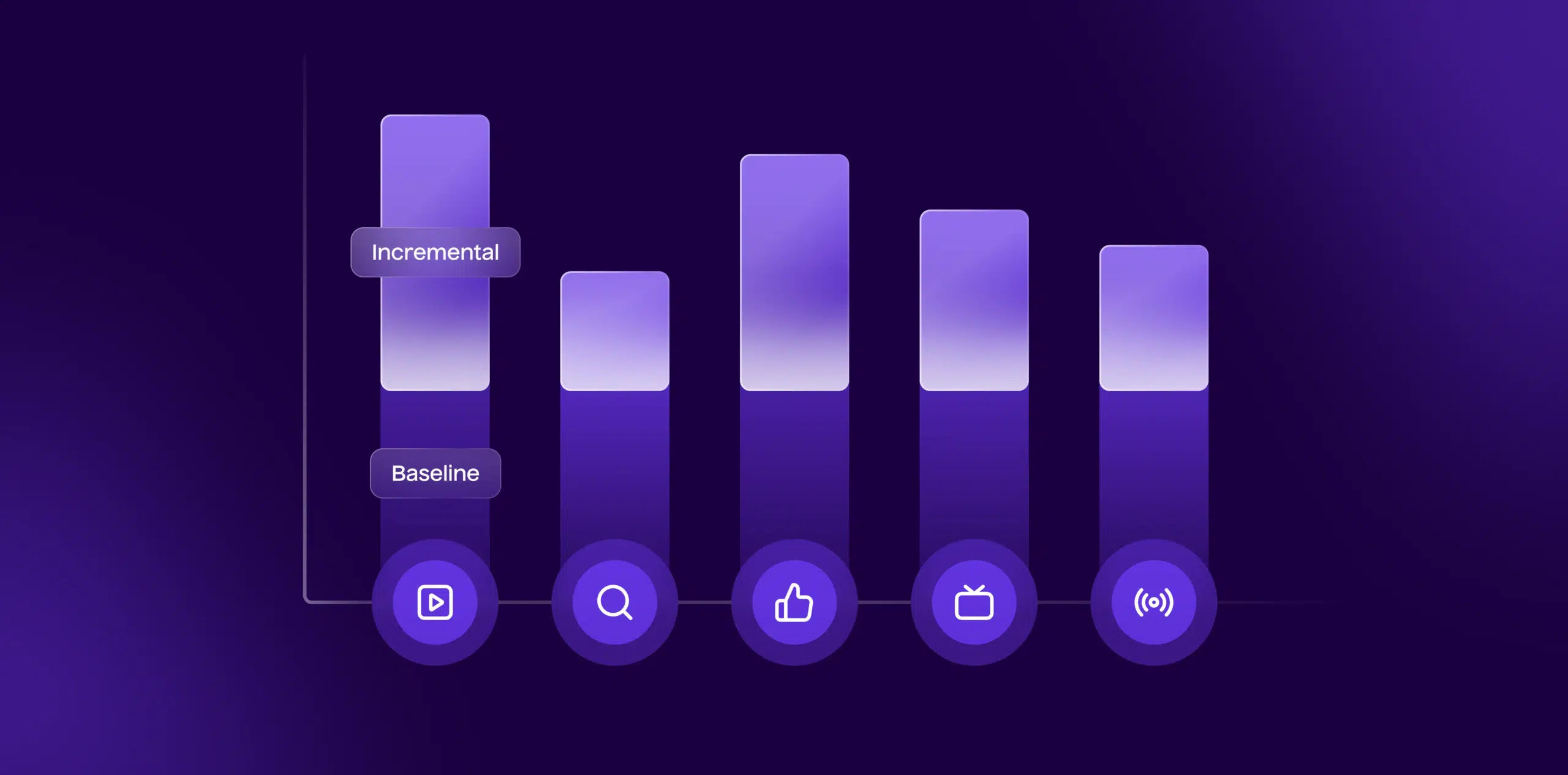Introduction
TikTok has become one of the most powerful platforms for brands looking to reach a wide and engaged audience. To run effective campaigns, advertisers must connect their TikTok account to TikTok Ads Manager. This connection enables businesses to seamlessly manage their organic content alongside paid campaigns, access performance analytics, and target the right audience. This guide provides a detailed, step-by-step process for connecting your TikTok account to Ads Manager to maximize your ad management experience.
Step 1: Ensure You Have a TikTok Ads Manager Account
Before you can connect your TikTok account, you must first create or log in to your TikTok Ads Manager account.
1) Go to the TikTok Ads Manager website.
2) If you already have an account, click Log In and enter your email/phone number and password.
3) If you don’t have an Ads Manager account, click on Create an Ad and fill out the registration form. You’ll need to provide basic information such as your business name, country, and time zone.
4) Once you’ve registered, verify your account by checking your email or phone for a confirmation code.
5) After logging in, you’ll have access to the Ads Manager dashboard, where you can begin the process of linking your TikTok account.
Step 2: Access the “Assets” Section
The next step involves navigating to the right section within Ads Manager where you can link your TikTok account.
1) On the left-hand sidebar of your Ads Manager dashboard, locate and click on the Assets tab.
2) From the drop-down menu, select Accounts, and then choose TikTok Accounts.
3) This will take you to the TikTok Account management page, where you can link new accounts or manage existing ones.
Step 3: Connect Your TikTok Account
With the TikTok Accounts management page open, you can now begin the process of linking your account to Ads Manager.
1) Click the Connect TikTok Account button.
2) A pop-up window will appear, prompting you to log in to your TikTok account.
3) Enter your TikTok account credentials (username and password) and click Log In.
4) You’ll be prompted to authorize the connection between your TikTok account and Ads Manager. Review the permissions that TikTok requires, and then click Authorize.
5) After authorization, your TikTok account will be successfully connected to your Ads Manager account.
Step 4: Assign Your TikTok Account to a Campaign
Now that your TikTok account is linked, you can assign it to campaigns and ads in Ads Manager.
1) Go to the Campaigns section in your Ads Manager dashboard.
2) Either create a new campaign by clicking Create or edit an existing one.
3) As you set up your campaign or ad group, you’ll be prompted to select a TikTok account. Choose the TikTok account that you just connected.
4) Continue setting up your campaign with your targeting, budget, and creative elements, and publish your campaign.
By linking your TikTok account to your campaigns, you will be able to track performance metrics for your organic posts and paid ads in a single dashboard.
Step 5: Verify Successful Connection
It’s important to ensure that your TikTok account has been successfully linked to Ads Manager and that there are no issues with your setup.
1) Return to the Assets tab in Ads Manager.
2) Click on TikTok Accounts to see the list of connected accounts.
3) Check the status of your account. It should be marked as Active if the connection was successful.
4) You can also test the connection by navigating to the Campaigns tab and verifying that the TikTok account is available when setting up new ads.
Step 6: Manage Your TikTok Account in Ads Manager
Once connected, you can manage your TikTok account directly from Ads Manager. This provides seamless control over your TikTok advertising efforts:
1) Boost Organic Content: You can promote posts from your TikTok account, turning organic content into paid ads to reach a broader audience.
2) Analyze Performance: Track engagement metrics such as views, clicks, and conversions directly within the Ads Manager interface.
3) Collaborate: If you’re working with a marketing team or an agency, you can give them access to manage campaigns on your behalf, ensuring consistency in strategy and execution.
4) Optimize Campaigns: You can leverage Ads Manager’s reporting tools to analyze which ads are performing best and adjust your campaigns accordingly for better results.
Step 7: Troubleshoot Connection Issues (Optional)
In some cases, issues may arise when connecting a TikTok account. Here’s how to troubleshoot common problems:
1) Account Verification: Ensure that both your TikTok and TikTok Ads Manager accounts are fully verified. Incomplete verification can cause connection issues.
2) Account Permissions: Double-check that you have the necessary permissions on both your TikTok and Ads Manager accounts. If you’re not the primary account holder, you may need admin access.
3) Region Restrictions: Some regions may have restrictions on account connectivity. Check TikTok’s official documentation for supported countries and regions.
If issues persist, you can contact TikTok Ads Support for assistance.
Summary
Connecting your TikTok account to TikTok Ads Manager is a crucial step for businesses that want to manage their organic content and advertising efforts in one place. Following this step-by-step guide, you can easily set up the connection, manage your TikTok account through Ads Manager, and track the performance of your campaigns. This integration streamlines your ad management process and allows you to better optimize your ad performance on TikTok.
Free essential resources for success
Discover more from Lifesight