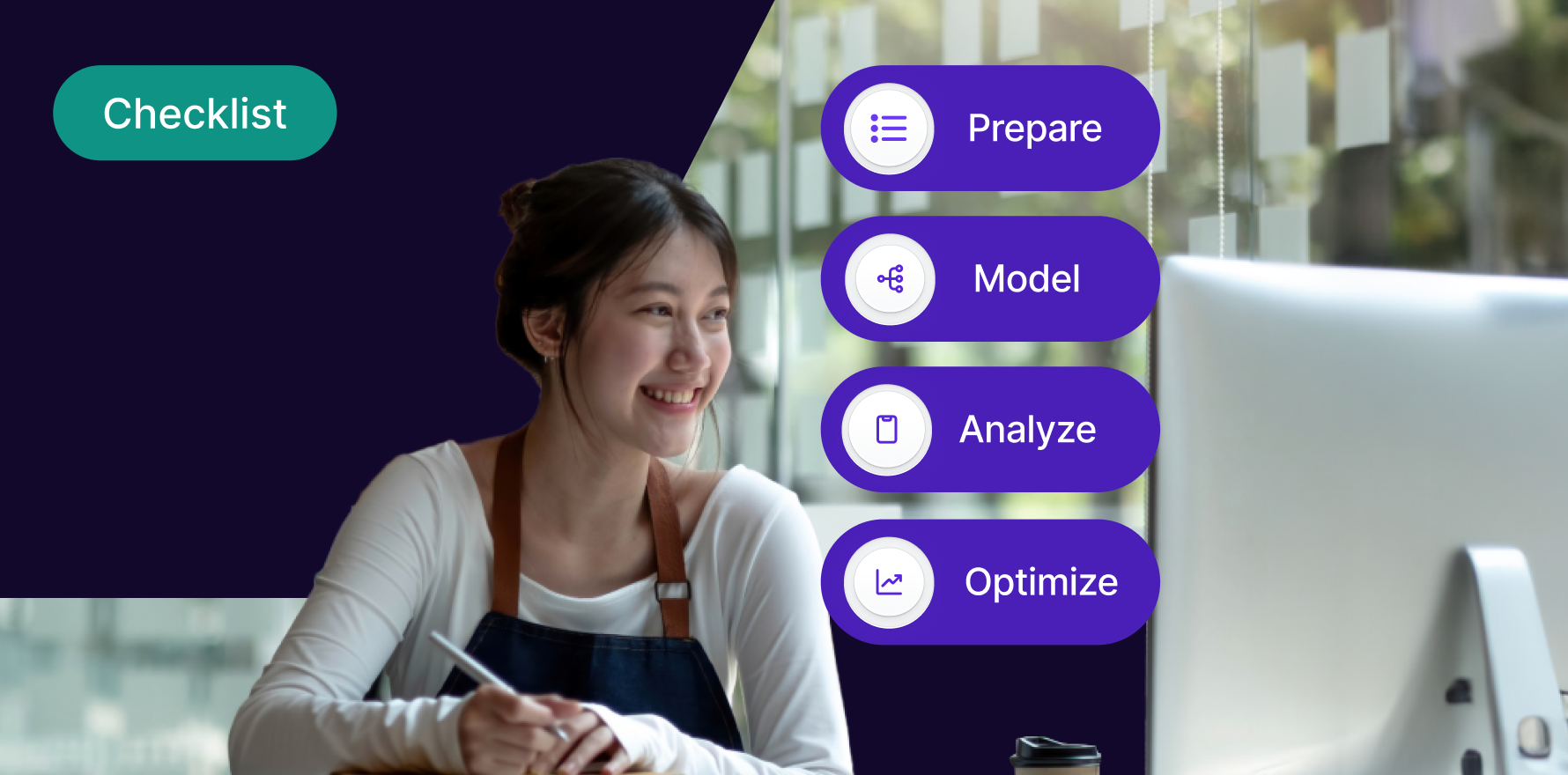Introduction
Managing currency settings in Facebook Ads is crucial for accurate financial reporting and effective budget management. The currency you set affects how costs, budgets, and billing are displayed and calculated in your Facebook Ads account. Changing your currency might be necessary if you’re expanding to new markets, need to align with your business’s financial reporting, or are switching to a different currency due to local regulations or preferences. This comprehensive guide will walk you through the process of changing currency in Facebook Ads, ensuring a smooth transition and minimizing disruptions to your campaigns.
Step 1: Understand Currency Settings and Their Impact
Objective: Gain a clear understanding of how currency settings impact your Facebook Ads account.
Actions:
- Review Current Currency Settings: Go to your Facebook Ads Manager and navigate to the “Payment Settings” section. Review your current currency and how it is applied across campaigns.
- Understand the Implications: Changing currency will affect how budgets and spend are displayed. It’s important to note that historical data will remain in the old currency, and future data will be displayed in the new currency.
- Check Facebook’s Currency Policies: Familiarize yourself with Facebook’s policies and limitations on currency changes to ensure compliance and understand any potential issues.
Outcome: You’ll have a thorough understanding of how currency settings impact your ads and be prepared for the change.
Step 2: Evaluate the Need for Currency Change
Objective: Determine if changing currency is necessary and appropriate for your situation.
Actions:
- Assess Business Requirements: Consider why you need to change the currency. This could be due to expansion into new markets, changes in financial reporting, or alignment with your business’s primary currency.
- Consult Financial Teams: Speak with your finance or accounting team to ensure that changing the currency aligns with your financial management practices and reporting requirements.
- Review Currency Availability: Verify that the desired currency is supported by Facebook Ads. Facebook provides a list of supported currencies in their help documentation.
Outcome: You’ll confirm whether changing the currency is the right decision and be aware of any potential implications.
Step 3: Back Up Important Data
Objective: Safeguard important data before making changes.
Actions:
- Export Data Reports: Export reports and data from your Facebook Ads Manager. This includes performance reports, budget details, and historical data. You can export data in various formats such as CSV or Excel.
- Save Historical Data: Make sure you have copies of historical data in your current currency for future reference and analysis.
- Document Current Settings: Note down your current settings, including budgets, bid strategies, and any specific campaign details.
Outcome: Your important data will be backed up, allowing you to reference it if needed after the currency change.
Step 4: Access Facebook Ads Manager Settings
Objective: Navigate to the settings where currency changes can be made.
Actions:
- Log In to Facebook Ads Manager: Access your Facebook Ads Manager account by logging in with your credentials.
- Navigate to Payment Settings: Click on the “Payment Settings” link in the left-hand menu under “Account Settings” or “Billing.”
- Locate Currency Settings: Find the section where you can view and manage your currency settings. This is usually under “Account Settings” or “Payment Methods.”
Outcome: You’ll be in the correct location to initiate the currency change process.
Step 5: Check for Account-Level Restrictions
Objective: Identify any restrictions or limitations that might affect the currency change.
Actions:
- Review Account Permissions: Ensure you have the necessary permissions to make changes to the currency settings. You might need admin access to perform this action.
- Check for Ongoing Campaigns: Confirm that no active campaigns will be negatively impacted by the currency change. It’s best to pause campaigns temporarily if necessary.
- Consult Facebook Support: If you’re unsure about any restrictions, reach out to Facebook Ads Support for clarification and assistance.
Outcome: You’ll confirm that there are no restrictions or issues that could hinder the currency change.
Step 6: Initiate the Currency Change Process
Objective: Begin the process of changing the currency in your Facebook Ads account.
Actions:
- Select New Currency: In the “Currency” section of the payment settings, choose the new currency you want to use from the dropdown menu.
- Confirm Changes: Follow the prompts to confirm the currency change. Facebook may ask you to review the details before finalizing.
- Accept Terms and Conditions: You might need to accept updated terms and conditions related to the currency change.
Outcome: The currency change process will be initiated, and you’ll be ready for the next steps.
Step 7: Update Billing Information
Objective: Ensure that your billing information aligns with the new currency settings.
Actions:
- Review Billing Details: Check your billing information to ensure it matches the new currency. This includes payment methods and billing addresses.
- Update Payment Methods: If necessary, update your payment methods to reflect the new currency. This may involve adding or modifying credit card or bank account details.
- Verify Payment Processing: Confirm that payment processing is set up correctly for the new currency to avoid any disruptions in billing.
Outcome: Your billing information will be updated to align with the new currency settings.
Step 8: Adjust Campaign Budgets and Bids
Objective: Update your campaign budgets and bids to align with the new currency.
Actions:
- Review Current Budgets: Examine your existing campaign budgets and bids in the old currency. Convert these amounts to the new currency to ensure consistency.
- Update Budgets and Bids: Adjust your campaign budgets and bids in Facebook Ads Manager to reflect the new currency values.
- Monitor Performance: Keep an eye on your campaign performance after making these adjustments to ensure that everything is running smoothly.
Outcome: Your campaign budgets and bids will be aligned with the new currency, and you’ll be able to maintain effective ad management.
Step 9: Communicate Changes to Stakeholders
Objective: Inform relevant stakeholders about the currency change.
Actions:
- Notify Team Members: Inform your marketing team, finance team, and any other relevant personnel about the currency change.
- Update Documentation: Revise any internal documentation, such as ad management guides or financial reports, to reflect the new currency settings.
- Communicate with Partners: If you work with external partners or agencies, notify them of the currency change to ensure they are aware of the new settings.
Outcome: Stakeholders will be informed about the currency change, reducing the risk of confusion and ensuring smooth transitions.
Step 10: Monitor and Optimize Post-Change
Objective: Track the impact of the currency change and make necessary adjustments.
Actions:
- Monitor Performance Metrics: Keep an eye on performance metrics such as CTR, CPC, and conversion rates to ensure there are no adverse effects from the currency change.
- Review Financial Reports: Check financial reports to confirm that costs and revenues are being tracked correctly in the new currency.
- Adjust Strategies: Based on performance data, make any necessary adjustments to your ad strategies, budgets, or bids to optimize results.
Outcome: You’ll ensure that the currency change does not negatively impact your ad performance and will make any necessary adjustments for continued success.
Summary
Changing the currency in Facebook Ads is a critical task that involves careful planning and execution. By following these 10 steps—understanding currency settings, evaluating the need for a change, backing up important data, accessing Facebook Ads Manager settings, checking for account-level restrictions, initiating the currency change process, updating billing information, adjusting campaign budgets and bids, communicating changes to stakeholders, and monitoring and optimizing post-change—you can effectively manage the transition and maintain the efficiency of your advertising campaigns. Proper execution of these steps ensures that your currency settings are aligned with your business needs and financial practices, leading to smooth operations and accurate reporting.
Free essential resources for success
Discover more from Lifesight