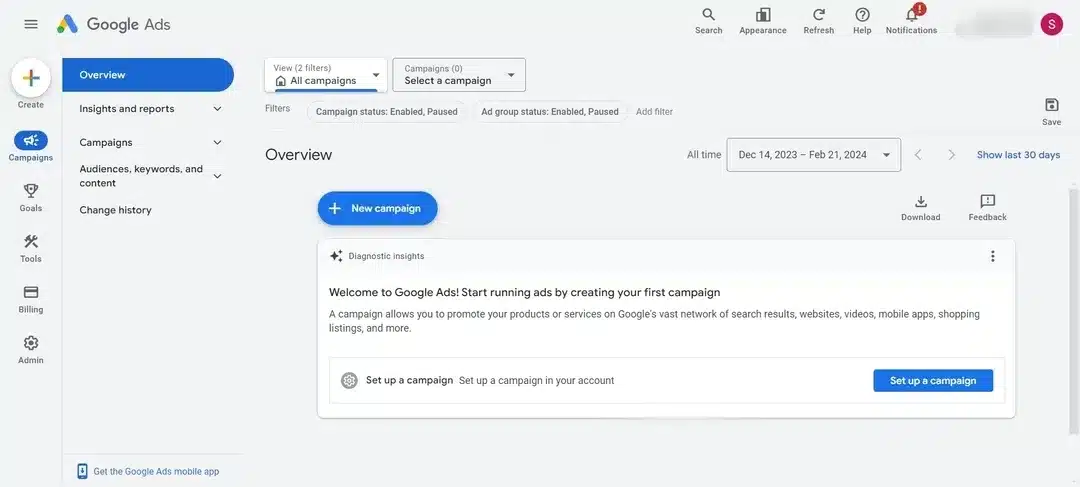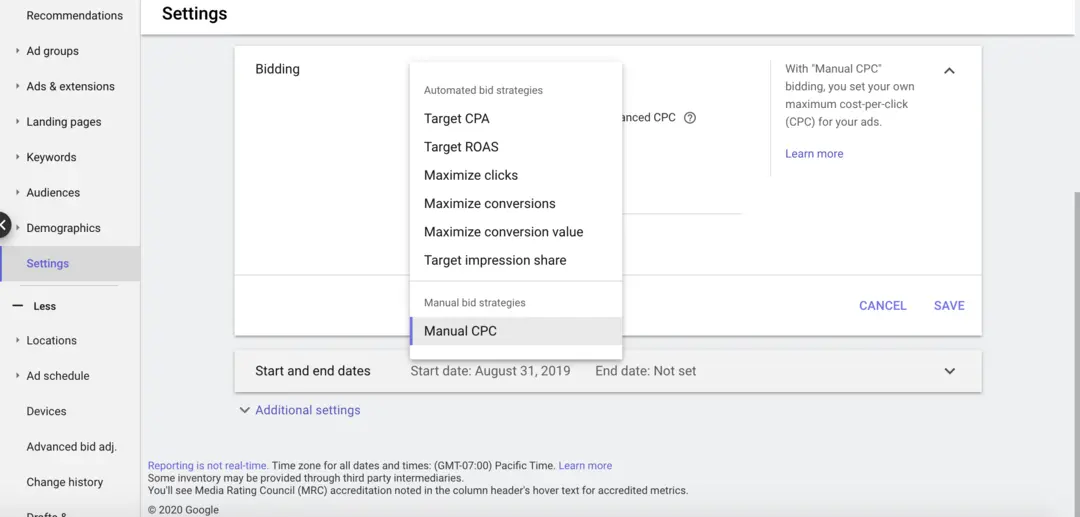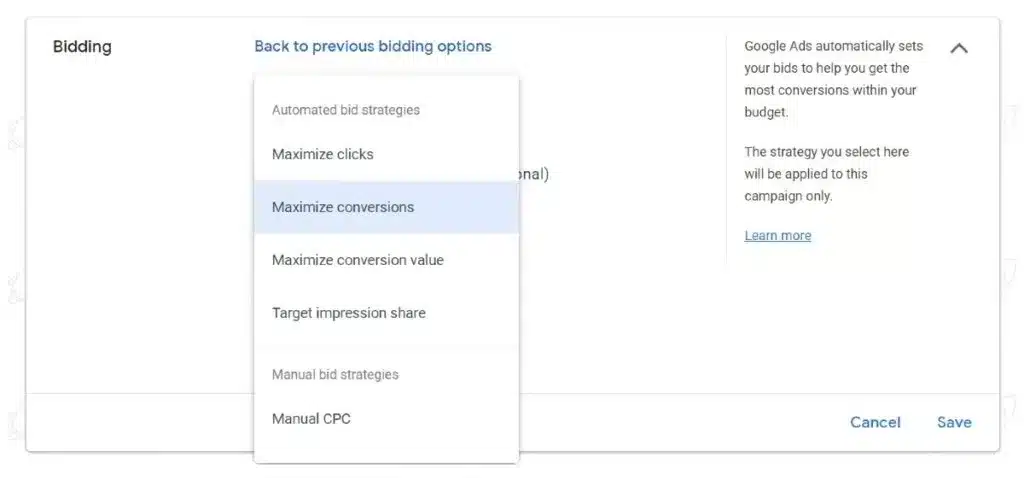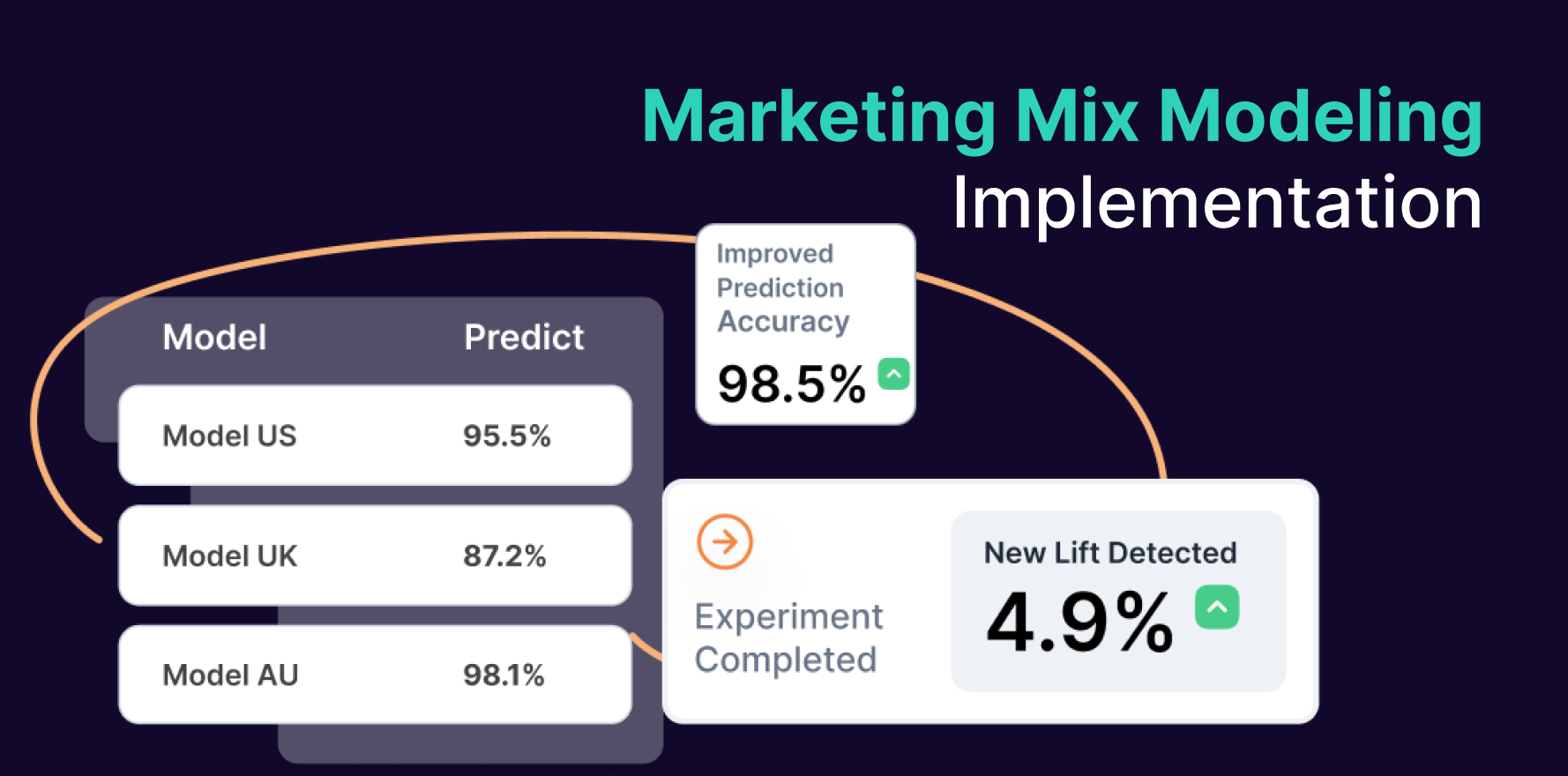Introduction:
In the dynamic realm of online advertising, the ability to adapt and optimize your bidding strategy in Google Ads is pivotal for campaign success. Your bid strategy determines how you pay for user interactions, and selecting the right approach is crucial for achieving your campaign objectives. This guide offers a step-by-step process to navigate through changing your bid strategy in Google Ads, empowering you to make informed decisions and maximize the impact of your ad spend.
Step 1: Access Your Google Ads Account
Begin by logging into your Google Ads account. If you don’t have an account, you’ll need to create one to access the advertising platform.
sign-in-google-ads-account 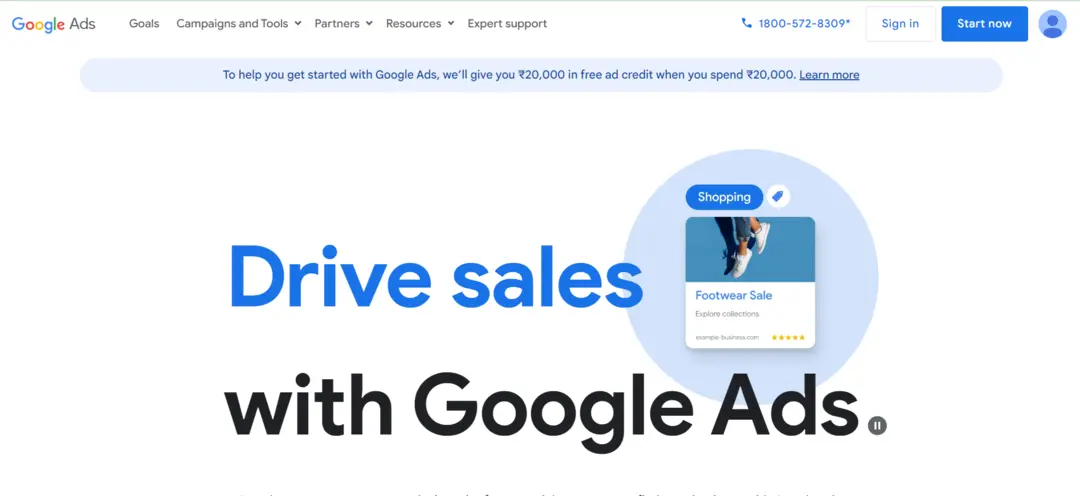
Step 2: Navigate to Campaigns
In your Google Ads dashboard, click on the “Campaigns” tab. This section houses all your active campaigns.
click-on- campaign
Step 3: Choose the Campaign to Edit
Select the campaign for which you want to change the bid strategy. Click on the campaign name to access the specific campaign settings.
Step 4: Access Bidding Settings
Within the selected campaign, find the “Settings” tab. Here, you’ll discover various settings related to your campaign, including bidding.
Step 5: Click on Bidding
Under the “Settings” tab, locate the “Bidding” section. Click on it to access the bidding strategy settings for the selected campaign.
select-bidding-strategy-in-google-ads
Step 6: Edit Bidding Strategy
Once in the bidding settings, find the “Bidding strategy” section. Click on “Edit” to modify your current bidding strategy.
Step 7: Choose a New Bid Strategy
In the bidding strategy options, explore the available bid strategies. Google Ads offers various strategies, including Manual CPC, Target CPA, Maximize Conversions, and others. Select the bidding strategy that aligns with your campaign goals.
Step 8: Adjust Additional Settings (if applicable)
Depending on the chosen bid strategy, you may need to adjust additional settings. For instance, if you opt for Target CPA, you’ll need to set your target cost per acquisition. Take the time to customize any settings relevant to your selected bid strategy.
Step 9: Consider Bid Strategy Experiments (Optional)
Google Ads provides the option for bid strategy experiments, allowing you to test changes in a controlled environment. If you’re uncertain about the impact of a new bid strategy, consider setting up an experiment to monitor performance before applying the changes broadly.
Step 10: Monitor Performance
After changing your bid strategy, closely monitor the performance of your campaign. Keep an eye on key metrics such as clicks, impressions, conversion rates, and cost per conversion. Compare the performance before and after the bid strategy change to evaluate its effectiveness.
Step 11: Analyze and Optimize
Regularly analyze the performance data provided by Google Ads. Look for trends, identify areas for improvement, and optimize other campaign elements, such as ad creatives and targeting, to enhance overall performance.
Step 12: Test Different Bid Strategies (if needed)
The digital advertising landscape evolves, and so should your approach. Consider testing different bid strategies over time to find the most effective one for your specific goals. Google Ads provides valuable insights that can inform strategic adjustments.
Step 13: Utilize Automated Bidding Strategies
Google Ads offers automated bidding strategies that leverage machine learning to optimize your bids for specific outcomes. Experiment with these automated strategies, such as Maximize Clicks or Target ROAS, to discover if they align with your campaign objectives.
automated-bidding-strategies
Summary
Changing your bid strategy in Google Ads is a strategic move that can significantly impact the success of your campaigns. By following these steps, from accessing your campaign settings to monitoring and optimizing performance, you can adapt your bidding strategy to align with your evolving advertising goals.
Free essential resources for success
Discover more from Lifesight