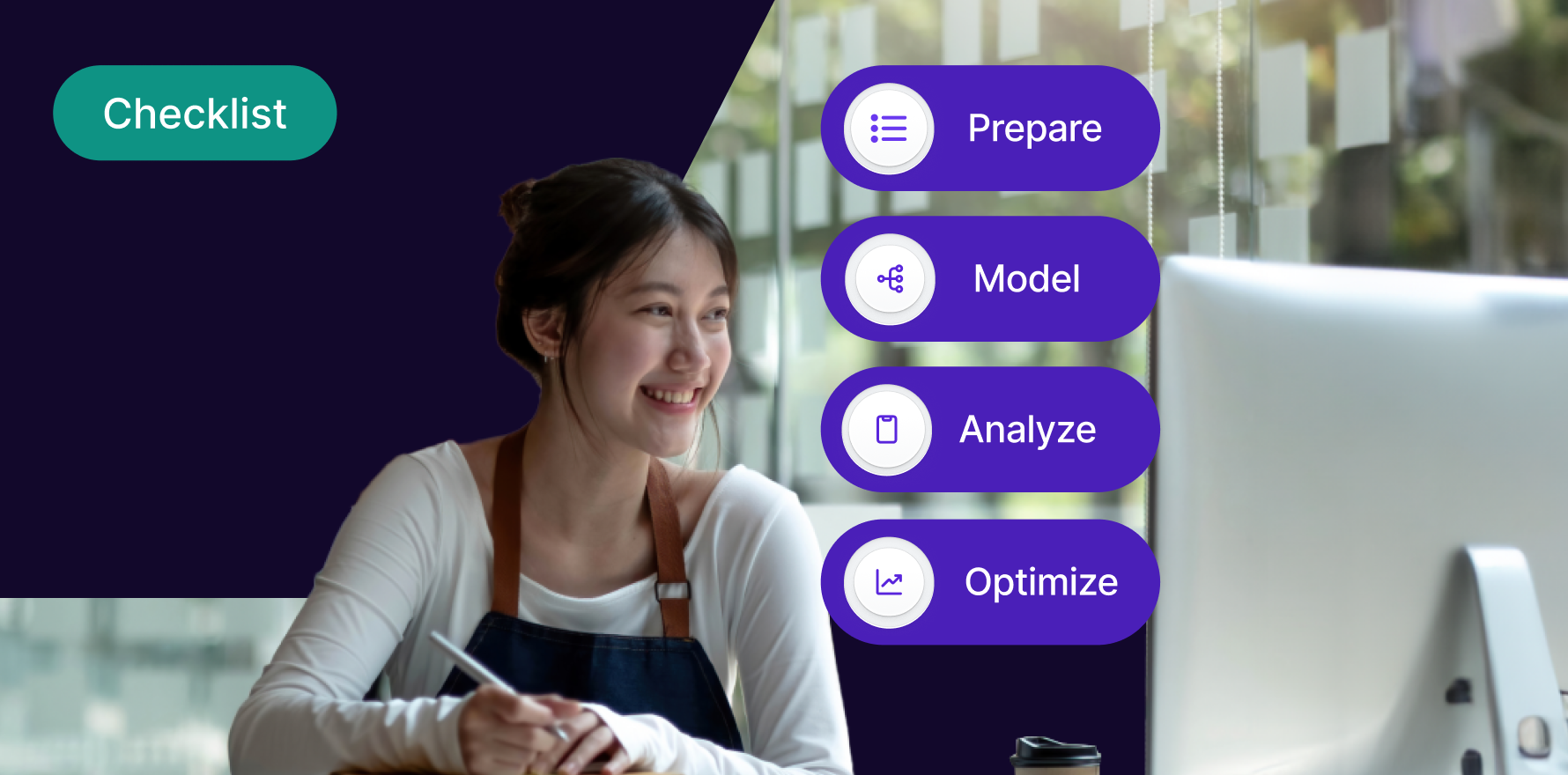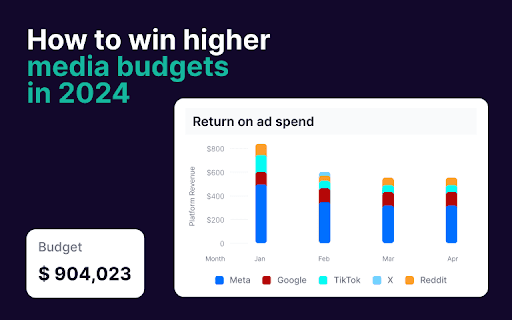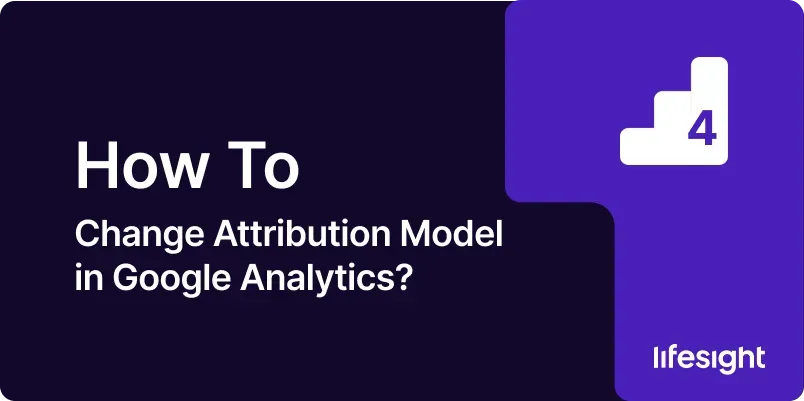
Introduction
Attribution models in Google Analytics play a pivotal role in determining how credit for conversions is assigned to different touchpoints in a user’s journey. By changing your attribution model, you can gain deeper insights into the performance of your marketing channels and understand how different interactions contribute to conversions. This guide will walk you through the process of changing the attribution model in Google Analytics, providing you with a step-by-step approach to ensure accurate and meaningful analysis of your marketing efforts.
Step 1: Access Your Google Analytics Account
- Log In to Google Analytics:
- Open your web browser and go to the Google Analytics website (analytics.google.com).
- Enter your Google account credentials and log in to access your Analytics account.
- Select the Appropriate Account:
- If you manage multiple accounts, choose the one for which you want to change the attribution model. Click on the account name to enter its settings.
Step 2: Navigate to the Attribution Settings
- Go to Admin Panel:
- Click on the “Admin” tab located at the bottom left of the Google Analytics interface. This will take you to the Admin panel where you can manage account settings.
- Select Attribution Settings:
- In the Admin panel, under the “View” column, select “Attribution” to access the attribution settings for your account.
Step 3: Understand Attribution Models
- Review Attribution Model Options:
- Familiarize yourself with the different attribution models available in Google Analytics. The most common models include:
- Last Interaction: Attributes 100% of the conversion credit to the last touchpoint before the conversion.
- First Interaction: Gives full credit to the first touchpoint in the conversion path.
- Linear: Distributes credit equally across all touchpoints in the conversion path.
- Time Decay: Assigns more credit to touchpoints closer to the conversion time.
- Position-Based: Allocates a higher percentage of credit to the first and last touchpoints, with the remaining credit distributed among the middle touchpoints.
- Data-Driven: Uses machine learning to assign credit based on how different touchpoints impact conversion probability.
- Determine Your Needs:
- Assess your business goals and the nature of your marketing strategy to determine which attribution model best suits your needs.
Step 4: Choose the Attribution Model
- Select Attribution Model:
- Click on the “Attribution Model” dropdown menu and select the attribution model you want to apply. Choose the model that aligns with your analytical objectives and marketing strategy.
- Review Model Impact:
- Consider how the selected attribution model will impact your reporting and analysis. Different models provide varying perspectives on the effectiveness of your marketing channels.
Step 5: Set Attribution Model for Reporting
- Access Attribution Reports:
- Navigate to the “Conversions” section in the left-hand menu and select “Attribution” to access attribution reports.
- Apply Attribution Model:
- In the attribution reports, apply the chosen attribution model to view how it affects the distribution of conversion credit among your marketing touchpoints.
Step 6: Analyze Attribution Reports
- Review Conversion Paths:
- Examine the conversion paths and see how the selected attribution model impacts the distribution of credit. Analyze the performance of different channels and touchpoints based on the new attribution model.
- Compare with Previous Model:
- Compare the results with those from the previous attribution model to understand the differences and implications for your marketing strategy.
Step 7: Make Data-Driven Decisions
- Evaluate Channel Performance:
- Use insights from the attribution reports to evaluate the performance of various marketing channels. Identify which channels are driving conversions and which may need optimization.
- Optimize Marketing Strategy:
- Based on the attribution analysis, adjust your marketing strategy to allocate resources more effectively. Focus on channels and touchpoints that contribute significantly to conversions.
Step 8: Communicate Changes to Stakeholders
- Prepare Reports:
- Create reports summarizing the impact of the new attribution model on your marketing performance. Highlight key findings and changes in channel effectiveness.
- Share Insights:
- Share the reports and insights with relevant stakeholders, including marketing teams and decision-makers. Ensure they understand the implications of the attribution model change and how it affects campaign performance.
Step 9: Monitor and Adjust
- Track Performance:
- Continuously monitor the performance of your marketing channels using the new attribution model. Track any changes in conversion rates and channel contributions over time.
- Adjust Attribution Model if Needed:
- If the new attribution model does not fully meet your analytical needs, consider experimenting with other models or adjusting the model settings to better align with your goals.
Step 10: Stay Updated on Attribution Features
- Explore New Features:
- Google Analytics frequently updates its features and capabilities. Stay informed about new attribution features and enhancements that may benefit your analysis.
- Participate in Training:
- Consider participating in Google Analytics training or webinars to stay updated on best practices and advanced attribution techniques.
Summary
Changing the attribution model in Google Analytics is a critical step in understanding how different touchpoints contribute to conversions. By following these ten steps accessing your account, navigating to attribution settings, understanding different models, choosing and applying a model, analyzing reports, making data-driven decisions, communicating changes, monitoring performance, and staying updated on features you can effectively manage and optimize your attribution strategy. Accurate attribution analysis will help you make informed decisions, optimize your marketing efforts, and achieve better results.
Free essential resources for success
Discover more from Lifesight