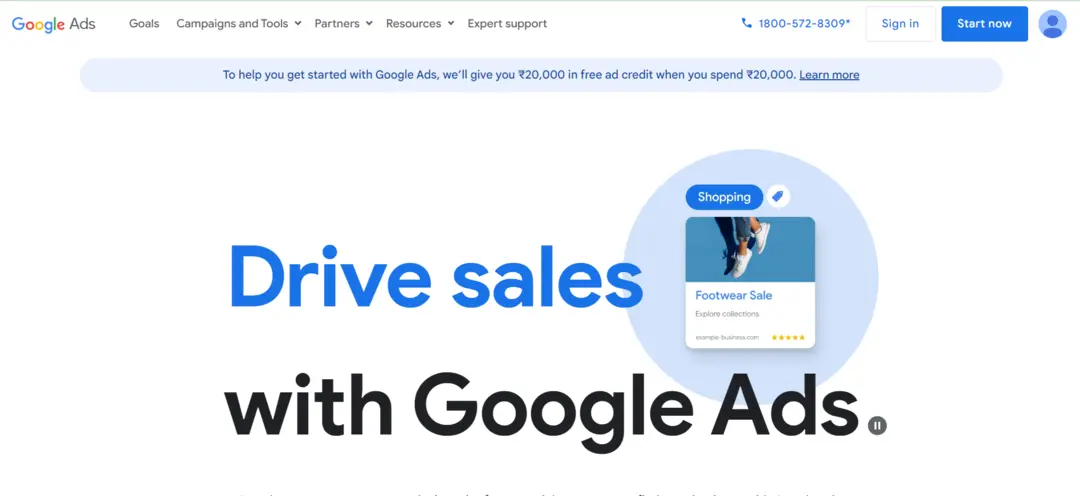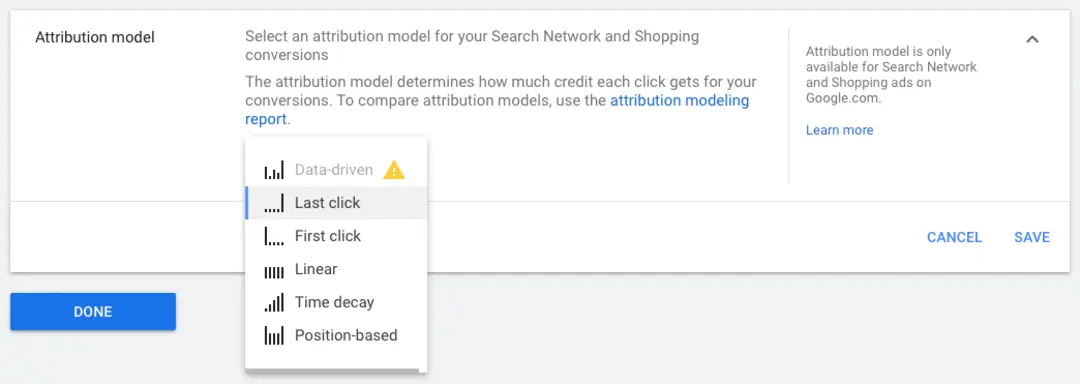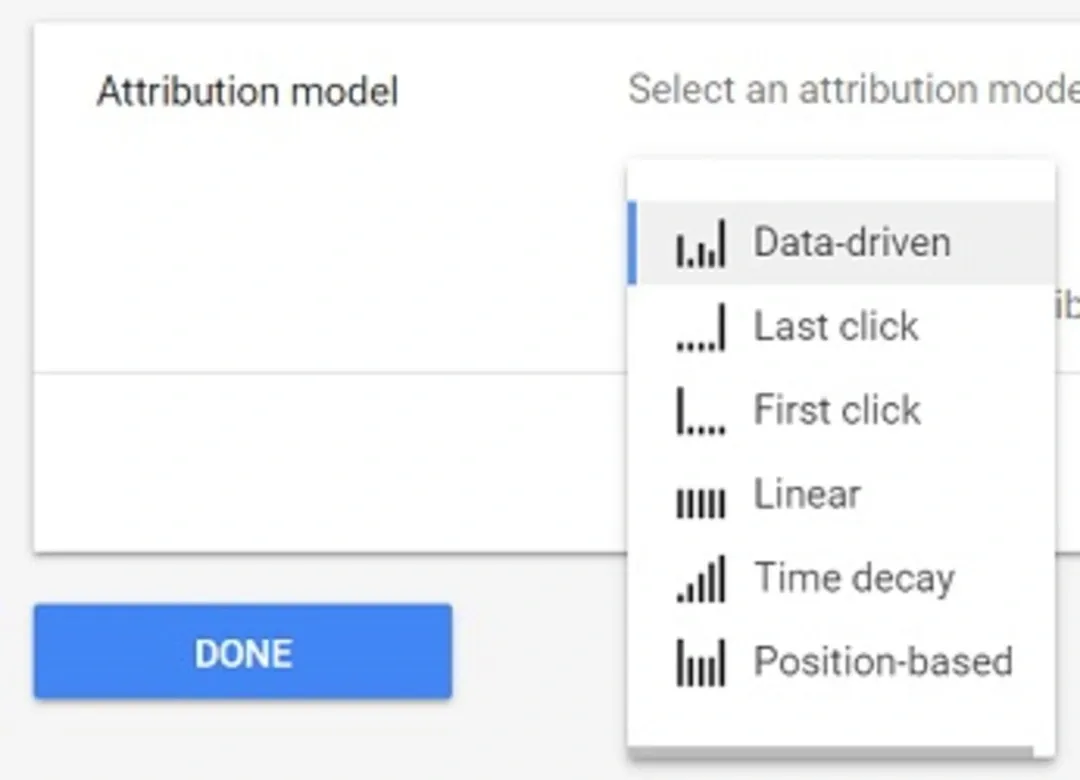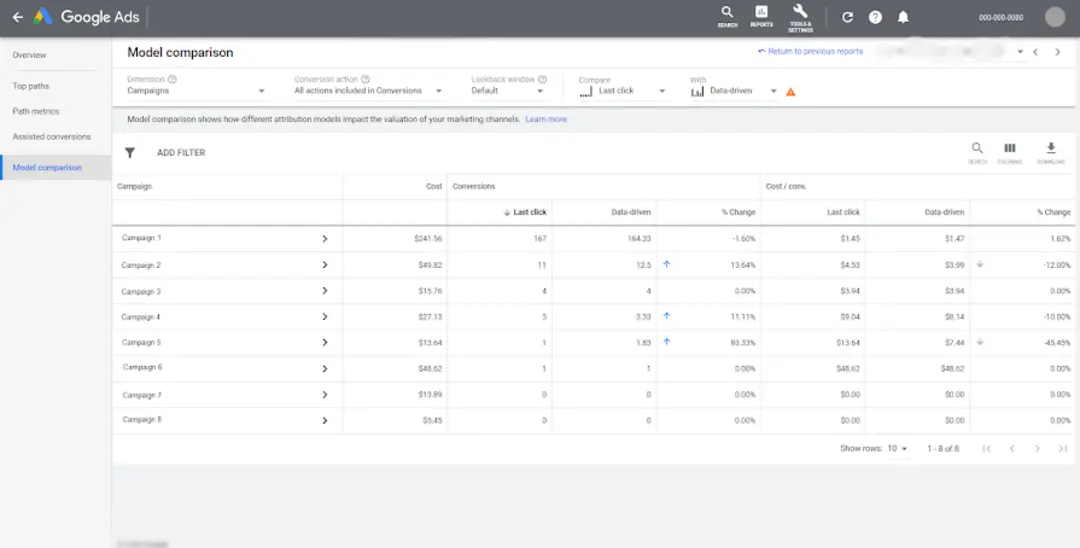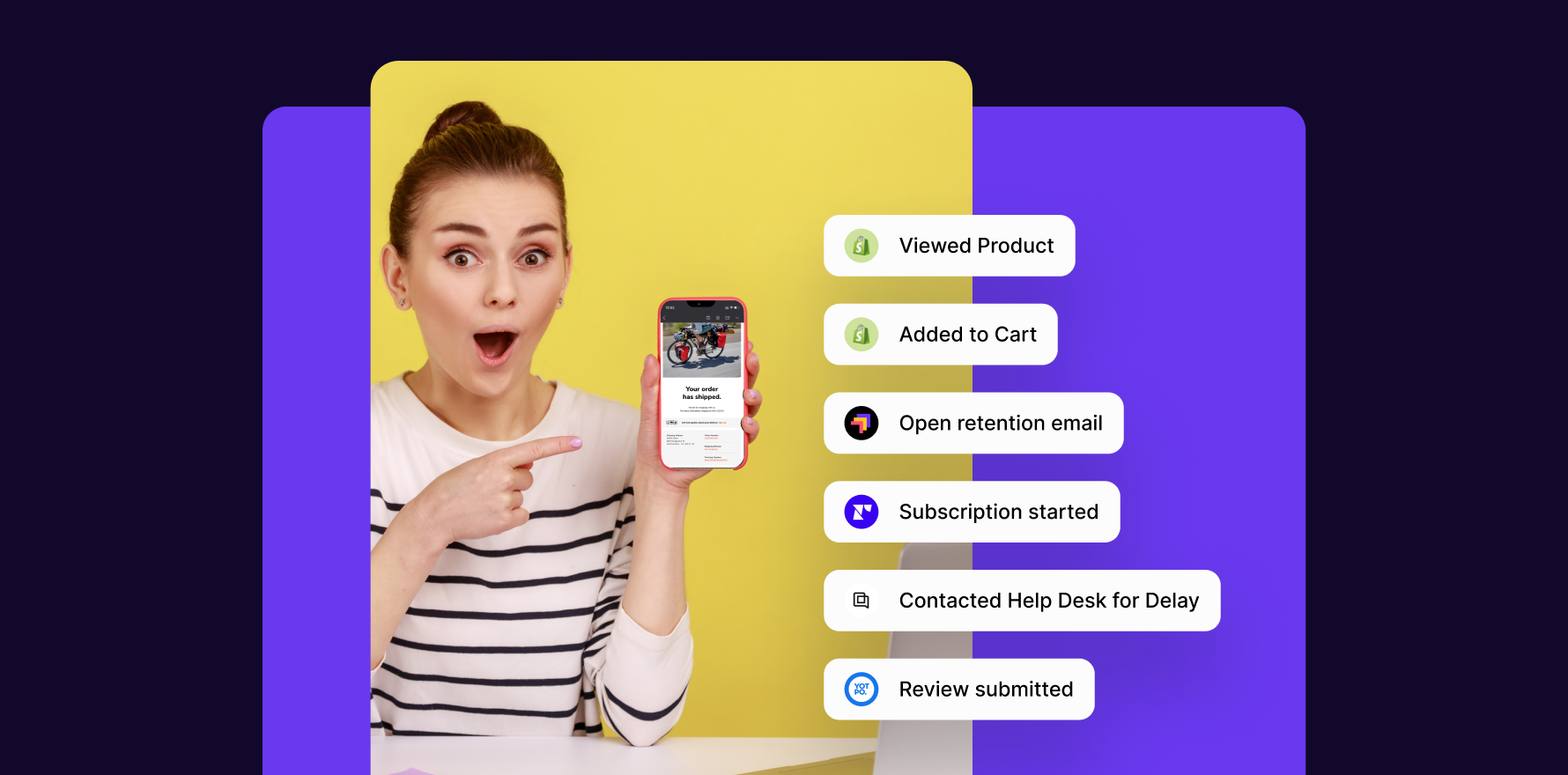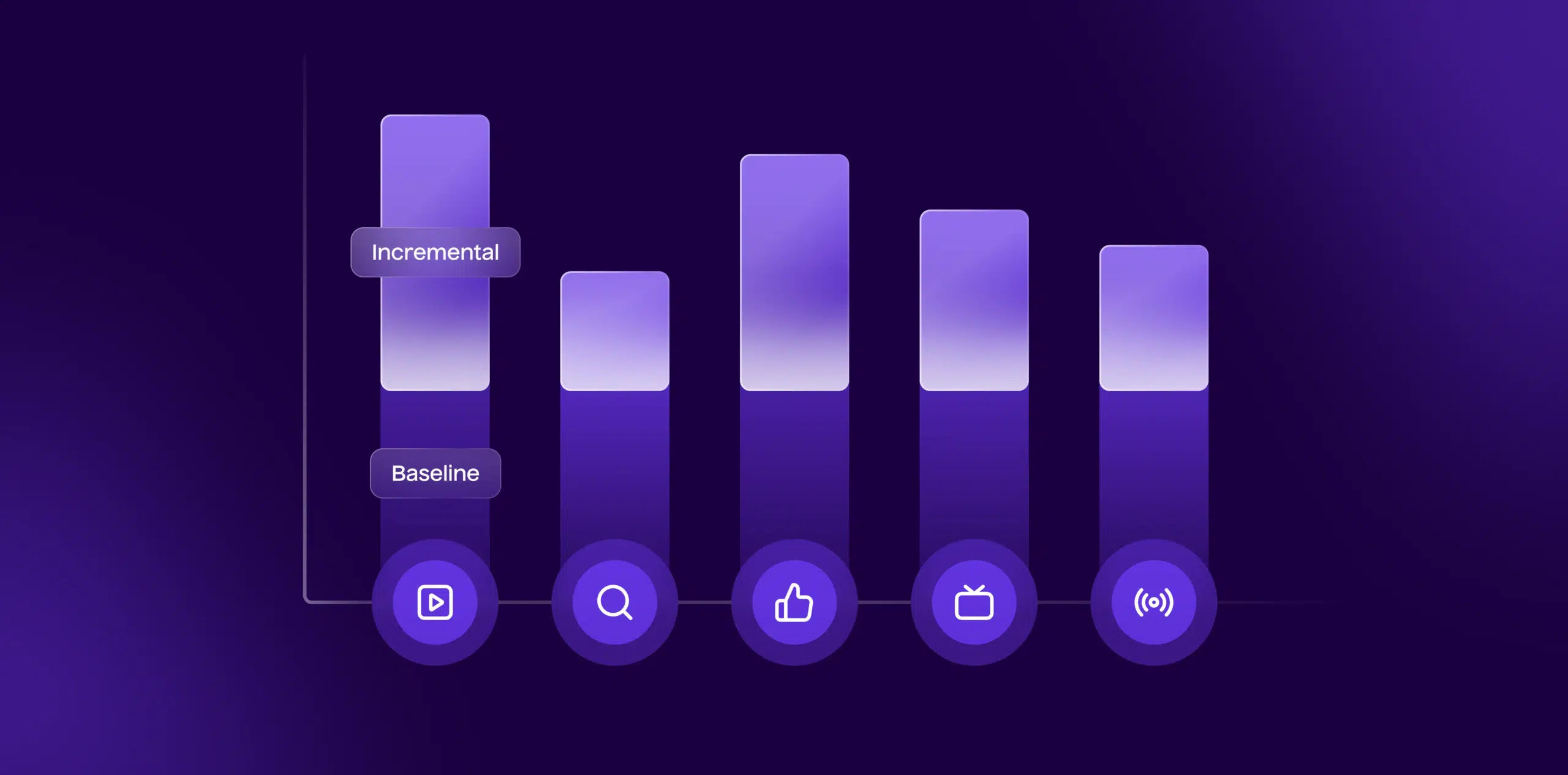Introduction
Choosing the right attribution model is paramount for understanding how your marketing efforts contribute to conversions. Google Ads provides various attribution models to analyze and credit different touchpoints in the customer journey. In this guide, we’ll walk through the step-by-step process of changing the attribution model in Google Ads, empowering you to make more informed decisions and optimize your advertising strategy.
Step 1: Access Google Ads Account
Log in to your Google Ads account. If you don’t have an account, create one and set up your ad campaigns to start collecting data.
sign-in-google-ads-account
Step 2: Navigate to “Settings”
Once logged in, navigate to the campaign for which you want to change the attribution model. Click on the campaign, and then select the “Settings” tab.
Step 3: Click on “Attribution”
Within the “Settings” tab, find and click on the “Attribution” option. This is where you can modify the attribution model for your selected campaign.
Step 4: Choose “Attribution Model”
Google Ads provides several attribution models, including “Last Click,” “First Click,” “Linear,” “Time Decay,” and “Position-Based.” Choose the attribution model that aligns with your analytical goals and understanding of the customer journey.
-
- Last Click: Credits the last touchpoint before conversion.
- First Click: Credits the first touchpoint in the customer journey.
- Linear: Distributes credit evenly across all touchpoints.
- Time Decay: Gives more credit to touchpoints closer to the conversion.
- Position-Based: Credits the first and last touchpoints more, with less credit for intermediate touchpoints.
choose-attribution-model-in-google-ads
Step 5: Click “Apply”
After selecting the desired attribution model, click on the “Apply” button to implement the change. This action adjusts how Google Ads attributes conversions for the specific campaign.
Step 6: Monitor Performance Changes
Once the new attribution model is applied, monitor changes in performance metrics. Different attribution models may lead to variations in conversion data and provide insights into the impact of each touchpoint.
Step 7: Use Google Analytics for Further Analysis
For a more comprehensive analysis, integrate Google Analytics with your Google Ads account. Google Analytics offers additional attribution models and advanced reporting features that can provide deeper insights into user behavior.
Step 8: Experiment with Different Models
To find the most suitable attribution model, consider experimenting with different models over time. This allows you to assess the impact on your understanding of the customer journey and make informed decisions.
experiment-with-different-models
Step 9: Analyze Assisted Conversions
Review the “Assisted Conversions” report in Google Ads. This report shows the number of conversions each touchpoint initiated or assisted, giving you a holistic view of the customer journey under the selected attribution model.
analyze-assisted-conversions
Step 10: Adjust Budget and Bidding Strategies
Adapt your budget and bidding strategies based on insights gained from the new attribution model. If certain touchpoints are consistently undervalued, consider reallocating resources to maximize the impact of those touchpoints.
Step 11: Communicate Changes Across Teams
If you’re working in a team or across departments, communicate the changes in the attribution model. Ensuring everyone is on the same page fosters collaboration and aligns efforts with the updated understanding of conversions.
Step 12: Document Learnings
Keep a record of the learnings from experimenting with different attribution models. Document how each model impacts your understanding of campaign performance and use this information for future optimization.
Step 13: Stay Informed About Updates
Google Ads may introduce new attribution models or updates. Stay informed about these changes to leverage the latest features and tools for analyzing and optimizing your advertising strategy.
Summary
Changing the attribution model in Google Ads is a strategic move to gain a more nuanced understanding of how customers interact with your ads. By following these steps, advertisers can tailor their strategies based on a more accurate representation of the customer journey, leading to improved decision-making and better overall campaign performance.
Free essential resources for success
Discover more from Lifesight