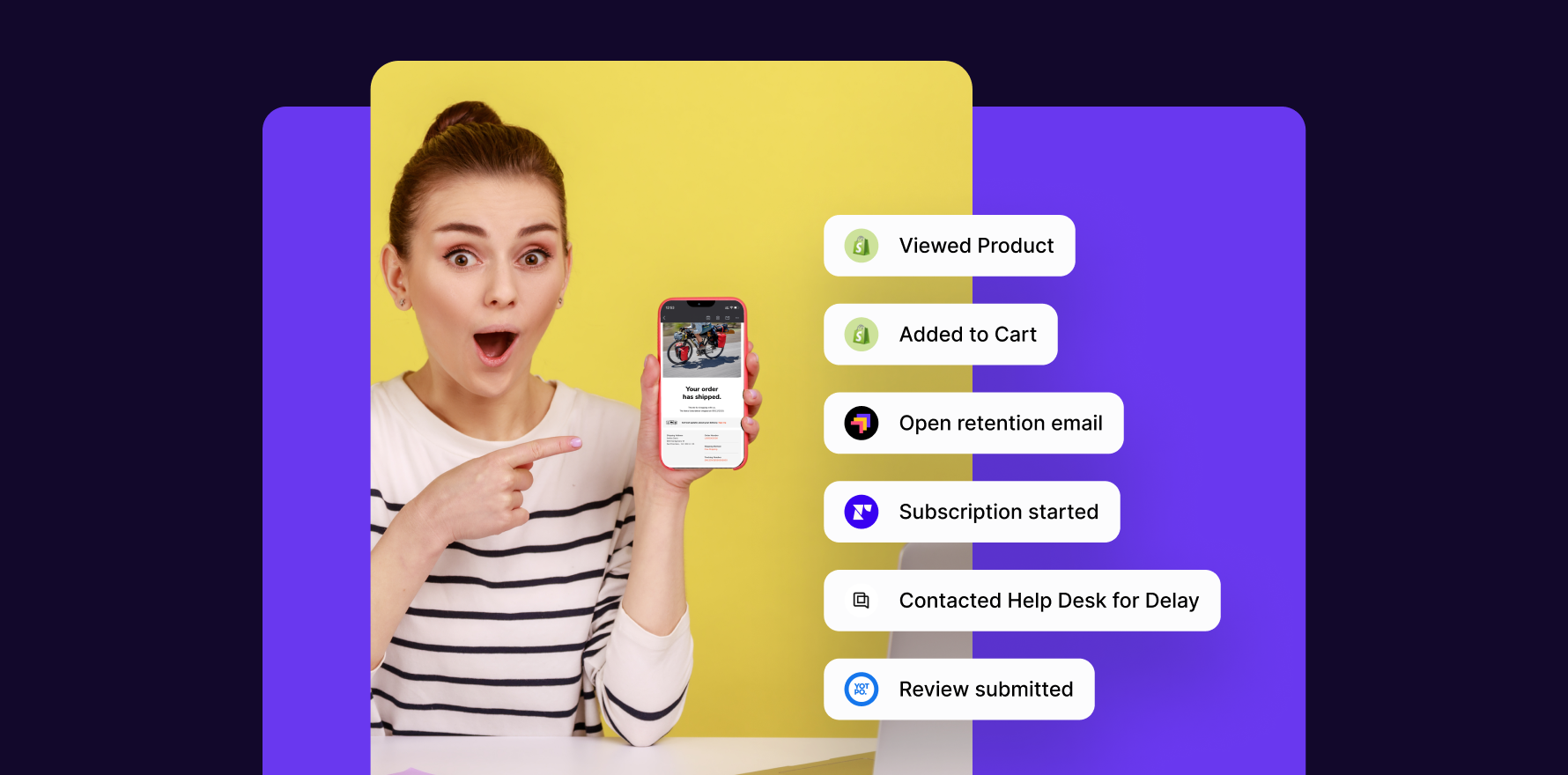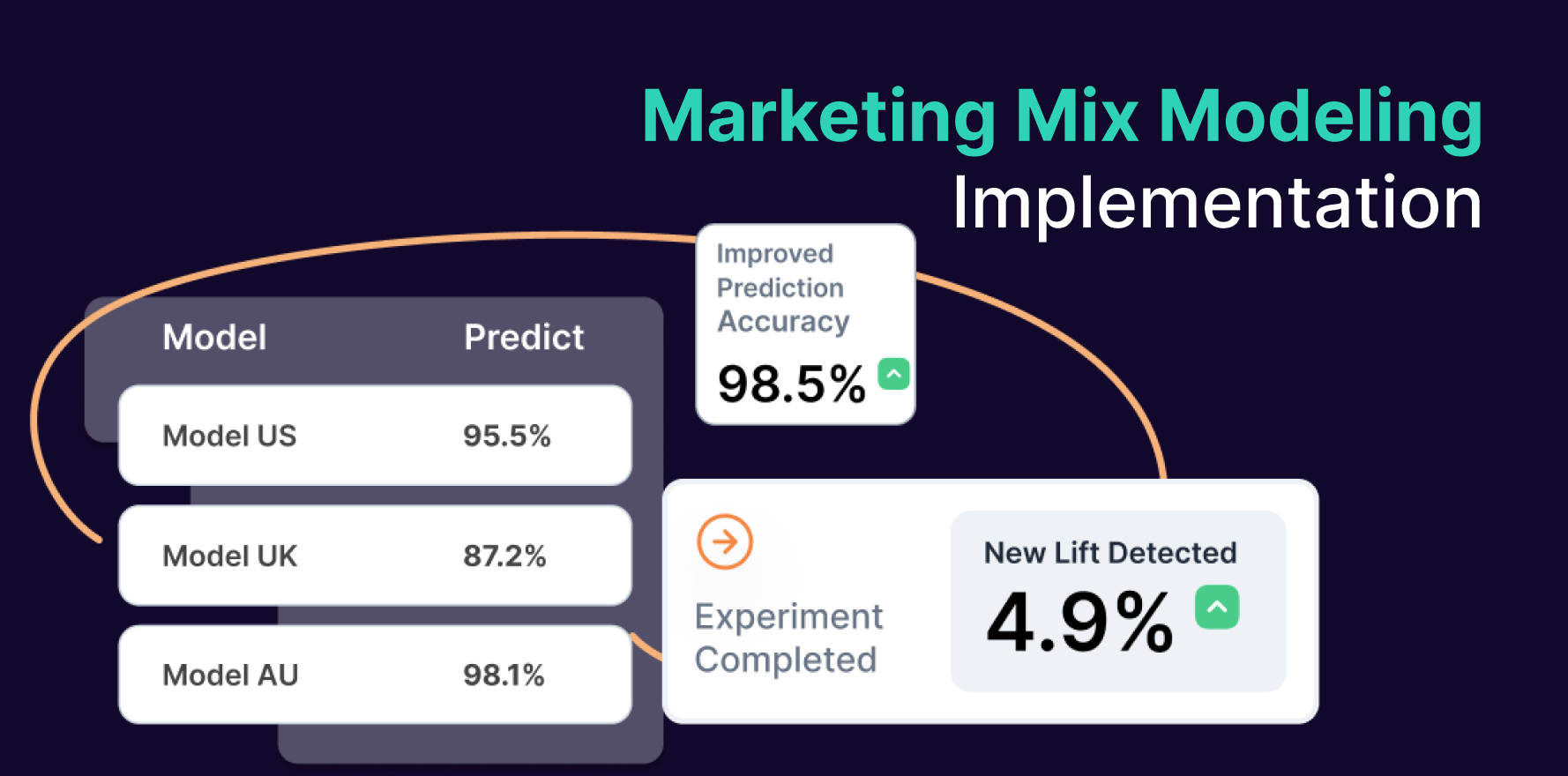In the world of digital advertising, Return on Ad Spend (ROAS) stands out as a crucial metric that goes beyond the success of your investment, as measured by ROI. Instead, ROAS specifically gauges the effectiveness of your digital ad campaign. Simply put, ROAS is a marketing metric that measures the gross revenue generated for every dollar spent on advertising. To optimize your ecommerce business’s marketing strategies, monitoring and understanding ROAS in Google Ads is crucial.
Step 1: Grasping the Concept of ROAS
Begin by understanding that ROAS is the gross revenue generated for every dollar spent on advertising. This metric helps you identify the top-performing ads and guides you on optimizing your advertisements for better performance.
Step 2: Accessing Your Google Ads Account
To calculate ROAS, log in to your Google Ads account with the necessary permissions to access the required data.
Step 3: Selecting the Correct Campaign
Within your Google Ads account, click on the name of the specific campaign you want to analyze.
Step 4: Viewing the “Conversions” Column
Once inside the campaign, locate the “Conversions” column among other metrics such as “Clicks,” “Impressions,” and “Cost.”
Step 5: Calculating the Conversion Value
Determine the Conversion Value, which represents the total revenue generated from your ads. The type of conversion being tracked will influence this value. Ensure you understand the total value of conversions to accurately compute ROAS.
Step 6: Noting Your Ad Spend Value
Identify the amount spent on ads by checking the “Cost” column on your Google Ads dashboard.
Step 7: Computing the ROAS
Calculate ROAS by dividing the total Conversion Value by the total Ad Spend. Multiply the result by 100 to express it as a percentage. This final percentage is your ROAS.
Summary
ROAS is a pivotal metric for evaluating the effectiveness of your Google ad campaigns. It provides insights into how well your ad spend generates profits and guides your future marketing strategies. Remember not to view ROAS in isolation but as part of a comprehensive set of metrics indicating your ad performance. Always adjust your Google Ads strategies based on ROAS and other relevant metrics to maximize effectiveness and increase profitability.
Free essential resources for success
Discover more from Lifesight