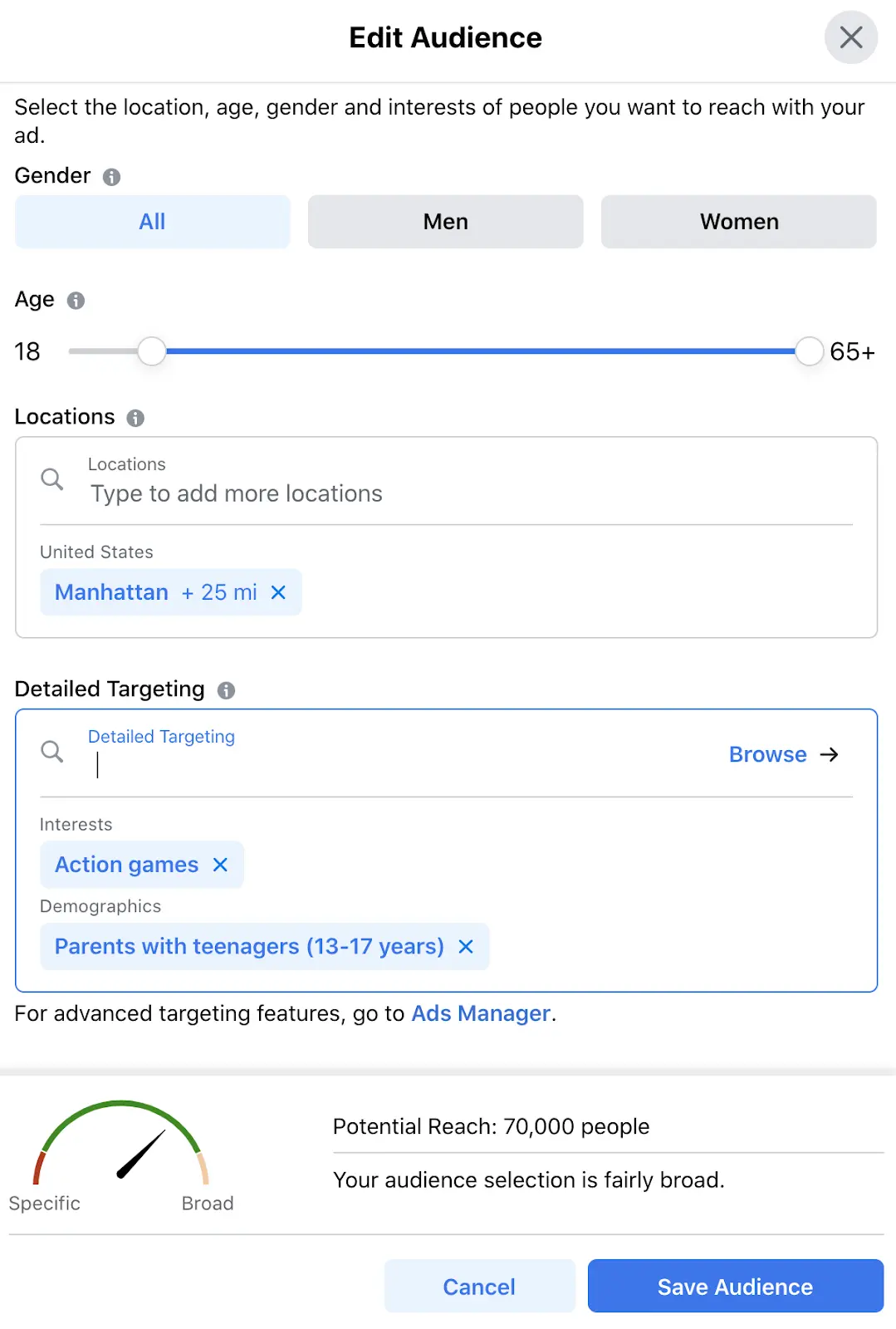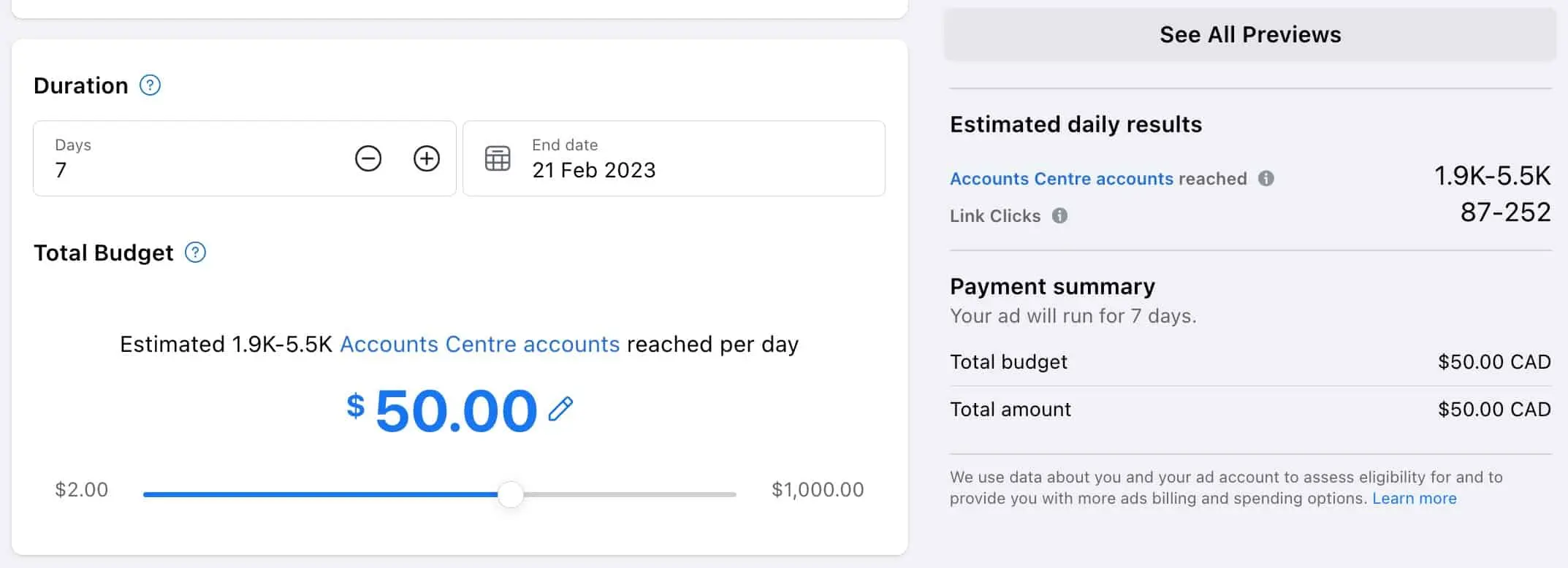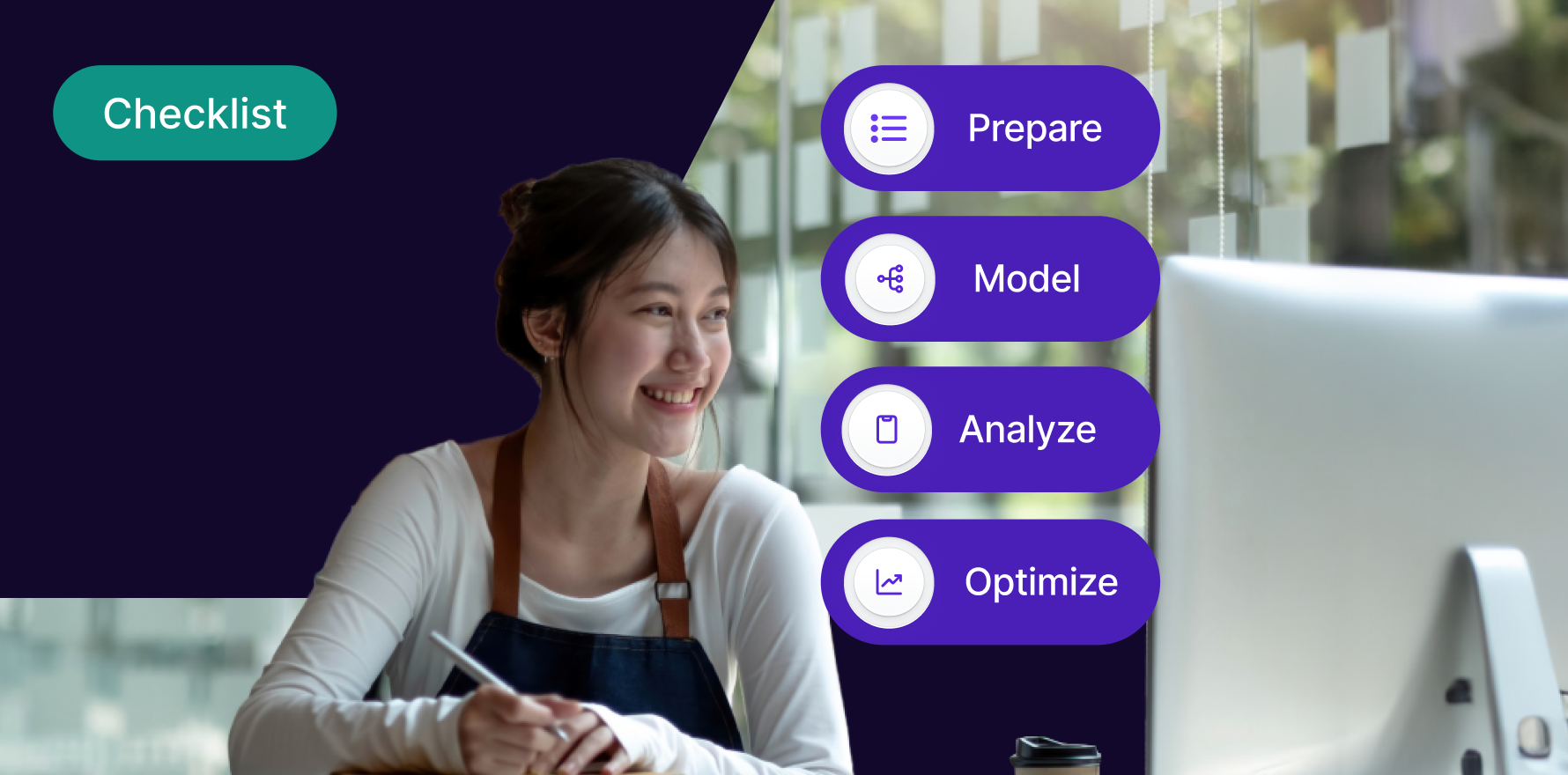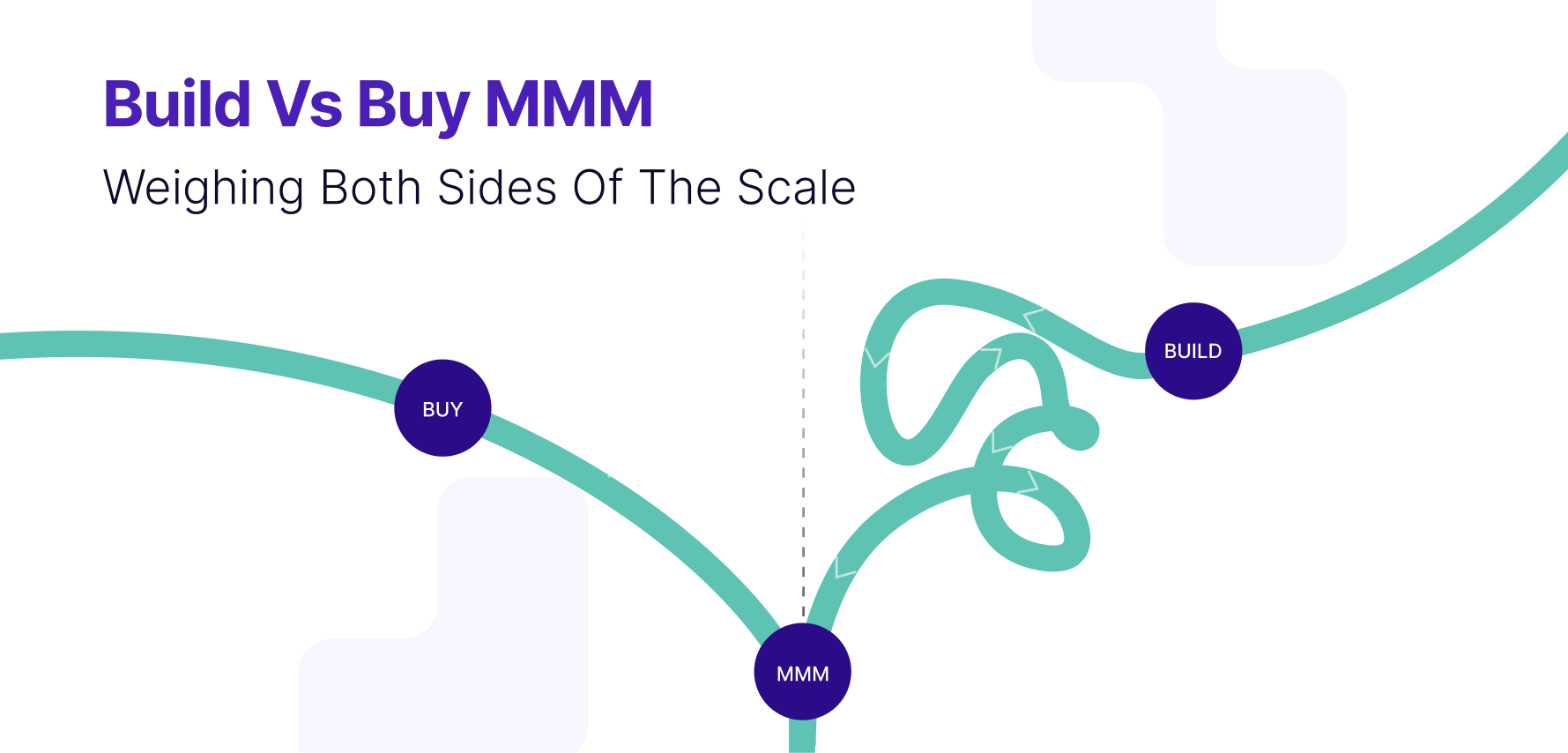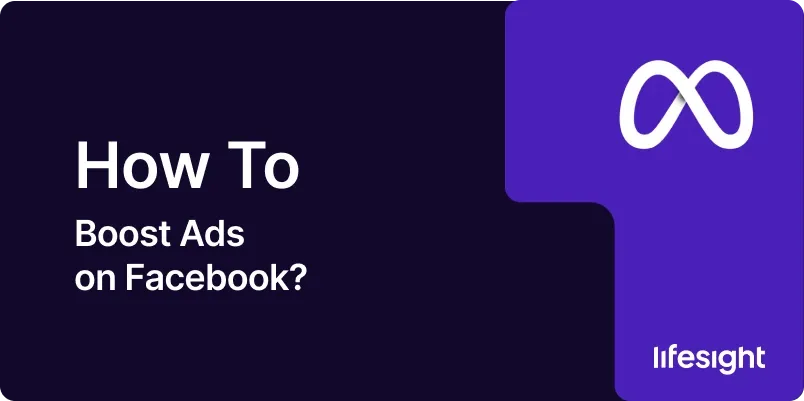
In this digital era where multiple platforms vie for your business’ advertising dollars, Facebook remains one of the dominant forces. With billions of users worldwide, reaching your target audience on Facebook is a real potentiality. More than rigorously posting content, you can use paid ads to ensure your message reaches the right people. Even even better, you can ‘boost’ those ads for more visibility and engagement. This guide will walk you through boosting ads on Facebook, step by step.
Step 1: Choose Your Ad
Boosting begins with an already published post on your Facebook page. You could boost a previous post or create a new one. Remember, choose a post with compelling, engaging content that adds value to your audience.
Step 2: Click on ‘Boost Post’
To start the boosting process, click on the ‘Boost Post’ button that appears under your chosen post.
Step 3: Define Your Audience
Once you click on ‘Boost Post’, a dialog box will appear. Here, you’ll choose the target audience for the ad. You can allow Facebook to automatically set this based on who engages with your posts or manually input optimal demographics based on your marketing strategy.
define-audience-to-boost-post-in-facebook
Step 4: Set Your Budget
Decide how much you’re willing to spend on boosting the post. The amount entered is the total budget for the ad’s overall duration, not a daily spend. Facebook will give you an estimate of the post’s potential reach based on your budget.
set-your-budget-and-choose-duration
Step 5: Choose Duration
The duration of your boost could range from 1 to 7 days. Your budget will be divided across this timeframe. The longer the duration, the greater the ad’s reach.
Step 6: Choose Payment option
Enter your payment details to finance the ad boost. Facebook accepts various forms of payment, including PayPal, credit, or debit.
Step 7: Review the Ad
Before finalizing the ad boost, check the preview to ensure everything is in order.
Step 8: Boost
Once satisfied, click on the ‘Boost’ button at the bottom right of the dialog box. You’ll receive a notification when the ad is approved and begins to run.
Summary
Boosting ads on Facebook is a simple yet effective way to increase your business’s visibility, engagement, and reach. It involves choosing an ad, defining your audience, setting a budget, deciding the ad’s duration, selecting a payment method, reviewing the ad, and finally, clicking on ‘Boost’. By mastering these steps, you’re well on your way to optimizing your advertising strategy on Facebook.
Free essential resources for success
Discover more from Lifesight