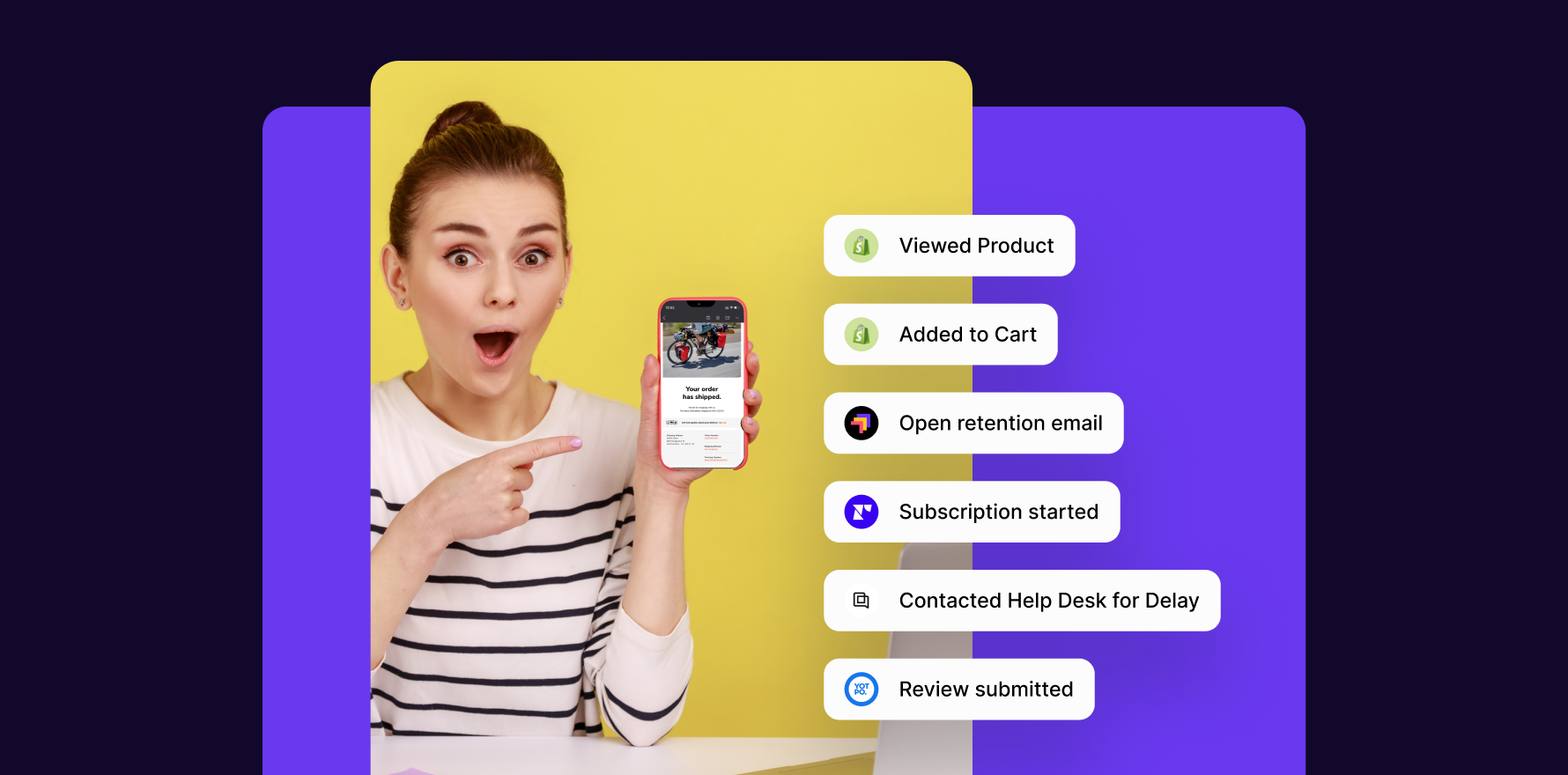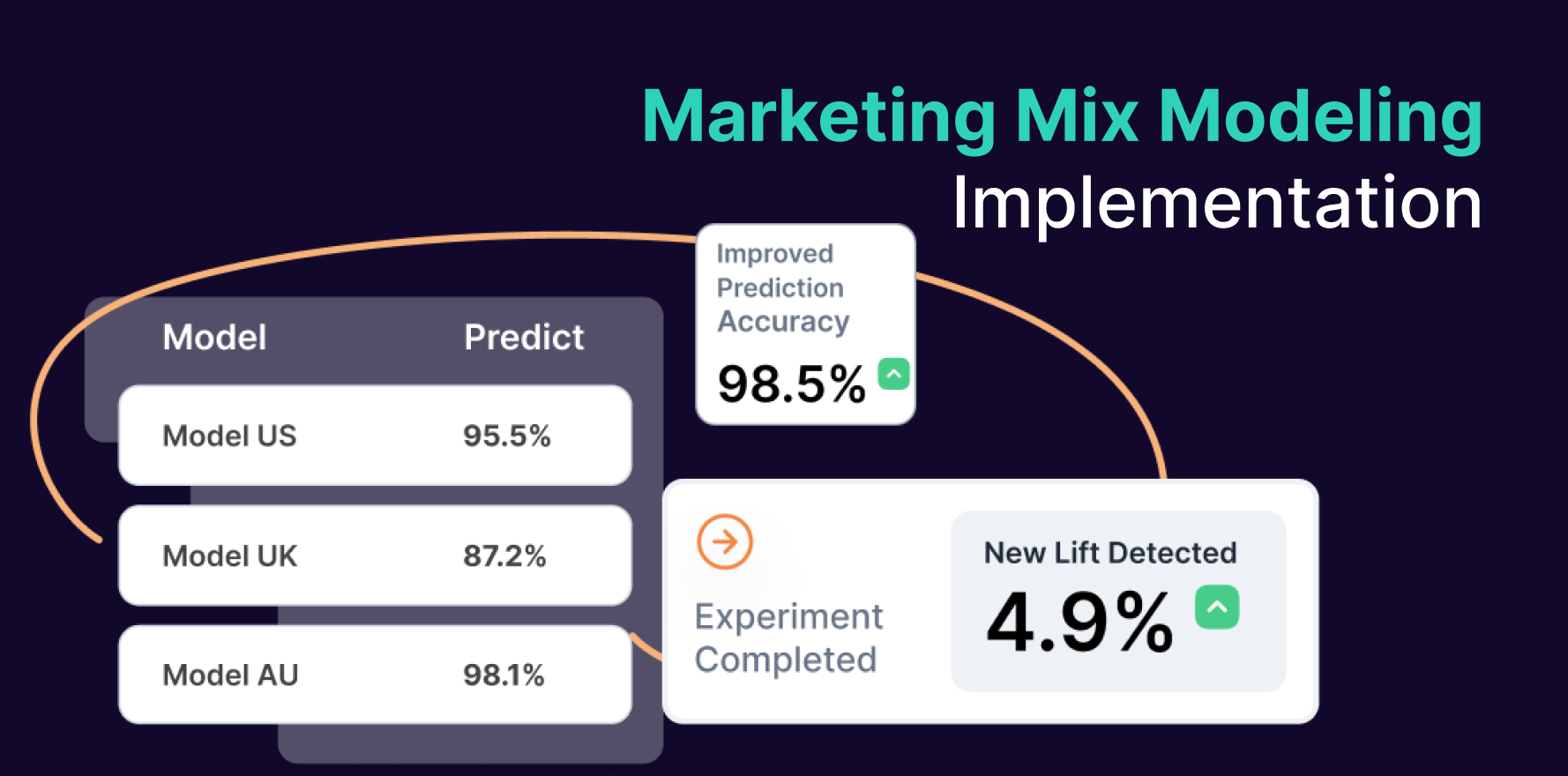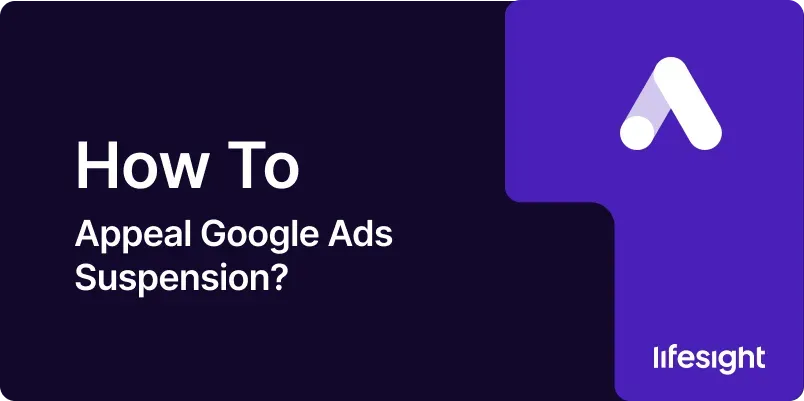
Introduction
Facing a suspension of your Google Ads account can be a daunting experience, especially if it impacts your business operations and marketing strategy. Google Ads suspensions typically occur due to policy violations or account issues, and resolving them can be crucial for continuing your advertising efforts. This detailed guide will walk you through the process of appealing a Google Ads suspension, providing a structured approach to address the issue and restore your account. By following these steps, you can effectively appeal the suspension and work towards reactivating your account.
Step 1: Understand the Suspension Reason
- Review Suspension Notification: When your account is suspended, Google Ads will send a notification explaining the reason. Carefully read this notification to understand the specific violation or issue.
- Check Google Ads Policies: Refer to the Google Ads Policies to familiarize yourself with the rules and regulations. Identifying which policy was violated can help you address the problem effectively.
Step 2: Gather Relevant Information
- Collect Documentation: Gather any relevant documentation related to your account and the suspension. This may include correspondence with Google Ads support, screenshots of your ads, or records of recent changes to your account.
- Compile Evidence: If you believe the suspension was a mistake, compile evidence that supports your case. This could include screenshots showing compliance with Google Ads policies or explanations for any inadvertent violations.
Step 3: Resolve Policy Violations
- Address Violations: If the suspension was due to policy violations, take immediate action to correct the issues. This may involve removing or modifying ads that violate policies, updating your website to comply with advertising standards, or correcting billing information.
- Document Changes: Keep detailed records of the changes you make to your account. This documentation will be useful when explaining your case in the appeal process.
Step 4: Submit an Appeal
- Access Account Settings: Log in to your Google Ads account and navigate to the “Account issues” section. This is where you can find information about your suspension and submit an appeal.
- Fill Out Appeal Form: Complete the appeal form provided by Google Ads. Be thorough and detailed in your explanation, addressing the specific reasons for the suspension and outlining the steps you’ve taken to resolve the issues.
- Include Evidence: Attach any relevant evidence or documentation that supports your appeal. This helps demonstrate your commitment to compliance and can strengthen your case.
Step 5: Write a Clear and Concise Appeal
- Explain the Issue: Clearly explain the issue that led to the suspension, including any misunderstandings or inadvertent violations.
- Detail the Resolution: Outline the steps you have taken to address and resolve the issues. Provide a detailed account of the changes made to ensure compliance with Google Ads policies.
- Express Commitment: Emphasize your commitment to adhering to Google Ads policies in the future. This reassures Google Ads that you are dedicated to maintaining compliance.
Step 6: Follow Up on Your Appeal
- Monitor Appeal Status: After submitting your appeal, monitor the status through the Google Ads interface or any email correspondence you receive.
- Respond to Requests: Google Ads may request additional information or clarification regarding your appeal. Respond promptly and provide the requested information to facilitate the review process.
Step 7: Communicate with Google Ads Support
- Reach Out for Assistance: If you do not receive a response within the expected timeframe, consider reaching out to Google Ads support for an update on your appeal status.
- Be Professional: When communicating with support, remain professional and courteous. Clearly explain your situation and provide any additional information as requested.
Step 8: Review and Adjust Your Strategy
- Assess Suspension Impact: Evaluate how the suspension has affected your advertising strategy and business operations. Determine any adjustments needed to mitigate the impact.
- Implement Best Practices: To prevent future suspensions, implement best practices for Google Ads compliance. This includes regularly reviewing policies, monitoring account performance, and ensuring that all ads and landing pages adhere to guidelines.
Step 9: Prepare for Potential Outcomes
- Possible Reinstatement: If your appeal is successful, your account will be reinstated, and you can resume your advertising activities. Ensure that all previous issues have been resolved to avoid future suspensions.
- Possible Denial: If your appeal is denied, review the reasons provided by Google Ads and address any remaining issues. You may have the option to submit a second appeal or explore alternative advertising strategies.
Step 10: Document the Process
- Keep Records: Maintain detailed records of the suspension, appeal process, and any communications with Google Ads. This documentation will be valuable for future reference and can help if similar issues arise.
- Evaluate and Improve: Use the experience to evaluate and improve your advertising practices. Ensure that you stay updated on Google Ads policies and make necessary adjustments to prevent future suspensions.
Summary
Appealing a Google Ads suspension requires a structured approach to understand the reasons behind the suspension, address any violations, and effectively communicate your case to Google Ads. By following these ten steps understanding the suspension reason, gathering relevant information, resolving policy violations, submitting an appeal, writing a clear appeal, following up, communicating with support, reviewing and adjusting your strategy, preparing for potential outcomes, and documenting the process you can improve your chances of having your account reinstated and preventing future issues. Maintaining compliance with Google Ads policies and best practices is essential for successful advertising and long-term business growth.
Free essential resources for success
Discover more from Lifesight