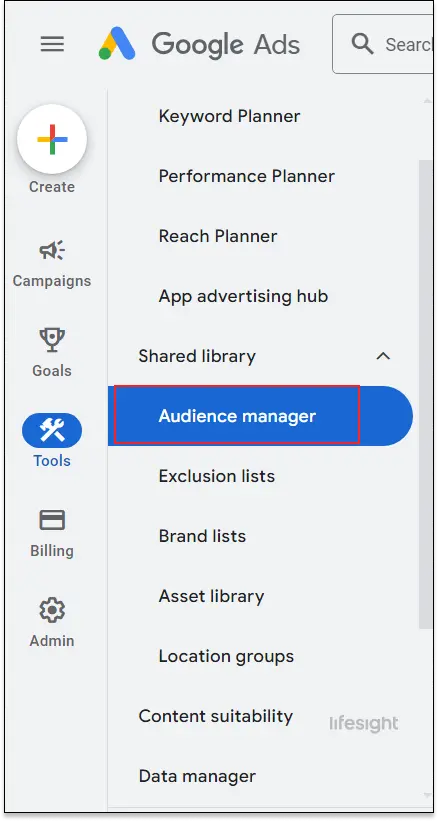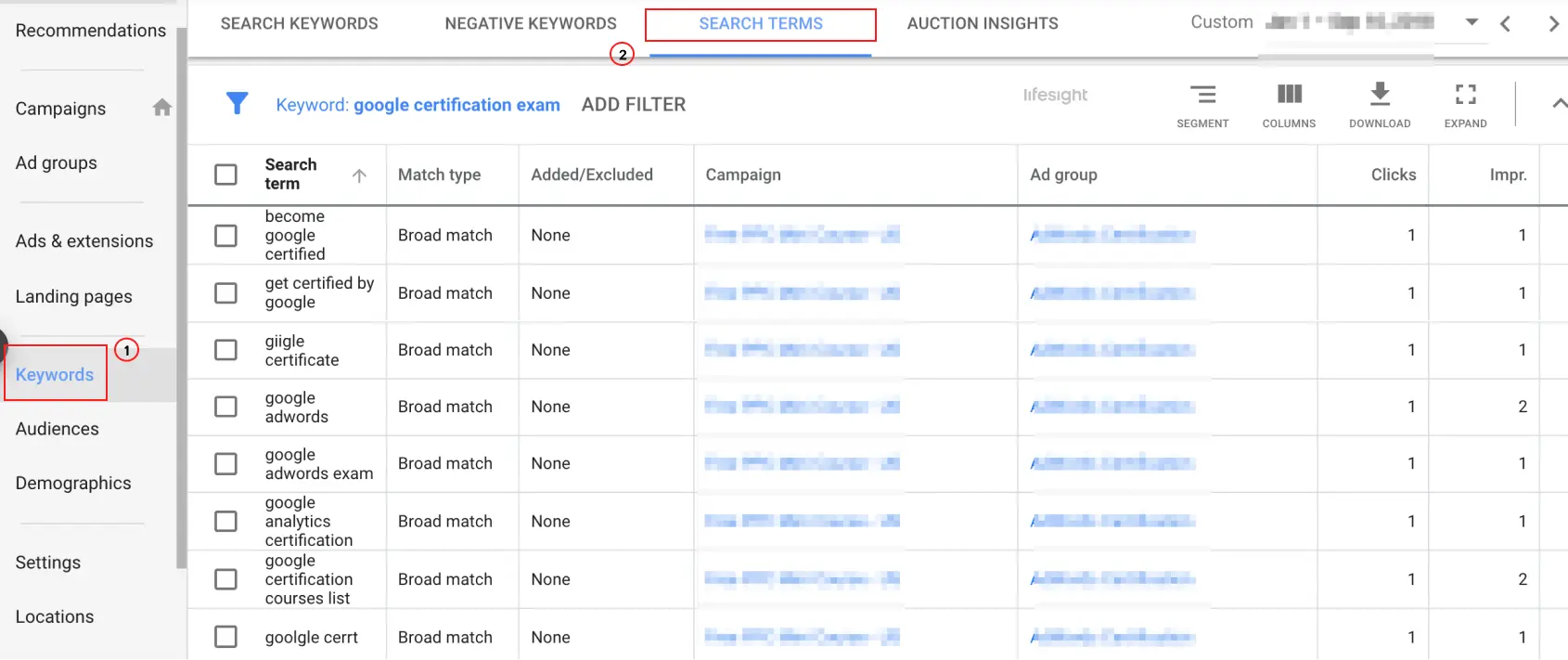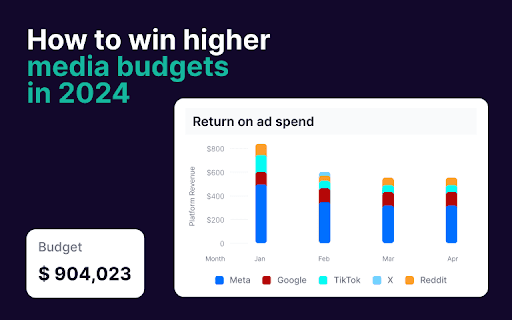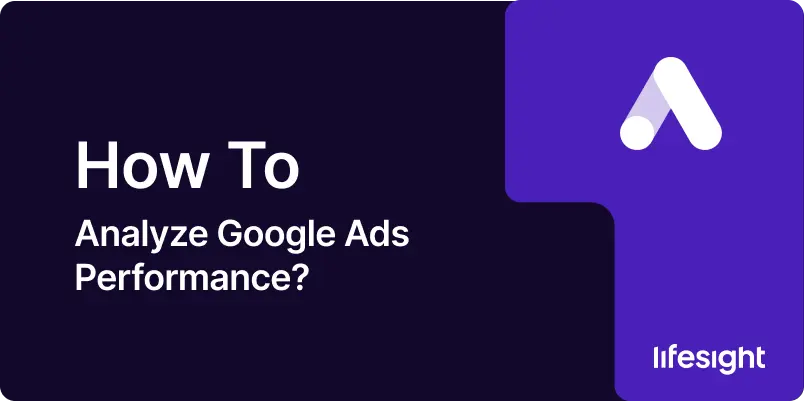
Introduction
Analyzing Google Ads performance is crucial for optimizing your advertising efforts and achieving the best return on investment (ROI). Effective analysis enables you to understand which ads are performing well, identify areas for improvement, and make informed decisions to enhance your campaigns. This guide outlines key steps to analyze your Google Ads performance.
Step 1: Set Up Conversion Tracking
Start by ensuring that conversion tracking is set up in Google Ads. This feature measures user actions, such as purchases or sign-ups, after interacting with your ads. To set it up, go to “Tools and Settings,” select “Conversions,” and create a new conversion action. Install the tracking code on your website or integrate it with your ecommerce platform to start gathering data.
setup conversion tracking in google ads
Step 2: Review Key Performance Metrics
Once conversion tracking is operational, review key performance metrics to assess your campaign’s effectiveness. Focus on:
- Click-Through Rate (CTR): This measures the percentage of ad impressions that result in clicks, reflecting ad relevance.
- Cost Per Click (CPC): This indicates the average cost for each click, helping assess cost efficiency.
- Conversion Rate (CVR): This shows the percentage of clicks that result in conversions, highlighting ad effectiveness.
- Cost Per Acquisition (CPA): This measures the average cost to acquire a customer, providing insight into cost efficiency.
Analyze these metrics to evaluate if your ads meet your goals and determine if adjustments are necessary.
Step 3: Analyze Ad Performance by Segments
Gain deeper insights by analyzing ad performance across different segments, such as demographics, devices, and locations. Use the “Segment” button in Google Ads to view performance data segmented by age, gender, device type, and geographic location. This helps identify high-performing segments and allows you to optimize targeting for better results.
Navigate to google ads audience manager
Step 4: Review Search Query Reports
Check search query reports to see the actual queries that trigger your ads. Go to the “Keywords” tab and select “Search terms.” This analysis helps identify high-performing keywords and discover new opportunities. It also allows you to refine your negative keyword list, improving ad relevance by excluding irrelevant searches.
Review Search Query Reports in google ads
Step 5: Evaluate Ad Copy and Landing Page Performance
Assess the effectiveness of your ad copy and landing pages by reviewing CTR and conversion rates. Test different ad variations and landing page designs through A/B testing to determine which combinations yield the best results. High CTR with low conversion rates may indicate issues with the landing page or offer, requiring optimization.
Step 6: Monitor Budget and Bidding Strategies
Regularly review your budget and bidding strategies to ensure alignment with campaign goals. Check your daily or monthly budget and assess if it’s being used effectively. Evaluate bidding strategies, such as manual CPC or automated bidding, to optimize cost and performance. Adjust bids based on performance data to balance cost and results.
Summary
Analyzing Google Ads performance involves setting up conversion tracking, reviewing key metrics, segmenting data, analyzing search queries, evaluating ad copy and landing pages, and monitoring budget and bidding strategies. These steps help optimize your campaigns, improve ROI, and achieve better results.
Free essential resources for success
Discover more from Lifesight