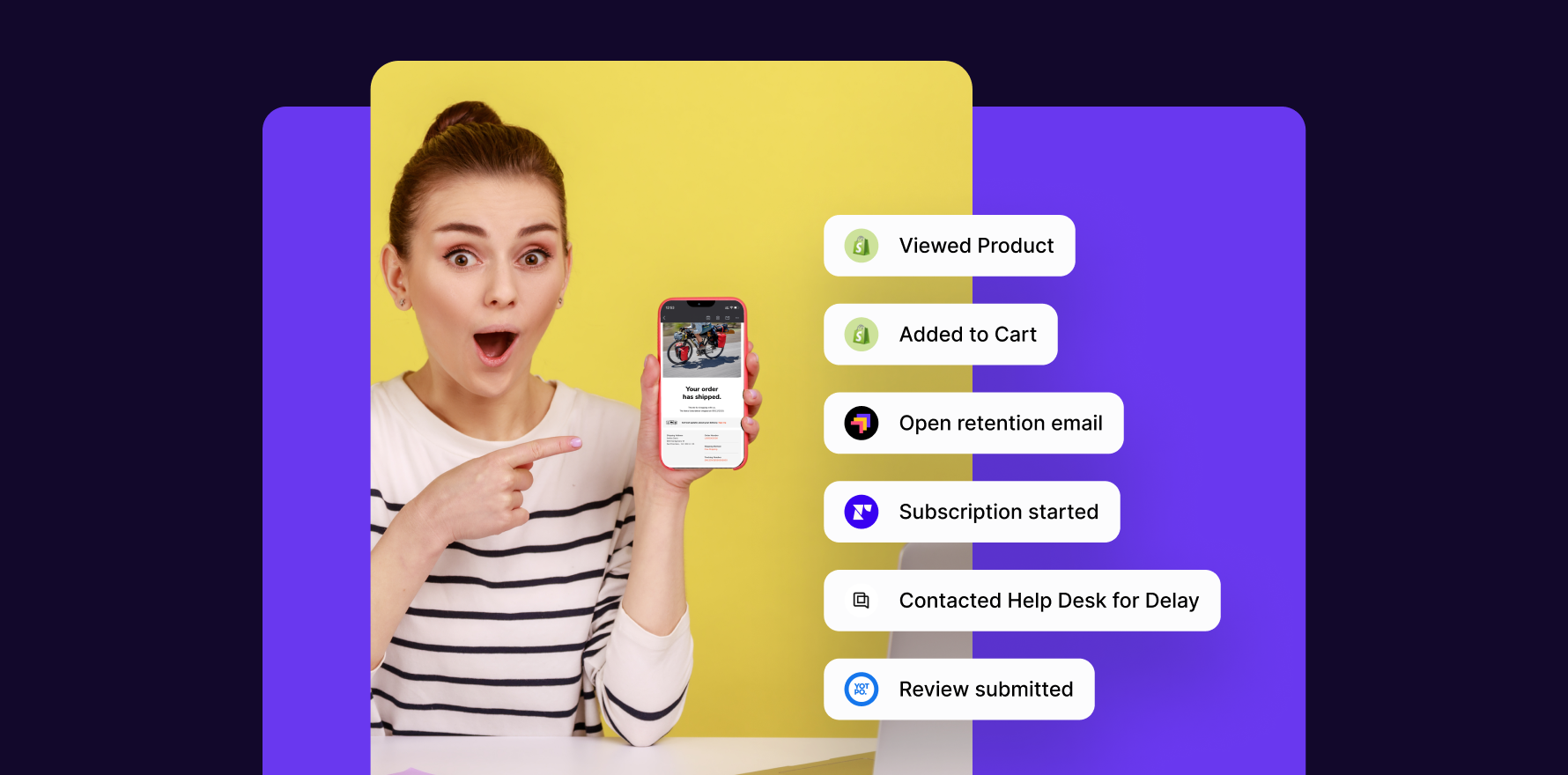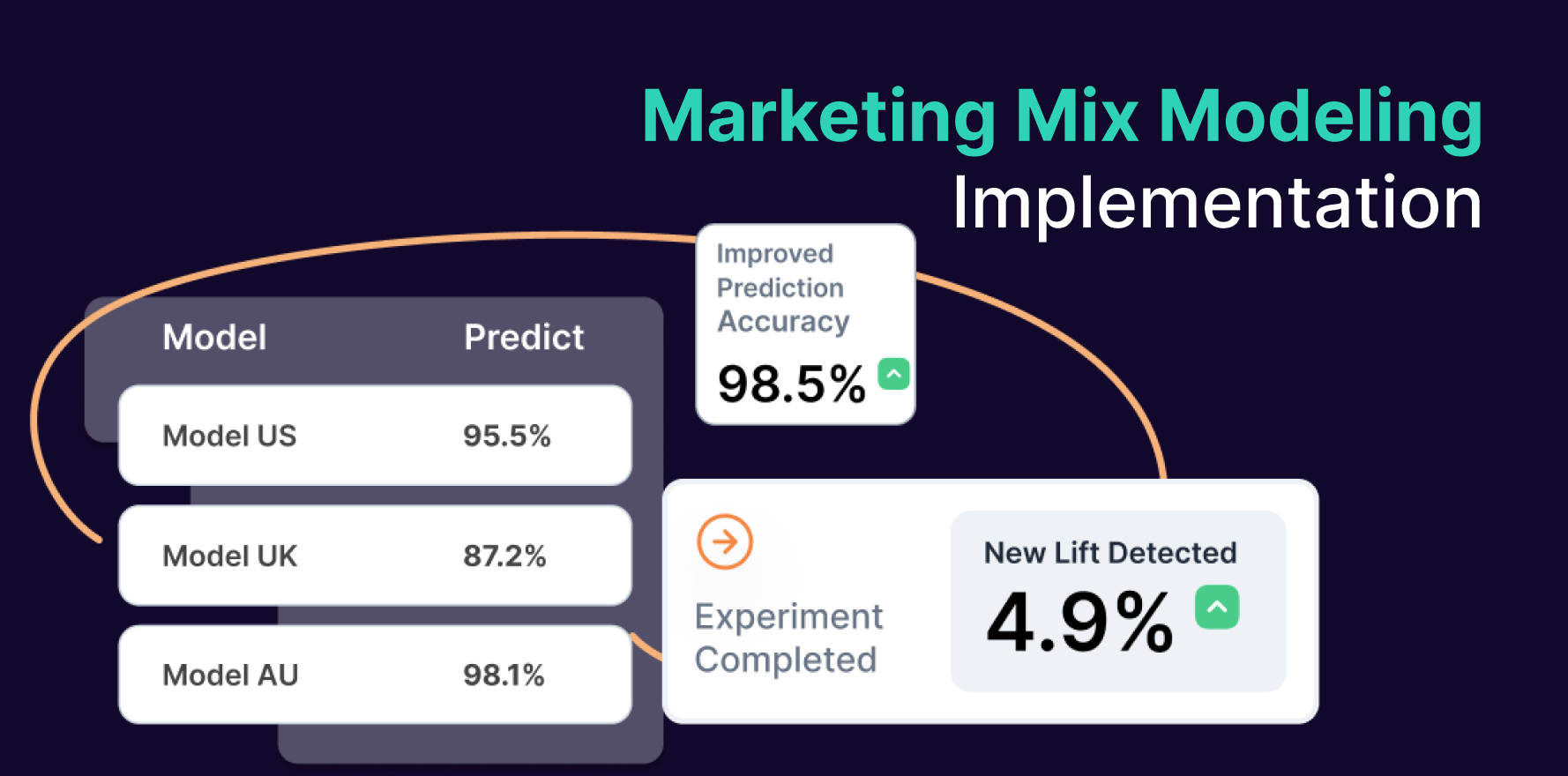Introduction
Analyzing Facebook Ads is crucial for understanding the effectiveness of your advertising campaigns and optimizing your ad spend. Facebook Ads provide a wealth of data that can help you measure performance, identify trends, and make data-driven decisions to improve your advertising strategy. By analyzing key metrics and using Facebook’s reporting tools, you can gain insights into your audience’s behavior, ad performance, and overall campaign success. This comprehensive 10-step guide will walk you through the process of analyzing Facebook Ads, from setting up tracking and reporting to interpreting data and optimizing campaigns.
Step 1: Log in to Facebook Ads Manager
- Access Facebook Ads Manager:
- Open your web browser and go to Facebook Ads Manager. Log in with your Facebook account credentials.
- Select Your Ad Account:
- If you manage multiple ad accounts, choose the appropriate ad account from the account dropdown menu. Click on the ad account that corresponds to the campaigns you want to analyze.
- Navigate to the Campaigns Dashboard:
- Once you’re in the Ads Manager, you’ll see the campaigns dashboard. This is where you can view and manage all your ad campaigns, ad sets, and ads.
- Set the Time Frame:
- Adjust the date range in the top right corner to reflect the period you want to analyze. Select a custom date range or use preset options like “Last 7 days” or “Last 30 days.”
Step 2: Review Campaign Overview
- Access Campaigns Tab:
- Go to the “Campaigns” tab to get an overview of your active and past campaigns. This view provides high-level insights into overall campaign performance.
- Analyze Key Metrics:
- Review key metrics such as impressions, reach, clicks, and spend. This gives you a snapshot of how your campaigns are performing in terms of visibility and engagement.
- Compare Campaign Performance:
- Compare the performance of different campaigns by looking at metrics like click-through rate (CTR), conversion rate, and cost per result. Identify which campaigns are performing well and which need improvement.
- Check Campaign Objectives:
- Ensure that your campaigns are aligned with your advertising objectives, such as brand awareness, lead generation, or conversions. Analyze performance based on these objectives.
Step 3: Dive into Ad Set Performance
- Access Ad Sets Tab:
- Click on the “Ad Sets” tab to analyze performance at the ad set level. This allows you to evaluate how different ad sets within a campaign are performing.
- Examine Audience Insights:
- Review audience metrics such as demographics, interests, and behaviors. This helps you understand how different audience segments are responding to your ads.
- Evaluate Placement Performance:
- Analyze ad performance across different placements, such as Facebook News Feed, Instagram Stories, and Audience Network. Determine which placements are delivering the best results.
- Review Budget and Bidding:
- Check how your budget and bidding strategies are affecting performance. Analyze metrics like cost per click (CPC) and cost per thousand impressions (CPM) to optimize spending.
Step 4: Analyze Ad Performance
- Access Ads Tab:
- Click on the “Ads” tab to view performance metrics for individual ads. This provides insights into which ads are resonating with your audience.
- Review Ad Metrics:
- Examine metrics such as click-through rate (CTR), conversion rate, and engagement rate. This helps you assess the effectiveness of your ad creatives and messaging.
- Test Different Ad Variations:
- Analyze the performance of different ad variations, including images, videos, and copy. Use A/B testing results to determine which elements are most effective.
- Evaluate Ad Frequency:
- Monitor ad frequency to ensure that your audience is not being overexposed to the same ad. High frequency can lead to ad fatigue and decreased performance.
Step 5: Use Facebook Analytics Tools
- Access Facebook Analytics:
- Navigate to Facebook Analytics from the Ads Manager or go to Facebook Analytics. This tool provides deeper insights into user behavior and interactions.
- Create Custom Reports:
- Use Facebook Analytics to create custom reports based on specific metrics and dimensions. Tailor the reports to focus on key performance indicators (KPIs) relevant to your goals.
- Analyze Funnel Performance:
- Examine the conversion funnel to understand how users are moving through different stages of engagement, from ad interaction to final conversion.
- Leverage Cohort Analysis:
- Use cohort analysis to evaluate the behavior of specific user groups over time. This helps identify trends and patterns in user engagement and retention.
Step 6: Monitor Ad Performance Using Metrics
- Track Impressions and Reach:
- Monitor impressions (the number of times your ad is shown) and reach (the number of unique users who see your ad). Analyze these metrics to gauge the visibility of your ads.
- Evaluate Click-Through Rate (CTR):
- Calculate CTR by dividing the number of clicks by the number of impressions. A high CTR indicates that your ad is compelling and relevant to your audience.
- Analyze Conversion Rate:
- Measure the conversion rate by dividing the number of conversions by the number of clicks. This metric shows how effectively your ads are driving desired actions.
- Assess Cost Metrics:
- Review cost metrics such as cost per click (CPC), cost per acquisition (CPA), and return on ad spend (ROAS). These metrics help you evaluate the efficiency of your ad spending.
Step 7: Optimize Ad Targeting
- Review Audience Targeting:
- Analyze the performance of different audience segments to determine which ones are most responsive to your ads. Use this data to refine your targeting strategy.
- Adjust Audience Segments:
- Modify audience segments based on performance insights. Focus on high-performing segments and consider excluding or re-targeting underperforming ones.
- Utilize Lookalike Audiences:
- Create and test lookalike audiences based on your best customers. This helps you reach new users who are similar to your existing audience and may be more likely to convert.
- Test New Targeting Options:
- Experiment with different targeting options, such as interests, behaviors, and geographic locations. Monitor performance to identify the most effective targeting strategies.
Step 8: Leverage Attribution Models
- Understand Attribution Models:
- Familiarize yourself with different attribution models, such as last-click, first-click, and linear attribution. These models determine how credit is assigned to different touchpoints in the conversion path.
- Select an Attribution Model:
- Choose an attribution model that aligns with your campaign goals and provides the most accurate insights into ad performance. Consider using multi-touch attribution for a more comprehensive view.
- Analyze Attribution Data:
- Review attribution data to understand how different ads and touchpoints contribute to conversions. This helps you allocate credit and optimize your advertising strategy.
- Adjust Campaign Strategy:
- Use attribution insights to refine your campaign strategy. Allocate more budget to high-performing touchpoints and optimize underperforming areas.
Step 9: Review and Optimize Ad Creative
- Evaluate Ad Creatives:
- Analyze the performance of different ad creatives, including images, videos, and copy. Determine which creatives are driving the best results and engagement.
- Conduct A/B Testing:
- Perform A/B testing to compare different versions of ad creatives. Test variations in visuals, messaging, and calls to action to identify the most effective elements.
- Optimize Based on Insights:
- Use insights from A/B testing and performance analysis to optimize your ad creatives. Implement changes that improve engagement, CTR, and conversion rates.
- Monitor Creative Fatigue:
- Keep an eye on creative fatigue, where ad performance declines due to overexposure. Refresh ad creatives regularly to maintain user interest and engagement.
Step 10: Report and Communicate Findings
- Prepare Performance Reports:
- Create detailed performance reports summarizing key metrics, insights, and recommendations. Include visualizations such as charts and graphs to illustrate data trends.
- Share with Stakeholders:
- Present the reports to relevant stakeholders, including marketing teams, executives, and clients. Use the findings to discuss campaign performance and strategic adjustments.
- Discuss Actionable Insights:
- Highlight actionable insights and recommendations based on your analysis. Focus on areas for improvement and strategies to enhance future campaigns.
- Track Progress and Iterate:
- Continuously track ad performance and implement changes based on feedback and insights. Iterate on your strategies to optimize results and achieve better outcomes.
Summary
Analyzing Facebook Ads is essential for understanding campaign performance and optimizing ad spend. This comprehensive 10-step guide covers the process of logging into Facebook Ads Manager, reviewing campaign and ad set performance, using Facebook Analytics tools, monitoring key metrics, and optimizing ad targeting and creatives. By following these steps, you can gain valuable insights into your ad performance, make data-driven decisions, and enhance your advertising strategy for better results.
Free essential resources for success
Discover more from Lifesight