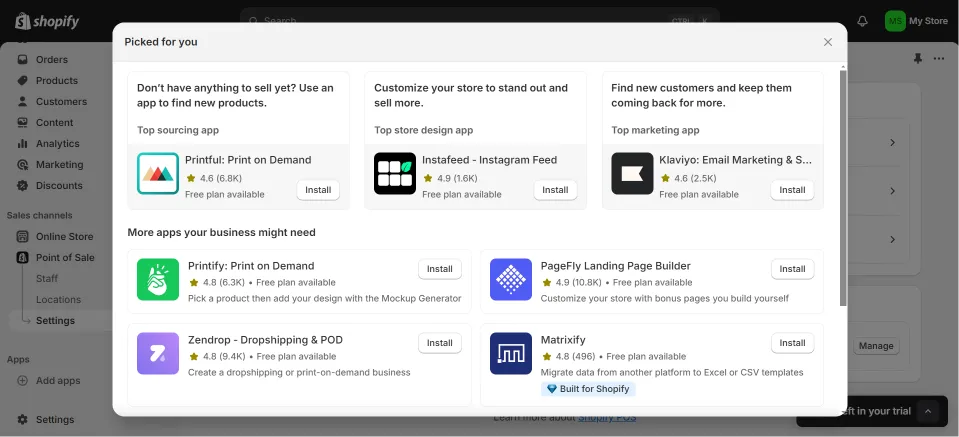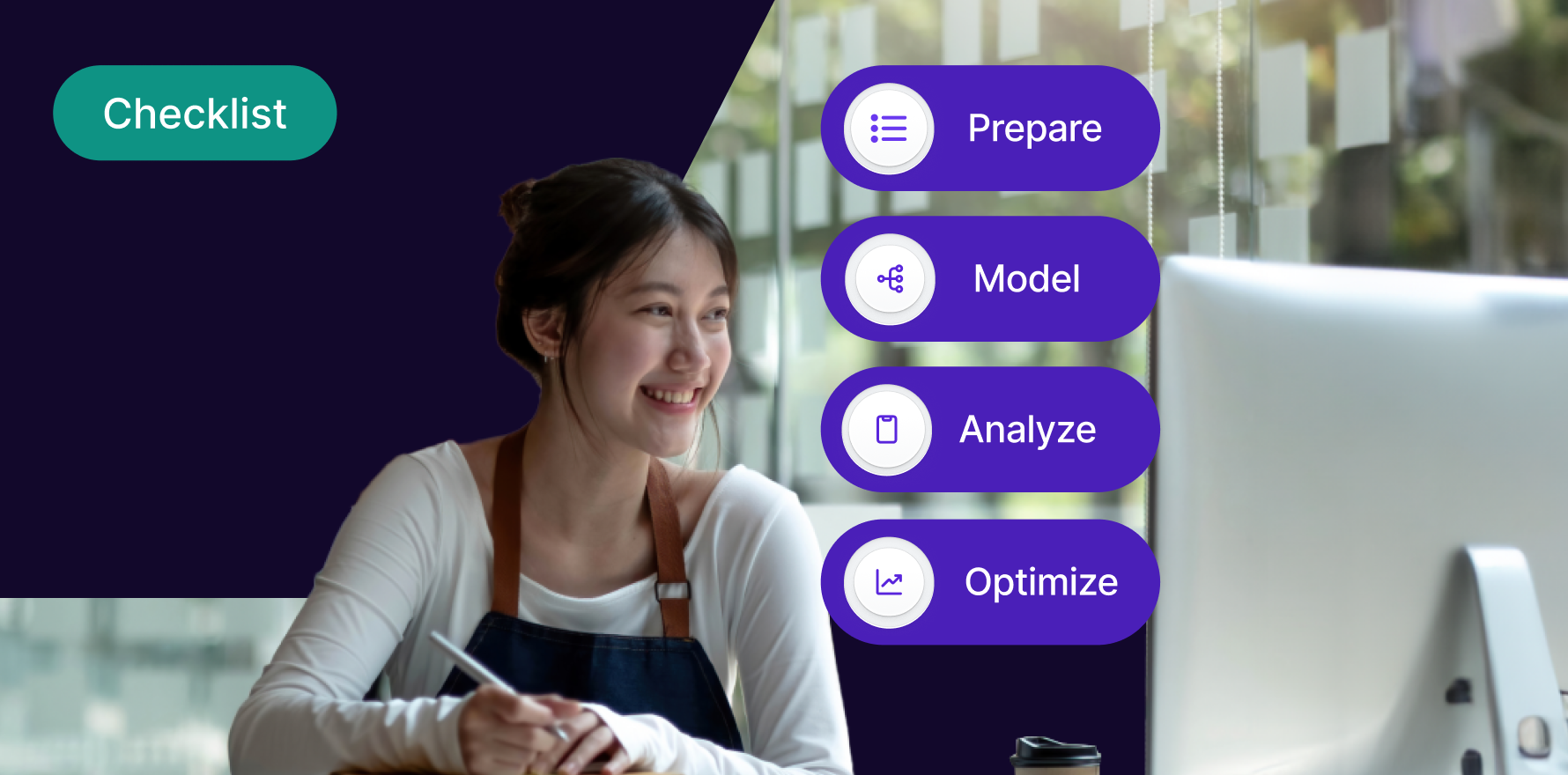Introduction
Adding customer reviews to your Shopify store can significantly enhance your credibility and sales potential. Reviews help new customers feel confident about purchasing your products by providing proof of satisfaction from previous buyers. This guide will walk you through the process of integrating customer reviews into your Shopify store.
Step-by-Step Process
Choose a Review App
Shopify App Store offers various review apps such as Yotpo, Judge.me, and Shopify Product Reviews. These apps allow you to collect and display reviews easily. Review their features and pricing to choose one that suits your business needs.
Explore more Shopify apps list curated by Lifesight.
shopify_apps_and_integrations_1x.webp
Install the Review App
Once you’ve selected a review app, install it from the Shopify App Store. Installation typically involves clicking ‘Add app’ and following the setup instructions provided by the app.
Configure the App Settings
After installation, configure the app settings according to your preferences. This can include moderating reviews, setting up automated review request emails, and customizing the appearance of reviews on your site.
Add Review Widget to Product Pages
Most review apps provide a widget or code snippet that you can add to your product pages. This widget displays existing reviews and an option for customers to leave new reviews. You can add this widget by editing your theme’s product template file or using the app’s automatic integration features.
Encourage Customers to Leave Reviews
Utilize email marketing to ask customers to review the products they’ve purchased. Offer incentives like discounts or entry into a giveaway to encourage participation.
Manage and Respond to Reviews
Regularly check the reviews submitted and respond appropriately. Engaging with reviews, whether positive or negative, shows that you value customer feedback and can help improve your brand’s image.
Best Practices
Showcase Top Reviews: Highlight positive reviews on your homepage or social media to attract potential customers.
Be Transparent: Always be transparent about your reviews. Never delete negative reviews, but instead, address them in a professional manner.
Regular Updates: Keep your review system updated and in good working order to ensure it remains effective and secure.
Conclusion
Integrating customer reviews into your Shopify store is a powerful way to build trust and encourage sales. By selecting the right app, setting it up properly, and actively managing the process, you can enhance your store’s reputation and provide valuable social proof to prospective customers.
Free essential resources for success
Discover more from Lifesight