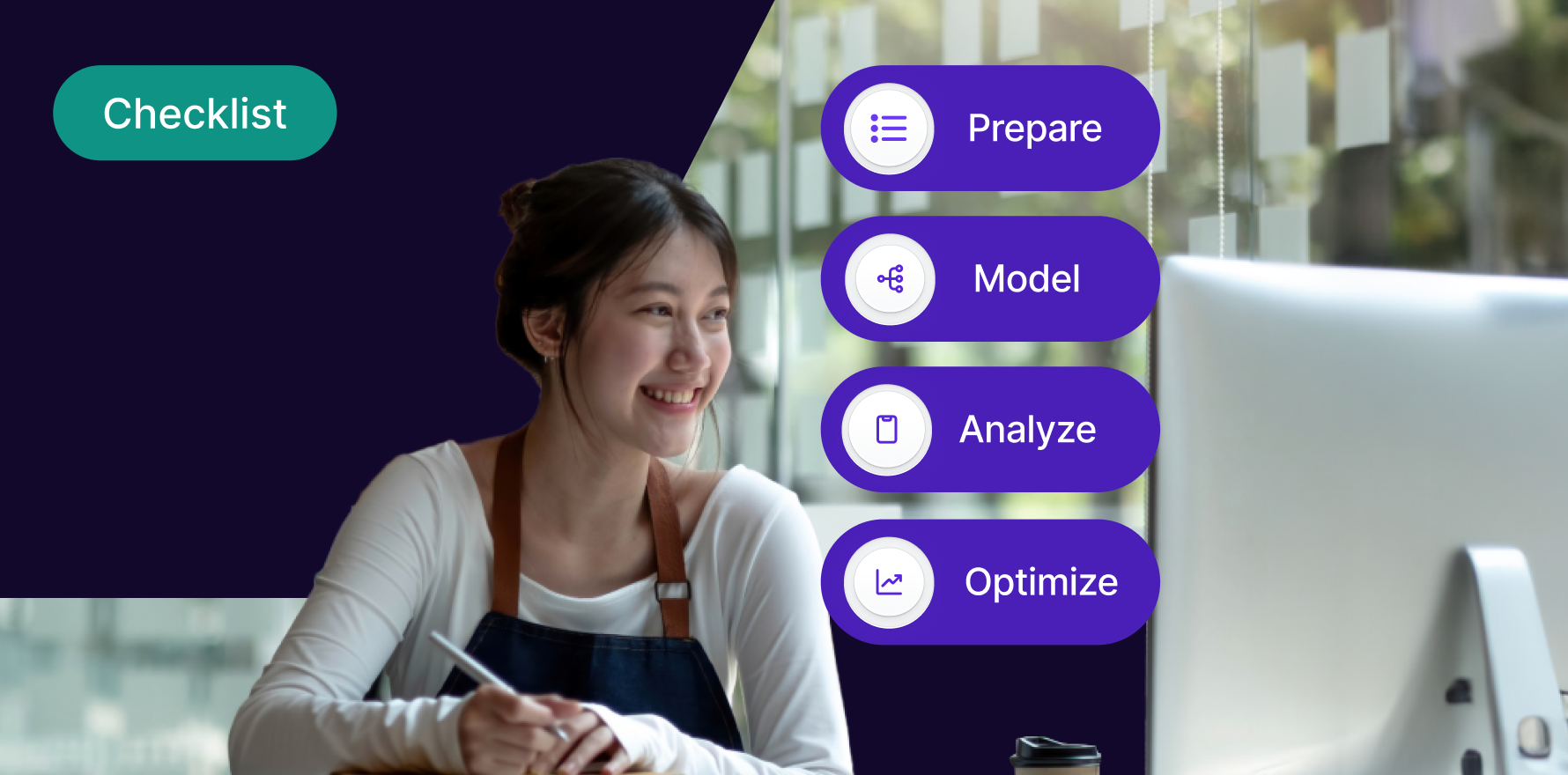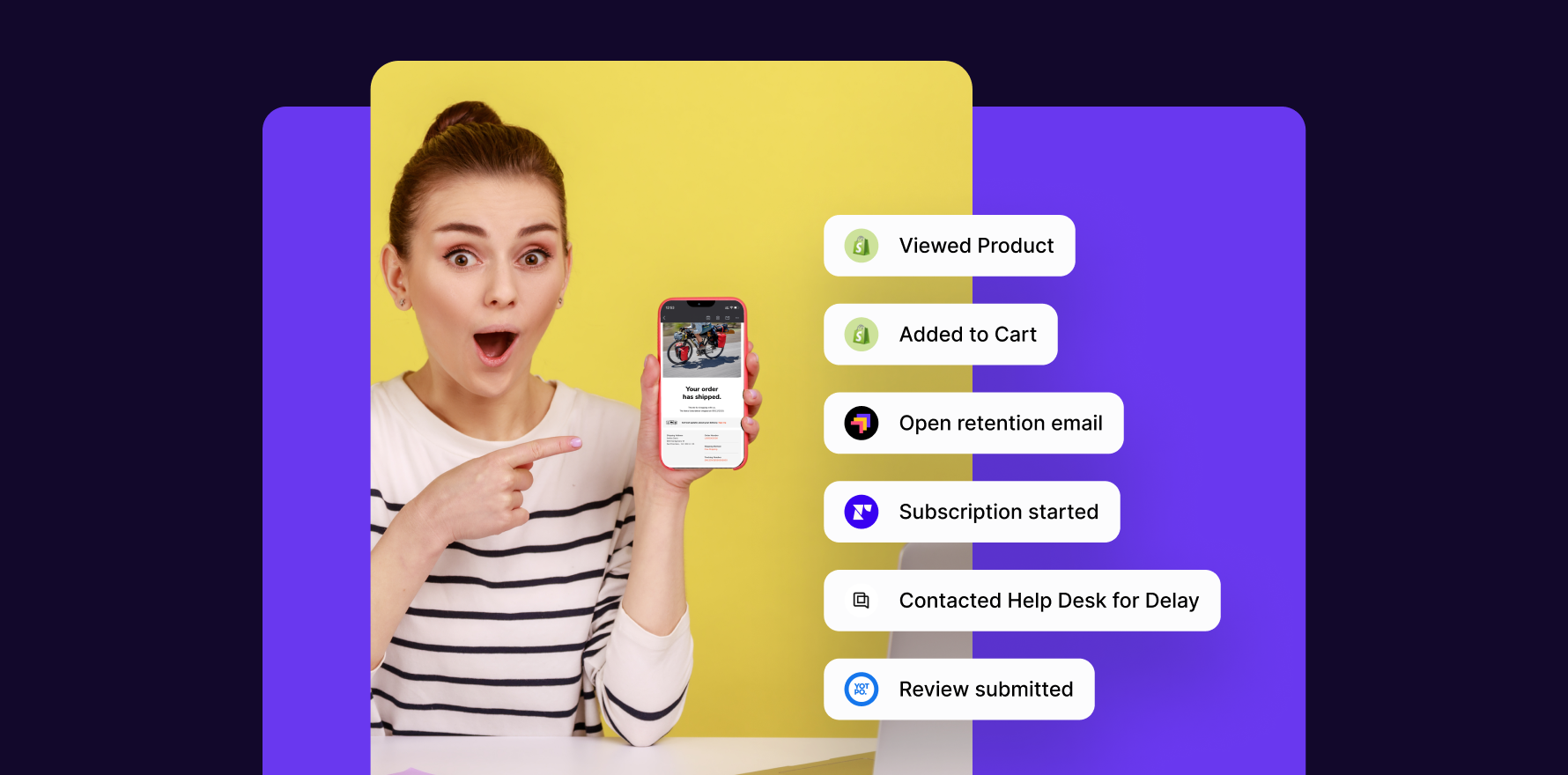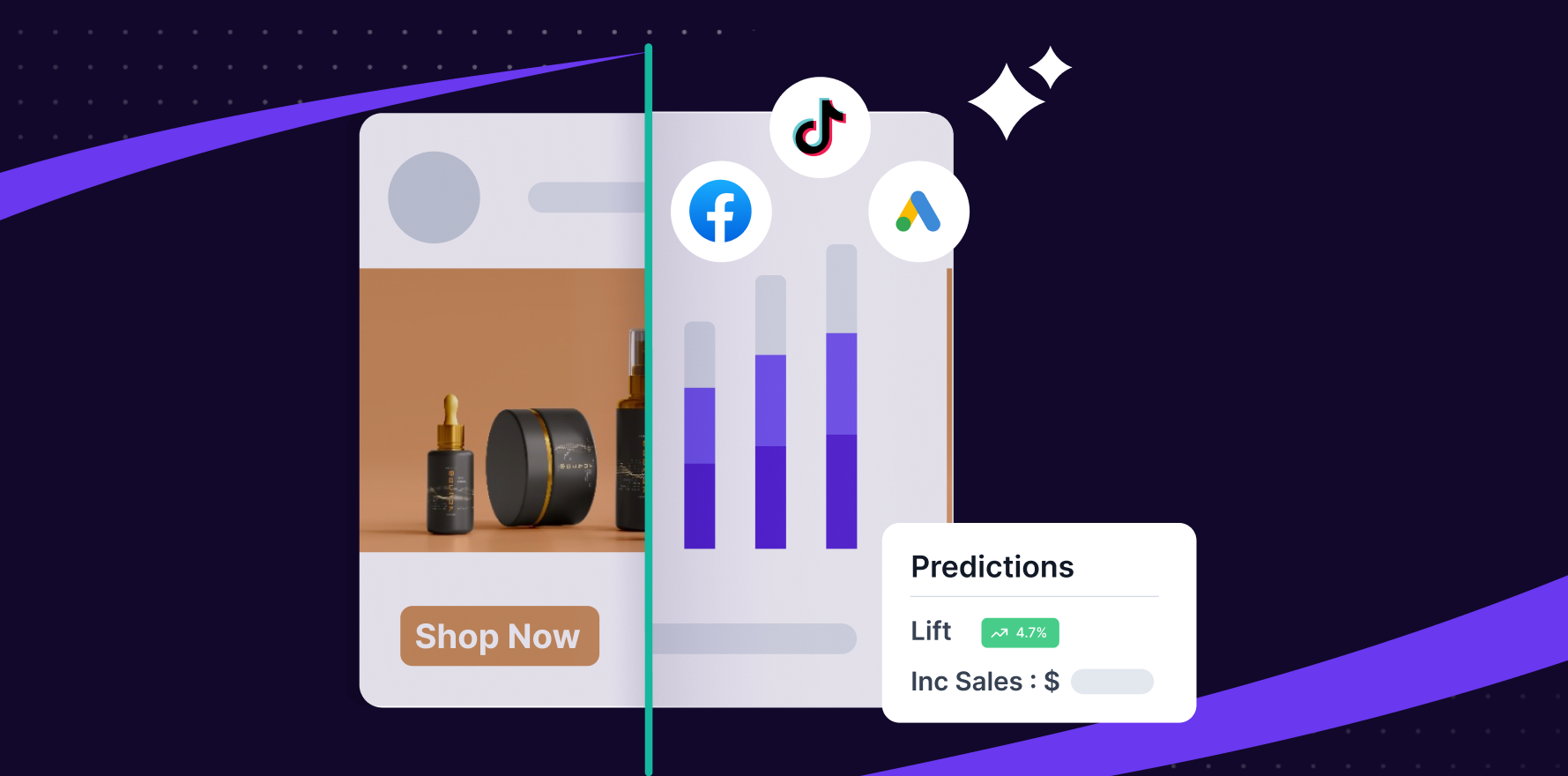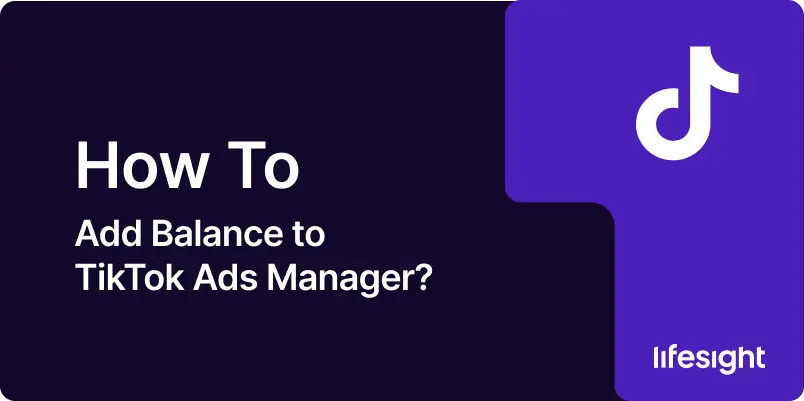
Introduction
TikTok Ads Manager is an essential tool for businesses looking to reach their target audience on one of the most popular social media platforms today. To ensure smooth ad delivery, you must maintain sufficient balance in your TikTok Ads Manager account. Adding balance ensures that your ads run without interruption, which is crucial for time-sensitive campaigns. This guide will walk you through the process of adding balance to your TikTok Ads Manager account step by step, providing you with all the necessary details to ensure your campaigns run effectively.
Step 1: Log in to Your TikTok Ads Manager Account
The first step is to access your TikTok Ads Manager account. Here’s how:
1) Visit the TikTok Ads Manager website.
2) Log in using your credentials (email and password).
3) If you are logging in for the first time, you may be asked to set up a two-factor authentication (2FA) for added security.
Once logged in, you will be directed to the main dashboard, where you can see your ongoing campaigns, account details, and available balance.
Step 2: Navigate to the “Payment” Section
After logging in, the next step is to access the payment section:
You can find “Payment” option in the Tiktok dashboard. This will take you to the Payment page, where you can view your current balance, payment methods, and add funds to your account.
Step 3: Choose Your Payment Method
TikTok Ads Manager offers various payment methods, including credit/debit cards and bank transfers. Here’s how to choose a payment method:
1) On the Payment page, click on the “Add Payment Method” button.
2) A pop-up window will appear, allowing you to choose your preferred payment option:
- Credit/Debit Card: Visa, MasterCard, American Express, and Discover are commonly supported.
- Bank Transfer: You can transfer funds directly from your bank account, although this may take a few days to process.
- PayPal: In certain regions, you may also have the option to use PayPal.
Select your preferred method, and enter your payment details.
Click Save to store the information for future transactions.
Step 4: Add Funds to Your TikTok Ads Account
Once you have saved your payment method, it’s time to add funds to your account:
1) On the Payment page, click the Add Funds button.
2) You will be prompted to enter the amount you want to add to your balance. TikTok often has a minimum threshold, which will be displayed during this process.
3) After entering the amount, click Submit or Confirm to initiate the transaction.
Depending on your chosen payment method, the funds will either be added instantly (for credit/debit cards and PayPal) or within a few days (for bank transfers).
Step 5: Review Your Account Balance
After adding funds, it’s essential to check if the balance has been updated correctly:
1) Navigate back to the Billing section.
2) Under the Payment tab, review the updated balance. Ensure that the amount you added is reflected in your account.
3) If the funds do not appear, double-check your payment method or contact TikTok support for assistance.
Step 6: Set Up Automatic Payments (Optional)
If you plan to run continuous ads on TikTok, you might want to consider setting up automatic payments to avoid manual top-ups:
1) Go to the Payment section and click on Auto Payment Settings.
2) Toggle the auto-recharge feature to “On.”
3) Set a threshold amount, so when your balance falls below this amount, TikTok will automatically recharge your account with the specified amount.
4) Save your settings.
This option ensures that your ads never stop running due to insufficient funds.
Step 7: Monitor Your Balance Regularly
Keeping an eye on your TikTok Ads Manager balance is crucial for smooth campaign execution. TikTok provides you with detailed billing reports that can help you track your spending and optimize your budget. Here’s how to monitor your balance:
1) Return to the Billing section in TikTok Ads Manager.
2) Review the Transaction History to see all deposits and spending related to your ads.
3) Use this data to plan your next top-up and ensure your campaigns run uninterrupted.
Summary
Maintaining a sufficient balance in TikTok Ads Manager is key to ensuring your ad campaigns run without interruption. By following the steps outlined in this guide, you can easily add balance to your account, choose the best payment method, and even set up automatic payments for a smoother experience. Regularly monitoring your balance will help you manage your budget effectively, ensuring that your ads reach the right audience without any downtime.
Free essential resources for success
Discover more from Lifesight