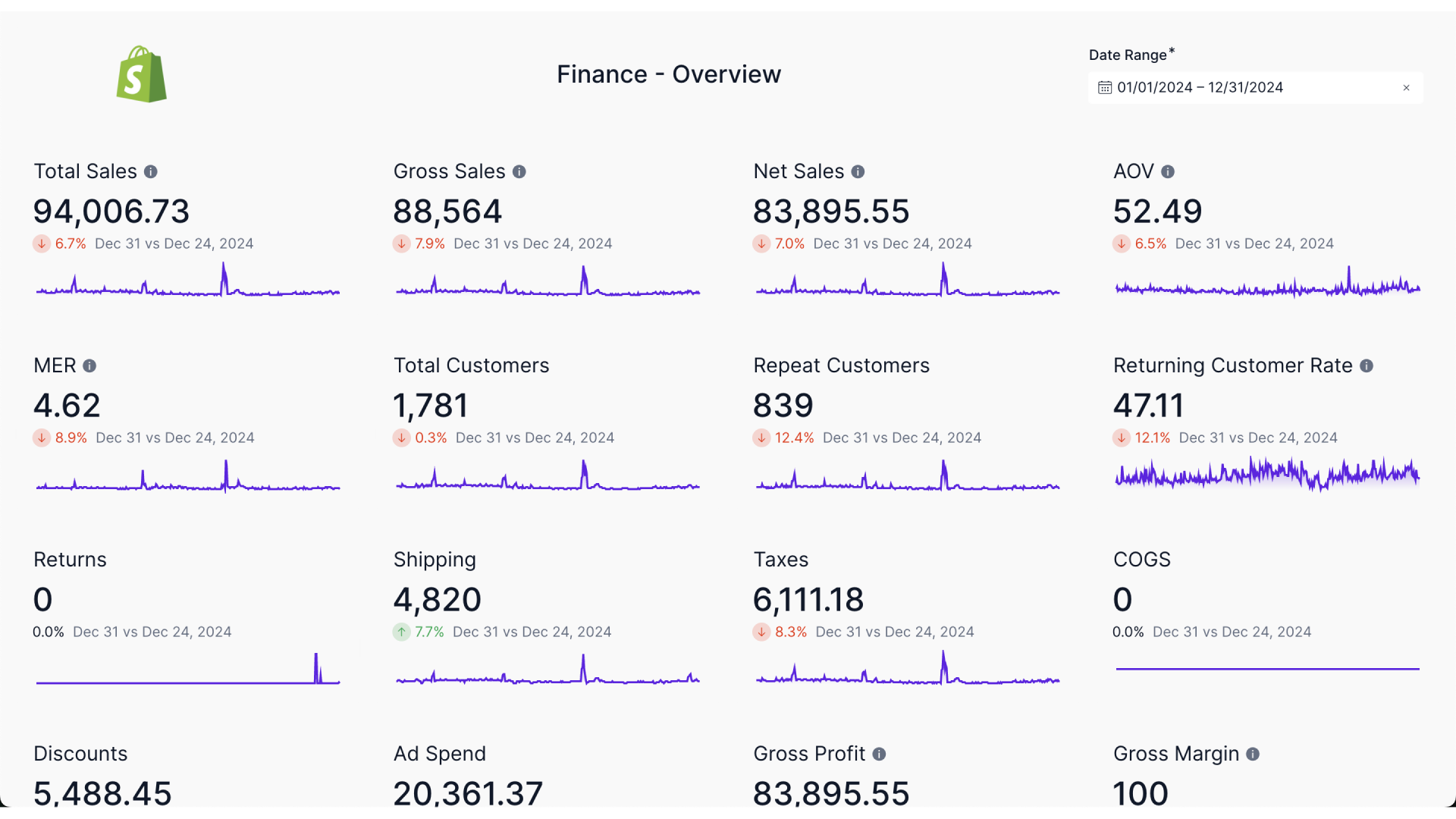Get answers to these questions using this template
Revenue and Sales Performance
- What are the total sales, gross sales, and net sales over a specific period?
- How has revenue trended over time, and what are the peak sales periods?
- What is the average order value (AOV), and how has it changed?
Customer Insights
- How many total and repeat customers have made purchases?
- What is the returning customer rate, and how is it trending?
- Are discounts influencing customer retention and repeat purchases?
Expense and Profitability Tracking
- How much has been spent on ad campaigns, and what is the ROI?
- What are the total taxes, shipping costs, and discounts applied?
- What is the gross profit and overall gross margin percentage?
Trend Analysis and Optimization
- How do key metrics like sales, ad spend, and customer acquisition fluctuate over time?
- Which products contribute the most to revenue and profitability?
- What optimization opportunities exist for reducing costs and improving margins?
How to use Shopify Store Dashboard template
1. Login to Lifesight’s unified marketing measurement platform.
2. Open the Analyze tab and go to the Dashboards section.
3. Click on Templates Library in the top-right corner.
4. Look for Shopify Store Dashboard in the template library.
5. Click Use Template to apply it.
6. Customize the template as needed to fit your data and insights.
Discover more dashboard templates