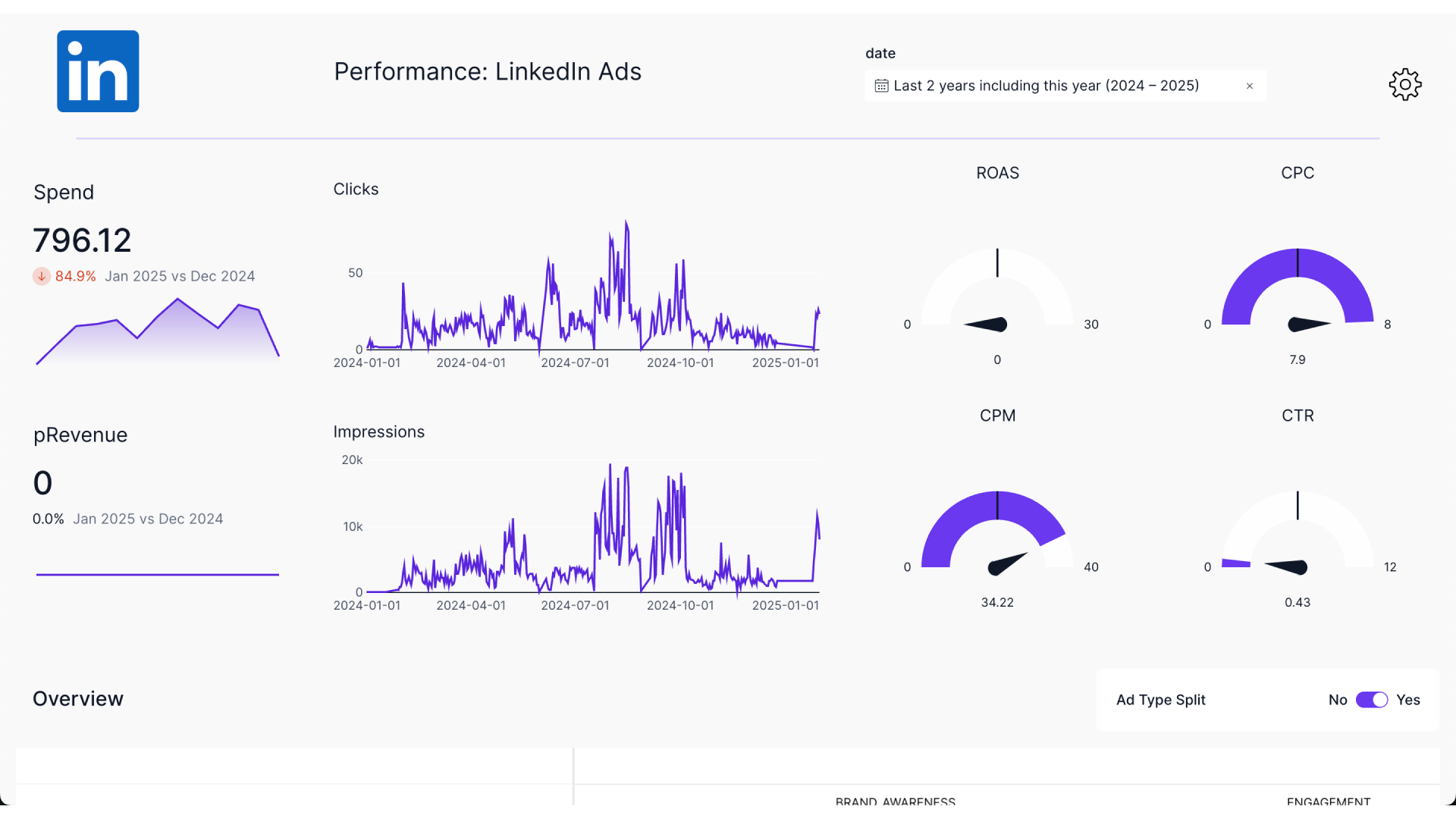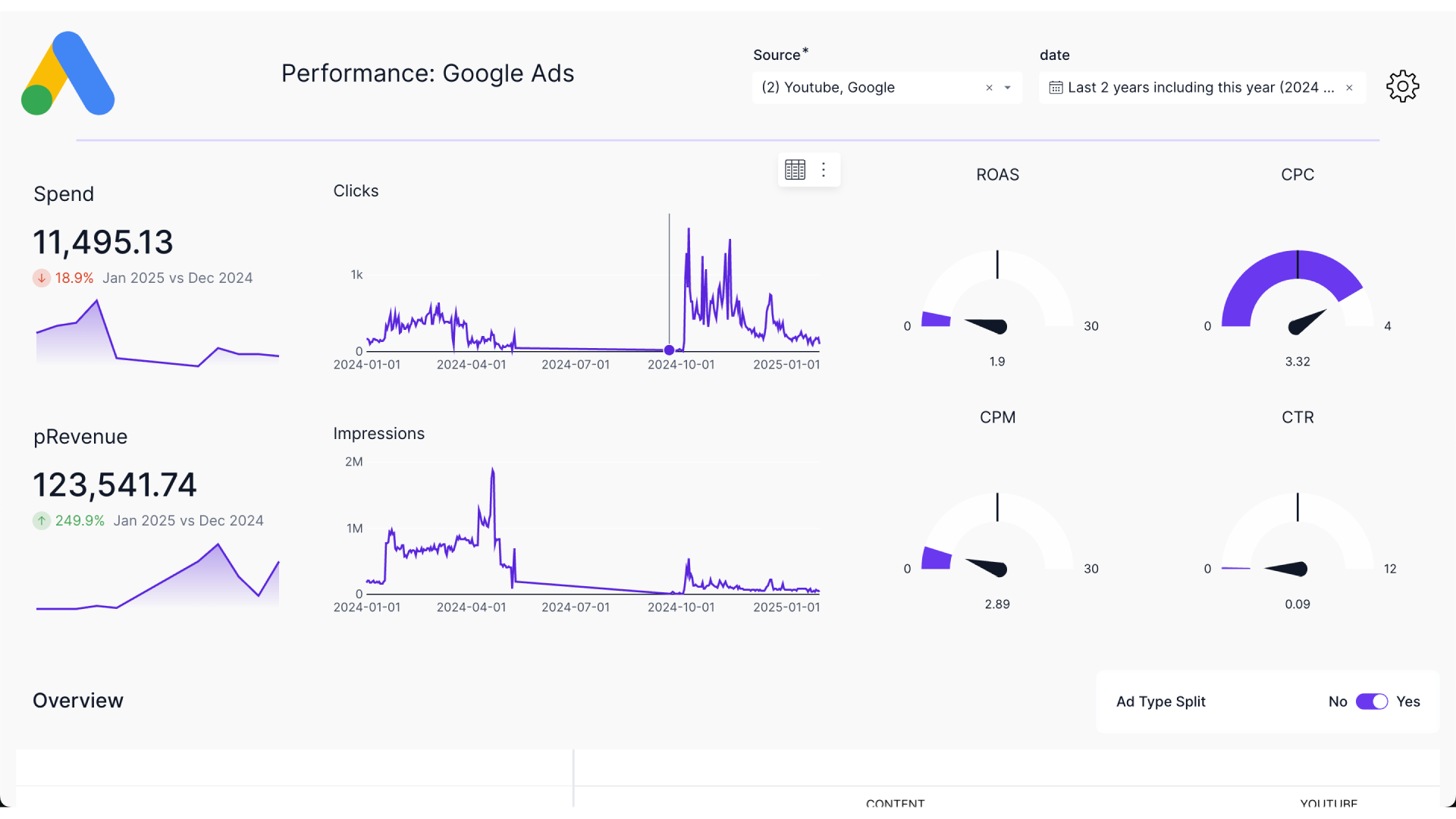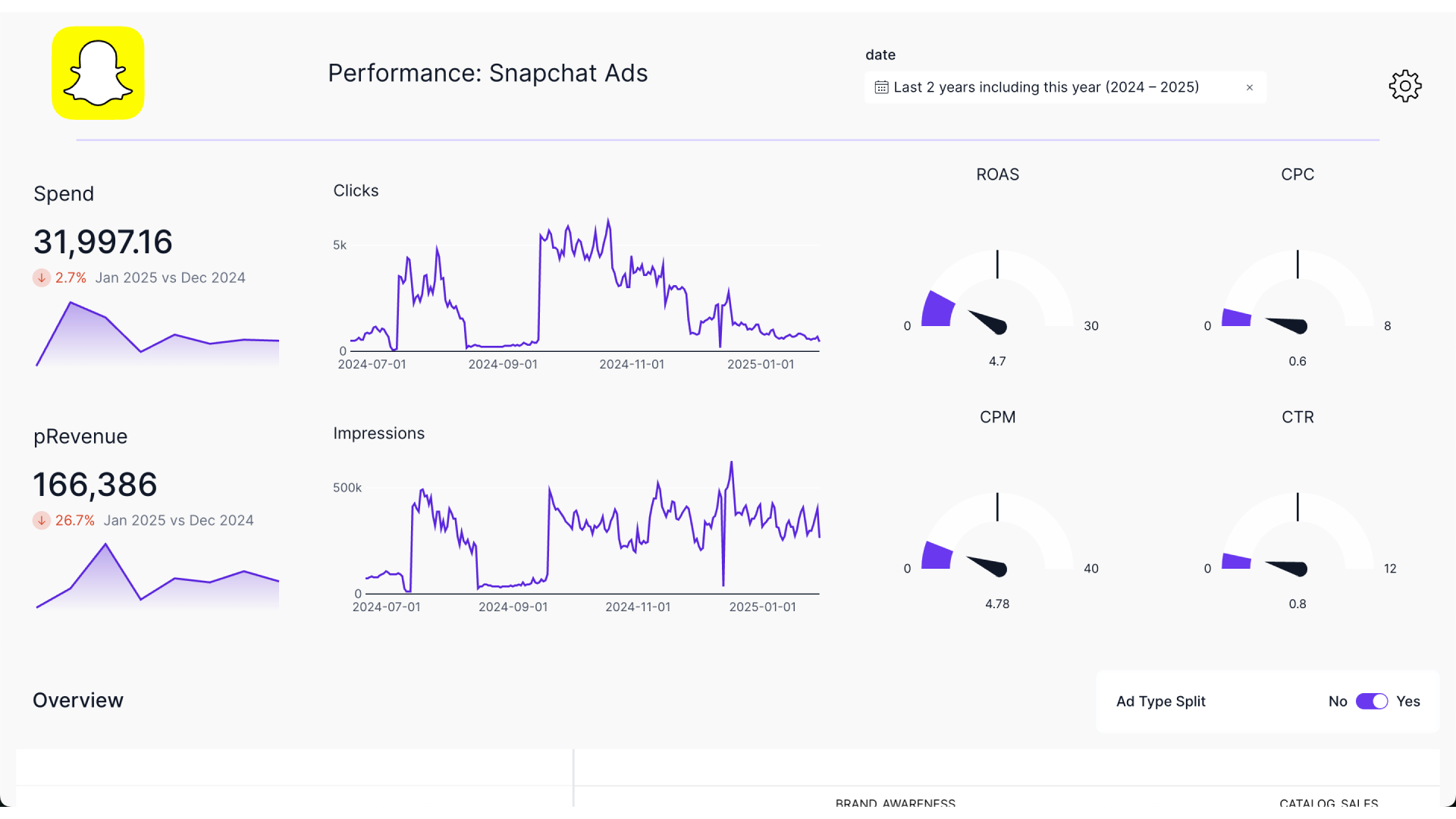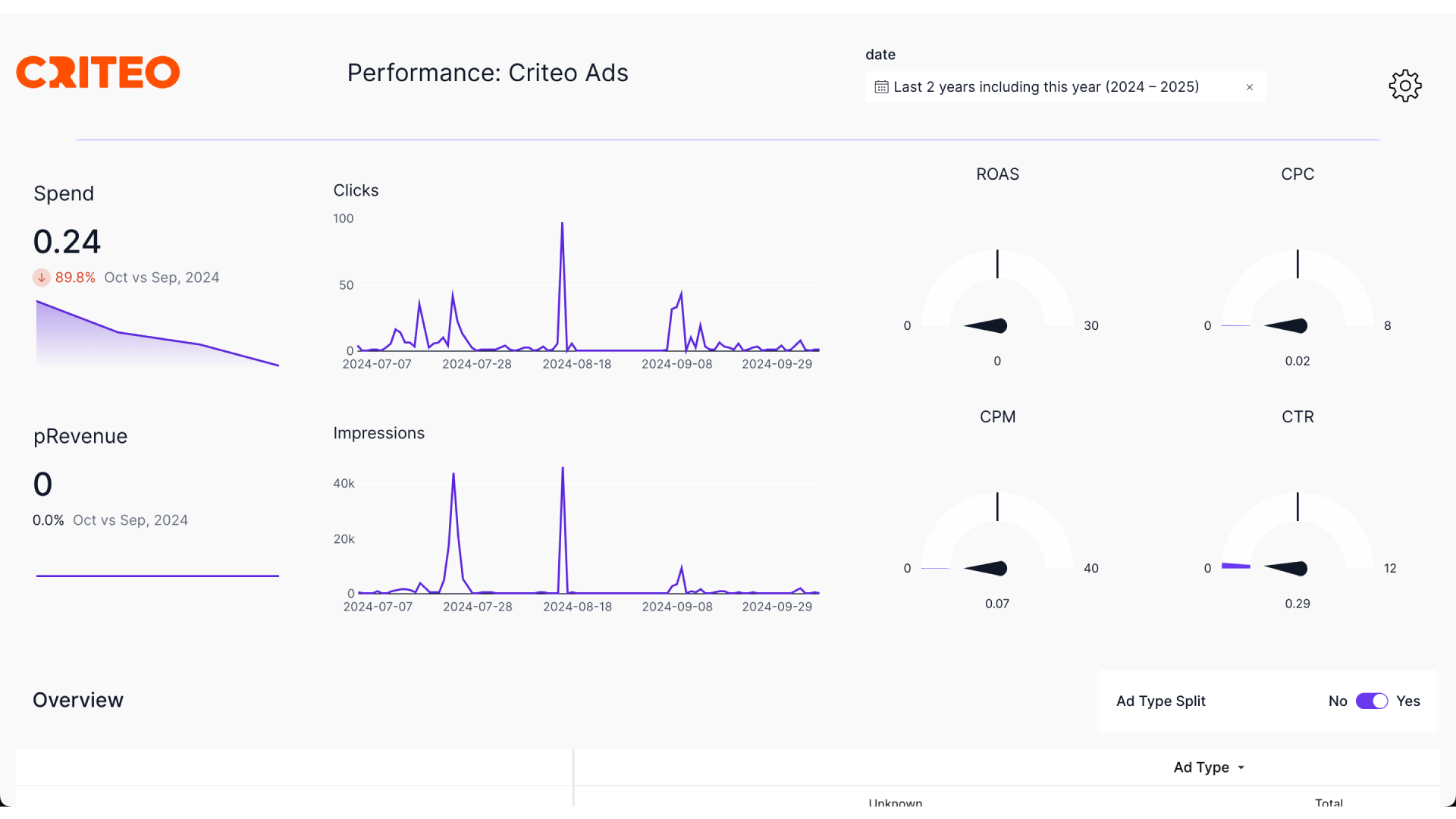Get answers to these questions using this template
Campaign Performance
- How much have we spent on LinkedIn Ads over time?
- How have clicks, impressions, and spend trended across campaigns?
- What is the average CPC, CPM, and CTR for our ads?
- How does ad spend compare month-over-month or year-over-year?
Ad Performance & Engagement
- Which campaigns are driving the highest engagement and clicks?
- How do different ad formats perform in terms of cost and CTR?
- Are our ads generating a strong return on ad spend (ROAS)?
Audience Insights
- What is the reach of our LinkedIn Ads across industries and job functions?
- Which audience segments are engaging the most with our ads?
- How does engagement vary by company size and seniority?
Optimization Opportunities
- Are certain campaigns underperforming in terms of cost-efficiency?
- Which ads are delivering the highest value for our budget?
- What adjustments can be made to improve CTR and lower CPC?
How to use LinkedIn Ads Dashboard template
1. Login to Lifesight’s unified marketing measurement platform.
2. Open the Analyze tab and go to the Dashboards section.
3. Click on Templates Library in the top-right corner.
4. Look for LinkedIn Ads Dashboard in the template library.
5. Click Use Template to apply it.
6. Customize the template as needed to fit your data and insights.