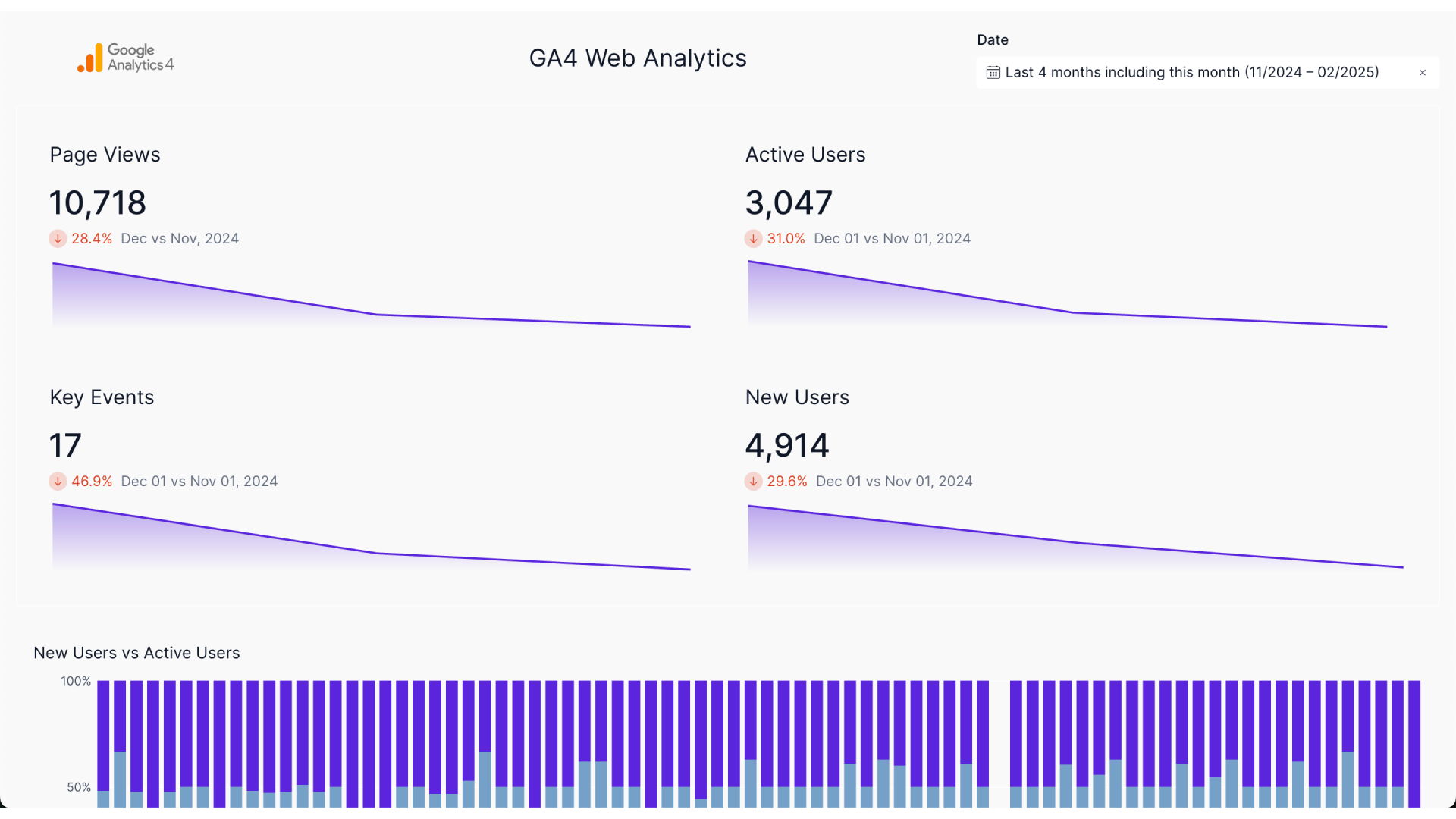Get answers to these questions using this template
Website Traffic & User Engagement
- How many page views and active users did the website receive over time?
- What is the trend in new users and returning users?
- How do key events compare month-over-month?
Traffic Sources & Attribution
- Where is the website traffic coming from (direct, organic, referral, paid)?
- Which sources drive the most key events and conversions?
- How do different channels contribute to overall revenue?
Ad Performance & Spend Efficiency
- How do ad impressions, clicks, and spend correlate over time?
- Which campaigns and sources generate the highest return on ad spend (ROAS)?
- Are there underperforming channels that need optimization?
Conversion & User Journey
- What is the conversion breakdown by traffic source?
- How do users flow from different channels to conversion?
- Are there any drop-off points that need attention?
How to use Google Analytics 4 Dashboard template
1. Login to Lifesight’s unified marketing measurement platform.
2. Open the Analyze tab and go to the Dashboards section.
3. Click on Templates Library in the top-right corner.
4. Look for Google Analytics 4 Dashboard in the template library.
5. Click Use Template to apply it.
6. Customize the template as needed to fit your data and insights.
Discover more dashboard templates