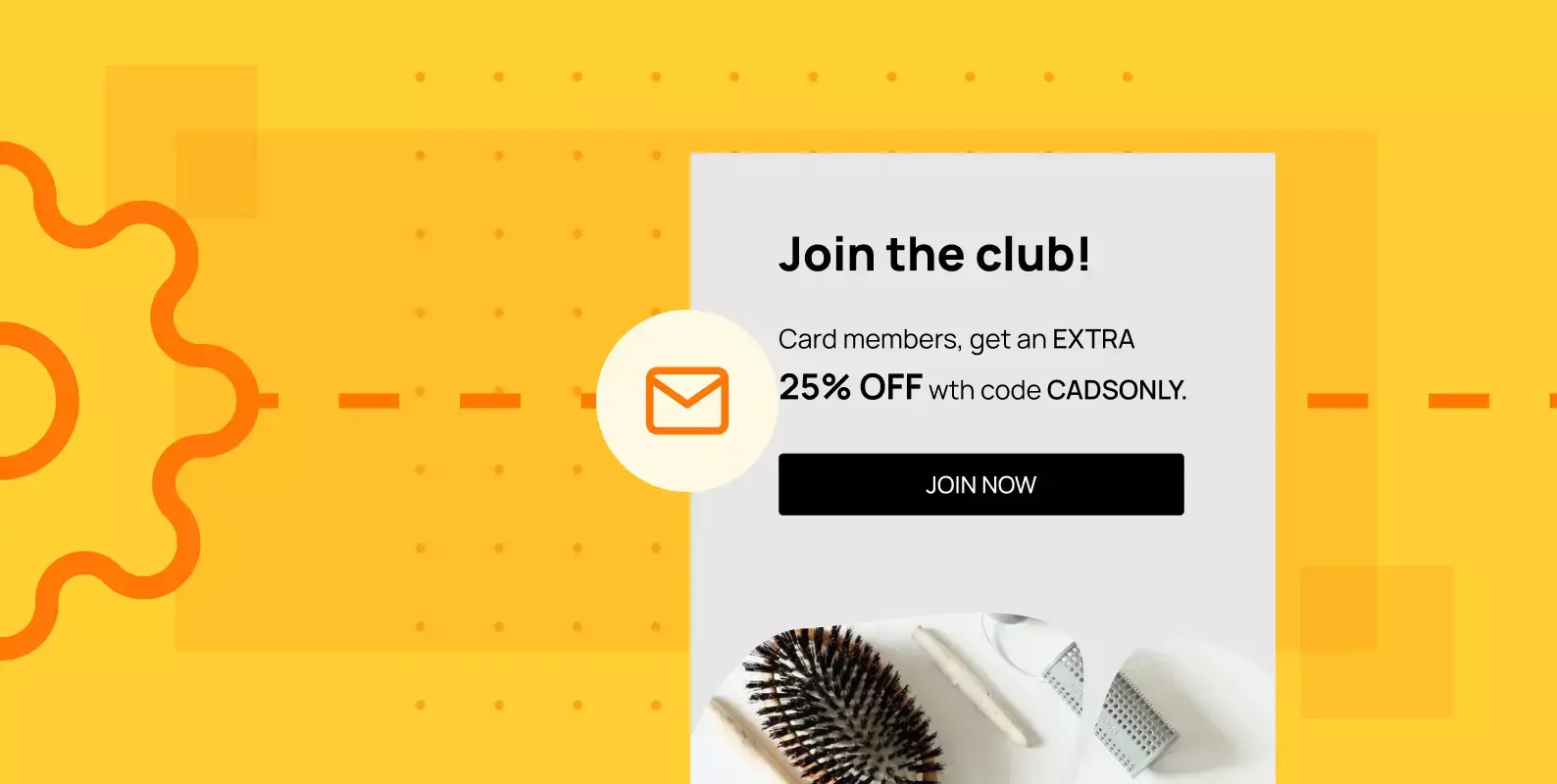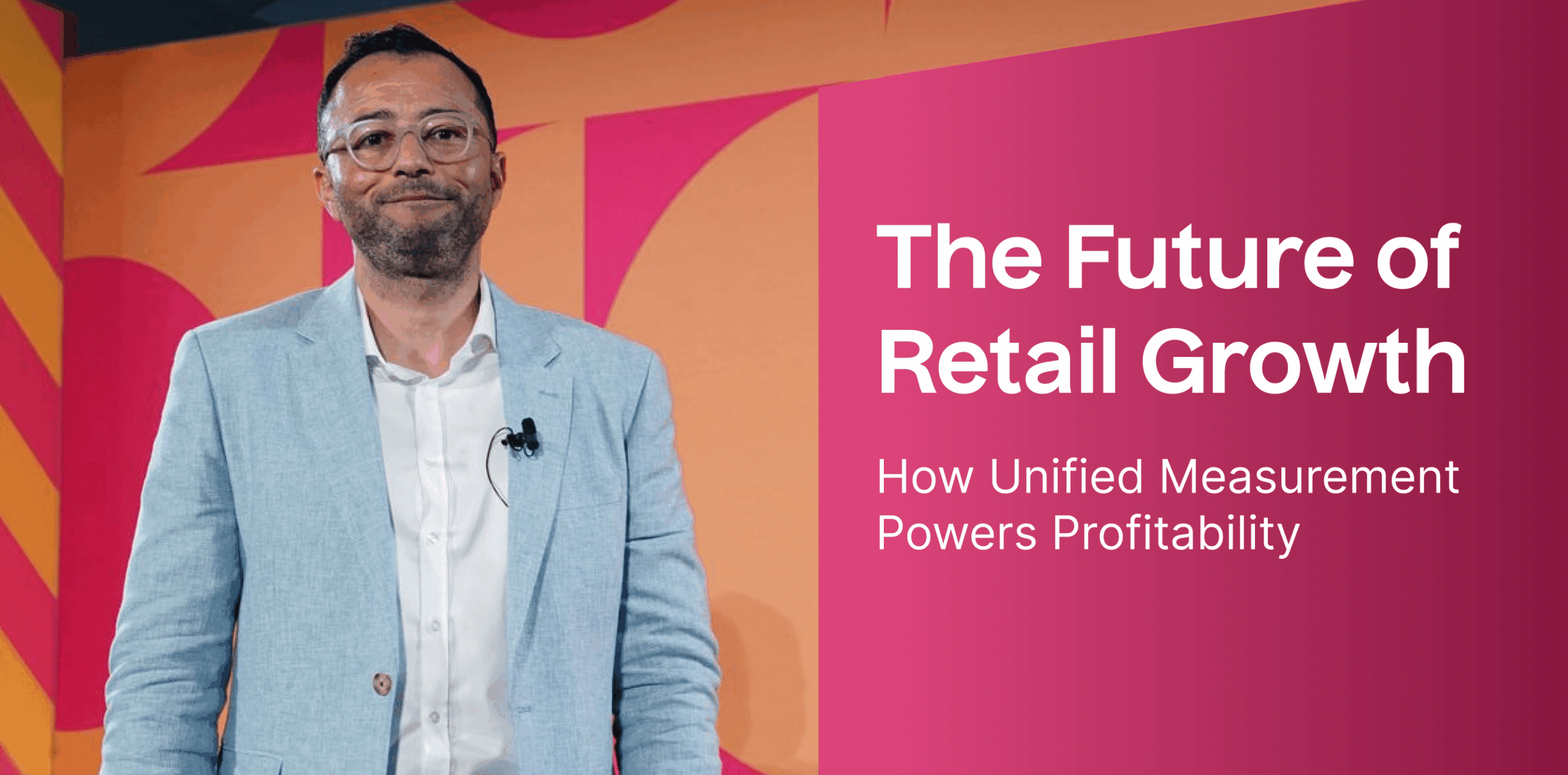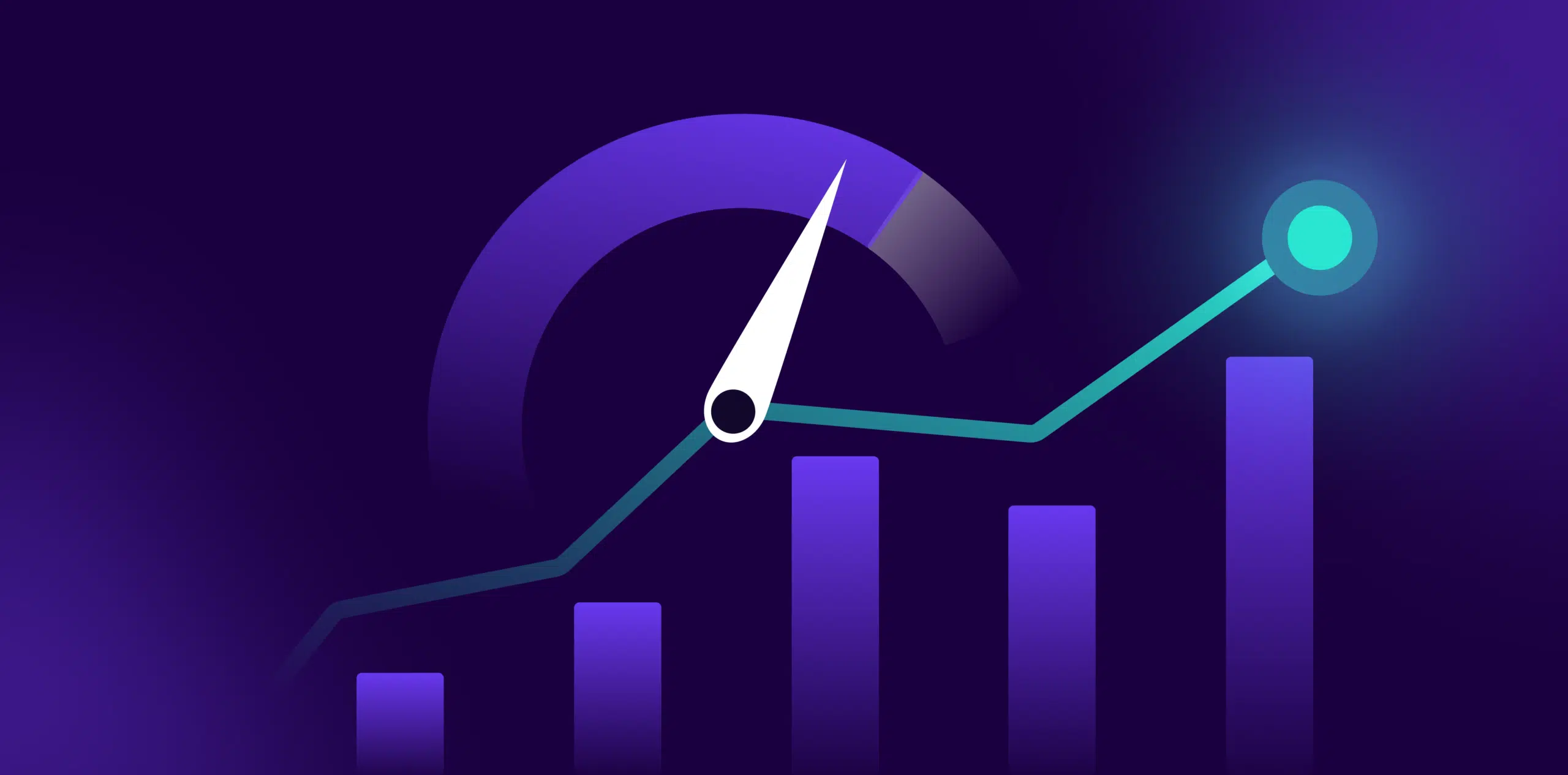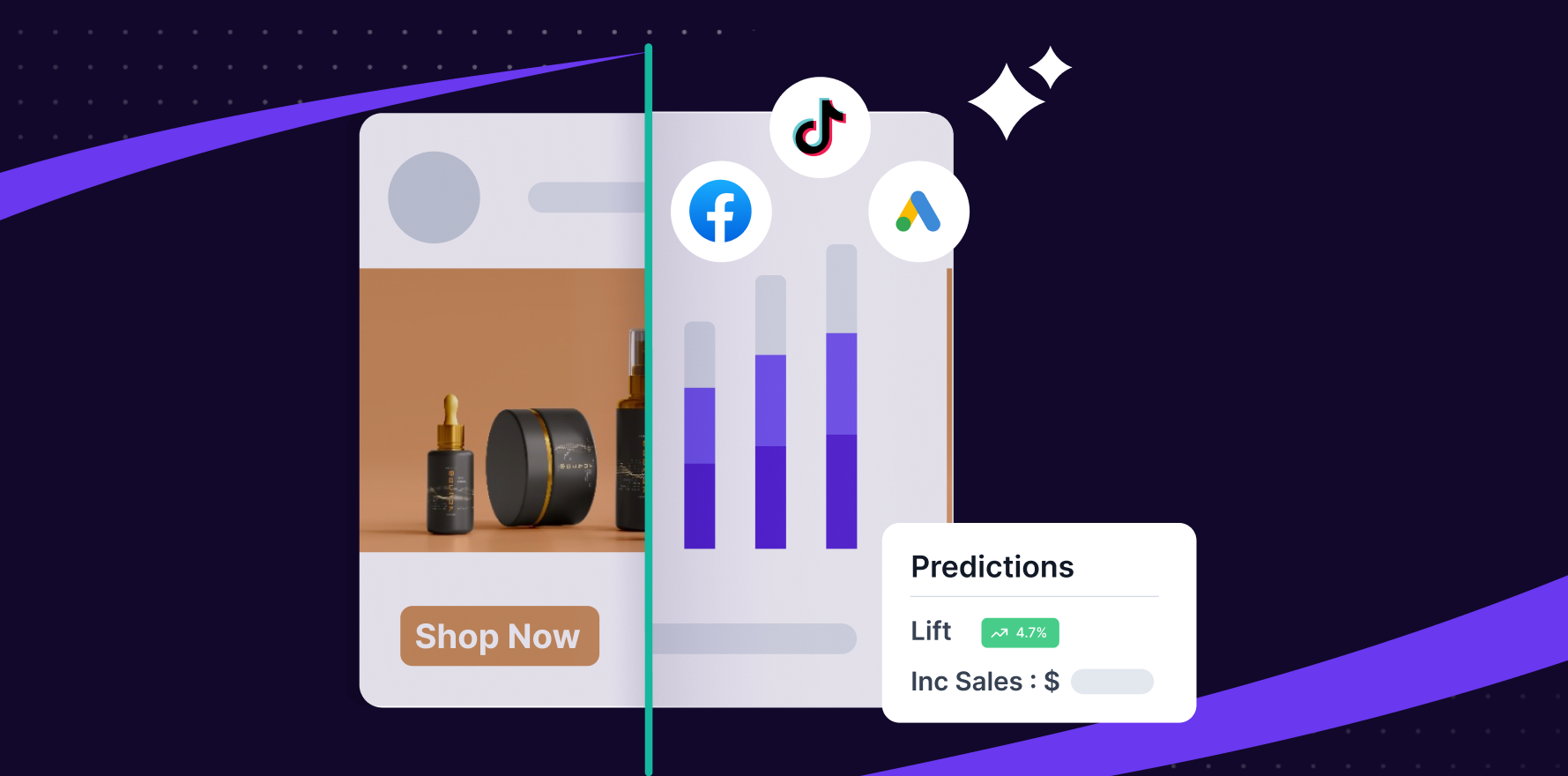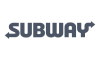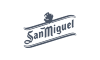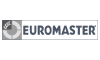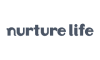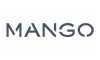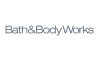As an ecommerce business owner, you’re probably familiar with the importance of email marketing for driving sales and building customer loyalty. But have you ever stopped to consider the role of transactional emails in your overall email strategy?
In fact, according to a recent study by Experian, transactional emails have 8x more opens and clicks than any other type of email and generate 6x more revenue than promotional emails. That’s right, 6x! If you’re not prioritizing your transactional email strategy, you could miss out on a huge opportunity to drive engagement and revenue for your ecommerce business.
So, in this blog post, we’ll dive into everything you need to know about transactional emails, including best practices and real-life examples from successful ecommerce brands. Whether you’re just getting started with transactional emails or looking to improve your existing campaigns, you’re in the right place. Let’s get started!
What are transactional emails?
Transactional emails are the automated messages that customers receive after taking a specific action on your website, such as making a purchase or resetting their password. While these emails may not seem as glamorous as your promotional campaigns, they play a crucial role in creating a seamless customer experience and building trust with your audience.
Examples of common transactional emails include order confirmations, shipping notifications, delivery confirmations, and feedback requests. These emails are critical to ensure that customers are informed about their purchases and to provide them with a positive buying experience.
Ecommerce brands can include upsell and cross-sell suggestions, coupons, and promotions in these emails to encourage customers to purchase more products or services.
Transactional Email vs Marketing Email
Transactional and marketing emails are two distinct types of emails used in email marketing campaigns, each serving a different purpose.
Purpose
Transactional emails are sent to customers in response to a specific transaction or action they have taken, such as a purchase confirmation or password reset. The primary purpose of these emails is to provide important information related to the transaction.
On the other hand, marketing emails are designed to promote products, services, or special offers to customers. These emails aim to encourage customers to make a purchase or take a specific action that will ultimately drive sales or generate leads.
Content
Transactional emails usually contain information solely related to the triggered transaction or action, such as order details or account information. On the other hand, marketing emails are promotional and may include different types of content such as images, product descriptions, and call-to-action.
While transactional emails serve the purpose of providing essential information to customers, marketing emails aim to persuade them to take action or make a purchase by showcasing products or services.
Consequently, the contents of both types of emails differ significantly, as transactional emails focus primarily on informative content, while marketing emails have a more visually appealing design with promotional materials.
Design
Transactional emails usually have a simpler design that focuses on providing clear and concise information to the customer. They have a functional purpose, so the design is not as important as the content itself.
Conversely, marketing emails aim to attract the attention of the customer with a visually appealing design and a focus on branding. These emails often have a more complex design that includes promotional materials, such as images or videos, to highlight the product or service being offered.
Therefore, the design of marketing emails is essential to grab the attention of the customer and persuade them to make a purchase, whereas the design of transactional emails serves only as a functional element to convey necessary information.
Regulatory Requirements
Transactional emails are exempt from certain email regulations, such as the CAN-SPAM Act in the United States, because they are considered essential to the transactional process and not promotional in nature. Therefore, these emails do not need to include an unsubscribe link or comply with other regulations related to marketing emails.
Conversely, marketing emails must comply with these regulations, which include providing clear identification of the sender, including an unsubscribe link, and providing accurate and relevant information in the email. These regulations are in place to protect consumers from receiving unwanted or misleading marketing emails and to ensure that businesses conduct ethical email marketing practices.
Segmentation and targeting for transactional emails
To make the transactional emails more engaging and personalized for customers, segmentation, and targeting can be used effectively. Here are some tips for using segmentation and targeting in transactional emails:
Use customer behavior
Segmenting customers based on their behavior, you can make the transactional emails more personalized and relevant. To do this, consider factors such as purchase history, browsing behavior, or engagement with previous emails. For instance, you can create segments for customers who have made a particular purchase, those who have abandoned their cart, or those who have opened and clicked through previous emails.
By using this information, you can tailor your transactional emails to specific groups of customers, making the content more engaging and likely to result in a higher conversion rate. Segmentation can help you optimize the effectiveness of your transactional emails and increase customer satisfaction.
Use demographic data
In addition to behavioral segmentation, demographic data can be used to further segment your audience for the best transactional emails. This data includes information such as age, gender, location, and interests. By analyzing this data, you can personalize your transactional emails to specific customer characteristics.
For example, if you have a customer who lives in a hot climate, you can provide personalized recommendations for summer clothing in your transactional emails. Similarly, if you know a customer’s interests include a specific type of product or service, you can tailor your transactional emails to include relevant promotions or offers.
Personalize the content
Personalizing the content of the transactional emails using customer data can make the emails more engaging and effective. This can include including the customer’s name in the email, referencing their previous purchase history, or offering personalized product recommendations based on their browsing behavior.
By using this information, you can make transactional emails more relevant and valuable to the customer. For instance, if a customer has previously purchased a particular type of product, you can provide them with relevant product recommendations in their transactional emails.
Use dynamic content
Using dynamic content in transactional emails can help optimize them based on a specific customer’s behavior and interests. This can help to increase the relevance and value of the email to the customer, increasing engagement and the likelihood of a conversion.
Dynamic content can also be used to highlight special offers or promotions that are specifically tailored to the customer’s interests or needs.
Examples of Transactional Emails
1) Order and purchase confirmations
Order and Purchase Confirmations are one of the most common types of transactional emails that ecommerce businesses send to customers. These emails are sent immediately following a purchase being made by a customer. Their goal is to inform customers that their orders have been received and to provide them with pertinent information such as the expected delivery date, order number, items requested, quantity, pricing, and payment method.
In addition to providing customers with order details, these can also be used to upsell or cross-sell products. For example, businesses can include product recommendations or offer a discount on the customer’s next purchase to encourage repeat business.
To ensure the effectiveness of order and purchase confirmation emails, it is important to personalize them with the customer’s name, order details, and any relevant information related to their specific purchase. Additionally, businesses should make sure that the content of the email is clear and concise, the design is consistent with their branding, and there are clear call-to-actions for customers to take, such as tracking their order or leaving a review.
Harry’s is an example of a well-crafted order and purchase confirmation email. It includes clear and concise information about the order, such as the products, price, and shipping details. The email also reassures customers of their purchase, provides tracking information, and includes a friendly thank-you message.
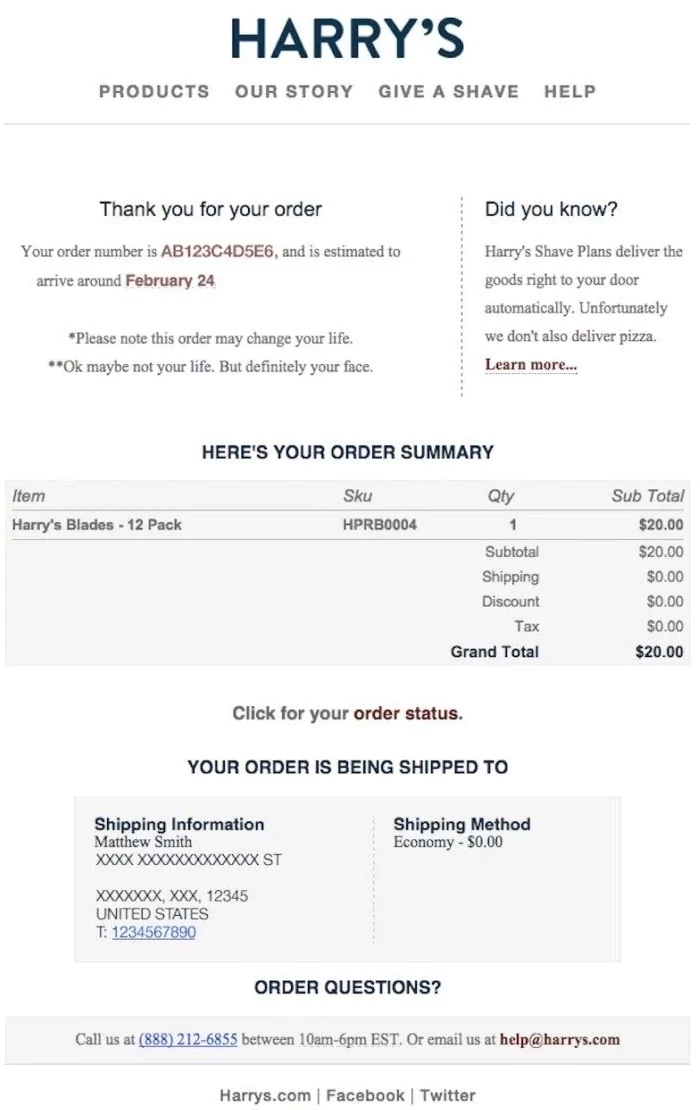
2) Shipping and delivery notifications
Shipping and delivery notifications are another type of transactional email that ecommerce businesses send to customers. These emails are sent when a customer’s order has been shipped and is on its way to its destination. Their goal is to keep customers informed about the progress of their orders and to provide them with important information, such as the expected delivery date, tracking number, and carrier information.
In addition to providing customers with shipping and delivery details, businesses can include product recommendations or offer a discount on the customer’s next purchase.
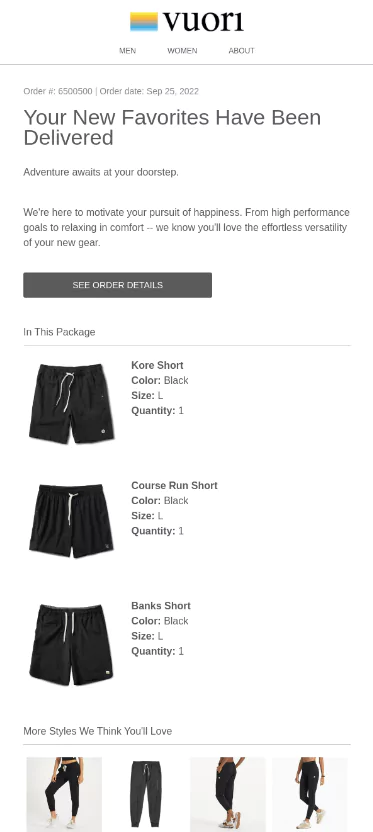
This email from Vuori is an excellent example of how to communicate to customers that their package has been delivered. The email includes the package’s delivery status, date and time of delivery, and a confirmation of the delivery address. It also encourages customers to provide feedback and reach out to customer support if needed.
3) Account creation and password reset
When a customer creates an account on your website or resets their password, it is crucial to confirm that the process has been completed successfully and to provide them with the necessary information to access their account.
In an account creation email, you can include a welcome message that thanks the customer for creating an account and provides them with their login credentials. Additionally, integrating a password manager can enhance security by enabling users to generate and store strong passwords, ensuring their accounts remain protected.It is also a good idea to include links to important pages on your website, such as your product catalog, customer support page or frequently asked questions.
Similarly, in a password reset email, you can confirm that the customer’s password has been reset and provide them with a temporary password or a link to reset their password. It is important to ensure that the password reset process is secure and easy to follow, as customers may become frustrated or lose trust in your website if the process is difficult or confusing.
Underarmour’s account creation welcome email is a great example of how to introduce customers to a brand and encourage them to explore its products.
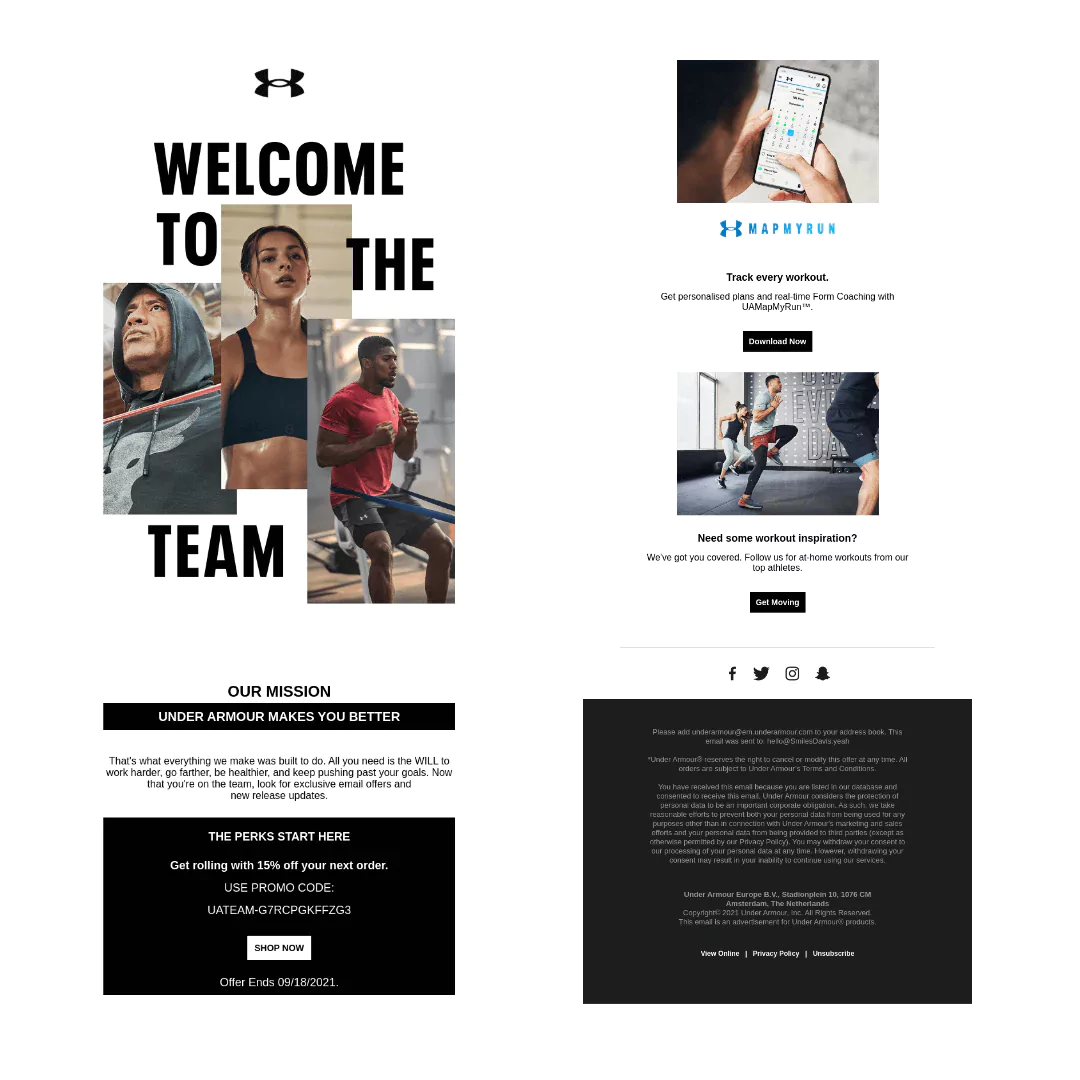
The email includes a friendly welcome message that highlights the benefits of creating an account, and provides clear instructions on how to get started. It also includes a call-to-action to start shopping.
4) Subscription updates and renewals
Subscription updates and renewals are a common example of the best transactional emails that are sent to customers. These types of emails typically notify customers of upcoming subscription renewals, changes to subscription plans, and other updates related to their subscriptions. The goal of these emails is to keep customers informed about their subscription status and to provide them with relevant information to help them manage their subscriptions effectively.
Subscription updates and renewal emails often include important details such as the upcoming renewal date, the subscription plan, and the payment amount. They may also include links to manage the subscription or make changes to the plan. In addition, these emails may include personalized content based on the customer’s subscription history or preferences, such as recommended products or services.
To ensure the effectiveness of subscription updates and renewal emails, it is important to segment the audience based on their subscription status and history.
Birchbox’s subscription renewal email is a good example of how to remind customers about their upcoming subscription renewal and encourage them to continue their membership.
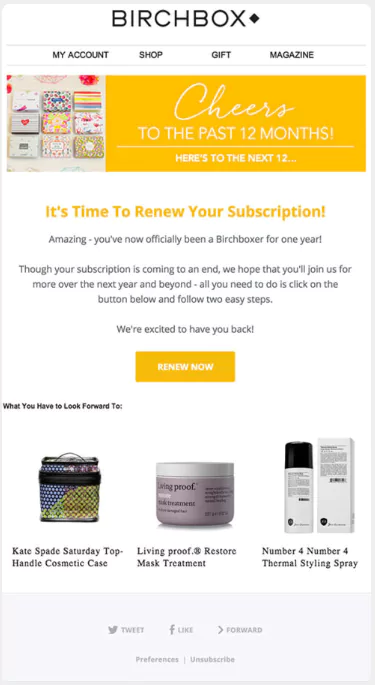
5) Feedback and review requests
These emails are sent to customers after they have made a purchase, and their primary goal is to gather feedback on the product or service that was purchased. The feedback can be used by the company to improve its products or services and to make better decisions about future offerings.
In addition to soliciting feedback, review requests can also encourage customers to leave a review on the company’s website or on third-party review platforms. Positive reviews can help increase the credibility of the company, while negative reviews can provide valuable insights into areas for improvement.
The email should be personalized and include a clear call to action, such as a link to leave a review. Additionally, companies should consider offering an incentive, such as a discount or a chance to win a prize, to encourage customers to provide feedback.
Charlie Hustle’s feedback and review request email is a great example of how to ask customers for their thoughts on a product.
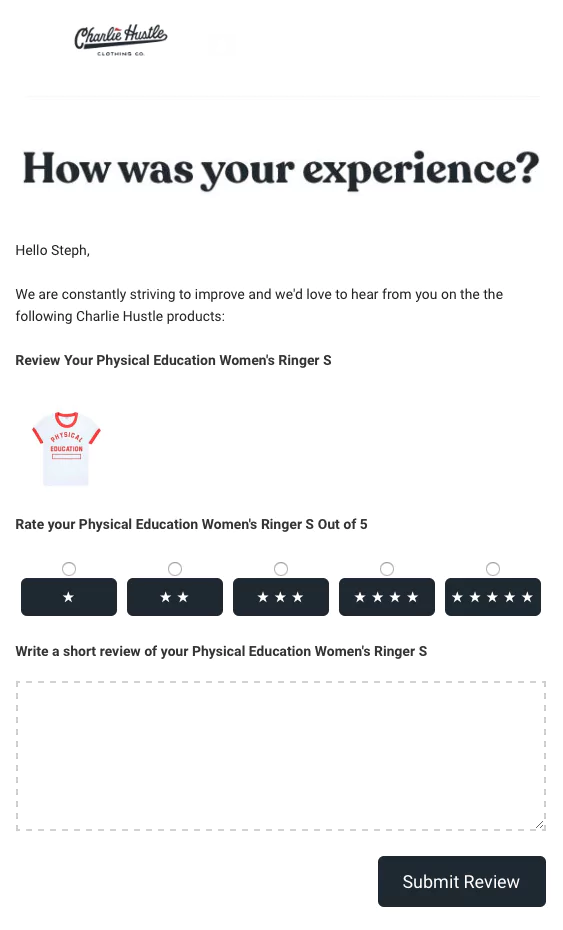
The email includes a friendly message that encourages customers to share their experiences, and provides a direct link to leave a review. It helps the company gather valuable feedback to improve its products.
Best Practices for Transactional Emails
1) Compliance with laws and regulations : Ensure that your transactional emails comply with all relevant laws and regulations, such as the CAN-SPAM Act in the United States. This includes including an unsubscribe link, identifying the sender, and avoiding deceptive subject lines or content.
2) Personalization and relevance : Personalizing the best transactional emails with customer data and segmentation can make them more relevant and valuable to the customer. Use their name, reference their purchase history or interests, and offer personalized product recommendations. This approach can increase engagement and loyalty, and enhance the overall customer experience.
3) Clear and concise subject lines and content : When creating emails for customers, it’s essential to ensure the subject lines and content are clear and concise. Including only relevant information that the customer needs to know can prevent confusion and frustration. Avoid using clickbait or misleading language in the subject lines, as this can negatively impact the customer’s experience and damage your brand’s reputation.
4) Design and branding consistency : The design and branding of your best transactional emails should align with your brand image and messaging. Consistency in the design and branding can build trust and familiarity with the customer, leading to increased engagement and conversion. Ensure that your emails are visually appealing, easy to read, and reflect your brand’s values and personality.
5) Call-to-actions and other interactive elements : Include clear and prominent call-to-actions (CTAs) in your transactional emails, encouraging the customer to take the next step in the buying process. You can also include other interactive elements, such as links to related products or customer reviews, to increase engagement.
6) Testing and optimization : Continuously test and optimize your best transactional emails to improve their effectiveness and customer engagement. This can include A/B testing different subject lines or CTAs, monitoring open and click-through rates, and analyzing customer feedback. Regularly optimizing your transactional emails can help you to continually improve their performance and value to the customer.
You may also like
Essential resources for your success