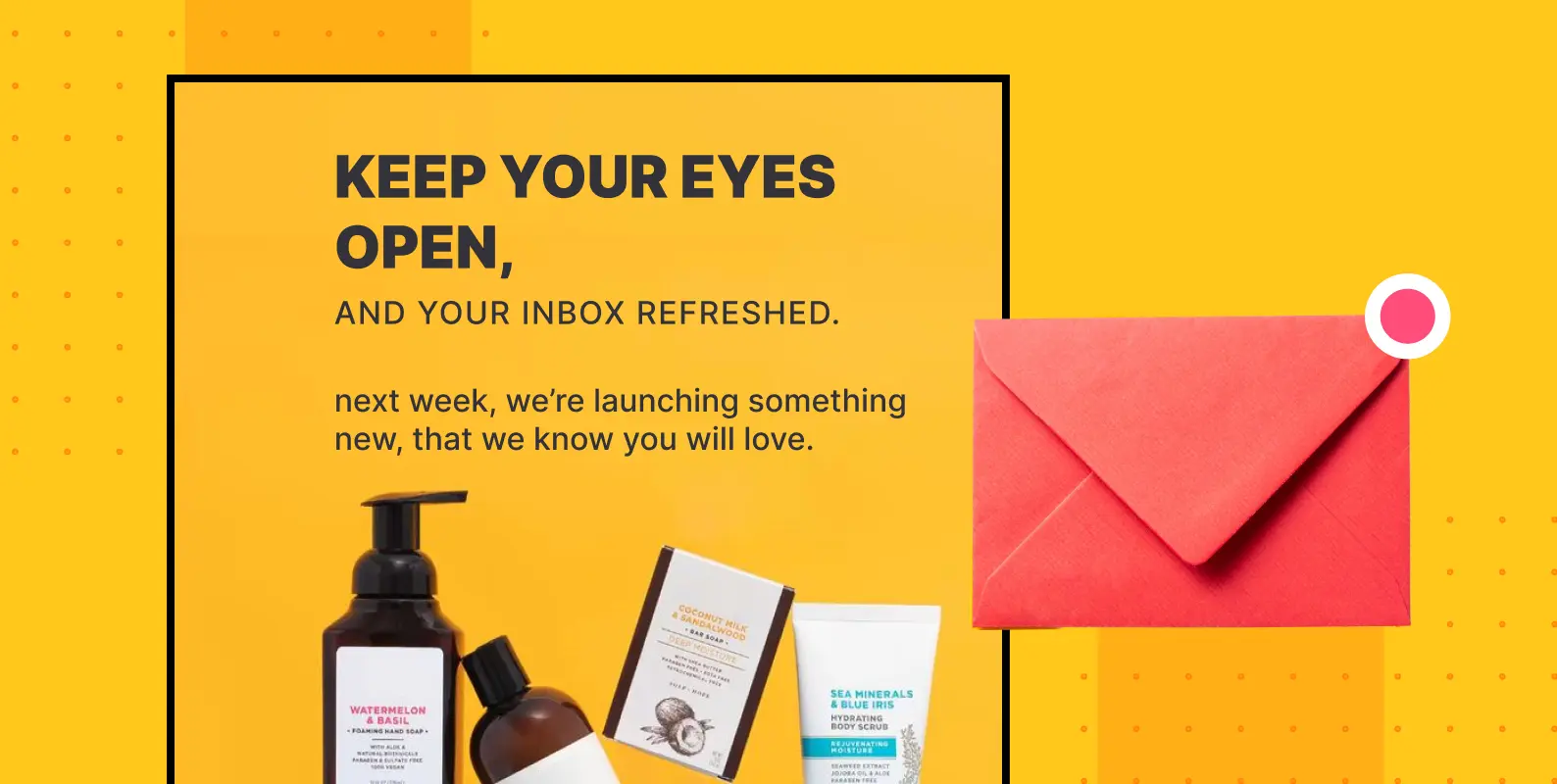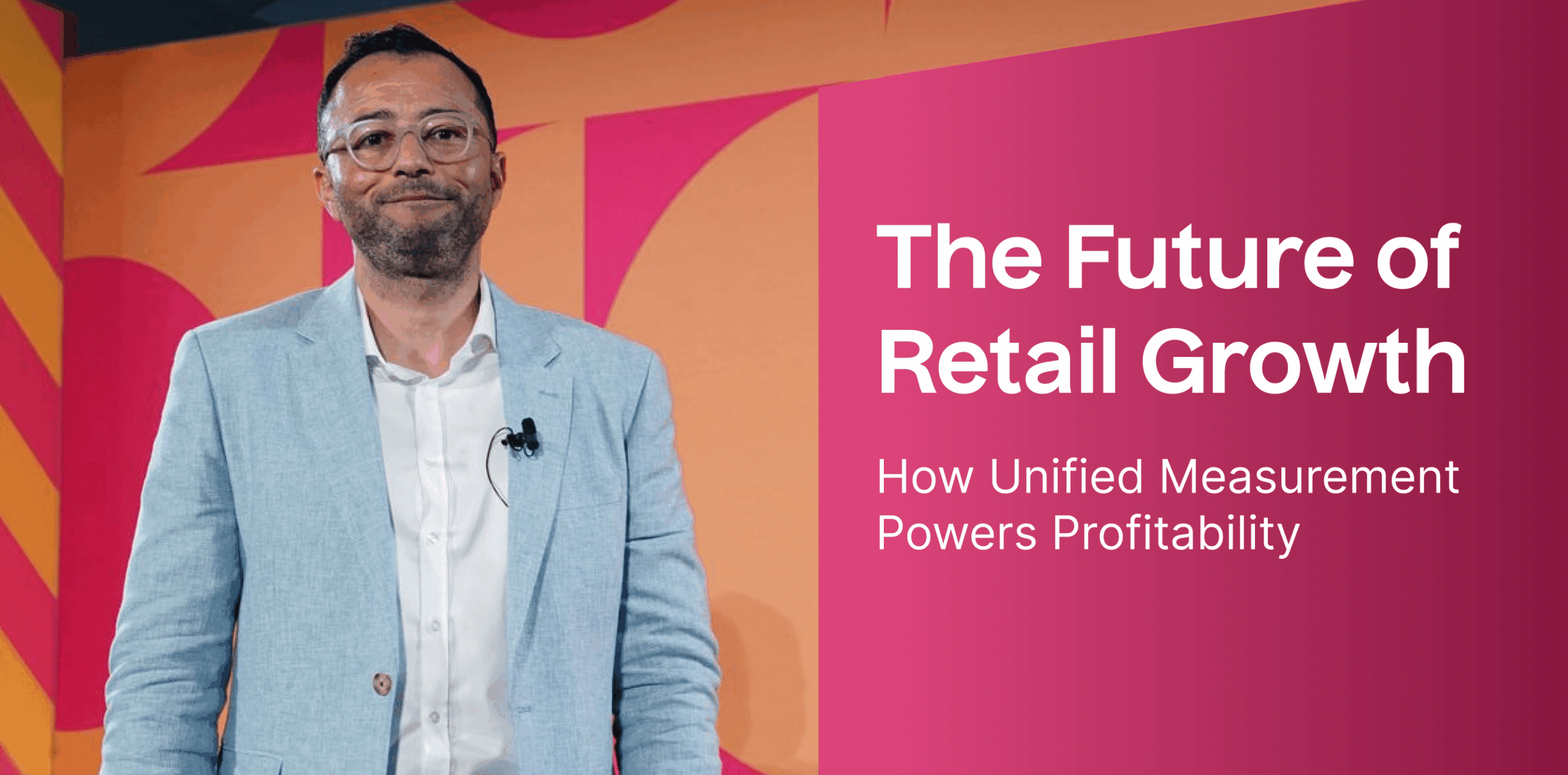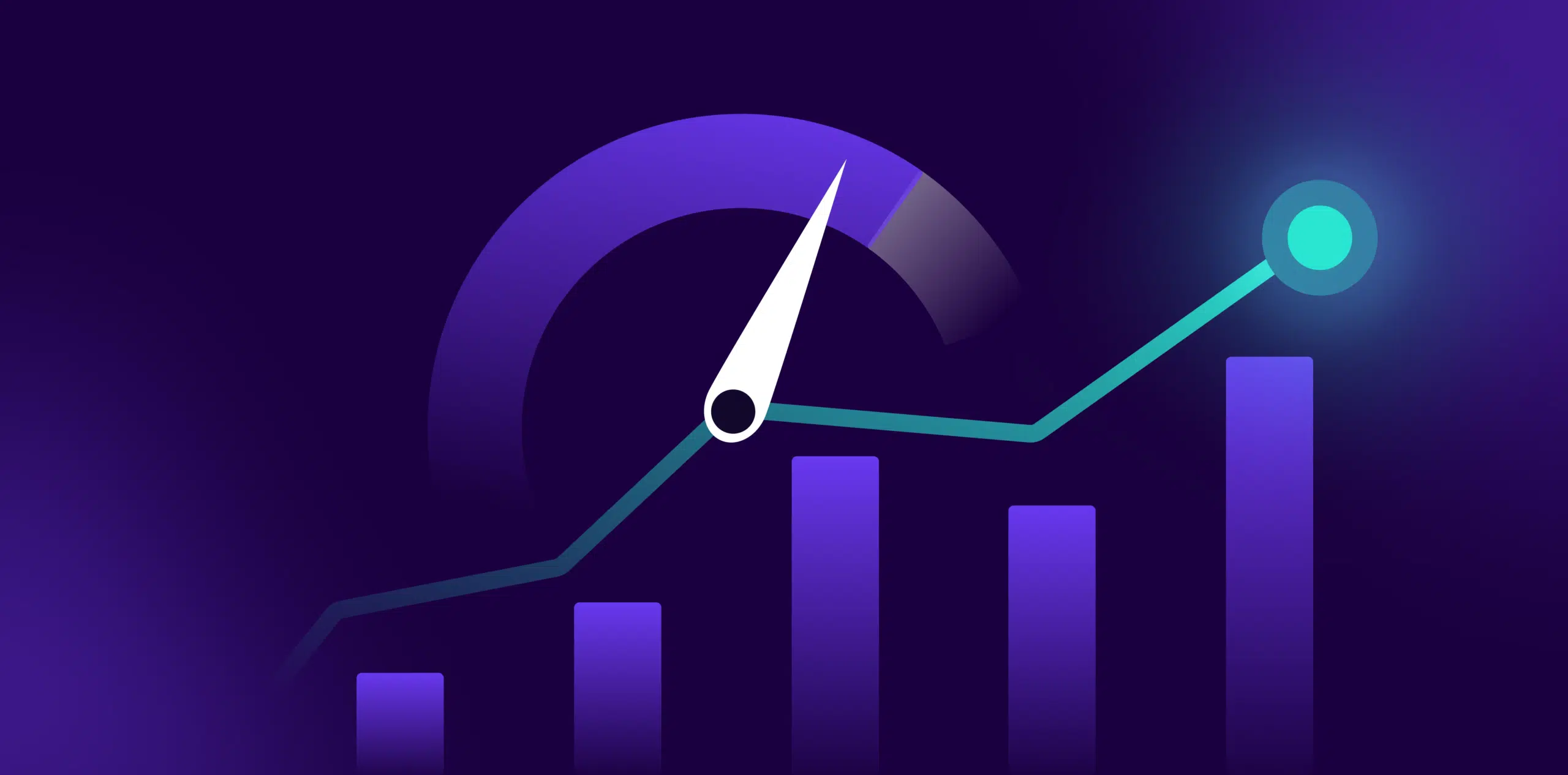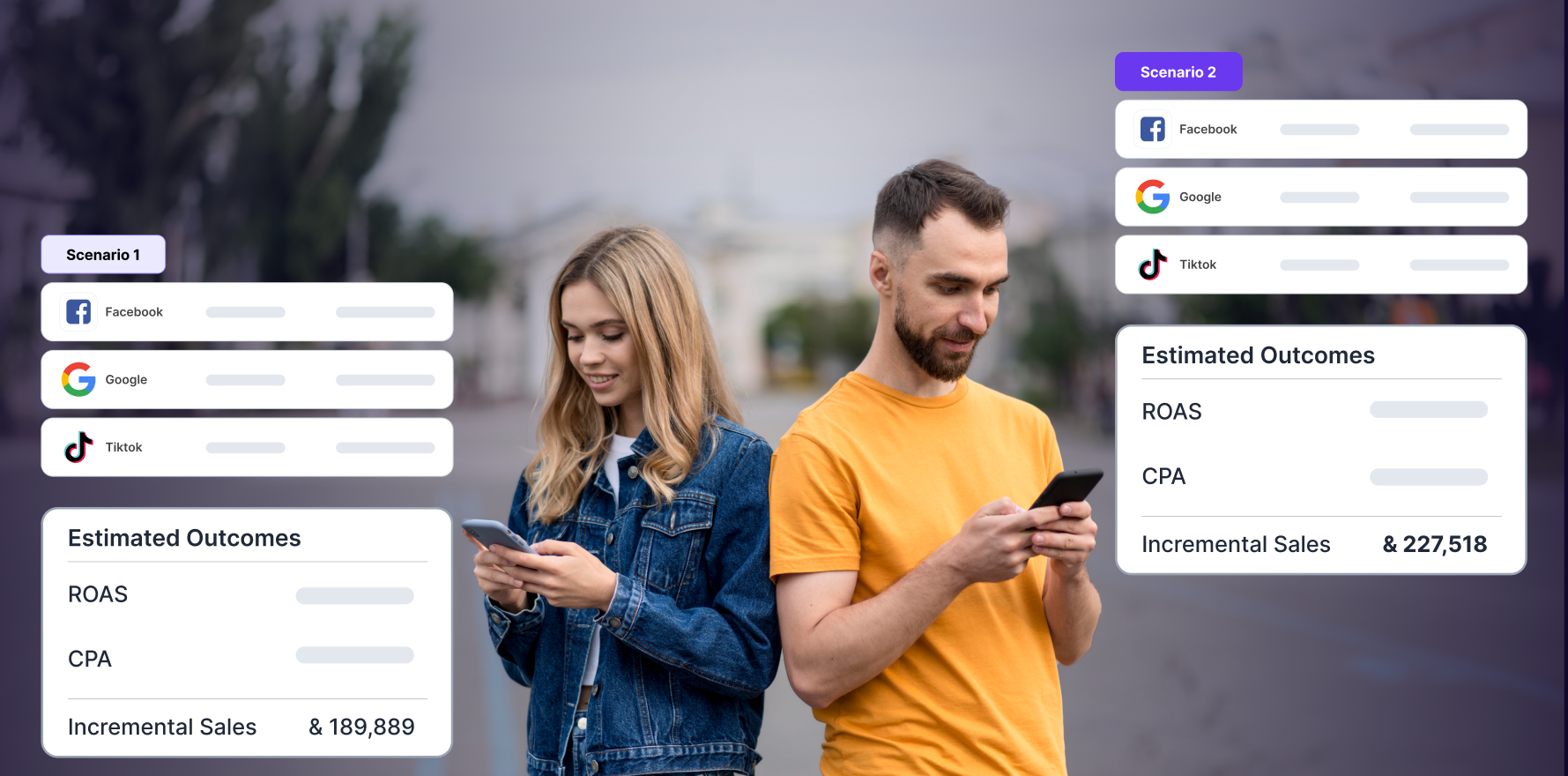It’s been over a year since iOS 15 and Apple’s Mail Privacy Protection (MPP) was released, so we thought it would be a good time to check in on the performance impacts of these changes on email sending and open rates.
Mail Privacy Protection (MPP), which protects user privacy by automatically loading all images in users’ emails, making pixels less helpful for tracking users and user activity, had a significant impact on email marketing in three ways:
- Inflated email open rates
- Inflated revenue attribution
- Unreliable location tracking at the city and state level
Does this mean that email open rates are dead as a metric? Not yet!
How to Calculate Email Open Rate Post iOS update?
Even though the email open is no longer a safe way to measure individual behavior or trigger a workflow, it is still a useful way to look at how a group behaves as a whole.
One way of calculating accurate open rates is to remove all MPP opens from the data you’re looking at.
For instance, if you send 1000 emails, out of which 100 of them bounce, you will only have 900 emails that have been delivered to the recipient’s inbox. Let’s say that 450 of those emails were opened.
This indicates that almost 50% of people opened your email campaign. But to get reliable data, you’ll need to adjust for MPP opens.
So subtract the number of MPP opens from the total number of opens, and subtract the number of deliveries that led to MPP opens from the total number of deliveries. As a result, you get a different rate that is considerably more reliable in the long run.
If MPP opens, in this case, were 300 then the open rate should be calculated by (450-300) / (900-300) = 25%
Did you notice the drop in the open rate here? It’s due to omitting so many active mobile users, but in the long run it’s much more consistent, making it a better metric to use as an indicator of positive or negative change.
What About Revenue Attribution?
In most cases, inflated open rates can lead to misleading attributions. To solve this problem, you can change to either a click-only email attribution model or omit only Apple privacy opens from your email attribution.
If Apple Mail only makes up a small portion of your total email opens or if you don’t do any marketing outside of email, you may want to stick with the “email opened or clicked” attribution model.
It is recommended that you switch to “opened or clicked email (excluding Apple privacy opens)” as your attribution model if the majority of your total email opens come from Apple privacy settings and you are seeing an inflated revenue attribution across all of your marketing channels.
Tips to Increase Email Open Rate
1) Segment your email list
Email list segmentation is a prioritizing approach in which email subscribers are divided into separate groups based on predetermined criteria. To increase the email open rate, we recommend two types of segmentation:
a) Behavior segmentation:
Behavioral segmentation divides customers into segments depending on their behavior patterns like engagement, on-site behavior, traffic source, and visitor insights.
For example, you might want to offer a discount to customers who went to your website, added items to their cart, and then left without making a purchase. You could show them a discount both on-site and over email.
The clothing brand Zalando informs customers that the items they added to their carts but didn’t buy are now on sale:
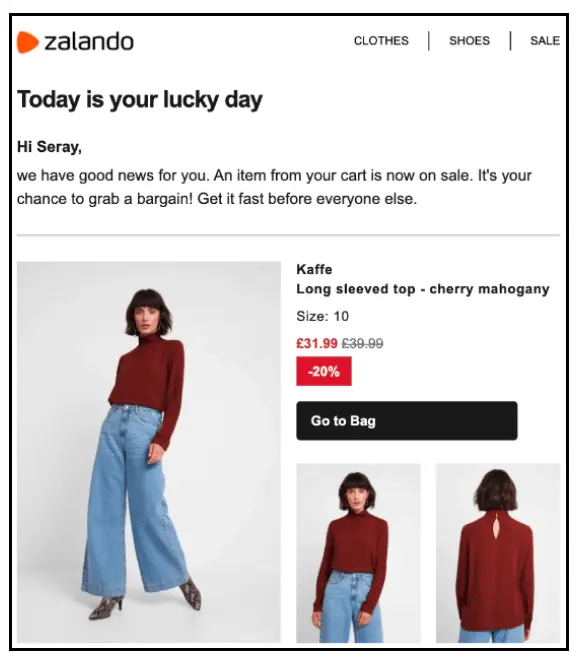
b) RFM segmentation:
RFM segmentation lets you figure out who your most important customers are by putting them into groups and giving them scores based on how often they buy and how much they spend.
Birchbox, a New York City-based online monthly beauty subscription service, makes use of this segmentation to re-engage with its hibernating customers.
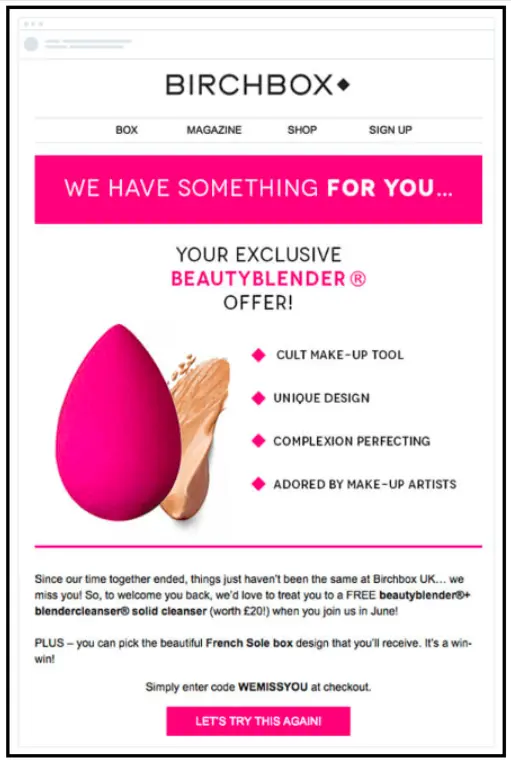
Once you have these segments, it’s much easier to figure out what subject lines and messages will get them to open your emails. This can be done by making sure the subject lines and messages are written for each segment individually.
2) Write amazing subject lines
The subject line of your email is your first and, in many cases, the only chance to attract the attention of your readers hence, it’s advisable to spend some time creating the subject line of your email.
Your email’s subject line should be short and descriptive. It should grab readers’ attention immediately. Internet marketing gurus believe subject lines should be five to seven words because more people use smartphones to read their emails.
In this section, we’ll look at several subject lines that have been proven to boost email open rates.
Induce curiosity: An excellent way to get your subscribers to open your emails is to keep them interested. People will be interested in what you have to say if you ask them a question, promise them something fascinating, or just say something that sounds strange or odd.
Example: “Here’s a surprise present for you! (unwrap)”
Add personalization: Personalizing the subject line of your email helps you develop a familiar relationship with your subscribers, which in turn increases the percentage of recipients who open your messages.
There are many ways to make email more personal. It can be based on the person’s name, birthday, season, or even what’s in their shopping cart.
Example: “Mary, check out these hand-picked styles??”
Use FOMO: Fear of missing out is a psychological principle that is difficult, if not impossible, to resist. You may leverage this anxiety to your advantage in the subject lines of the emails by including a sense of scarcity (limited supply) or urgency (limited time).
Example: “Oh no, your prescription won’t be valid for much longer”
Be funny: If the subject line of your email makes the people who receive it smile, then they will feel compelled to open it. Being hilarious calls for a little bit more thought and originality, but it can really pay off in terms of the number of people that open your emails.
Example: “Offers that make us proud (unlike our nephew, Matt)”
Now that you know how to write great subject lines, you need to try them out and see which ones work best for your email campaigns.
A/B Test the Subject Lines:
Create two different subject lines, and then do an A/B test on a small part of the email list you have access to. If you choose to send to 30 percent of your email list, you can send subject line A to 15 percent of your list and subject line B to the other 15 percent.
When your test results are statistically significant, you can start using the winning subject line for the rest of your email list.
The important thing to remember is that each subject line should have at least 1,000 contacts for statistical significance. Feel free to send it to fewer people, but keep in mind that the smaller the list, the less sure we are that the higher the open rate was because of the subject line.
3) Optimize Preheader Text
Preheader text appears below or to the right of the subject line, depending on the device being used by the recipient. Optimizing preheader text can help increase the open rate of an email because it gives the recipient a preview of the content and can entice them to open the email.
Here are some tips for optimizing preheader text:
- Keep it short and sweet: Preheader text should be brief, typically no longer than 50-100 characters.
- Make it relevant: The preheader text should be relevant to the subject of the email and the content of the email itself.
- Use actionable language: Use language that encourages the recipient to take action, such as “Get your free item,” “Don’t miss out,” or “Limited time offer.”
- Personalize: If possible, include the recipient’s name or other personalized information in the preheader text to make it more relevant and engaging.
- Test different variations: Try testing different versions of the preheader text to see which one performs the best in terms of increasing the open rate.
This email from H&M is a good example of how the subject line and preheader work well together:
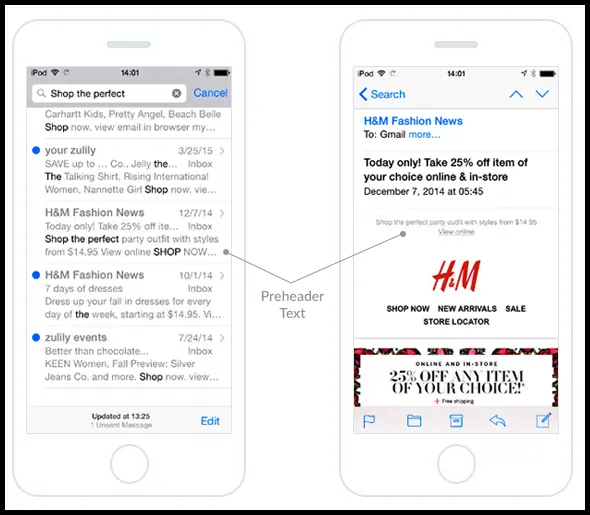
4) Avoid Spam Filters
If you want your email marketing campaigns to have the most potential impact, you will need to do all in your power to steer clear of having your messages categorized as spam.
There are preventative steps you may take to ensure that your emails will not be categorized as spam. Some of them are as follows:
- Avoid using spam phrases like “free, winner, special promotion” in the subject line of your email, as much as possible.
- Your subject line should be in lowercase as it may be marked as spam if it contains all block letters.
- Your email account should be authenticated so that no one else can use it to send emails on your behalf.
- Ask your subscribers to whitelist or add your brand’s name to their contact list.
- Using your subscribers’ email addresses for any other purpose than what they signed up for is a violation of their trust in you.
- There should be an option to unsubscribe and manage preferences.
5) Use Tools With Smart Sending Features
Smart sending is a feature used by some email marketing tools that allow you to send emails at the optimal time for the recipient based on their past engagement with your emails.
There are a few different ways that smart sending can be implemented:
a) Time zone-based sending: This sends emails at a specific time based on the recipient’s time zone, which can be helpful if you have a large international audience.
b) Individualized sending: This uses machine learning algorithms to analyze the recipient’s past email engagement and send the email at a time when they are most likely to open it.
Overall, smart sending can help increase the open rate of your emails by ensuring that they are delivered at a time when the recipient is most likely to be engaged and interested in the content.
6) Cleanse your email list
By cleaning your email list, you may lower the number of bounces and spam complaints, which will help enhance your sender reputation. This will also ensure that your active subscribers, who are the subscribers most likely to make a purchase, get your emails.
You can also use an email verification tool like NeverBounce or DeBounce to solve the problem of hard bounces, spam traps, and invalid email addresses.
In the event that you haven’t lately (or never before) cleaned up your email database, now is the moment. At the very least, do a thorough cleaning of your email list twice a year.
7) Automate Ecommerce Email Campaigns
According to global data collected on an email marketing automation platform, ecommerce brands’ automated cart abandonment emails had 32.1%, order confirmation emails had 56.88% and shipping confirmation emails had 62.37%.
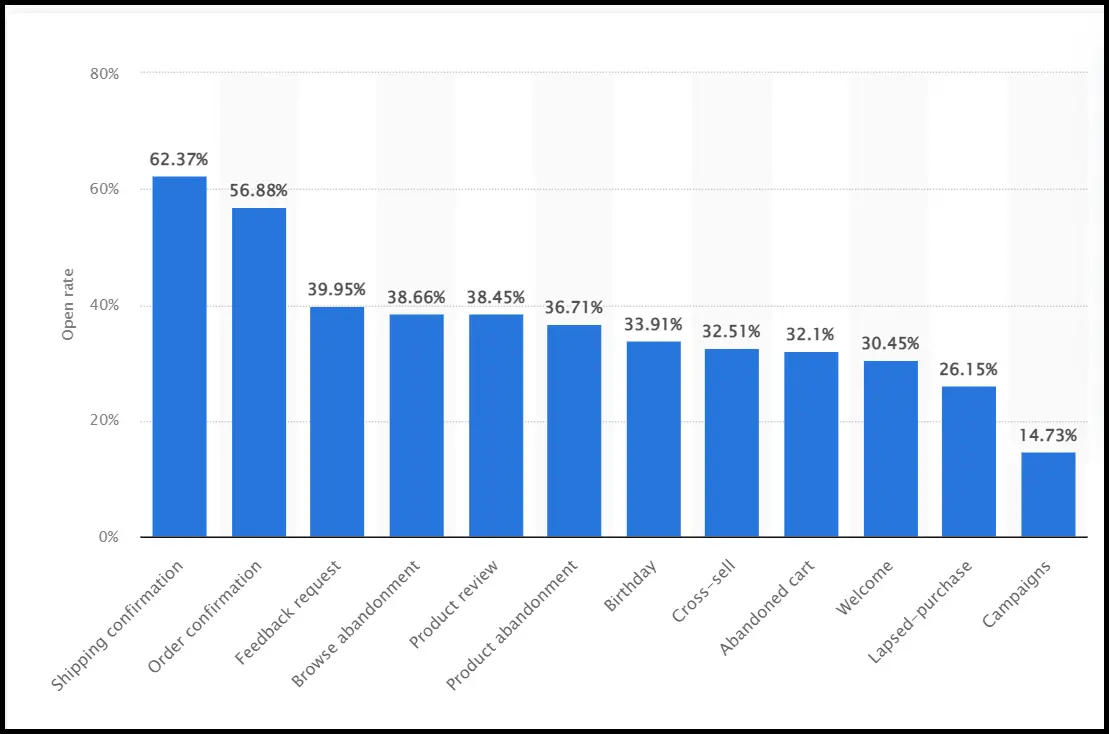
Since these automated emails have better open rates than the industry standard for ecommerce, which is at 15.68%, direct-to-consumer brands can use this strategically to boost sales.
a) Set up a welcome series
The welcome emails have an open rate of 30.45%. DTC brands should take advantage of the fact that their newest email subscribers are most likely to open and act upon the emails.
Ralph Lauren, a high-end fashion brand, uses phrases like “You’re now on the list” and “exclusive offers” to subtly thank people for signing up for their email list. They also include a special offer: 10% off on your next order.
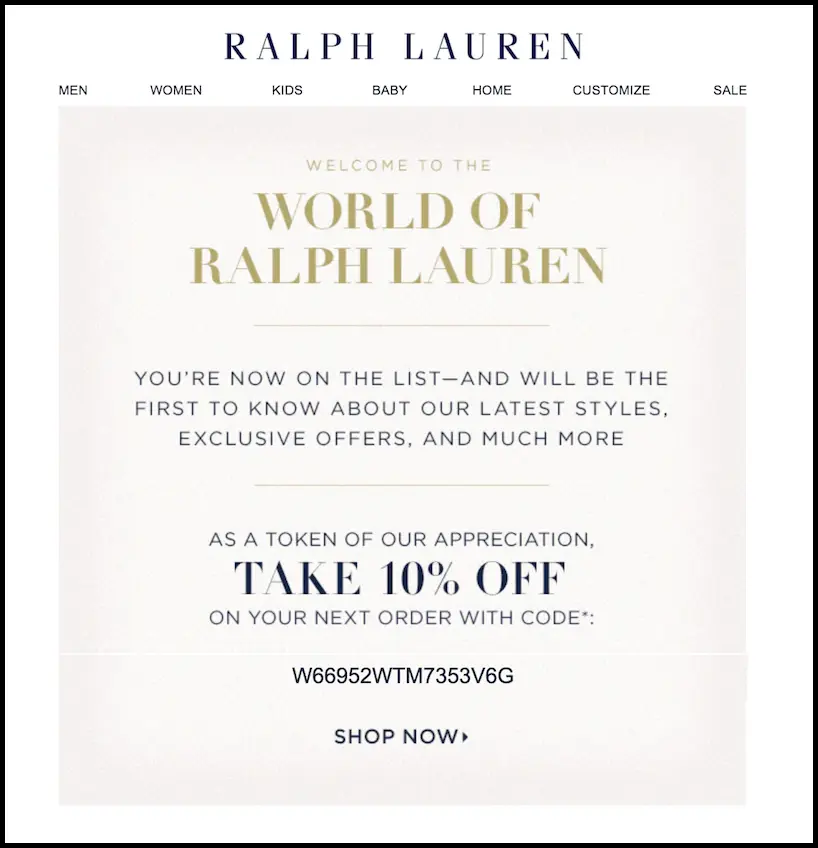
b) Upsell and Cross-sell on Order Confirmation Email
With a 56.88% open rate, order confirmation emails are a great way for direct-to-consumer (DTC) brands to increase the chances of repeat purchases.
Dollar Shave Club achieves this flawlessly by recommending related products to its customers to the ones they just purchased.
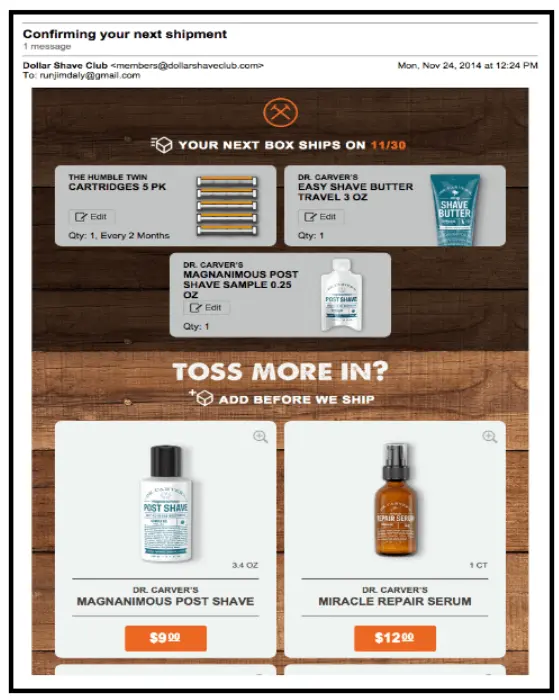
Final Words
When trying to get more people to open your emails, you can spend all the time in the world perfecting your subject lines, finding the best time to send, and improving the reputation of your server. But if you don’t send your emails to people who are in the buying cycle, you’re wasting your time.
Brands can keep their contact list dynamic by keeping track of how engaged their contacts are with their emails and websites. This not only prevents your company from being viewed as a spammer, but it also increases the number of people who purchase as a direct result of your email marketing efforts and keeps your contacts engaged for longer.
You may also like
Essential resources for your success