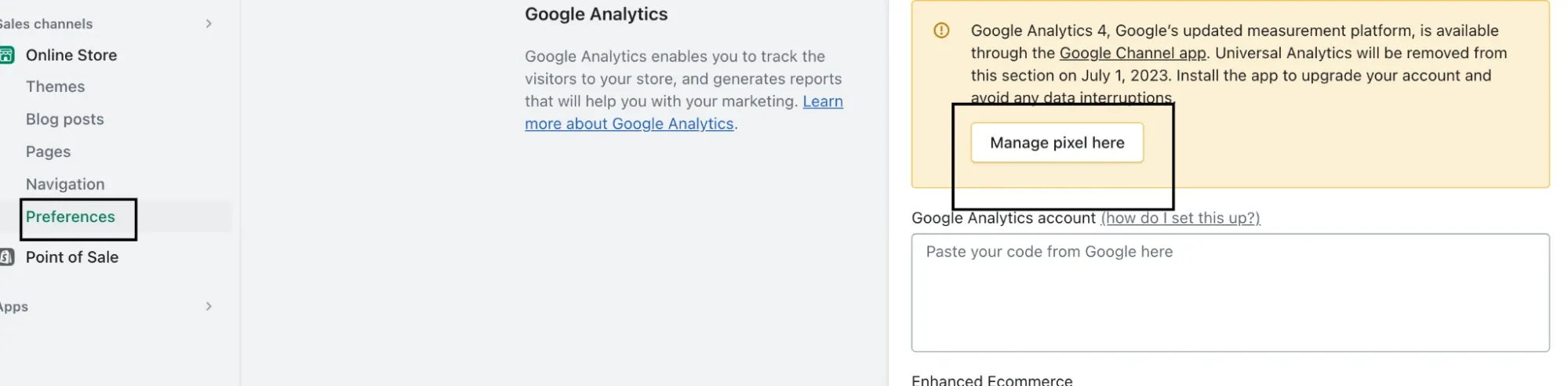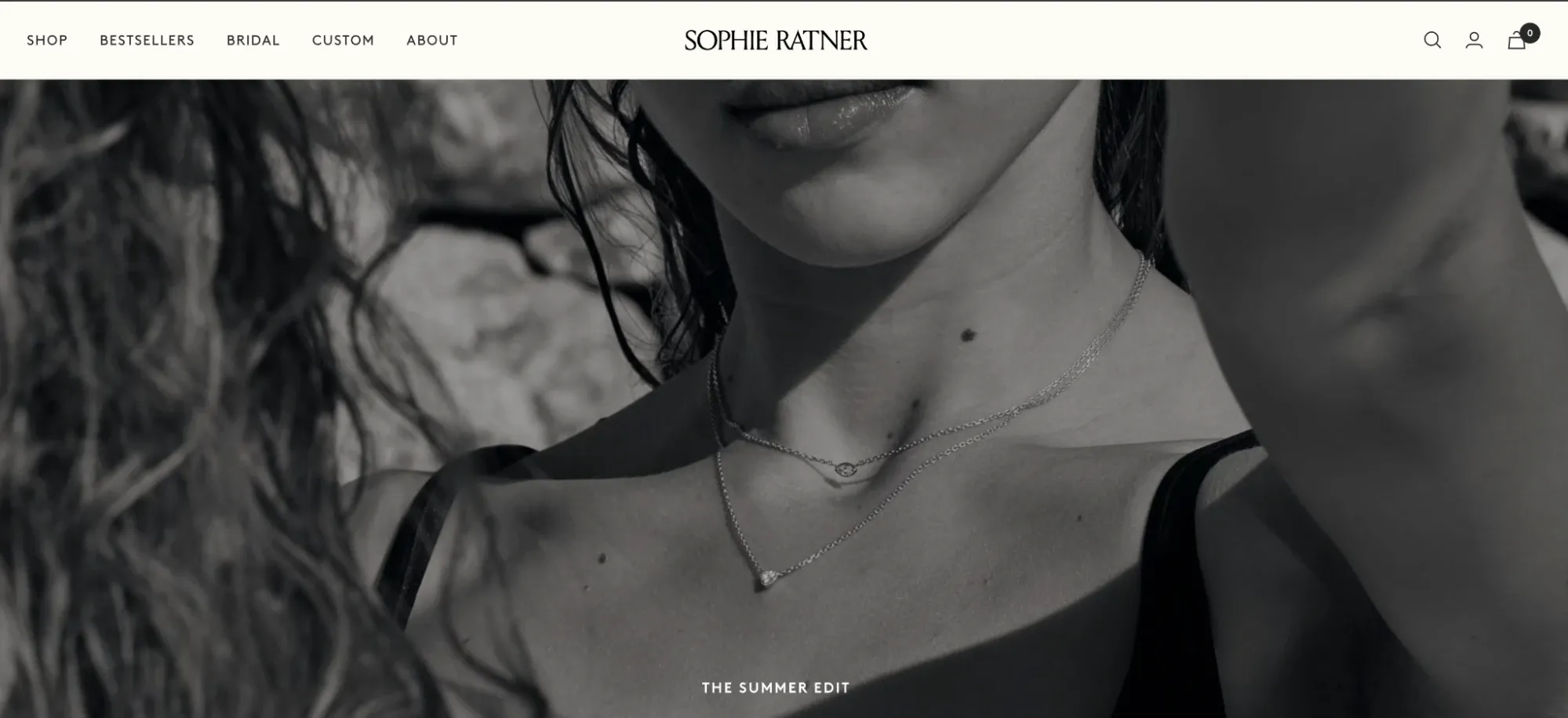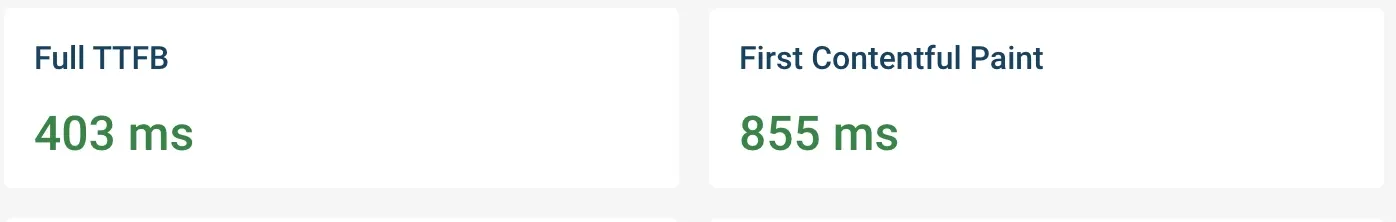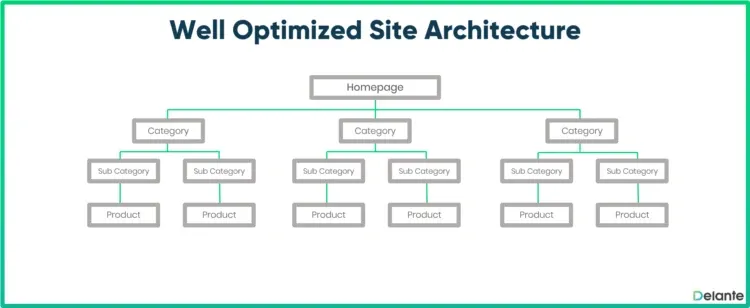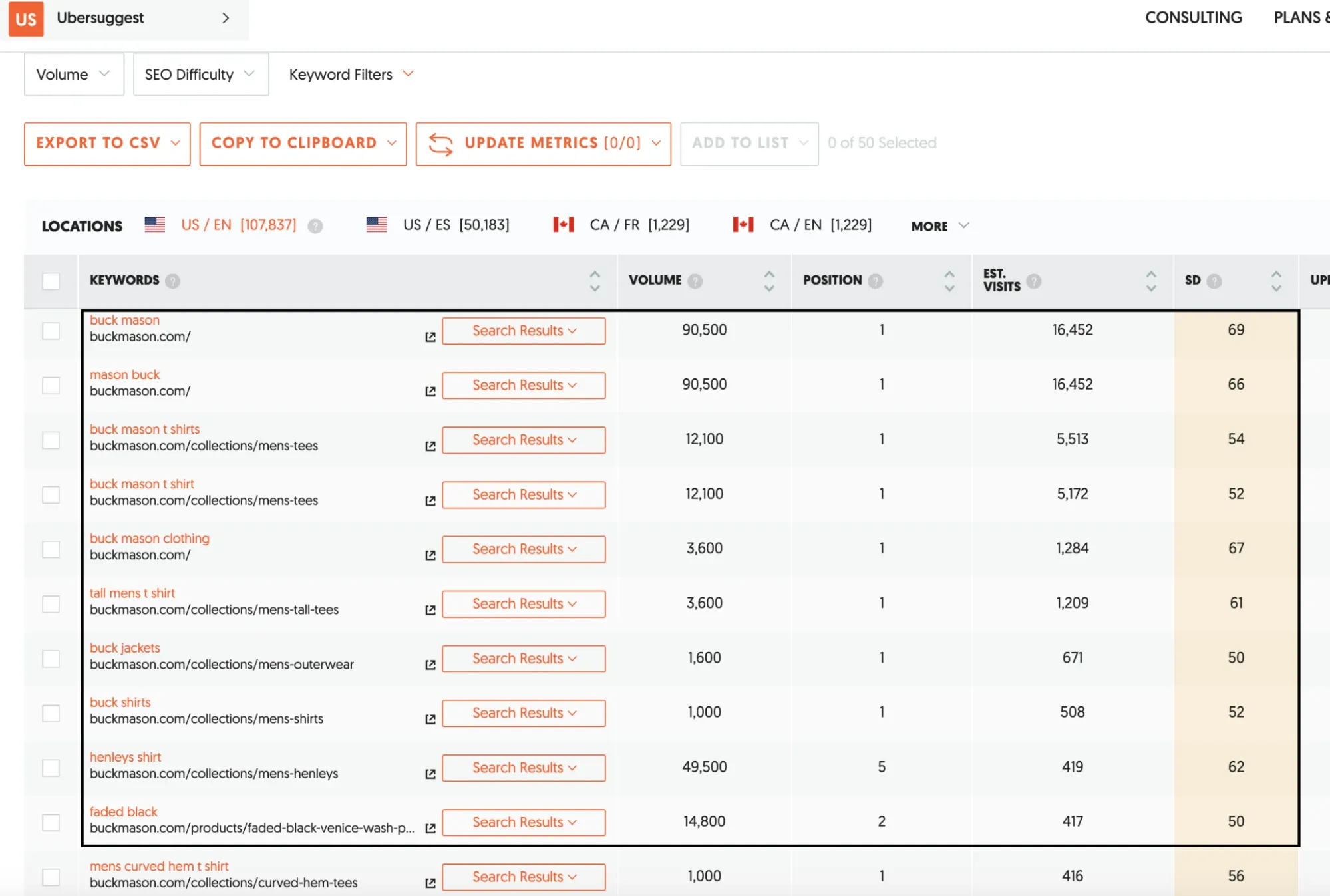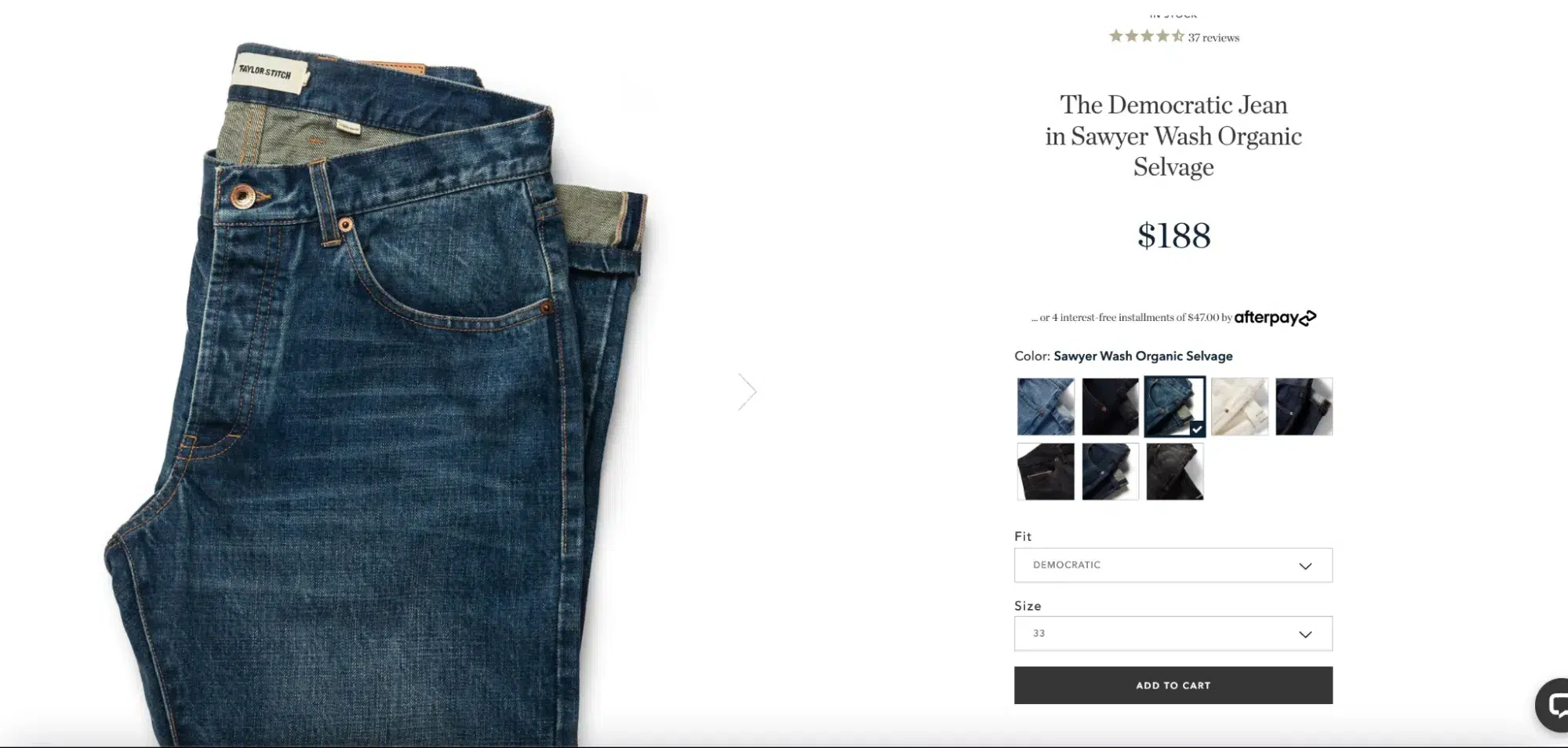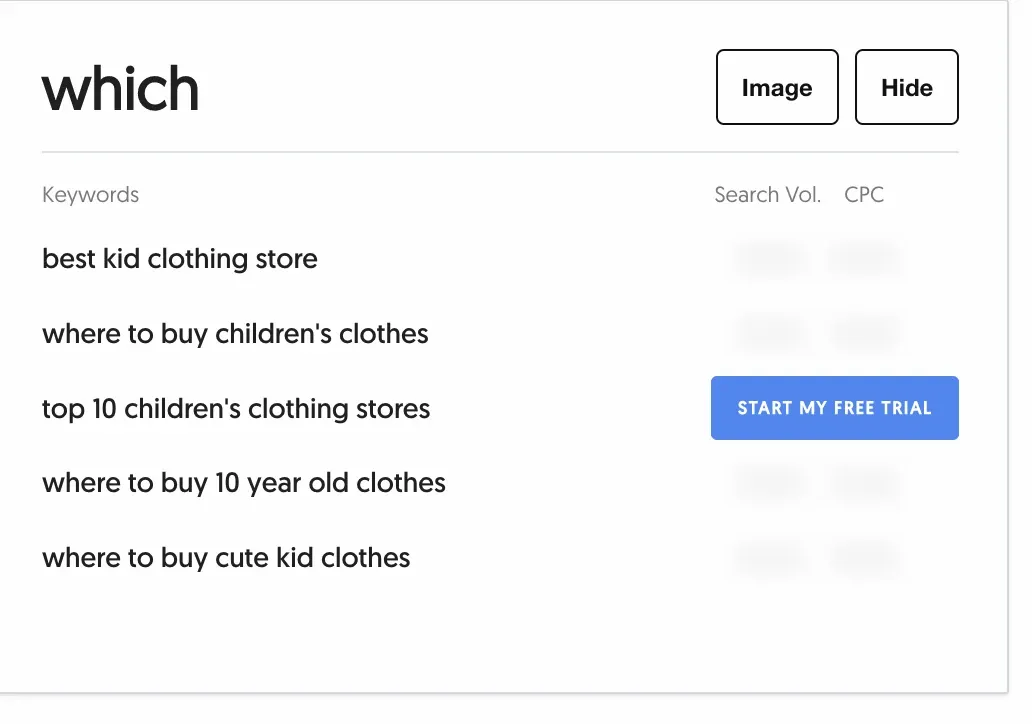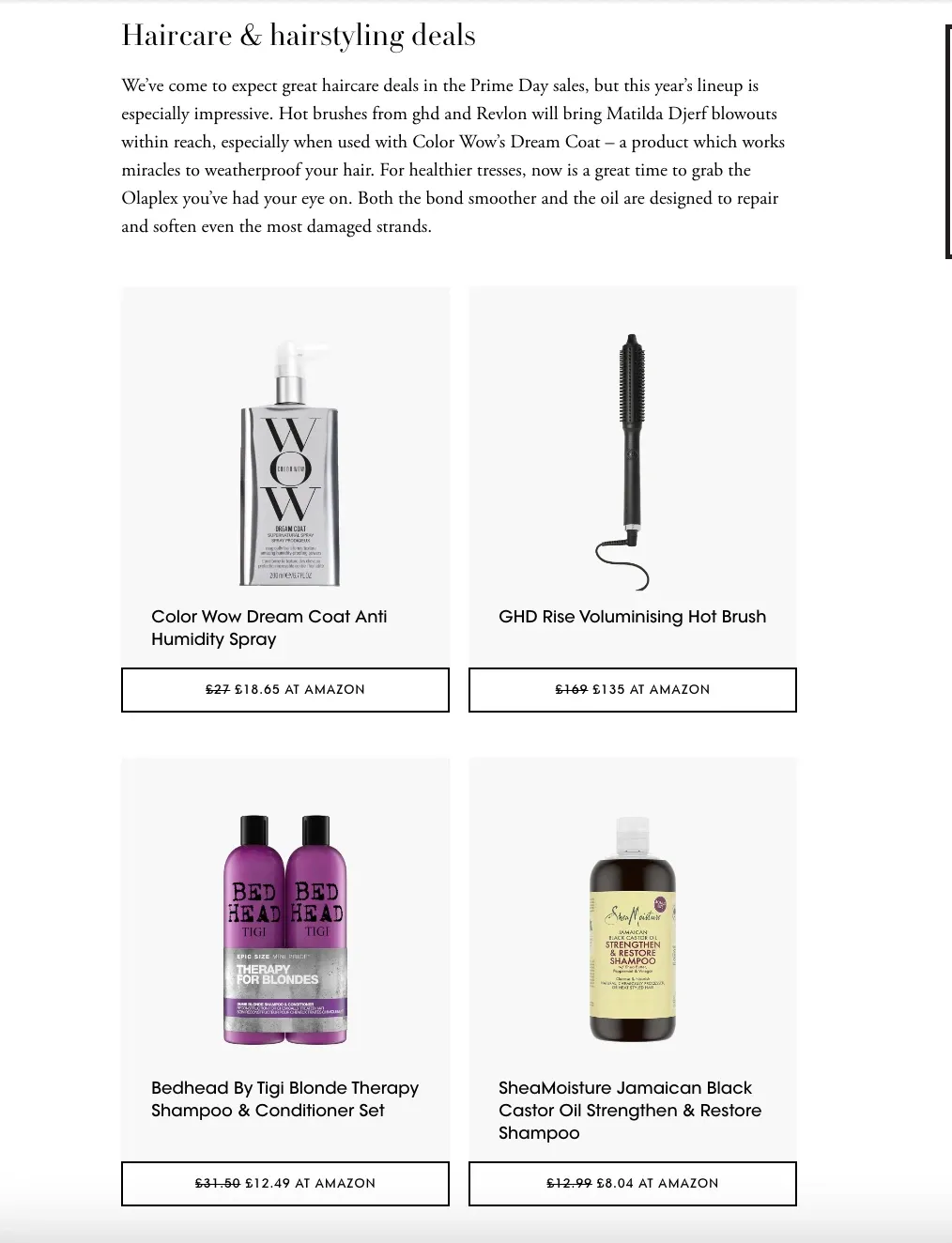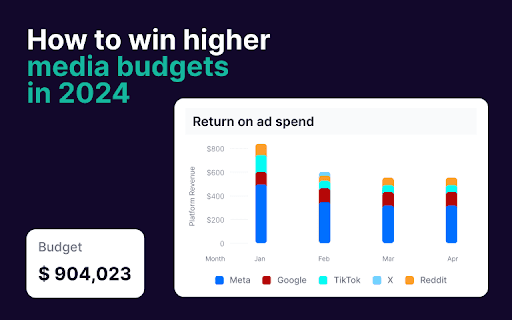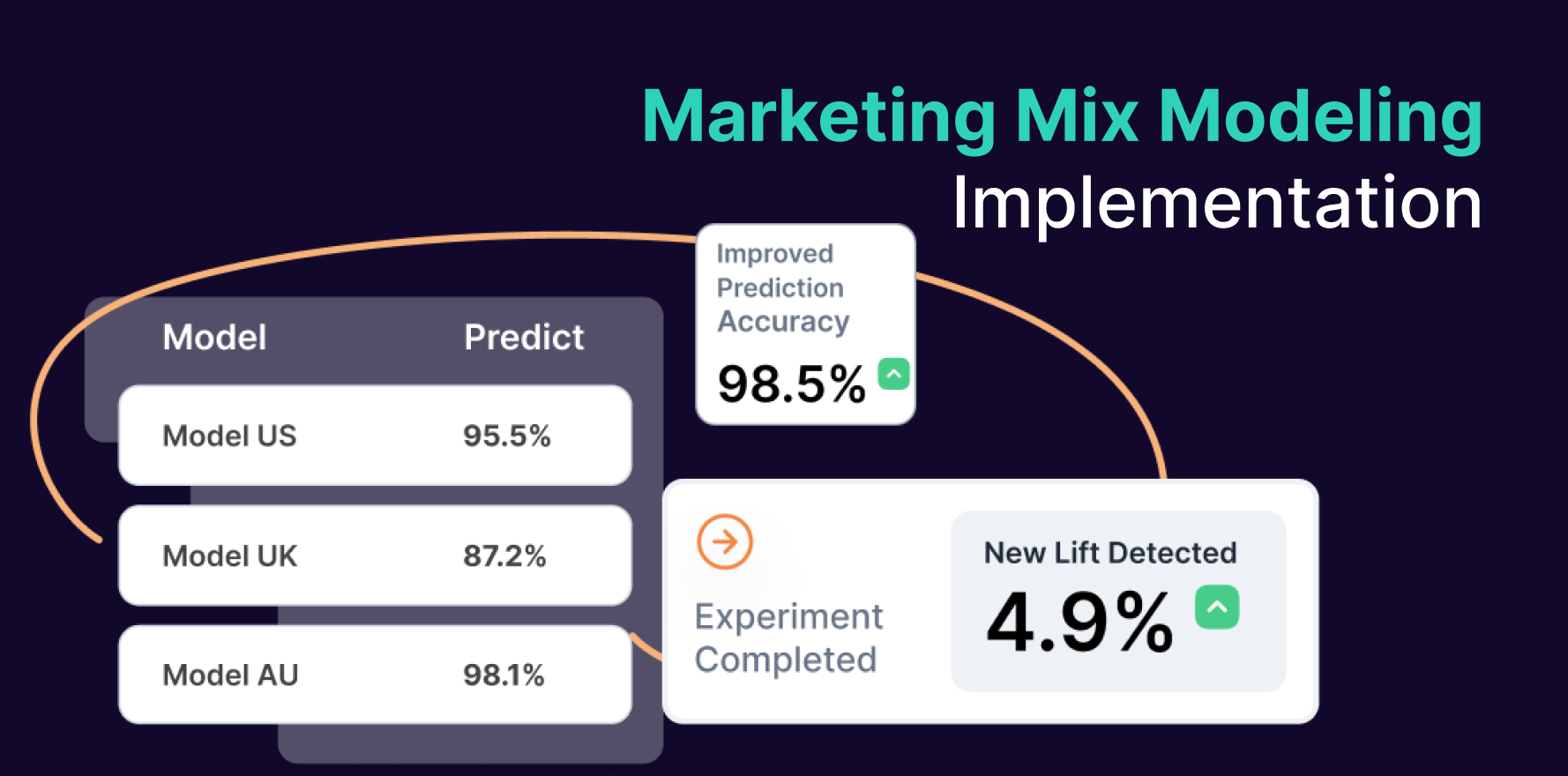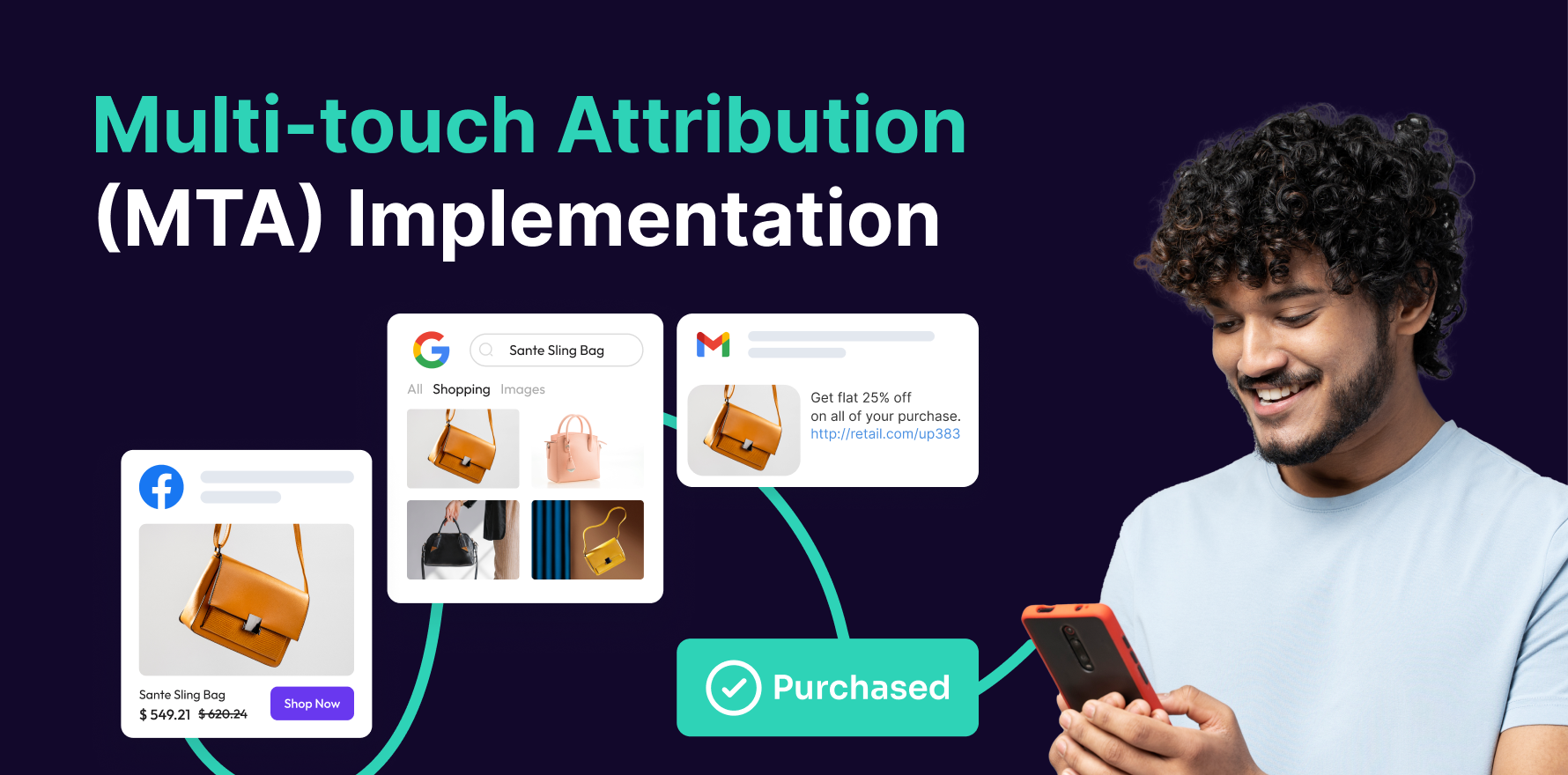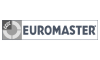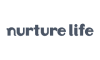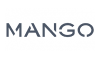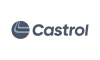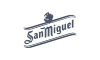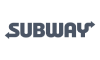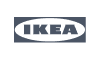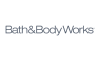Are you struggling to reach your potential customers despite building a visually attractive ecommerce Shopify store?
Shopify is a renowned ecommerce store builder website. It allows online store owners to set up their shops easily and sell their products in different marketplaces and social media platforms.
Shopify is used in over 175 countries, with the U.S.A. being its biggest market. Currently, Over 4.12 million ecommerce stores are built on Shopify. Many brick-and-mortar stores have switched to Shopify because of its simplicity and scaling opportunities.
While Shopify empowers small business owners and provides them a global selling platform, it also invites cut-throat competition. The best way to stand out in Shopify among millions of competitors selling the same type of product is to understand Shopify SEO.
For ecommerce business owners, we share an actionable Shopify SEO checklist of DIY strategies that can help you strengthen your organic presence and increase sales opportunities.
What is Shopify SEO?
With appropriate Shopify SEO best practices, you can optimize your ecommerce store, improve its ranking and get more relevant traffic to your website.
Shopify already comes with a set of built-in SEO features for your ecommerce store that you can incorporate. These include :
- Adding auto-generated canonical tags to web pages to prevent duplication.
- Auto-generating sitemap.xml and robots.txt files.
- Auto-generated title tags for store themes that include your store’s name.
Shopify SEO checklist – how to do Shopify SEO seamlessly?
1) General SEO
Buy a custom domain
Search engines look for your root domain while crawling your website. A custom domain reflects your brand’s identity and adds value to your SEO strategy.
Shopify offers a general domain called myshopify.com when you build your ecommerce store on this platform. However, one of Ecommerce Shopify SEO’s best practices is buying a custom domain for your store. This will help you appeal to more customers.
You can buy a custom domain from Shopify store. It will cost $14.95/year.
You can also buy your domain from third-party stores like GoDaddy. In that case, you must connect the third-party domain with your Shopify store.
Install Google Analytics 4 (GA4)
Follow these steps to install Google Analytics 4 to your Shopify store:
- Create a GA 4 property to your Google Analytics account and add it to your Shopify store. Next, create a web data stream and copy your Tag ID.
Steps to install Google Analytics 4- Step 1
- Now go to your online store and click on Preferences. You will go to the following page. Click on Mix panel here next.
Steps to install Google Analytics 4-Step 2
Source: Self
- Next click on Connect your Google Account
Steps to install Google Analytics 4-Step 3
Source: Self
- Now select the Tag ID and Connect your Google Analytics Property
To migrate audiences to GA4, read this guide.
Choose a responsive theme for your website
One of the easiest and most effective Shopify SEO tips is to use a responsive theme for your ecommerce website. A responsive page loads faster, is optimized for all mobile, tablet, desktop and laptop devices, and creates a seamless browsing experience for the customers. Also, Google indexes a responsive Shopify website faster.
Below is an example of a responsive Shopify website: Sophie Ratner.
Example of a responsive Shopify website Sophie Ratner.
Here’s why this theme is responsive:
- Page loading speed is less than 2 seconds.
Page loading speed
- A clear navigation bar that makes product search easier.
- An accessibility button to personalize search faster for the customers.
- A country selector at the bottom right corner of the website.
- The website is optimized for all devices.
Set up Google Search Console (GSC)
GSC helps Shopify store owners track and manage their website’s visibility on Google search pages. With GSC, you can:
- Identify the queries and keywords your website is ranking for.
- The CTR of your web pages on the search pages.
- Pointing out the errors in your current website and offering actionable suggestions to resolve them.
- Auditing your website regularly to identify robot.txt files for errors.
GSC is a free service offered by Google, and here’s how you can set it up for your Shopify store:
Step 1: Verify all properties in your Shopify store
- Login to GSC with the same credentials you used for Google Analytics
- Click on the Add property button on the Search Property menu
GSC-Step1-Add property type
- Use URL Prefix for Property Type
- Type up your website address, without URL variations
- Click on Continue and click on HTML for Other Verification Methods
- Copy the HTML tag for verification on Google Search Console
Step 2: Integration with Shopify store
- Go to your ecommerce store’s admin page, and click on Themes under Online Store.
- Choose Actions and click on Edit code.
- Find <head> and <body> in your Shopify theme.liquid file, and paste the code after <head>. Now save the changes.
2) Technical SEO
Use a logical store structure
Make sure to have a concise structure for your ecommerce store. A clear store structure will help the search engines to crawl your website faster. Furthermore, it will help your browsers navigate different product categories easily.
There is no one-size-fits-all structure for your Shopify store. However, here is a simple suggested structure that you can adopt:
GSC-Step2-SEO-Store structure
The jewellery store Sophie Ratner follows an easy-to-navigate store structure.
Sophie Ratner follows an easy-to-navigate store structure
Add product schema/schema markups
The purpose of a product schema is to add precise content to your products. This can be particular product categories and specific attributes. With product schema, these attributes will also rank in the search engines as your page appears in SERPs.
Note that you can add product schema manually to your Shopify store. Go to Themes, click Action, and then Edit Code.
Source: Self
Fix broken links
As your ecommerce store starts scaling, the number of product pages on the website also starts increasing. The possibility of multiple products going out of stock simultaneously also increases. In that case, those pages are removed from the website and added as broken links to your Shopify store.
As per Shopify SEO guide, too many broken links are wrong for your website as search engines start crawling and ranking these websites. To avoid this, use an SEO tool such as Ahrefs to identify these broken links and redirect them to active pages.
3) On-page SEO
Conduct in-depth keyword research
Keyword research is an integral part of your Shopify SEO checklist. Your potential customers are typing their queries into search engines, and to appear in their search results, you need to identify the most relevant keywords for your ecommerce store.
The secret to effective keyword research is identifying the intent behind your target audiences’ search process. The search queries of your target audiences can be of three types:
- Navigational search queries are where users are looking for a particular tool or website. Some examples of navigational search queries include “Shopify Plus” or “Instagram”. Here they are already aware of the website. They are trying to find the website of that particular platform instead of directly typing the URL.
- Informational search queries come from users who are seeking help. These queries might include words like “what”, “how”, “why”, and so on. For example, “How to find the best email marketing solution” – is an informational search query.
- Transactional search queries are from users who are planning to complete a transaction. It could be keywords like “buy MacBook Air” or simply “MacBook Air”.
All these search query groups represent different stages of your potential customer’s buying journey. Accordingly, here’s how you can start keyword research to improve Ecommerce SEO on Shopify:
- Be very sure about your product’s category. For example, Taylor Stitch is an online clothing brand and one category that can be relevant for this brand is “ecommerce fashion brand”.
- Identify the keywords your competitors are ranking for and try to add them across your website to drive more traffic. For example, Buck Mason is a direct competitor of Taylor Stitch. You can use UberSuggest to identify the keywords Buck Mason is ranking for:
GSC-Step3-Onpage-SEO-UberSuggest
Source- Self
- Now that you know the keywords your competitor is ranking for, the next step is to filter these keywords based on search intent and relevancy of your target customers and optimize your web pages accordingly.
Optimize meta titles and description
When your web page appears on the Search Engine Ranking Pages (SERPs), the first things that catch their attention are your page’s meta title and meta description.
Optimize meta titles and description
Hence, a major part of your Shopify SEO checklist should be to write engaging meta titles and descriptions and optimize them with focus keywords to encourage the users to click.
Here is a checklist to write keyword-optimized meta titles and descriptions:
- Your meta title should be within 55 characters, and meta description within 160 characters.
- Both meta title and description should include the focus keyword.
Note that Shopify auto-fills the meta fields. However, as one of the Shopify SEO best practices, it is good if you can optimize it to match your target customers’ intent.
Write unique category and product descriptions
A great way to improve SEO on Shopify is by adding unique product categories and descriptions. Both product category and description play a key role in the decision-making process of your target buyers.
Your product category and description should be specific enough to help the users understand how the product will help them. Otherwise, customers will likely leave your store and look for similar products elsewhere.
Below is a Shopify product description from Taylor Stitch that caught our attention:
Write unique category and product descriptions-like-Taylor stitch
Write unique category and product descriptions-like-Taylor stitch
Similar to Taylor Stitch, some product description best practices for Shopify SEO checklist you can replicate are:
- Focus on the intent of the target customers. Here, it breaks down the product description into subsections like material, specifications like size, availability, and button types to help the users make a purchase decision.
- The product description is SEO optimized. It is easily scannable and includes most of the focused keywords for which Taylor Stitch ranks.
Shopify SEO checklist-focused keywords-like-Taylor Stitch
Source – Self
Optimize your images
Search engines crawl both texts and images of your Shopify store’s website. Therefore, as a Shopify ecommerce SEO best practice, you should also optimize the images of your store.
Here’s a checklist to optimize the images across your ecommerce store’s website:
- Try to reduce the image sizes. The larger an image, the more time it takes to load. The standard resolution of images is 72 Pixels Per Square Inch.
- When uploading a new image to your Shopify store, only use JPG and PNG formats. These are the smallest image formats. Additionally, Shopify automatically converts the images into WebP to compress the images further.
- Make sure to add images to your Shopify store’s sitemap. That way, it will be easier for search engines to crawl and index your images faster. As a result, the images also rank in the SERPs and increase your chances of gaining more traction.
- Your alt texts (text alternatives to your images) should be keyword optimized. The purpose of alt texts is to help visually impaired individuals understand what an image describes. A great Shopify SEO tip is to keep alt texts brief, explain what the image signifies, and add the focus keyword to rank it in Google.
- Finally, save your images in simple languages and add the focus keyword wherever possible. Avoid complex titles for the images you use on your website.
-
-
4) Content marketing
A targeted Ecommerce content marketing strategy offers multiple benefits: starting from getting more traffic from search engines to your Shopify store, educating potential customers and building their trust, and ultimately encouraging them to purchase your products.
There are different ways to leverage content marketing, and it is common for ecommerce store owners to get overwhelmed easily while deciding which content mode will work best for them.
A great way to start your SEO journey is through blogging and product reviews.
Blogging
Regarding blogging as a Shopify SEO strategy, ecommerce stores should focus on answering their potential customers’ most asked questions.
Here’s how you can identify what your customers are struggling with most and build a targeted content marketing strategy:
- Use tools like Answer the Public or Google Search Console to find out the most trending queries of your customers.
We used the search query “best kid’s clothing store” and found the following queries:
Content Marketing-Blogging-using search query
Source: Self
- Now you can use tools like UberSuggest, and Ahrefs to identify keywords that match this search intent.
Content Marketing-Blogging-using uber suggest
Source: Self
Based on these results, you can decide on a blog topic for your Shopify ecommerce store. In this case, some variations can be:
- Best ecommerce stores to buy children’s clothing.
- Where to buy clothes for 10-year-olds – A complete guide.
Product video reviews
It is common for your potential customers to watch product review videos before making a purchase decision. These videos inform them of the benefits they can acquire if they buy your product.
You can create such product review videos and upload them on YouTube. You can use the focus keywords in the titles and descriptions of these YouTube videos to increase visibility.
Additionally, you can collaborate with social media influencers with strong follower bases on Instagram, Facebook and other channels. Short product video reviews and reels grab the attention of their followers, increasing your chances of getting noticed by a larger group of high-intent audiences.
5) Off-page SEO
Link building through guest blogs
Generating traffic through website blogs is a long-term game and takes time to drive clicks. A great SEO tactic that can help ecommerce stores bring faster results is publishing guest blogs.
Guest posting aims to feature your content on high-traffic websites and redirect their audiences to your website. It is a popular off-page SEO technique where you can get links from websites with high Domain Authority (DA) to your ecommerce website and boost traffic.
A good starting point to start link building through guest blogs can be:
- Identifying popular websites, publications targeting the same group of audiences as your website.
- Reach out to these publications stating your desire to contribute to their website and how you can add value to their audiences.
- Choose a topic that can add value to your target audience and also encourage them to visit your website.
-
-
PR campaigns
Find out online publications that produce engaging content related to your industry. Typically, these publications have a huge reader base.
As one of the effective Ecommerce Shopify SEO best practices, look for ways to get featured in these publications: in the form of feature stories about your brand, CEO interviews, product reviews, and more. Since many of your target users already trust these publications, the chances of getting targeted traffic to your website will be higher. Additionally, getting a backlink from these prestigious publications is also good from an SEO point of view.
For example, Vogue magazine has a section “Vogue Shops” where they regularly cover different DTC and ecommerce brands.
PR campaigns-example-Vogue Shops
In one of their articles on Amazon Prime Day beauty deals: they cover DTC haircare brand Bed Head’s product discounts.
PR campaigns-Bed Head’s product discounts.
Broken link building
Broken link building is another great technique to add to your Shopify SEO guide. With this technique, identify the web pages removed from relevant sites and reach out to the websites to link your content in those places.
Here is a Shopify SEO checklist to build broken links for your ecommerce store:
- Make a list of websites relevant to your target audiences. For example, if you sell women’s clothing, you should target websites or blogs that publish content around fashion in general, style trends, latest designer collections, and sustainable fashion.
- Use any SEO tools like SEMrush to identify the 404 links and match the intent of those removed pages with your products. If you find a match, create content according to the tone and style of these websites.
- Reach out to the editors or marketing professionals of these websites with your content and explain how it can help these websites improve the experience of their website visitors. If they agree, it can be a constructive collaboration between your Shopify store and the website.
-
-
Passive link building
Passive link building combines inbound marketing and product marketing techniques to grow your business over time and attract more backlinks. Although not a textbook SEO technique, it is an integral part of any business scaling over time.
Some of the ways to speed up passive link building include:
- Create an outstanding product, conduct customer surveys regularly to add new features, and keep upgrading the product with changing market requirements.
- Build a super responsive customer support team that assists customers whenever they have any concerns. As you create great customer experience, it will be easier to encourage the customers to post positive reviews about your product on different platforms.
- Join popular ecommerce communities and forums and try to talk in major ecommerce webinars and events. These initiatives get your ecommerce store noticed among your target audiences and build trust.
- A fundamental point to start link building is identifying potential partnerships and platforms where your store’s content can be shared, enhancing visibility and SEO performance.
However, building high-quality backlinks is a long-term effort that requires strategy, outreach, and consistency. For businesses looking to streamline the process while maintaining quality, working with trusted link building professionals can offer a reliable way to gain relevant, authoritative backlinks that support sustained SEO growth.
Common Shopify SEO mistakes ecommerce stores must avoid
As you start implementing the above Shopify SEO checklist in your store, make sure to avoid the following mistakes:
Not removing duplicate content from your website
Ecommerce store owners often duplicate content from other web pages as they rush to set up the product pages. However, as your store grows and catches the attention of target audiences, it is a good idea to rewrite fresh content for these pages.
Duplicate content is a red flag for search engines and lowers your chances of ranking in the top SERPs.
Use tools like Grammarly and Copyscape to identify plagiarized content on your ecommerce store’s website and refresh them to improve your store’s ranking potential.
Neglecting to set up 301 redirects for outdated pages
Setting up 301 redirects is a great SEO technique to fix broken links in your ecommerce store. With this tactic, you can find the potential Error 404 pages that can affect the user journey on your website or compromise your search engine ranking. And once identified, redirect the URLs of those pages to a more useful page that can drive your target customers to take action.
Use the following steps to add 301 redirects to your Shopify site:
- Click on Navigation and then URL Redirects
Shopify SEO mistakes-steps to add 301-Navigation
Source – Self
- Now click on Add URL Redirect
- Add the old URL in Redirect from section and the new URL in Redirect to section
- Click on Add
Shopify SEO use cases
Here’s a use case to help you understand how appropriate Shopify SEO best practices can boost the performance of an ecommerce store:
Soar Digital helped a Shopify store to grow by 500% in 9 months
About the Shopify store
A UK-based Shopify store sells heating elements and radiators in the UK. A high percentage of this Shopify store’s ROI depended on ads, and they hardly had any organic traffic to their website. The Shopify store didn’t have a strong online presence. The monthly organic traffic was around 1000. The Shopify store was not SEO optimized.
Problems
- There were lots of technical SEO errors in the Shopify store. As a result, the home, category and product pages were not ranking.
- Since the Shopify store used multiple tags to sort the collection pages, there was duplicate content all over the store.
- The product and category pages were not optimized with targeted, focused keywords.
- The Shopify store didn’t have a strong content strategy to target visitors from different buying stages.
- The store didn’t have reliable backlinks from high-DA sites.
Shopify SEO solutions incorporated by Soar Digital
- Soar Digital optimized the headings of the product pages, added H1 and H2 tags, and optimized the category pages with relevant keywords.
- They added canonical codes to the Shopify store to specify to the search engine which pages to index and rank faster.
- Soar Digital conducted comprehensive keyword research to identify the relevant keywords for the home page, product pages, and category pages and incorporated the same.
- Soar Digital identified and incorporated FAQs for the heating industry into the respective pages.
Results
- 500% growth in organic traffic within 9 months.
- Up to 3X ROI.
- Organic scale increased by 350%.
Result-Organic traffic-scale increased by 350%
Conclusion
Every Shopify store aims to get maximum traffic, clicks, and ultimately nudge visitors to hit the “buy now” and these SEO tactics help achieve those results by making simple adjustments to their store structure, domains, and content strategy.
This Shopify SEO guide can be a great resource for new ecommerce store owners trying to build a solid organic presence. These DIY SEO tips are easy to understand and implement without sound SEO expertise.
Here’s a quick checklist of the key pointers:
- Buy a custom domain, responsive theme, and set up GA4 and GSC.
- Make sure to use a logical structure, add product schema, and fix broken links.
- Perform in-depth keyword research, and identify a targeted content marketing strategy.
- Focus on active and passive link building.
Once you implement these Shopify SEO tips and want to scale your store further, try Engage by Lifesight, an omnichannel marketing automation platform, custom-built for small and medium-sized ecommerce brands.
You may also like
Essential resources for your success