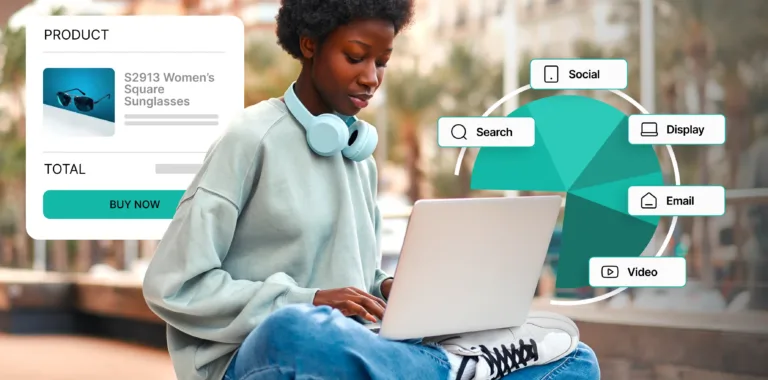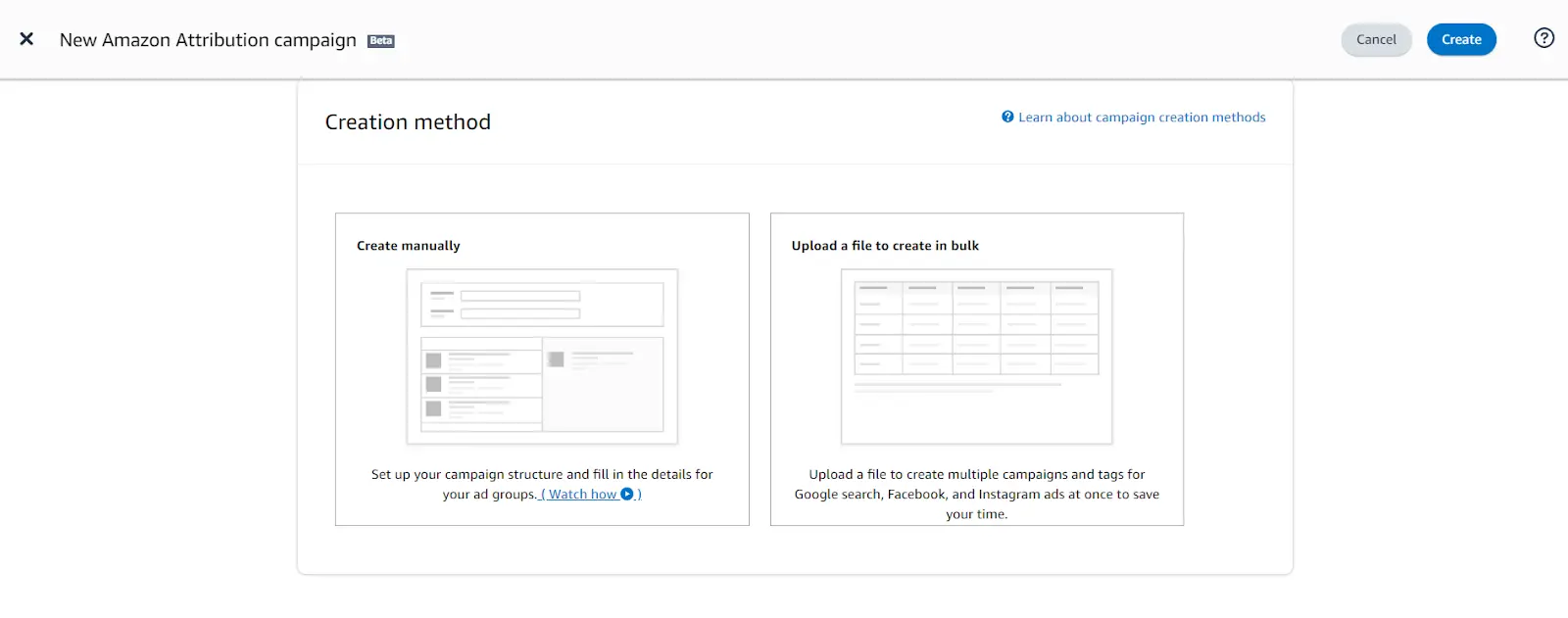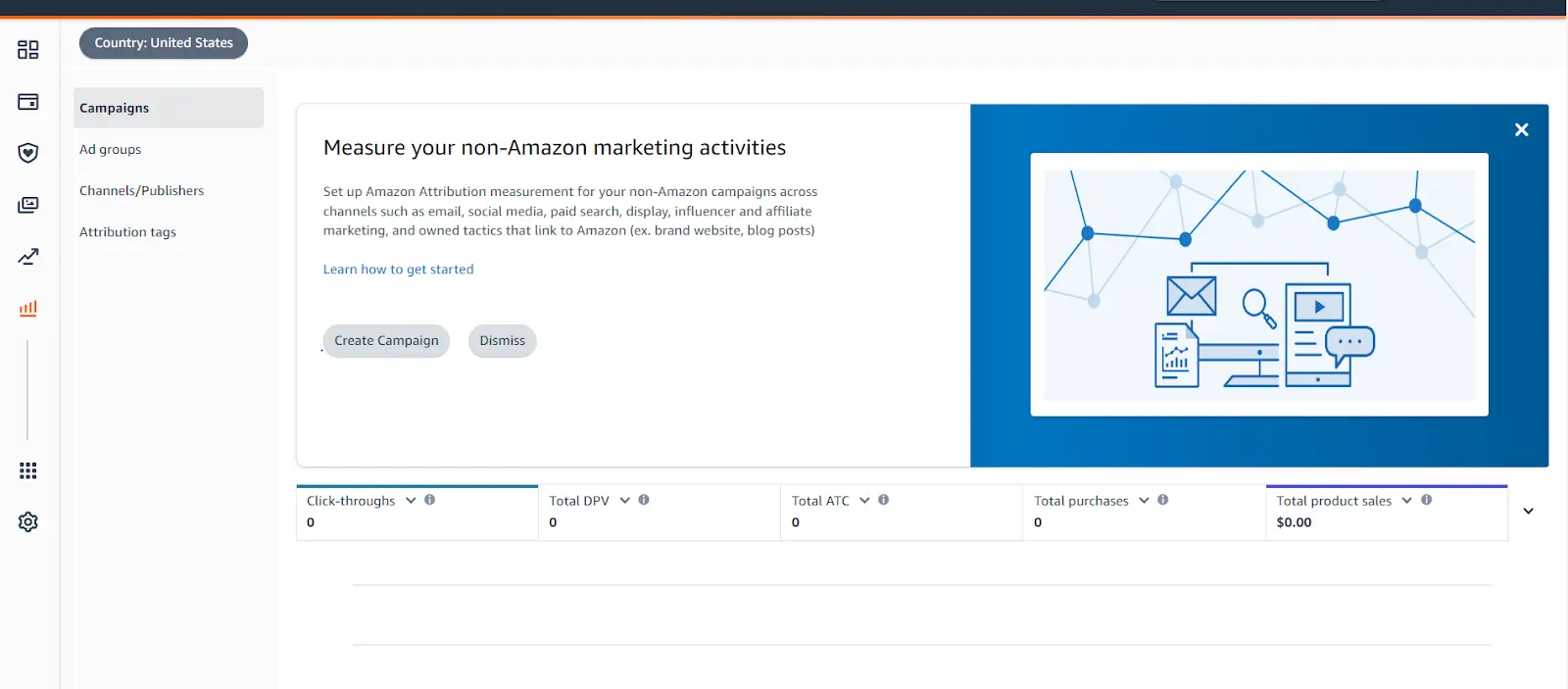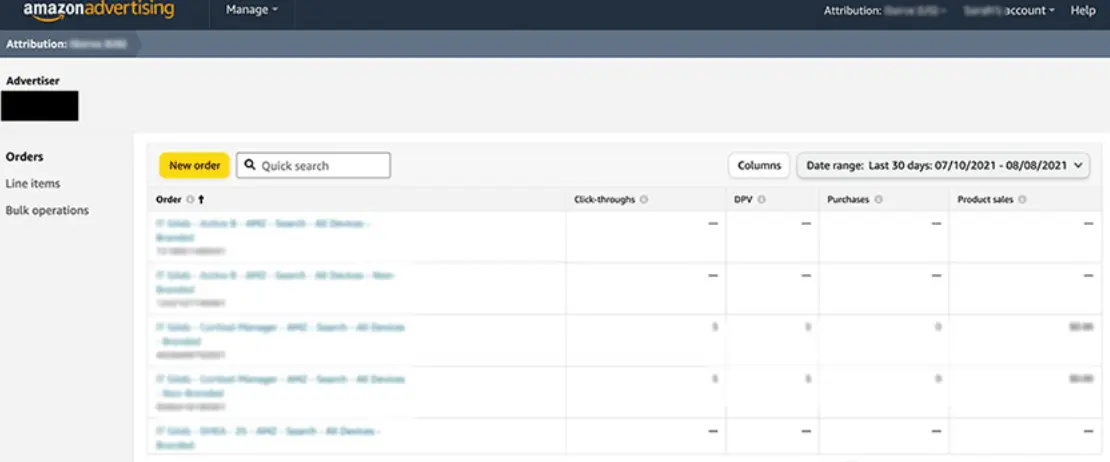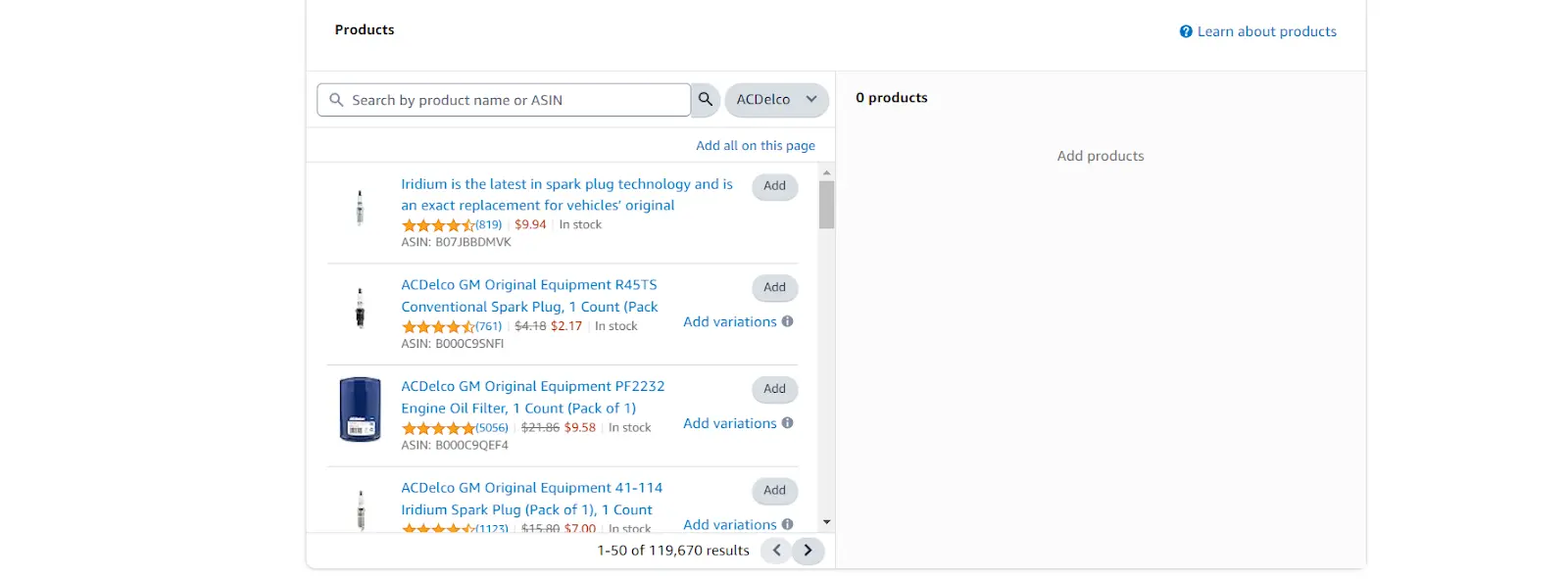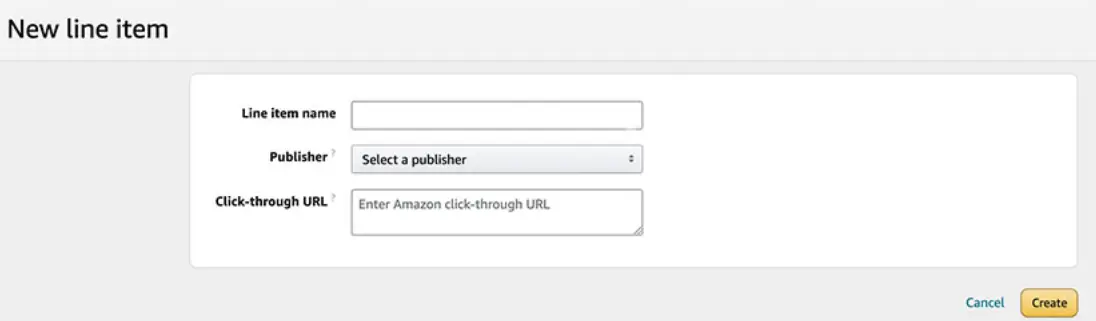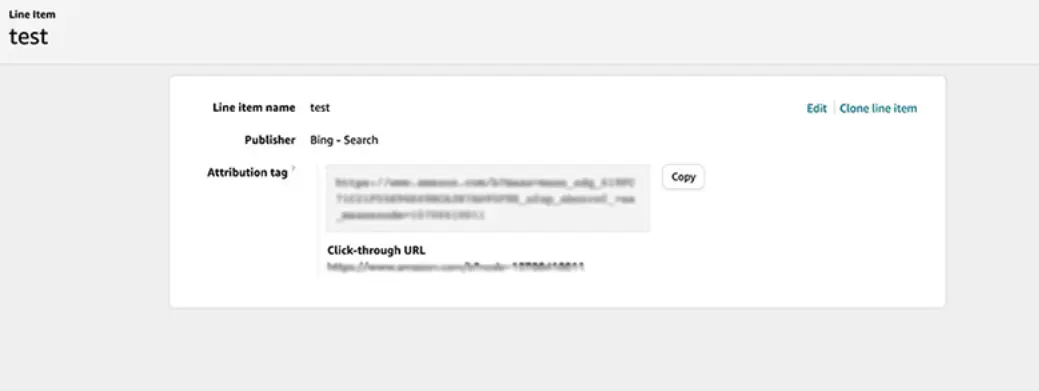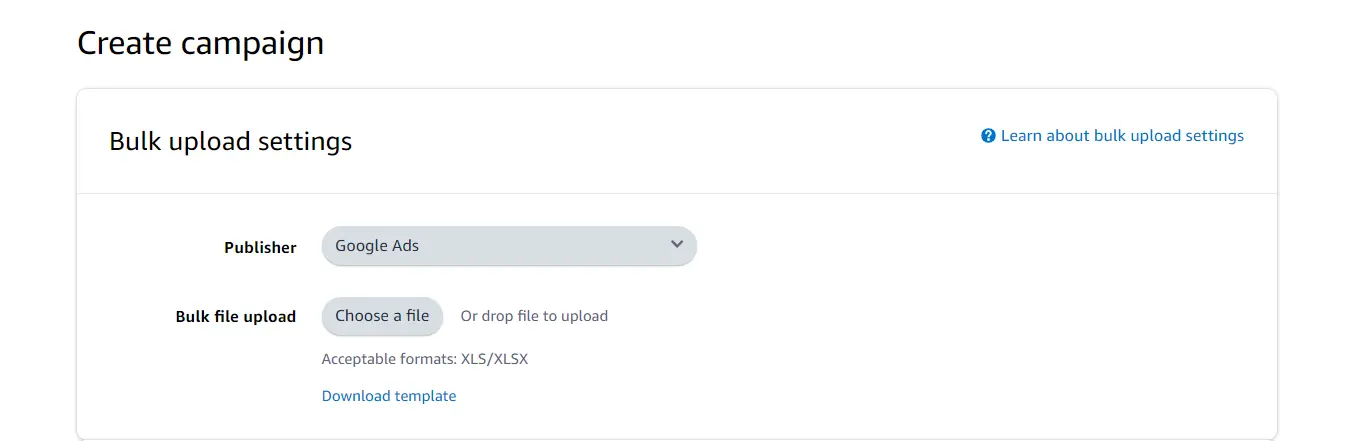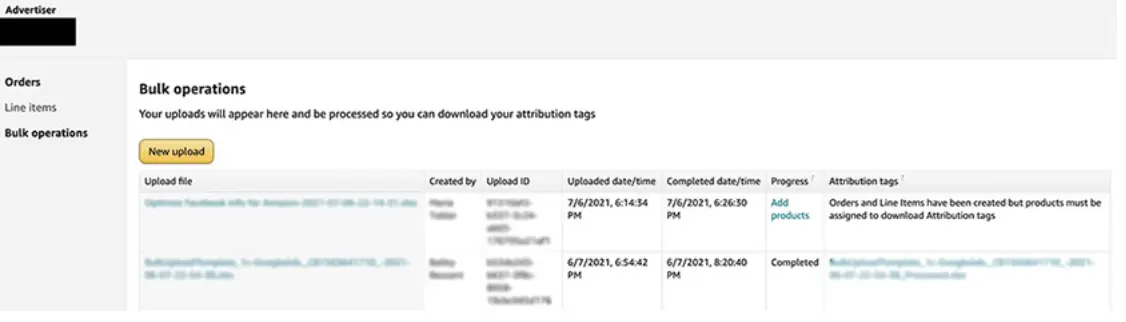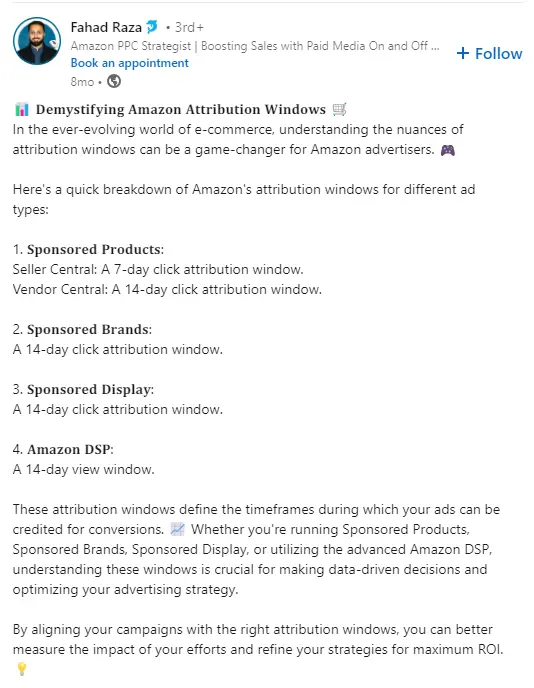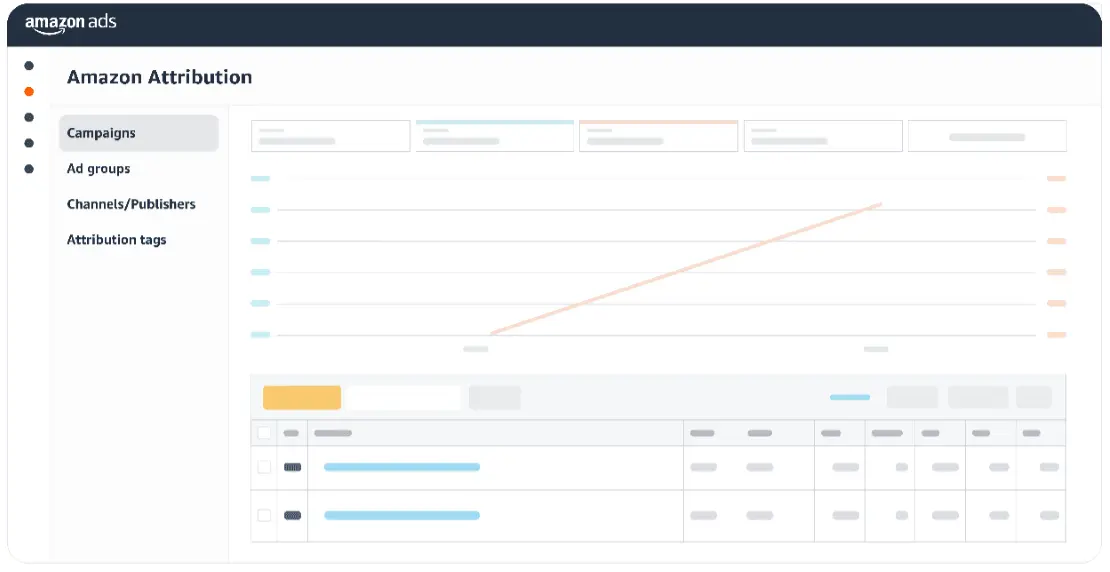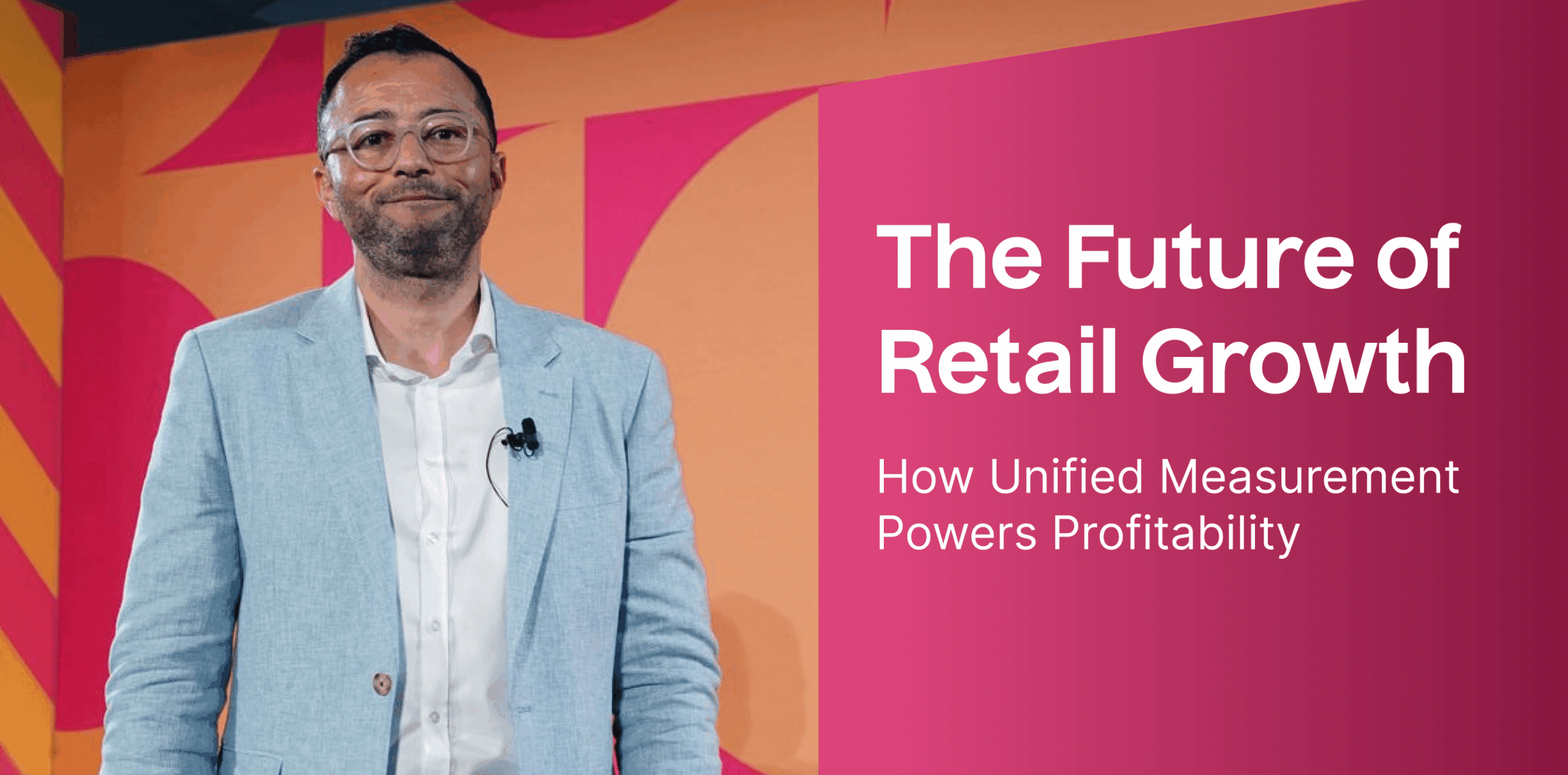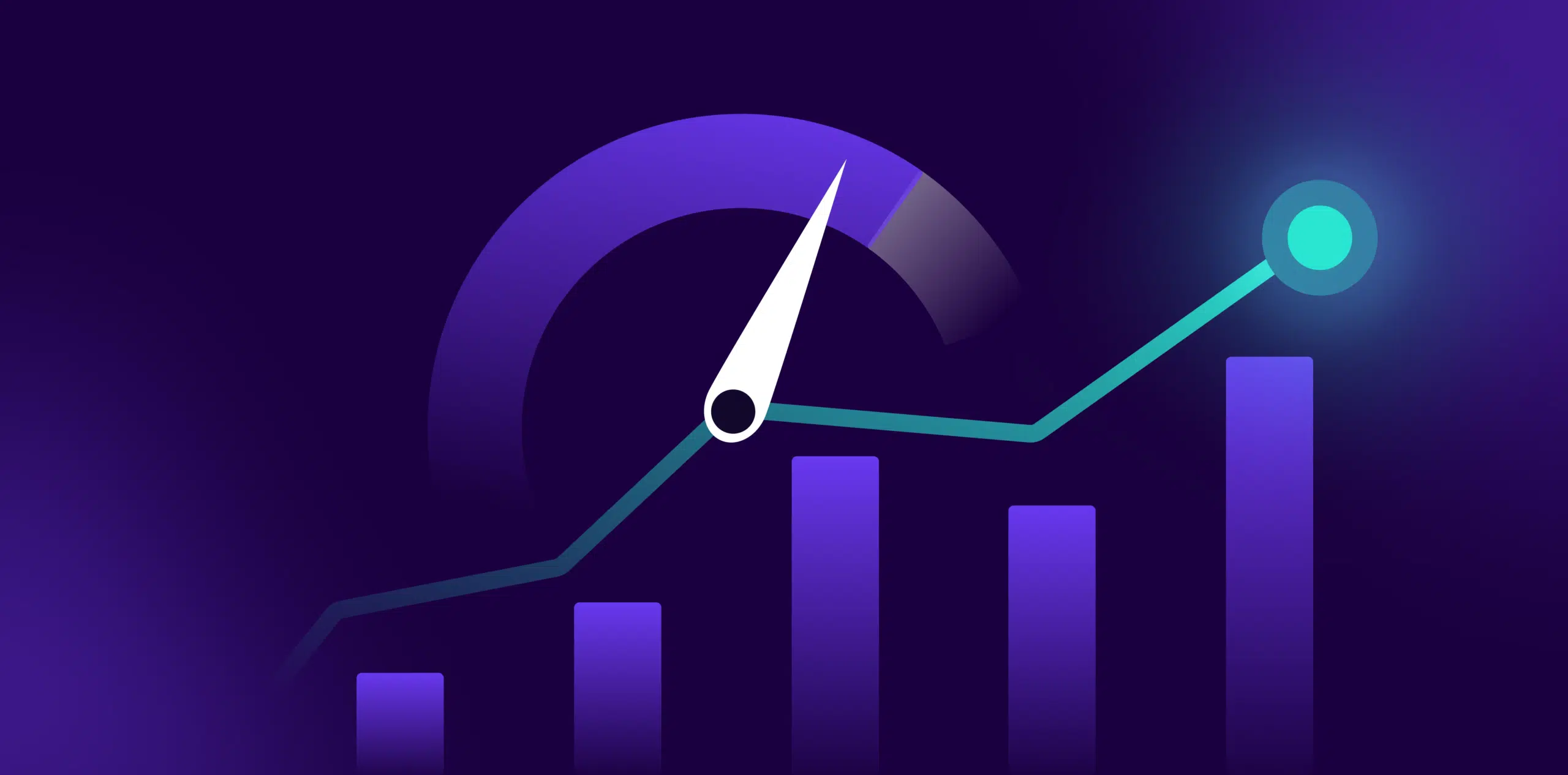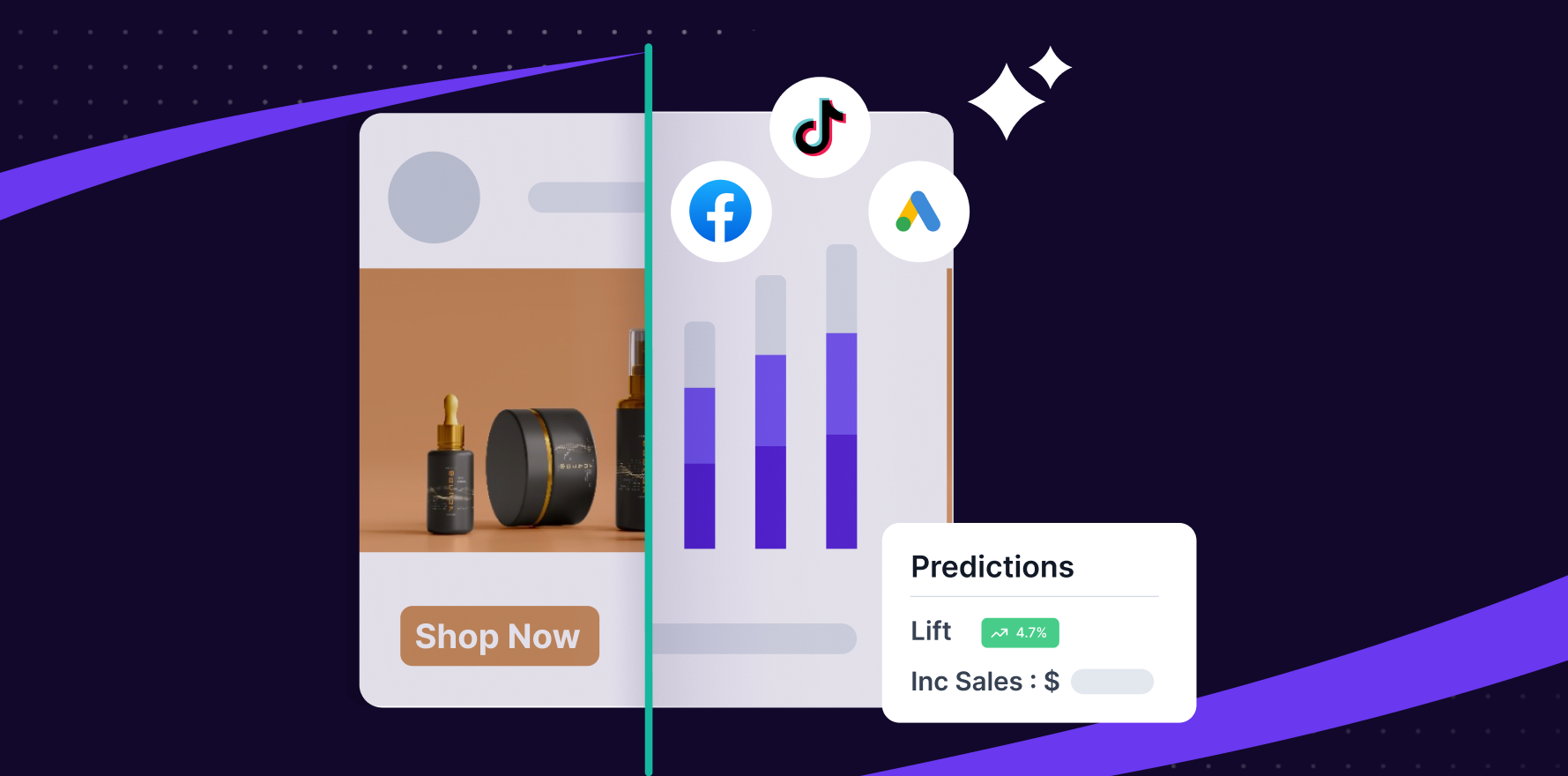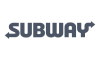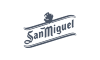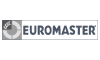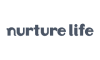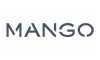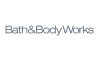Amazon has developed a highly effective advertising platform within its online store, generating $46 billion in revenue in 2023, surpassing both PayPal and eBay. Integral to this success is Amazon attribution, a tool that provides advertisers with detailed insights into ad performance across multiple channels. It helps you make smarter, data-driven decisions by understanding your customers’ journey, from the first click to the final purchase.
This blog aims to explain how Amazon attribution works and how you can use it to optimize your advertising strategy effectively. Understanding and leveraging this tool can significantly improve your campaign results by providing clear, actionable data on what’s working and what’s not.
What is Amazon attribution?
Amazon attribution is a tool that helps businesses selling on Amazon measure and analyze their marketing performance across various platforms outside the Amazon ecosystem. It allows you to track how customers interact with your product on Amazon after clicking on links from external sources like social media (e.g., Instagram or Twitter), search engines, email campaigns, or influencer marketing.
This tool provides insights into how these external marketing efforts drive engagement and sales on Amazon, helping you optimize your overall marketing strategy. Unlike other attribution tools, it directly connects to Amazon’s marketplace data, offering accurate insights and allowing you to optimize campaigns based on actual purchase data.
Key metrics tracked by Amazon attribution
Amazon attribution provides various metrics to help you analyze and optimize your advertising campaigns. Here’s a breakdown:
| Metrics | Definition |
| Add to cart | Measures how many times a promoted product is added to a cart after a click |
| Brand halo | Tracks conversions on all products of the same brand, excluding the promoted ones |
| Detail page views | Counts views of the product’s detail page |
| New-to-brand purchases | Number of first-time purchases for the brand |
| New-to-brand product sales | Total sales from new-to-brand orders |
| New-to-brand units sold | Quantity of first-time purchased promoted products |
| Product sales | Total sales from promoted products after ad clicks |
| Promoted product | Product tracked by an Amazon attribution campaign |
| Purchases | Total purchase events, including video rentals and subscriptions |
| Total purchases | Counts all purchase events, including promoted and brand products |
| Total add-to carts | Total count of adds to cart for both promoted and brand products |
| Total detail page views | Sum of detail page views for promoted and brand products |
| Total product sales | Sales from promoted and brand products after ad clicks |
| Total units sold | Total quantity of promoted and brand products sold after ad clicks |
How do you set up Amazon attribution?
Before you start using Amazon attribution, ensure you meet the following prerequisites: have an active Amazon advertising account, enroll your brand in the Amazon brand registry, and list your products on Amazon.
To set up tracking tags for attribution, you can choose between two methods:
- Manual creation: This method is suitable for traffic sources other than Google and Facebook or campaigns that don’t require detailed reporting.
- Bulk upload: This method is ideal for Google and Facebook campaigns. It allows you to obtain granular data at the keyword or ad level by uploading tags in bulk.
New-amazon-attribution-campaign-creation-method
Manual setup
- Log in to Amazon attribution and select the advertiser you want to track.
login-into-amazon-attribution
- Click “New Order” in the top left to start. This order groups line items to track traffic metrics for selected products.
click-on-new-order-in-amazon-attribution
- Choose “manually create order” to see all the products the advertiser sells. Select the products and their variations you want to track by clicking “Add Variations.”
Click-on-add-to-check-variations-of-product
- Name your first line item and select the publisher (traffic source) to create it. If the publisher is not listed, add a new one. Include the URL from your traffic source.
name-your-line-item
- Copy the attribution tag after creating the line item to start tracking performance.
line-item-test-in-amazon-attribution
Bulk upload setup
To set up tracking with a bulk upload in Amazon attribution, follow these steps:
- Log in to Amazon attribution and select the advertiser you want to track.
- Select “New Order” from the top left to get started. This order will group line items to track traffic metrics for selected products.
- Choose “upload file to create order and tags,” then select the publisher (Google or Facebook). Download the bulk file template (Excel).
bulk-upload-settings-in-campaign-creation
- Follow the instructions in the template to fill out the required columns with your Google or Facebook data.
- Select “Upload File” in Amazon attribution to submit the completed template.
- After uploading, navigate to bulk operations to find and process your file. Once processed, select “add products” to associate the products you want to track.
bulk-operations-to-find-and-process-your-file
Measurement integration with Amazon ads API
Amazon attribution is available through the Amazon ads API, allowing you to access your metrics directly within your existing tool provider’s interface. This integration helps you streamline measurement activities by providing macro-enabled tags for Google, Facebook, and Instagram, simplifying the tracking process with a single tag for all campaign data.
- Current users: Contact your tool provider to check if they support Amazon attribution API and learn how to integrate.
- New users: Explore the partner directory to find API-integrated tool providers and use the Amazon attribution API for better campaign management.
After setting up, it’s time to understand how you can use this attribution tool to maximize your marketing performance.
How to use Amazon attribution?
This attribution tool tracks all the key metrics mentioned above, giving insights into how well your campaigns engage customers and drive purchases. This data helps you identify new opportunities, such as which products are most often bought after clicking your ads, allowing you to focus on promoting those products.
You can also test different ad creatives, messages, and strategies to see what works best. By using attribution tags, you can track the performance of these variations and make data-driven decisions to optimize your campaigns. Making real-time adjustments based on these insights can significantly improve your campaign outcomes.
Additionally, you can use sponsored display ads to re-market to potential customers who have shown interest in your products but have yet to purchase them. This way, you can drive more conversions and increase your sales by reaching out to these audiences.
Amazon attribution uses a 14-day, last-touch attribution model. This means a click must lead to a conversion within 14 days to receive credit. The “last touch” aspect ensures that the most recent click before the conversion is credited for the sale.
Fahad Raza, an Amazon PPC expert, shared a LinkedIn post that breaks down attribution windows for different ad types.
fahad-raza-linkedin-post-on-attribution-windows-for-different-ad-types
Next, let’s explore the various reporting options available within Amazon’s attribution.
Reporting options in Amazon attribution
Amazon attribution provides a customizable dashboard within the advertising console. This dashboard allows you to switch between campaign and ad group data and choose which metrics to display for a detailed view of your performance.
Visual reporting dashboard:
amazon-attribution-visual-reporting-dashboard
To monitor your campaign performance, you can download reports as Excel files. Also, these reports can be generated on demand or scheduled in advance.
Types of reports:
- Campaign Reports: Daily performance metrics for both campaigns and ad groups.
- Channel Publisher Reports: Aggregated data by channel and publisher.
- Keyword/Creative Reports: Performance data for bulk-created campaigns.
- Product Reports: Detailed views of product performance, including promoted products and brand halo effects.
These reporting tools provide comprehensive insights to help you optimize your advertising strategies effectively.
Optimizing your campaigns
Now that you’re familiar with the reports available let’s explore how to use this data to improve your campaigns.
Optimization tips:
- Identify effective channels: Focus on the channels and publishers that drive the most engagement.
- Refine your creatives: Test different messages and visuals to find what resonates best with your audience, such as time-sensitive deals versus general promotions.
- Spot opportunities: Use product reports to find new advertising opportunities. If promoting Product A boosts views for Product B, create ads for Product B, too.
- Enhance landing pages: Test different landing pages to observe their impact on customer behavior. This can include trying out various tabs on your Store page or different calls to action.
- Gain audience insights: Determine which tactics engage your audience the most across different channels to allocate your budget more effectively.
Using these strategies, you can leverage the insights from Amazon’s attribution to optimize your advertising campaigns for better performance.
Best Practices for implementing Amazon attribution
- Create campaigns by product or goal: Identify your measurement goals and create separate campaigns for each objective. For instance, if you want to see how ads on Facebook and Pinterest drive product consideration, create an Amazon attribution campaign for each platform.
- Ad group strategy: Build ad groups based on your strategy, such as awareness, purchase, and consideration. You can also create ad groups for each creative to compare performance on the same channel. The number of ad groups depends on the detail you want in your reporting.
- Choose click-through URLs wisely: Select URLs based on your goals. To drive sales, click on the link to a product detail page.
- Multiple attribution tags: Create tags for each ad, link, and button in your non-Amazon media to get insights for each tactic and creative.
- Use bulk uploads: If you’re using Google, Facebook, or Instagram ads, utilize the bulk upload feature to tag and measure many keywords or ads efficiently.
- Monitor traffic and performance: Two days after implementing tags, check that you’re driving traffic. Continue to review and optimize your campaigns weekly.
- Enroll in the brand referral bonus program: Earn bonuses on sales from traffic driven by non-Amazon marketing efforts tracked by Amazon attribution. This can average a 10% bonus on product sales.
Final thoughts
Amazon attribution offers numerous benefits, including detailed performance metrics, cross-channel insights, and real-time data, all of which help optimize your advertising campaigns. By understanding the customer journey and leveraging actionable insights, you can make data-driven decisions that enhance your marketing strategy.
Start using Amazon attribution today to track your ad performance accurately and improve your campaign outcomes. With these insights, you can allocate your ad spend more effectively, optimize your creatives, and ultimately drive better results for your business.
FAQs
1) What does Amazon attribution cost?
Amazon advertisers can use Amazon attribution at no cost.
2) Who can use Amazon attribution?
Amazon attribution is available to sellers enrolled in the Amazon brand registry, vendors, and agencies managing Amazon selling partners. This tool is designed for brands seeking to understand the impact of their marketing efforts across multiple channels, whether you are a large established brand or a smaller business aiming to optimize your marketing spend.
3) Benefits of using Amazon attribution
Using Amazon attribution offers several advantages. It provides data-driven insights that help you understand the effectiveness of your marketing efforts. This tool improves ROI tracking by showing how your ads contribute to sales. Enhanced campaign optimization enables you to refine your strategies based on real-time data, resulting in improved performance. Ultimately, these benefits can drive more sales by allowing you to focus on the most effective marketing tactics.
4) Benefits of using the Amazon attribution API
- Easy access: Sign in to Amazon attribution through your tool provider’s console without needing the advertising console.
- Efficient measurement: Create one macro-enabled tag per publisher and client for streamlined tracking.
- Earn bonuses: Participate in the Brand Referral Bonus program to earn an average of 10% on sales from non-Amazon marketing efforts tracked by Amazon attribution.
- Automated product integration: Products are automatically added based on your selected Amazon product or Store page.
- Seamless data integration: Combine third-party campaign data with Amazon attribution metrics without manual mapping.
- Detailed reporting: Access granular reporting at the keyword or product level.
- No URL changes needed: Use the same Amazon attribution tag even if you change the destination URL.
You may also like
Essential resources for your success