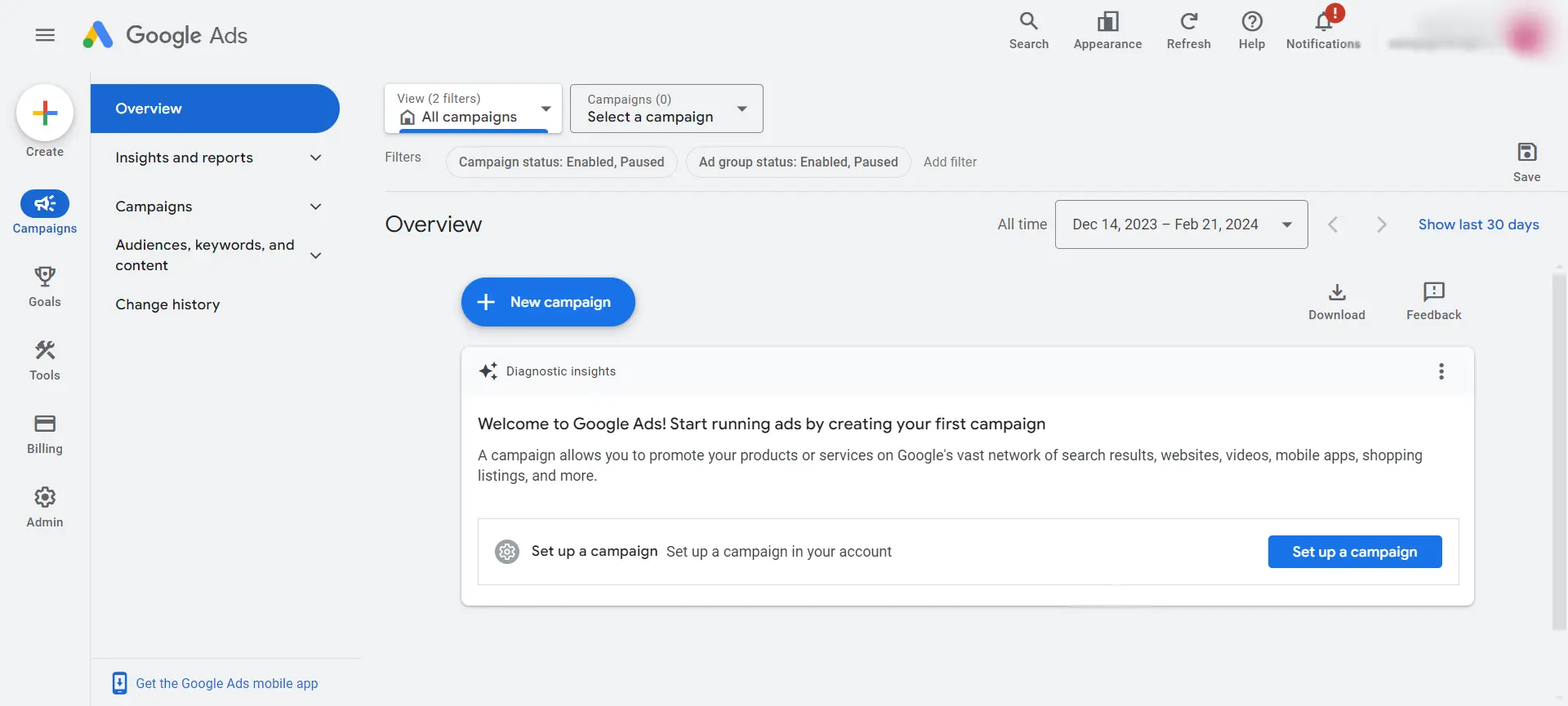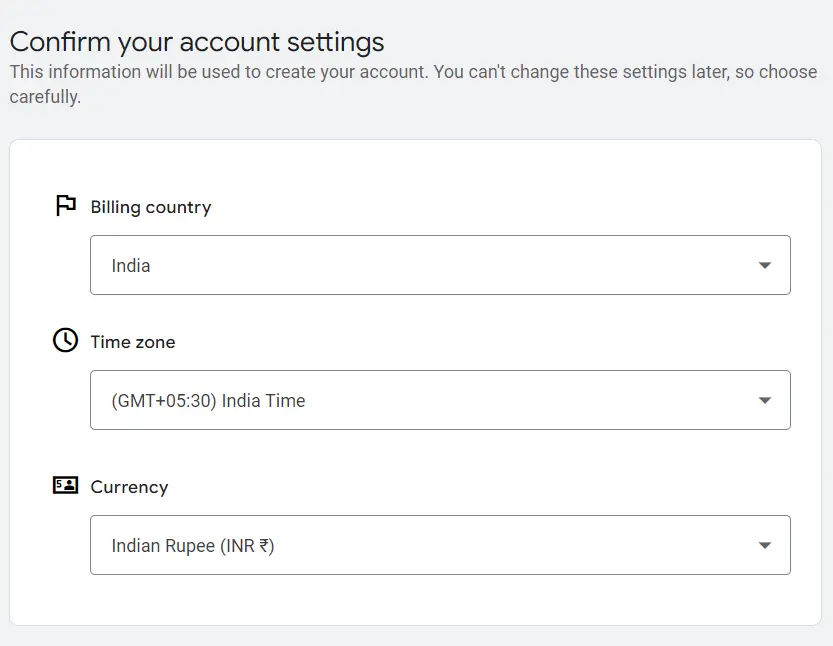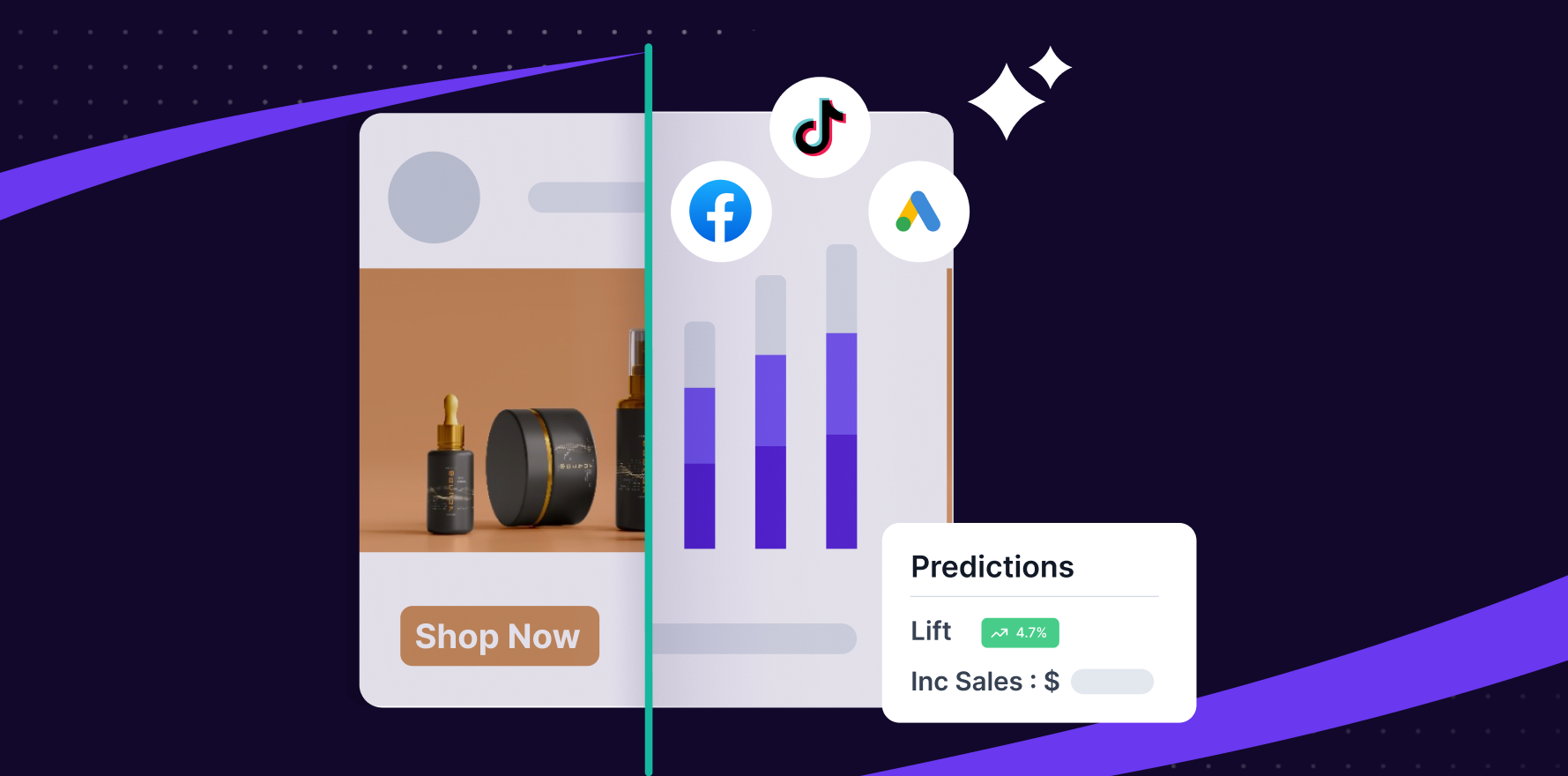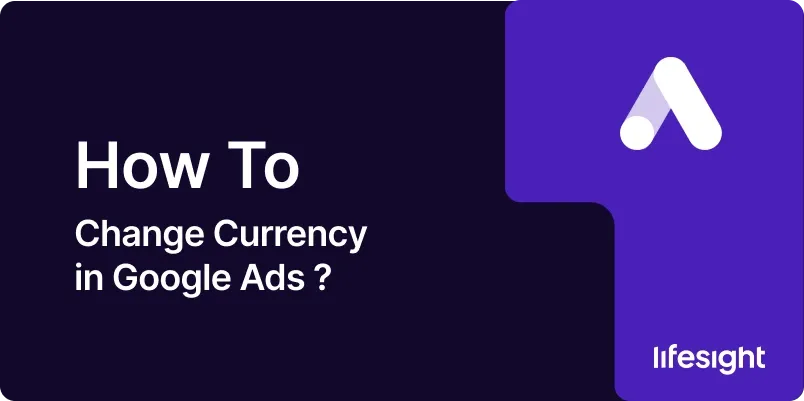
Introduction
Our expertise in the marketing/ecommerce space often provides us with insights into core tools and functionalities integral to the success of a business entity. Google Ads, a major player in the world of online advertising, offers great flexibility for businesses when it comes to running ad campaigns. One of these is the option to choose the currency that suits their billing and reporting requirements. However, it is essential to understand that once the currency is set for a Google Ads account in the midst of account setup, it cannot be changed. The reason behind this is because Google utilizes this set currency to determine the account’s reporting and billing through the lifetime of the account. Still, there exists a way to change currency, albeit by creating a new account. This step-by-step guide serves to help you change currency in Google Ads by setting up a new account.
Step 1: Gather Required Details
For a seamless start, begin by gathering all necessary details required in setting up a completely new Google Ads account. This includes billing information, business details, and the new desired currency.
Step 2: Navigate to Google Ads
Simply type in ‘Google Ads’ on your search engine and click on the official Google Ads page, or directly key in the URL ‘https://ads.google.com/’ on your web browser to get you started.
Step 3: Log In or Create Your Google Account
Click on the ‘Start Now’ button if you already have a Google account with your existing Google Ads. If you do not possess a Google account, click on ‘Create Account’ to make one.
Step 4: Start Your New Campaign
Once you are logged in, click on the ‘New Campaign’ button at your page’s center. It will lead you to options of different advertising objectives that you can choose based on your business needs.
Start Your New Campaign in Google Ads
Step 5: Set Up Your Account and Choose Your Desired Currency
While setting up the account, Google will ask you for the time zone and currency. Select your desired currency from the dropdown menu. Remember that this currency cannot be changed once the account is activated.
Choose Your Desired Currency and Time Zone
Step 6: Complete Account Setup
Finish setting up your new Google Ads account by adding your budget, your target audience, and other campaign details.
Summary
It’s crucial to remember that changing currency in an existing Google Ads account is not permissible. However, the creation of a new Google Ads account allows one the flexibility to use a different currency from the previously set one. Follow the comprehensive steps provided above to do so appropriately.
Free essential resources for success
Discover more from Lifesight