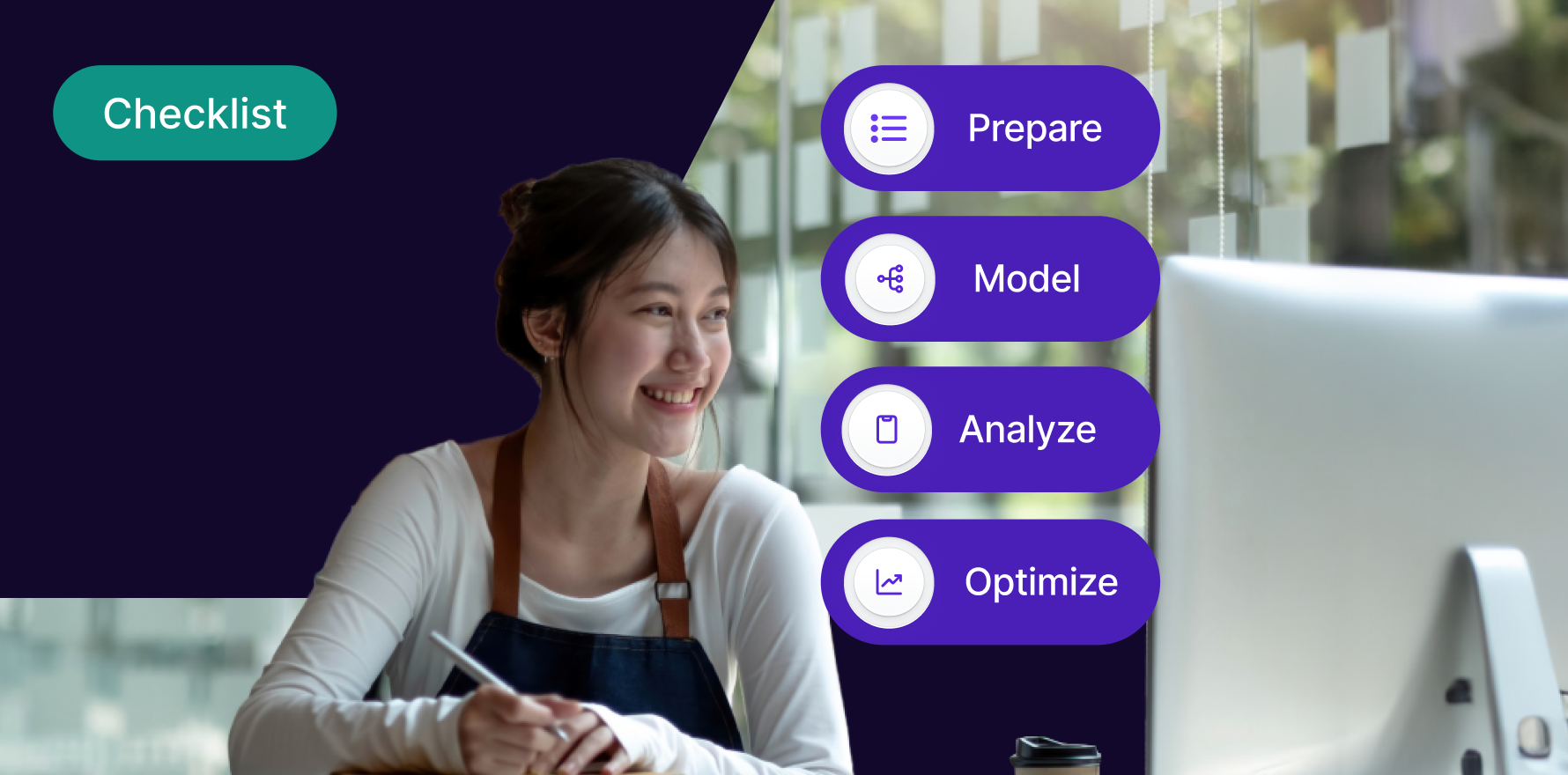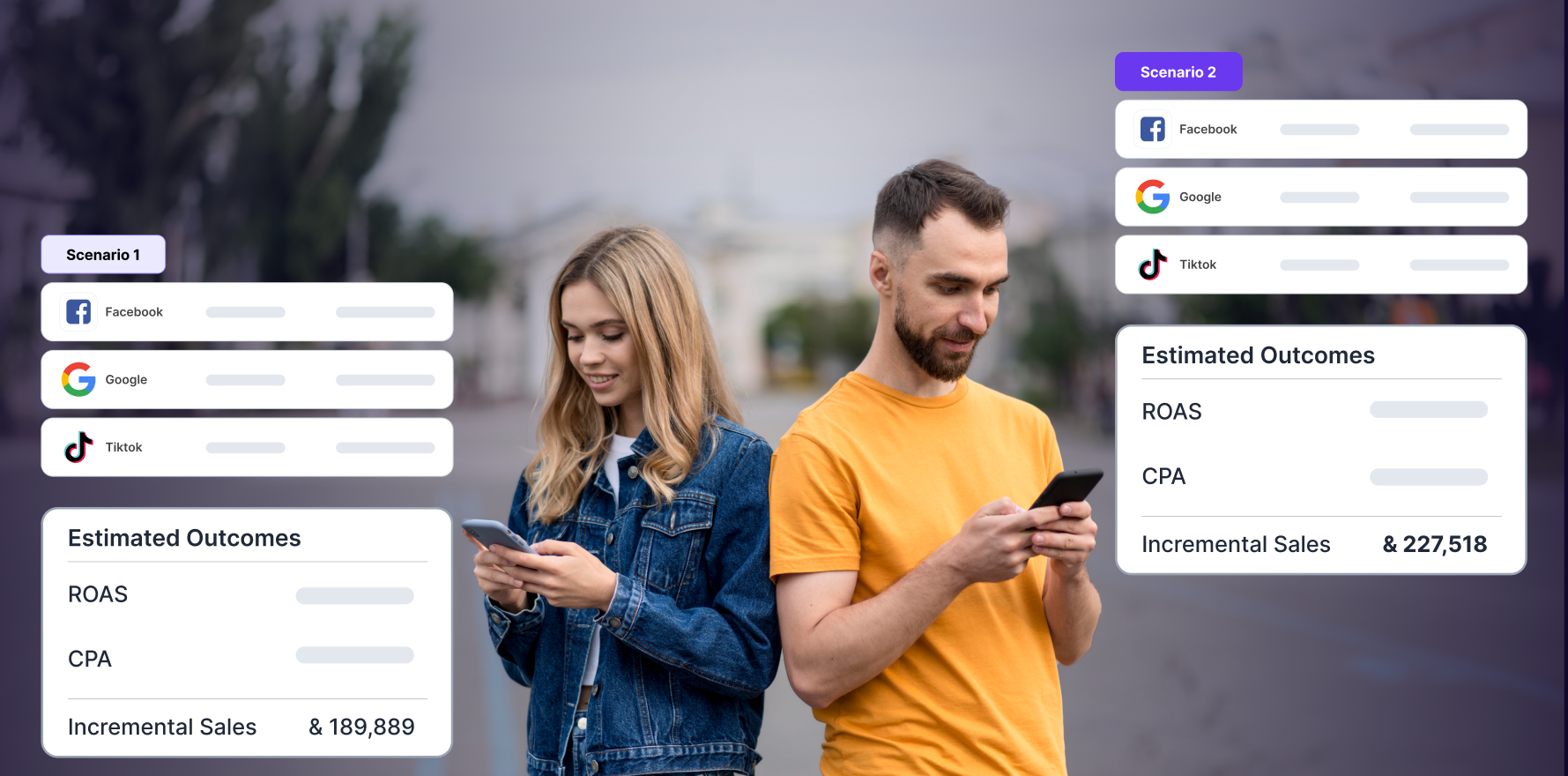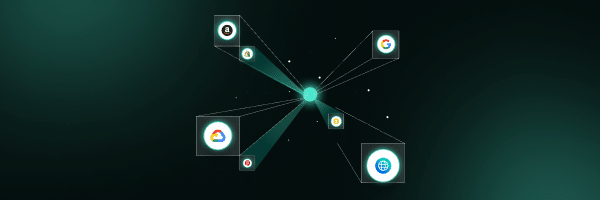Introduction:
With data protection becoming increasingly vital, ensuring that your use of Google Analytics aligns with the General Data Protection Regulation (GDPR) is crucial. GDPR compliance involves respecting user privacy and providing transparency about data collection and usage. In this guide, we’ll walk you through the steps to make Google Analytics GDPR compliant, safeguarding both your users’ privacy and your business reputation.
Step 1: Understand GDPR Principles
Before implementing changes, it’s essential to have a clear understanding of GDPR principles. This includes the lawful basis for processing data, obtaining explicit consent, providing transparency through clear privacy policies, and respecting users’ rights regarding their data.
Step 2: Review Data Collection in Google Analytics
Examine your current data collection practices in Google Analytics. Identify the types of data you’re collecting, including IP addresses, demographics, and user interactions. Ensure that you have a legitimate reason for processing each type of data.
Step 3: Anonymize IP Addresses
To align with GDPR, consider anonymizing IP addresses in Google Analytics. This can be achieved by updating your tracking code. Add the following line:
ga(‘set’, ‘anonymizeIp’, true);
This modification ensures that the full IP address of the user is not stored, making it GDPR compliant.
Step 4: Implement Cookie Consent Banner
Include a cookie consent banner on your website to inform users about the use of cookies, including those used by Google Analytics. Provide clear options for users to accept or decline cookies. Many consent management tools are available to streamline this process.
Step 5: Update Privacy Policy
Revise your privacy policy to include detailed information about the data collected by Google Analytics, the purposes of processing, and how users can opt out. Make sure the privacy policy is easily accessible and written in clear, understandable language.
Step 6: Enable User Opt-Out
Google Analytics offers a feature that allows users to opt out of being tracked. Implement the ga-disable-UA-XXXXX-Y cookie to provide users with the option to opt out. Ensure that this opt-out choice is clearly communicated in your privacy policy and cookie banner.
Step 7: Create a Data Retention Policy
Establish a data retention policy within your Google Analytics settings. Define a specific timeframe for data retention, ensuring that it aligns with the purposes for which you’re processing the data. Regularly review and update this policy as needed.
Step 8: Set Up Data Deletion Requests Process
Understand and facilitate users’ rights to request the deletion of their data. Create a streamlined process within your organization to handle data deletion requests promptly. Google Analytics also provides a feature to automatically delete user data after a specified period.
Step 9: Keep Google Analytics Updated
Regularly check for updates and new features in Google Analytics. Google may introduce tools or settings to enhance GDPR compliance. Stay informed about changes and ensure that your implementation is up-to-date.
Step 10: Conduct Periodic Audits
Perform periodic audits of your Google Analytics implementation to verify ongoing GDPR compliance. This includes reviewing privacy policies, consent banners, opt-out mechanisms, and data processing practices. Adjust your setup based on any changes in regulations or your business practices.
Summary
Making Google Analytics GDPR compliant is a crucial step in ensuring the responsible and ethical use of user data. By following these steps, from understanding GDPR principles to implementing specific changes in your Google Analytics setup, you can create a privacy-conscious environment while still benefiting from valuable insights.
Free essential resources for success
Discover more from Lifesight