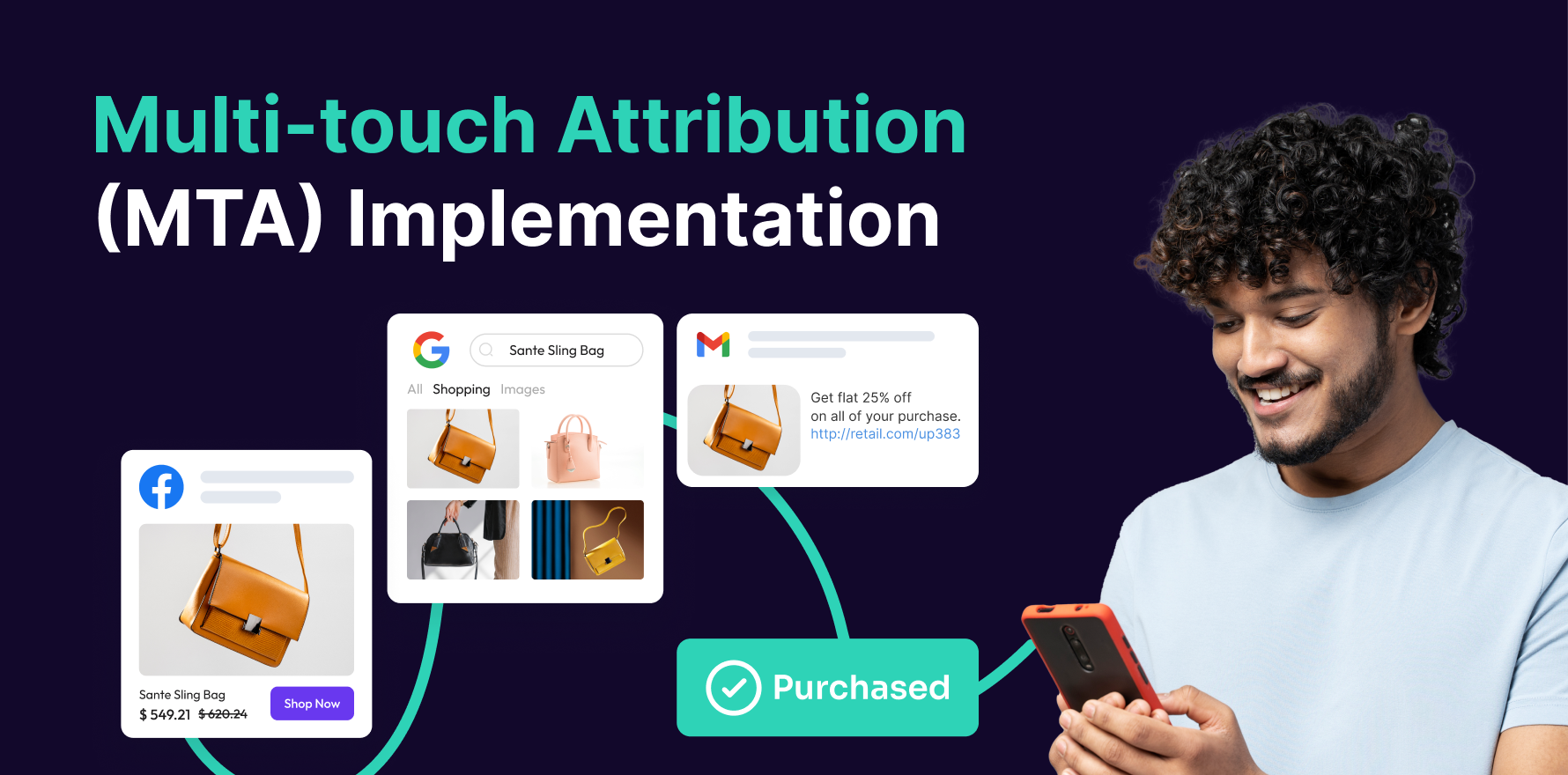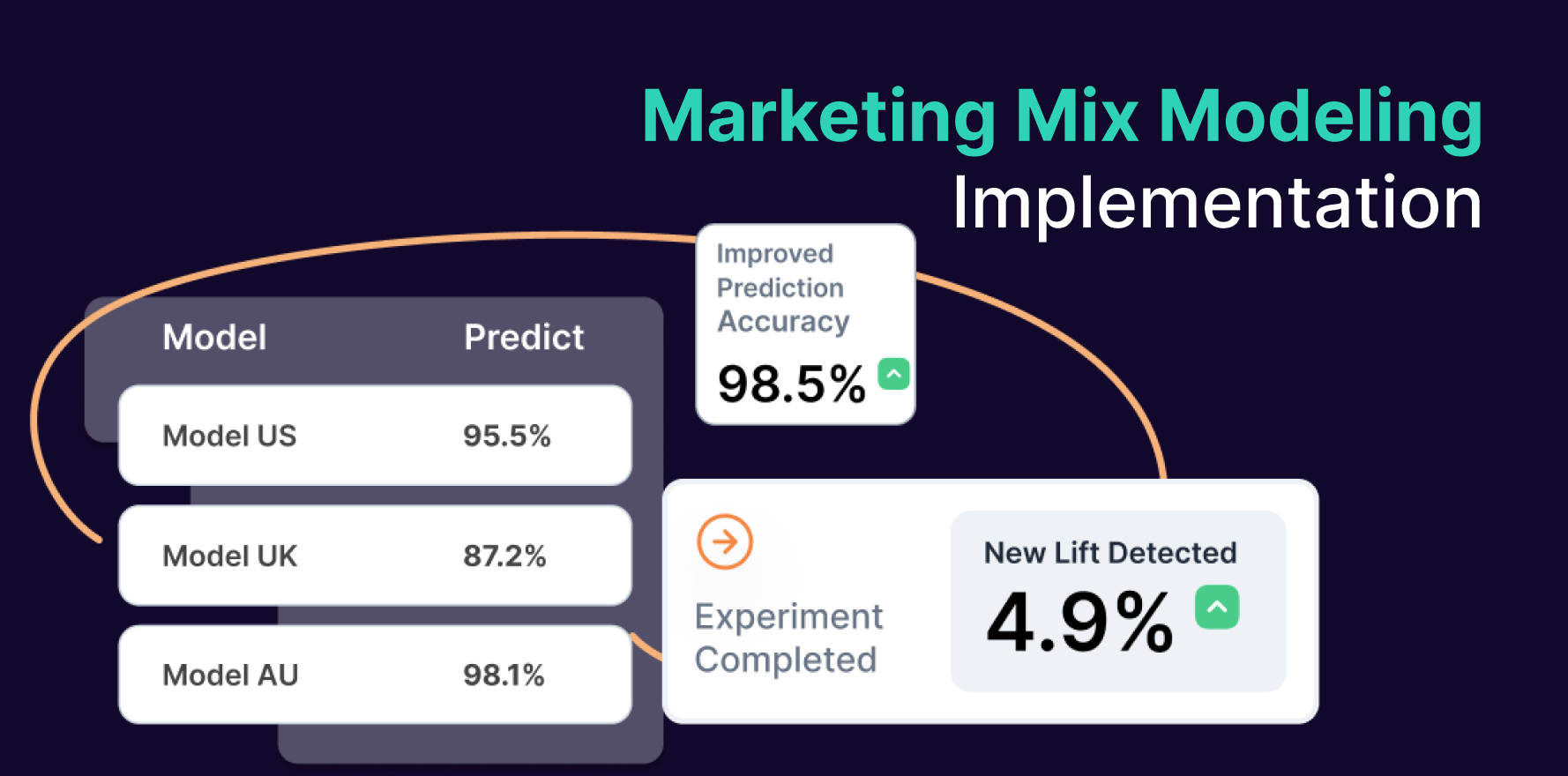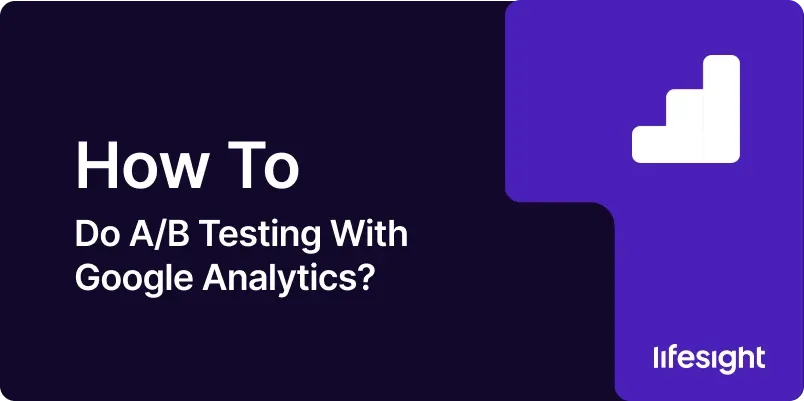
Introduction
A/B testing, also known as split testing, is a powerful method for optimizing your website’s performance and improving user experience. By comparing two or more variations of a web page or element, you can identify which version resonates best with your audience and drives desired outcomes. Google Analytics provides robust features for conducting A/B tests and analyzing the results to make data-driven decisions. In this guide, we’ll walk you through the step-by-step process of conducting A/B testing with Google Analytics, empowering you to unlock valuable insights and optimize your website for maximum impact.
Step 1: Define Your Testing Objective
Before you start an A/B test, clearly define your testing objective and the key performance indicators (KPIs) you want to improve. Whether it’s increasing conversions, click-through rates, or engagement metrics, having a clear goal will guide your testing strategy and measurement approach.
Step 2: Identify Elements to Test
Select the elements or variations you want to test on your website, such as headlines, call-to-action buttons, images, layout, or pricing. Focus on elements that are critical to your testing objective and have the potential to impact user behavior and outcomes.
Step 3: Set Up Your A/B Test
In Google Analytics, navigate to the Experiments section under the Behavior tab. Click on “Create Experiment” and enter the details of your experiment, including the original page URL and the variations you want to test. Define the experiment objectives and select the percentage of traffic to allocate to each variation.
Step 4: Implement Experiment Code
Once you’ve set up your experiment, Google Analytics will generate a code snippet that needs to be implemented on your website pages. Insert the experiment code just before the closing </head> tag of the original page and any variations you’re testing.
Step 5: Validate Experiment Setup
Before launching your A/B test, validate the experiment setup to ensure that the experiment code is implemented correctly and tracking is functioning as expected. Use Google Tag Assistant or Google Analytics Real-Time reports to verify that data is being collected accurately.
Step 6: Launch A/B Test
After validating the experiment setup, launch your A/B test in Google Analytics. Monitor the experiment status and wait for sufficient data to accumulate to make statistically significant conclusions. Google Analytics will automatically calculate the statistical significance of the results.
Step 7: Analyze Experiment Results
Once your A/B test has run for a sufficient duration and reached statistical significance, analyze the experiment results in Google Analytics. Compare the performance of the original page and variations based on the defined KPIs, such as conversion rates, bounce rates, or revenue.
Step 8: Draw Insights and Make Decisions
Based on the experiment results, draw insights into which variation performed better and drove the desired outcomes. Use the insights to make informed decisions about implementing changes to your website or marketing strategies.
Step 9: Implement Winning Variation
If a variation outperforms the original page and achieves the desired objectives, implement the winning variation on your website permanently. Make the necessary changes to your website design, content, or functionality to reflect the improvements identified through the A/B test.
Step 10: Iterate and Continuously Improve
A/B testing is an iterative process, and there’s always room for improvement. Use the insights from your A/B tests to inform future experiments and optimize your website further. Continuously test new ideas, hypotheses, and variations to refine your website and drive ongoing improvements.
Summary
A/B testing with Google Analytics is a powerful method for optimizing your website’s performance and improving user experience. By following the step-by-step guide outlined above, you can conduct A/B tests effectively, gain valuable insights into user behavior, and make data-driven decisions to enhance your website’s effectiveness and achieve your business goals.
Free essential resources for success
Discover more from Lifesight