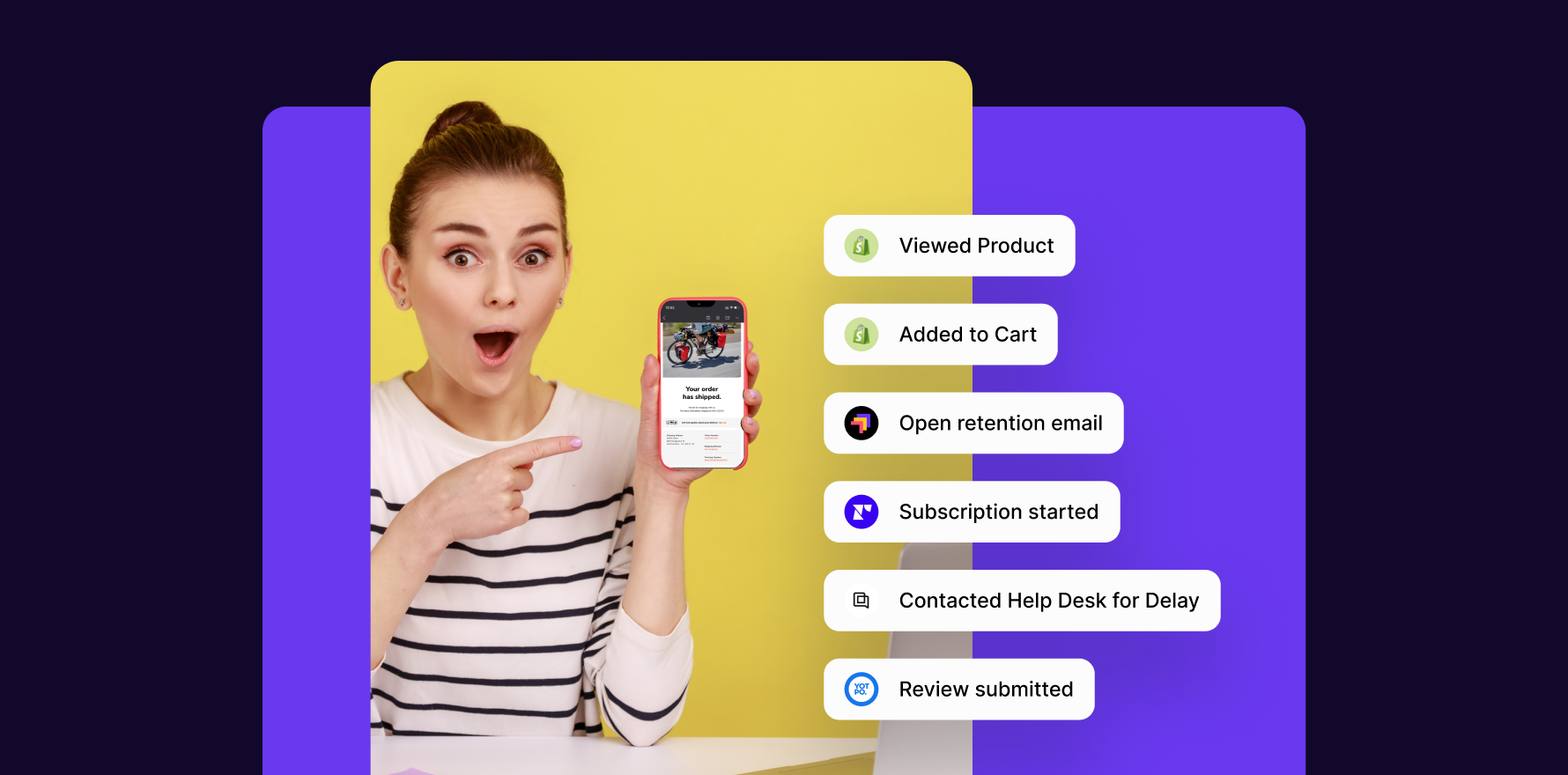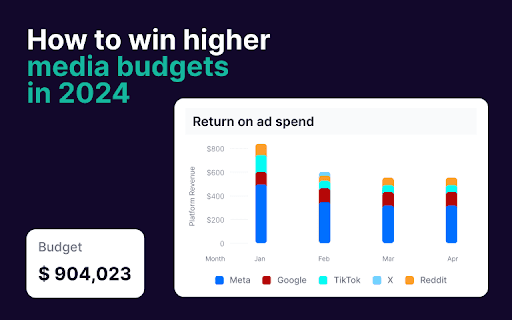Introduction
Deciding to delete a Google Ads account is a significant action that can have lasting impacts on your digital marketing strategy. Whether you’re transitioning to a different marketing platform, closing a business, or simply taking a break from advertising, this comprehensive guide provides a step-by-step process to ensure you handle the deletion of your Google Ads account correctly and understand the consequences.
Understanding the Implications
Before proceeding with deletion, it’s crucial to consider:
- Data Loss: Deleting your Google Ads account is irreversible and results in the loss of all historical data, settings, and configurations.
- Financial Obligations: Ensure all outstanding balances are settled to avoid complications.
- Campaign Closure: Properly concluding or migrating active campaigns is essential to prevent data loss and maintain continuity in your marketing efforts if needed elsewhere.
Step 1: Review and Export Your Data
- Assess Campaign Performance: Review the performance metrics of all campaigns. This data can inform future marketing strategies if you decide to restart or use other platforms.
- Export Necessary Data: Use Google Ads’ tools to export all important information, including campaign statistics, keywords, ad copy, and conversion data. Store this information securely for future reference.
Step 2: Cancel All Active Campaigns
- Pause or End Campaigns: Navigate to the Campaigns section of your Google Ads dashboard and individually pause or stop all active campaigns to ensure that no new charges are incurred.
- Download Reports: Before final shutdown, download reports of your campaigns for record-keeping or analysis.
Step 3: Resolve Financial Obligations
- Check Account Balance: Ensure that your account balance is clear. Pay off any remaining balances to close the account without financial liabilities.
- Confirm Billing Information: Verify that your billing information is up-to-date and that there are no pending invoices.
Step 4: Begin the Account Deletion Process
- Navigate to Account Settings: In your Google Ads dashboard, find the ‘Account Settings’ or ‘Preferences’ section.
- Initiate the Deletion Process: Locate and select the option to delete or cancel the account. Google Ads will typically provide detailed instructions or direct you through the necessary steps.
Step 5: Confirm Account Deletion
- Verification: You may need to verify your identity or ownership of the account through email confirmation or answering security questions.
- Final Confirmation: Complete any additional steps required by Google to finalize the deletion. This might include a waiting period during which you can still reactivate the account if you change your mind.
Step 6: Post-Deletion Actions
- Email Confirmation: After you confirm the deletion, Google will send an email to the registered account holder confirming that the account has been deleted. Keep this for your records.
- Monitor Your Email: Keep an eye on your email for further communications from Google regarding the final closure and any follow-up necessary.
Conclusion
Deleting your Google Ads account is a definitive action that stops all advertising activities and removes access to valuable data and tools. This guide is designed to help you navigate this process thoughtfully and systematically, ensuring that you understand each step and its implications.
Final Considerations
- Alternative Options: If you’re unsure about permanently deleting your Google Ads account, consider pausing your campaigns instead. This allows you to stop spending while preserving historical data and campaign settings for future use. Alternatively, you can adjust your advertising strategy by reducing your budget or refining your target audience. These options keep your data intact and offer flexibility for future marketing efforts, and you can use tools like Incrementality Testing to measure the true impact of your paused campaigns.
- Future Advertising: Think about how you might approach advertising differently in the future. What lessons have you learned from your current campaigns that might influence your strategy on other platforms or if you decide to return to Google Ads?
By carefully following these steps and considering the broader impact of deleting your Google Ads account, you can make informed decisions that align with your long-term business and marketing goals.
Free essential resources for success
Discover more from Lifesight