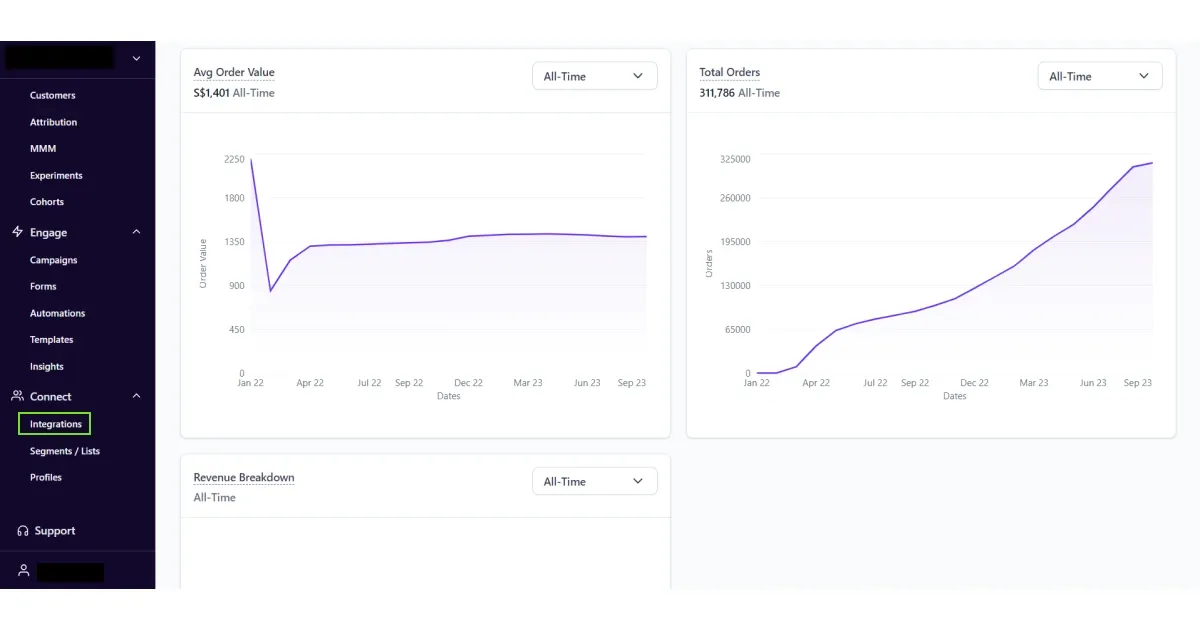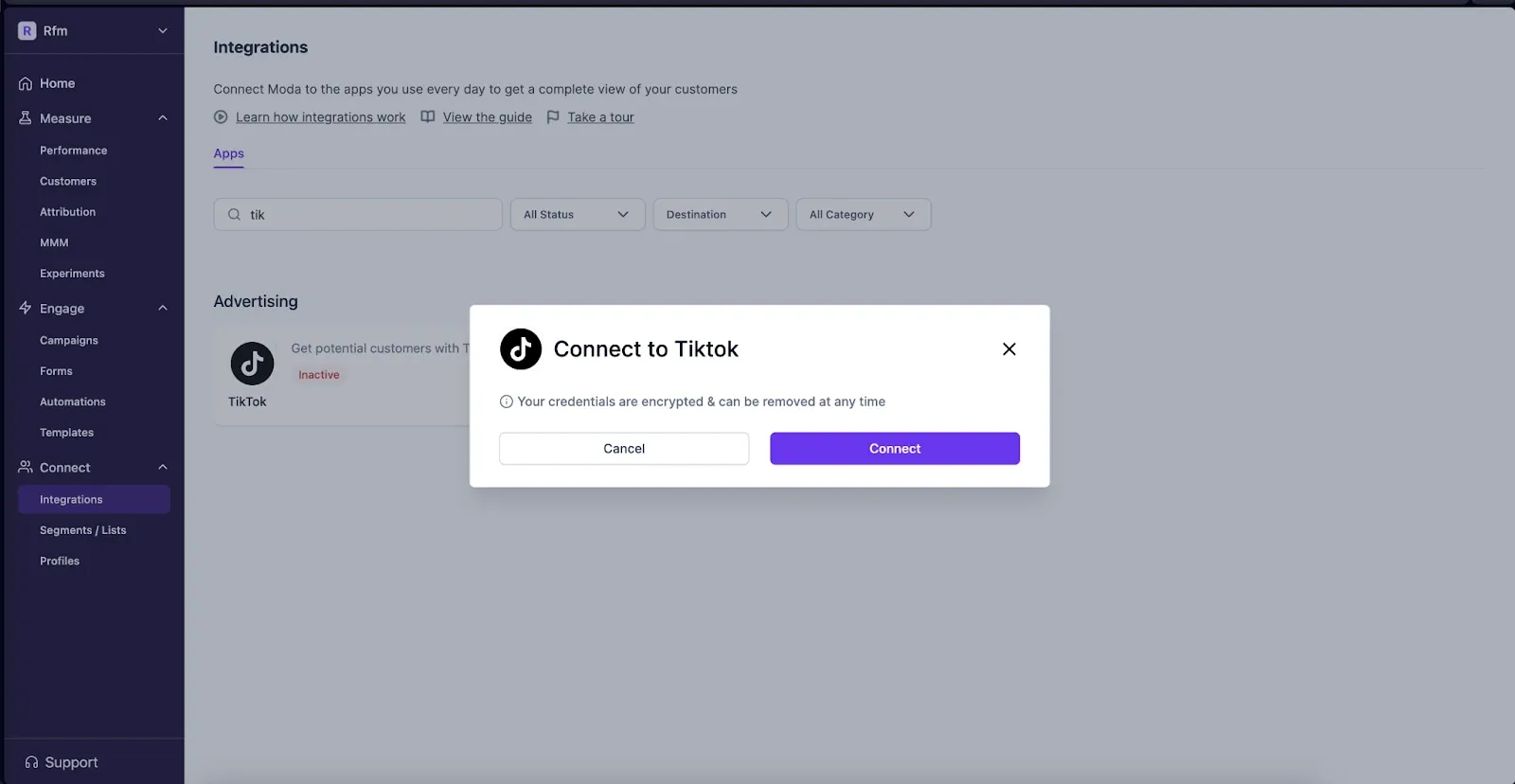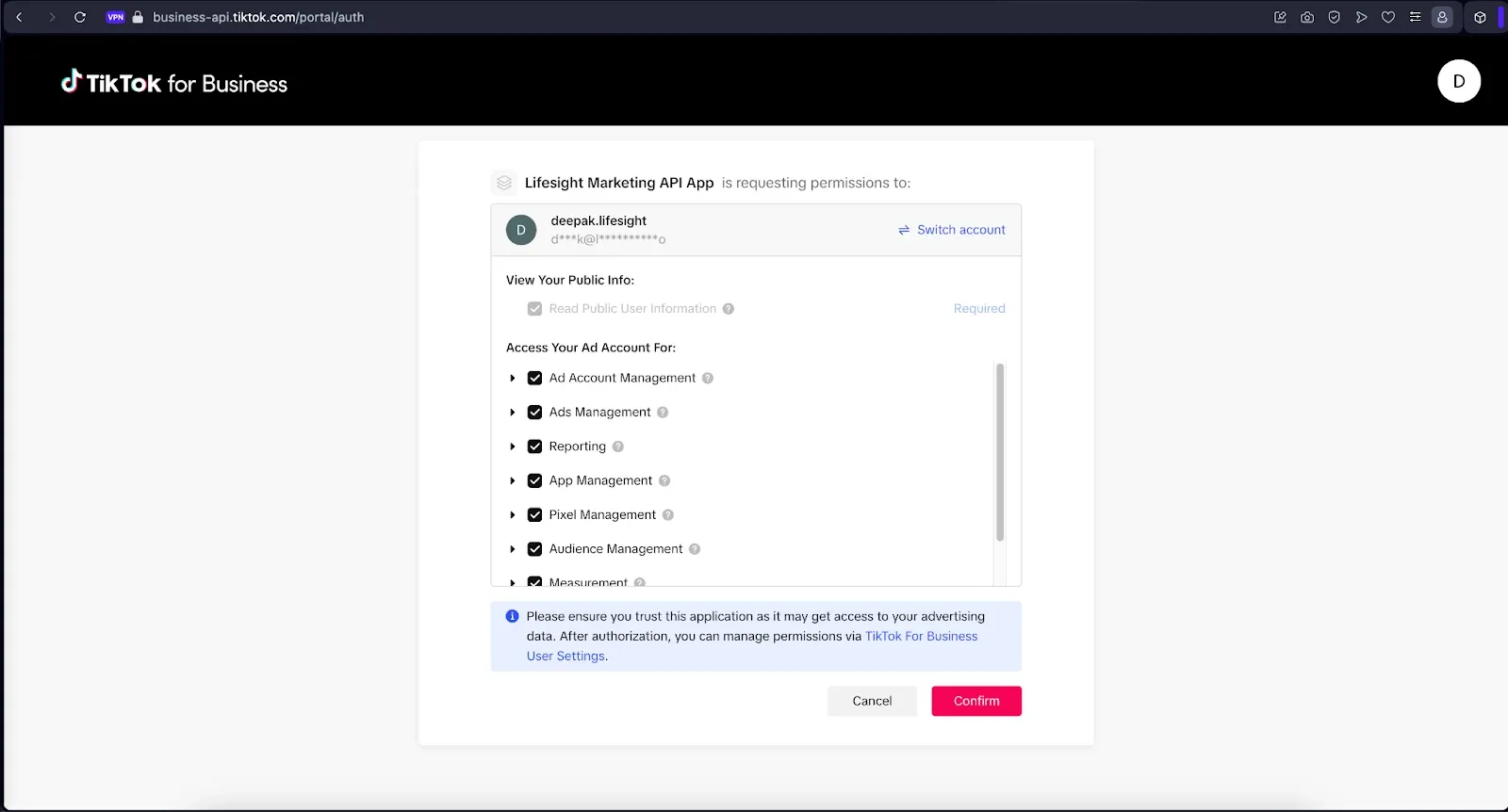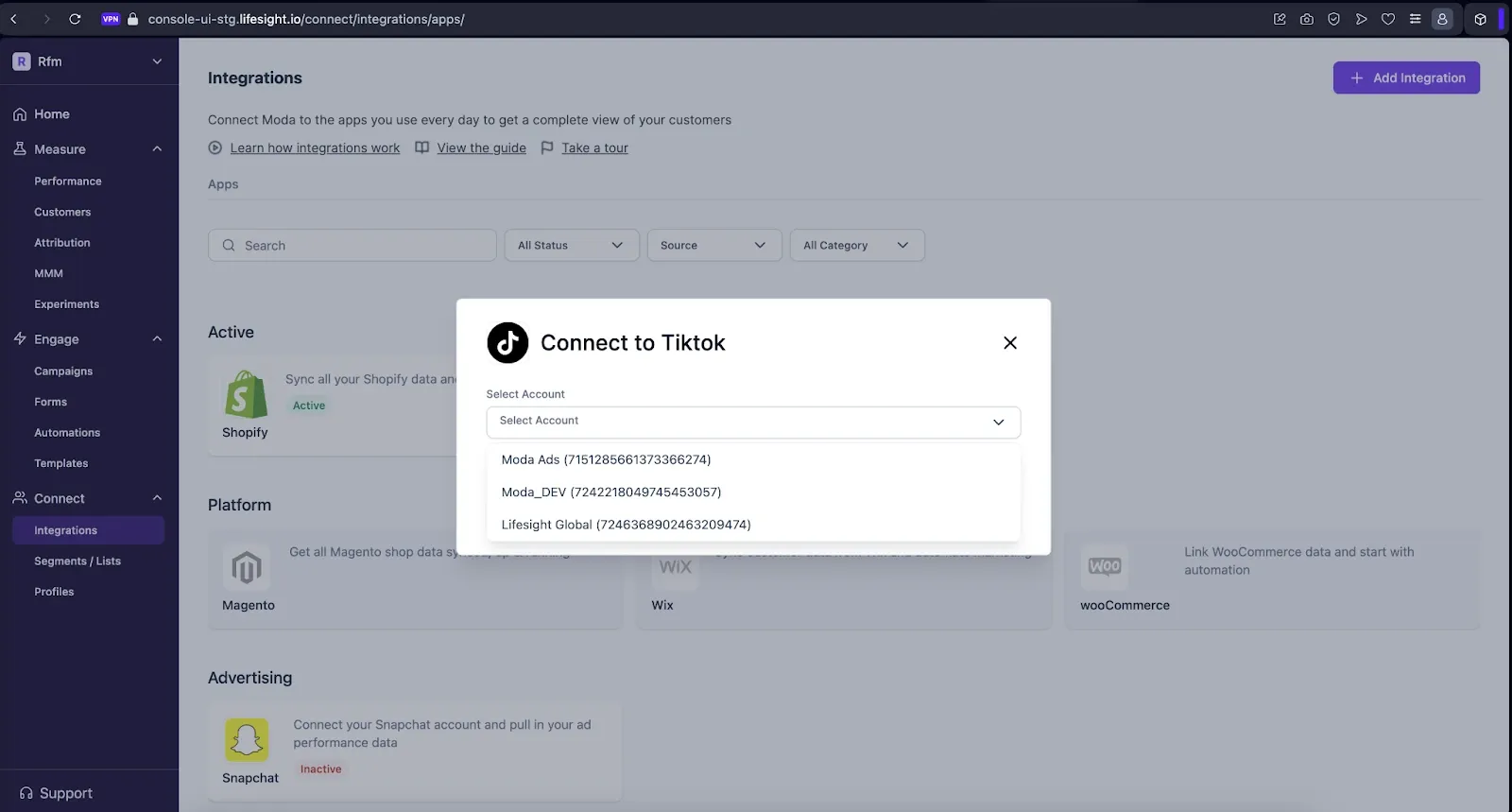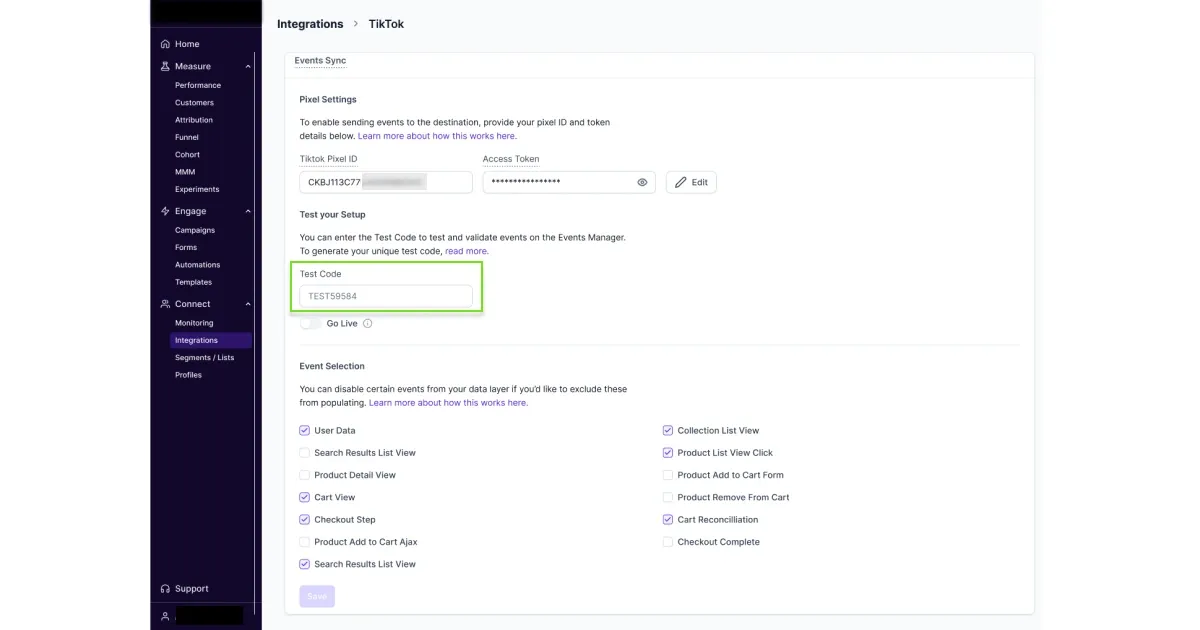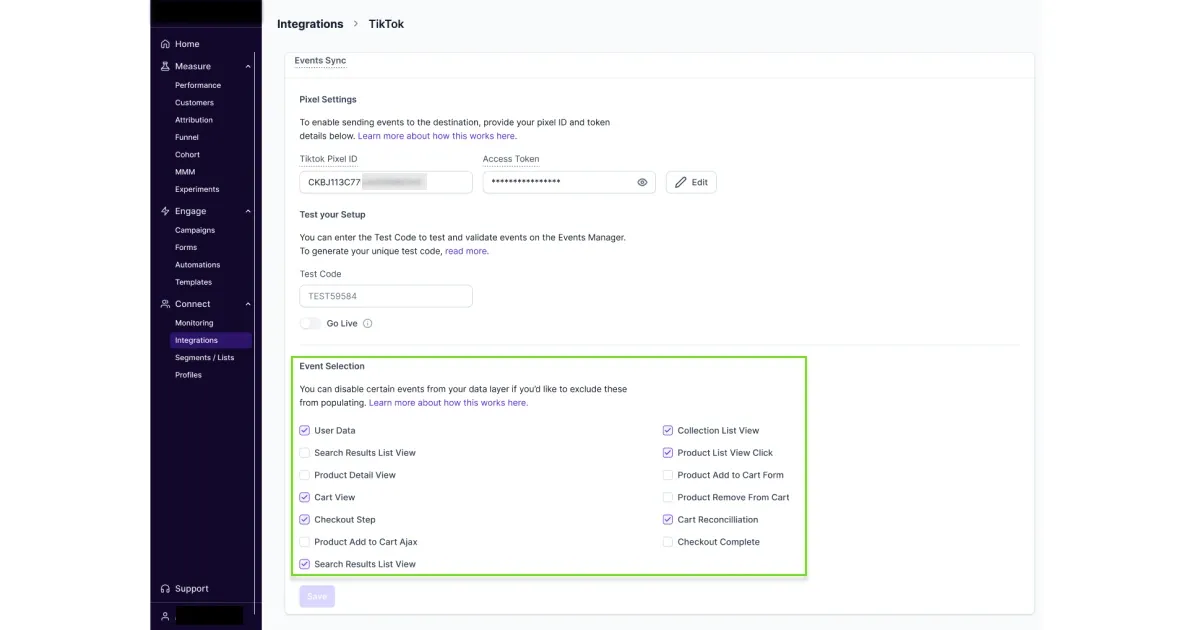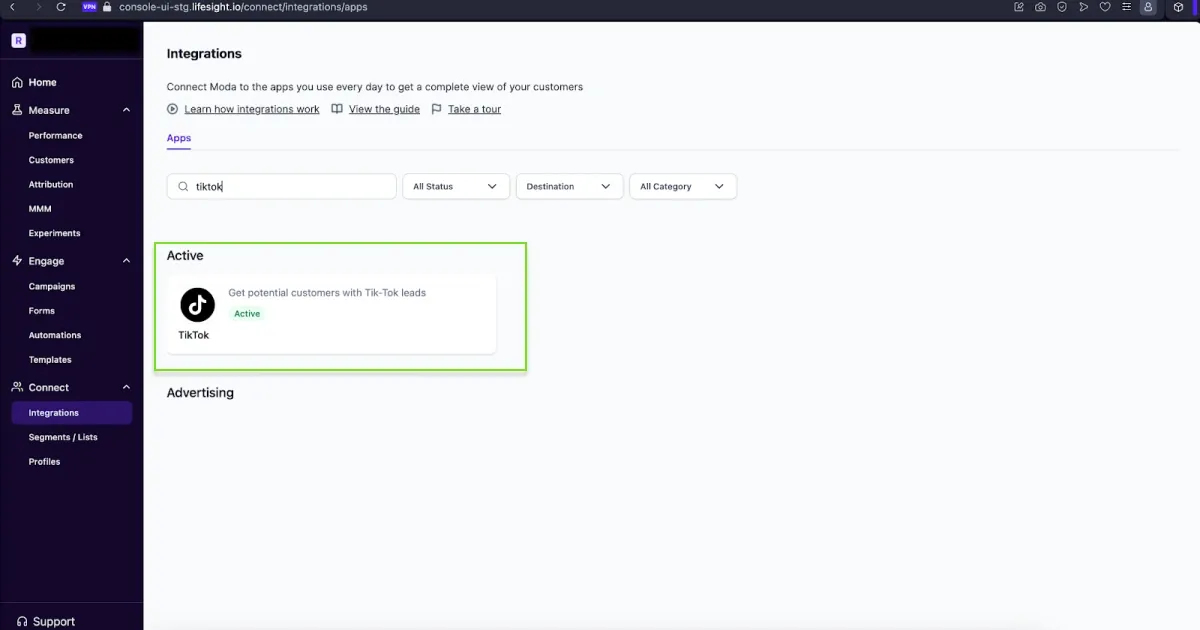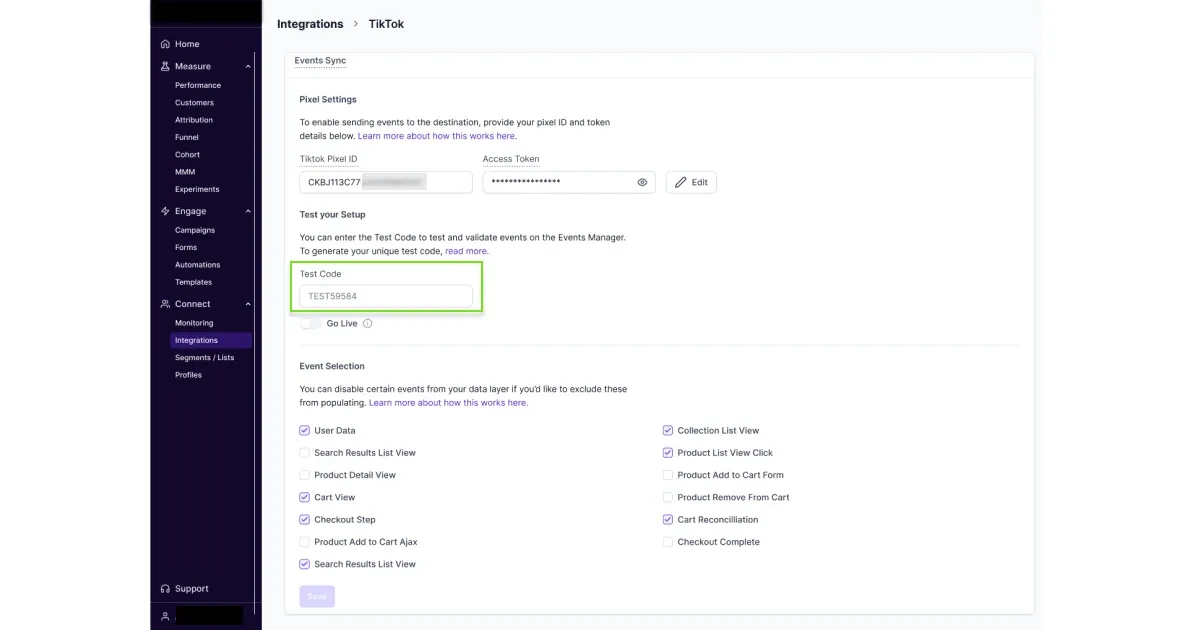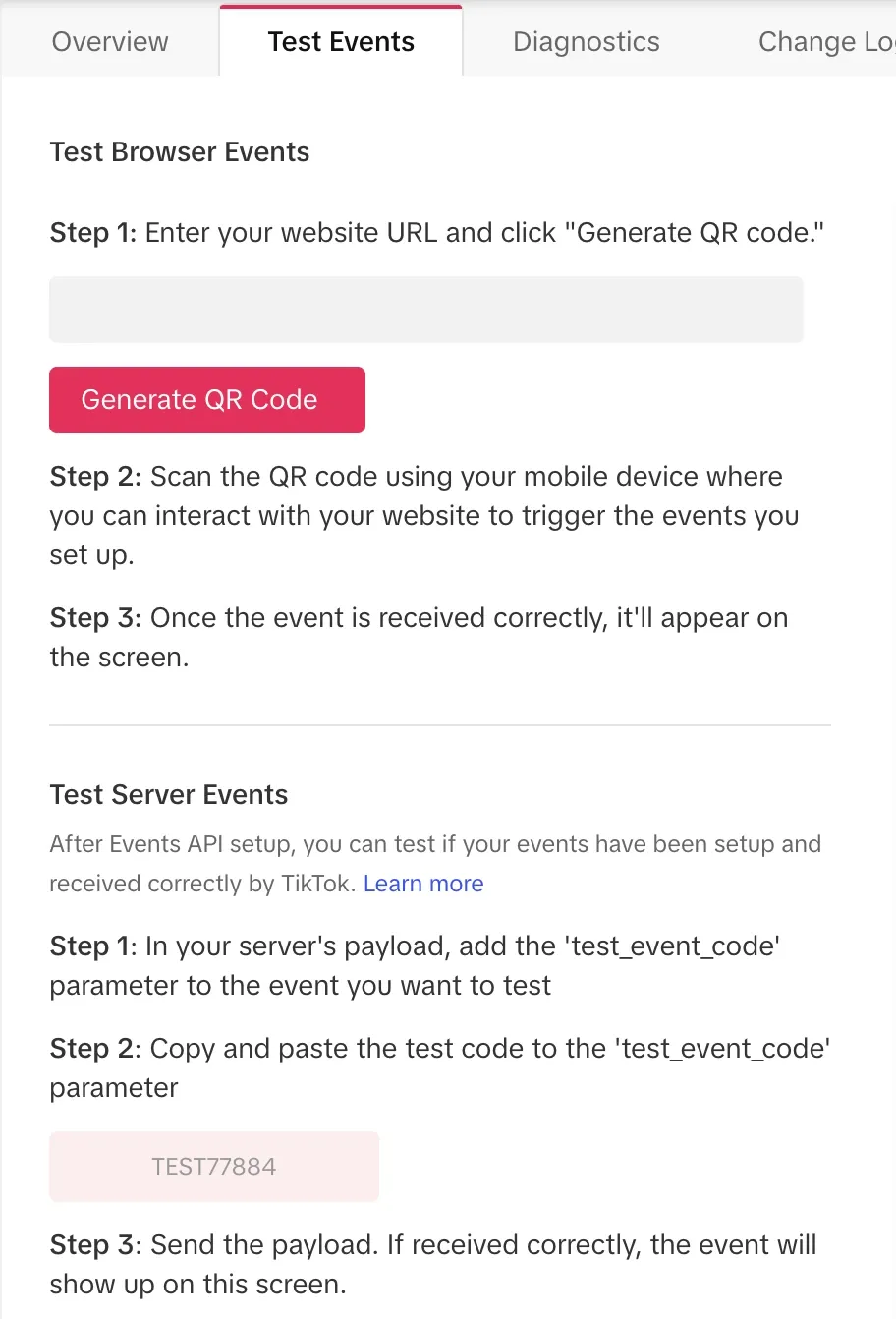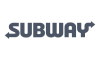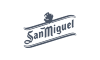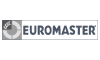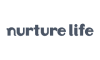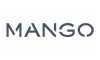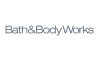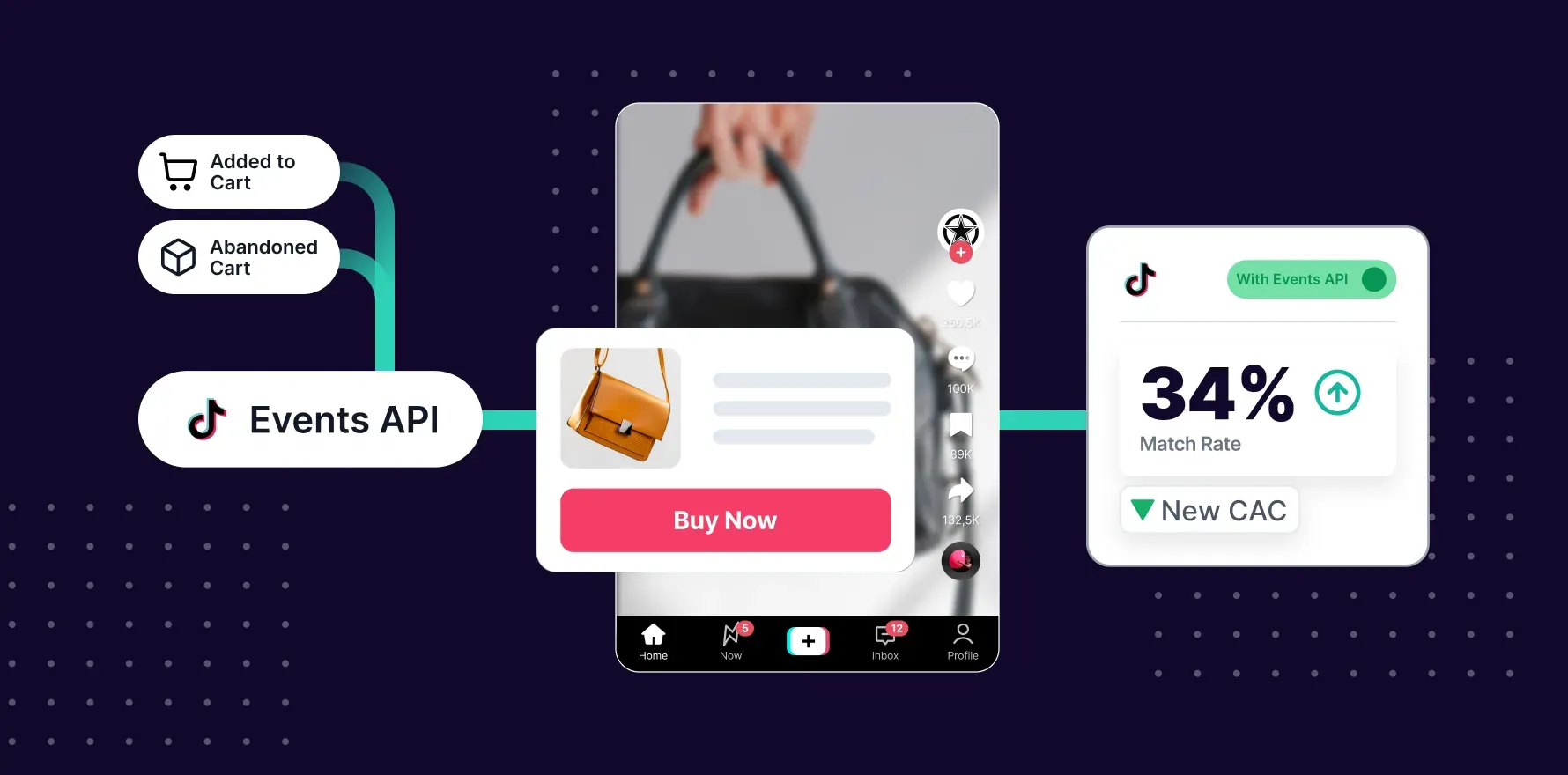
“Kai, I think we are missing some events from getting tracked due to the deprivation of cookies. This is hampering our ad targeting on TikTok” said Liam.
“Hmm, this problem seems to get bigger by the day. Do you have a solution for this Liam?”
“I am glad you asked. The solution is called TikTok Events API”
Navigating the intricacies of contemporary digital advertising demands a nuanced approach to precise event tracking and campaign optimization. With the rise of ad blockers and the fall of cookies, understanding the tru behavior of your customers on your website is like navigating a maze as a blind.
Ad platforms are now taking a stand and coming up with a server-to-server solution that solves this problem. And TikTok’s Events API is one such solution in this landscape offering businesses unparalleled accuracy in tracking, heightened optimization capabilities, and a newfound level of data control.
This playbook is a strategic compass, guiding businesses through the prerequisites of CAPI setup, the intricacies of syncing and verifying events, ultimately empowering them to fully leverage CAPI’s potential for elevated campaign performance and targeted marketing endeavors.