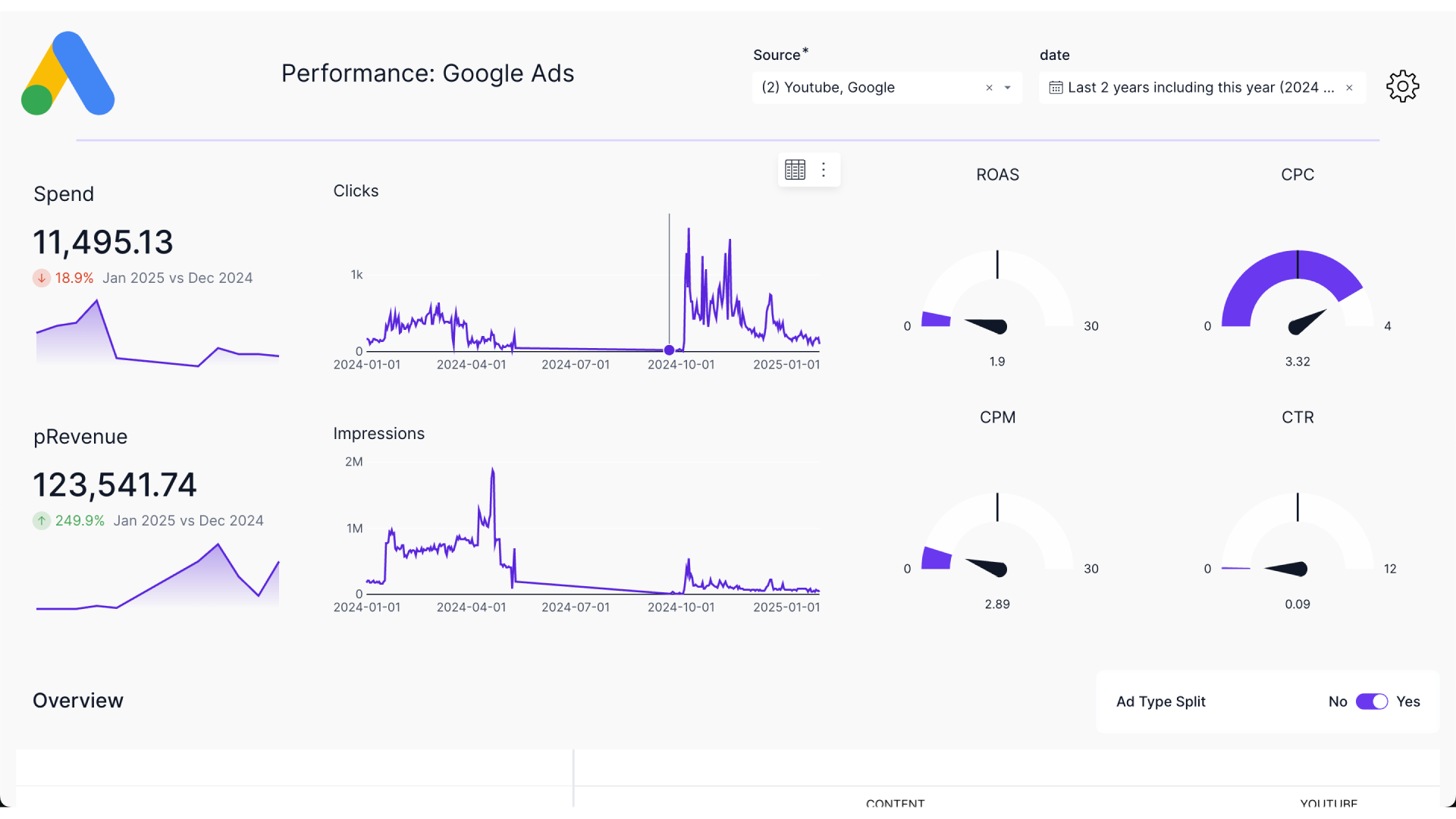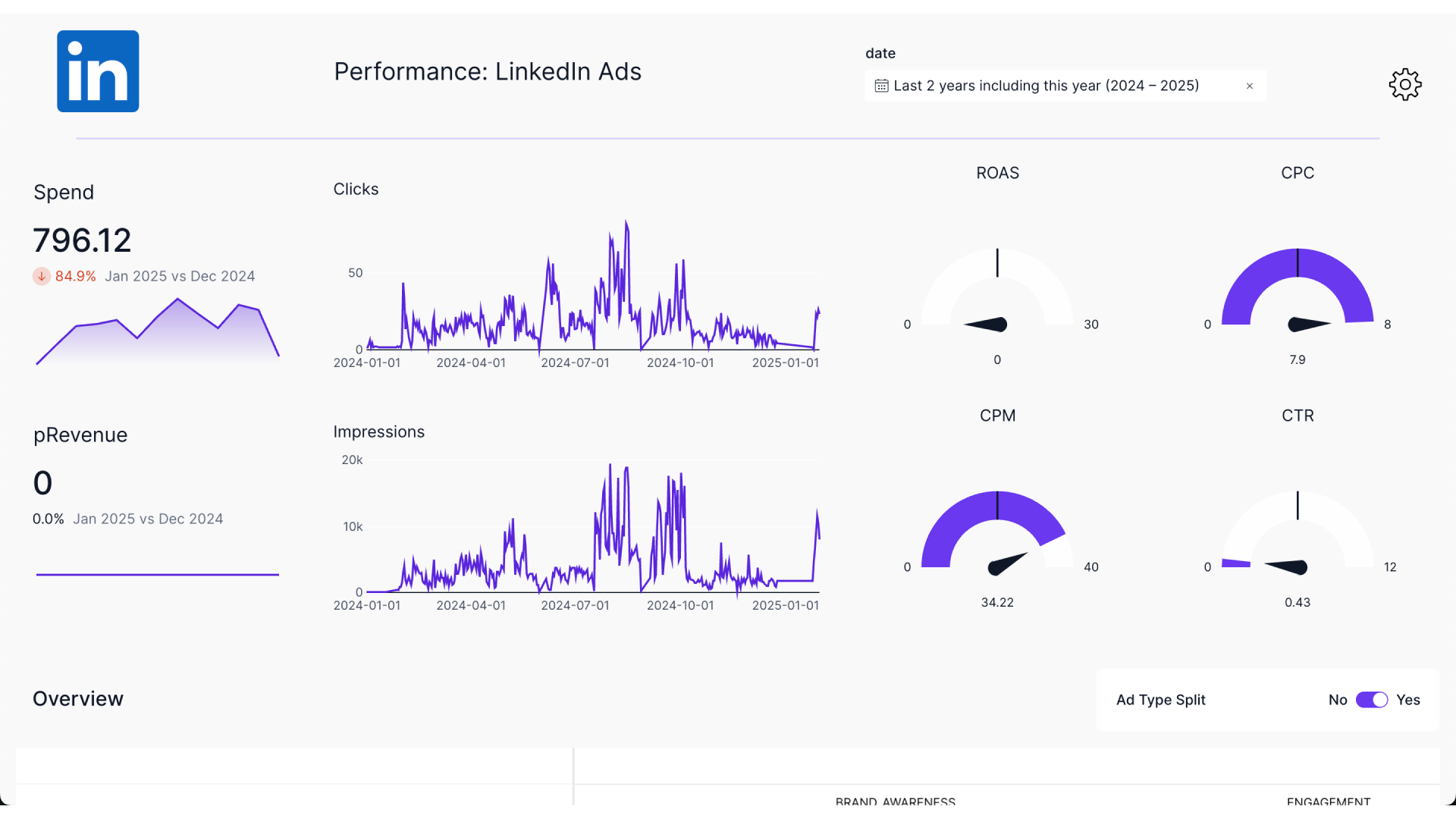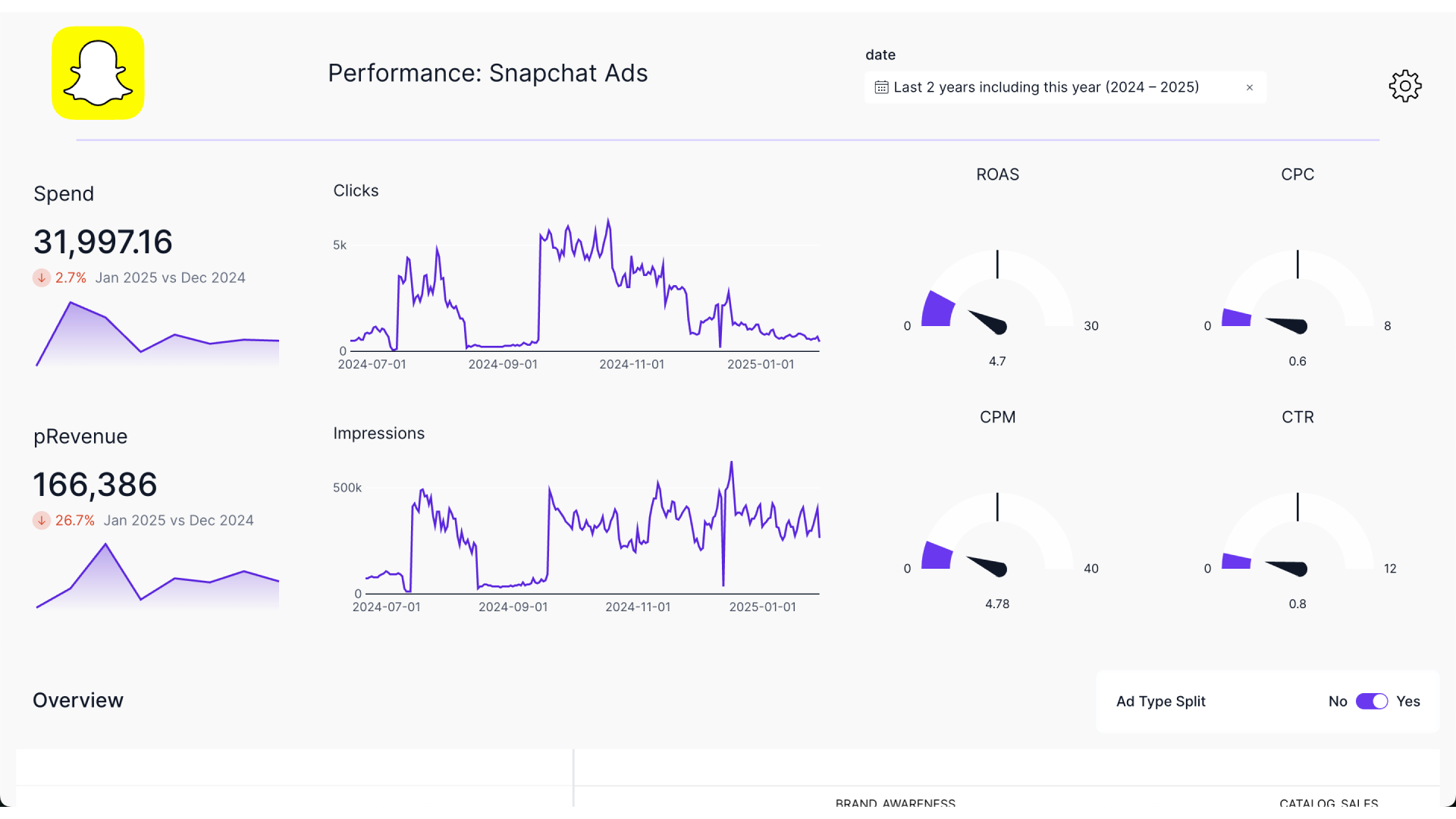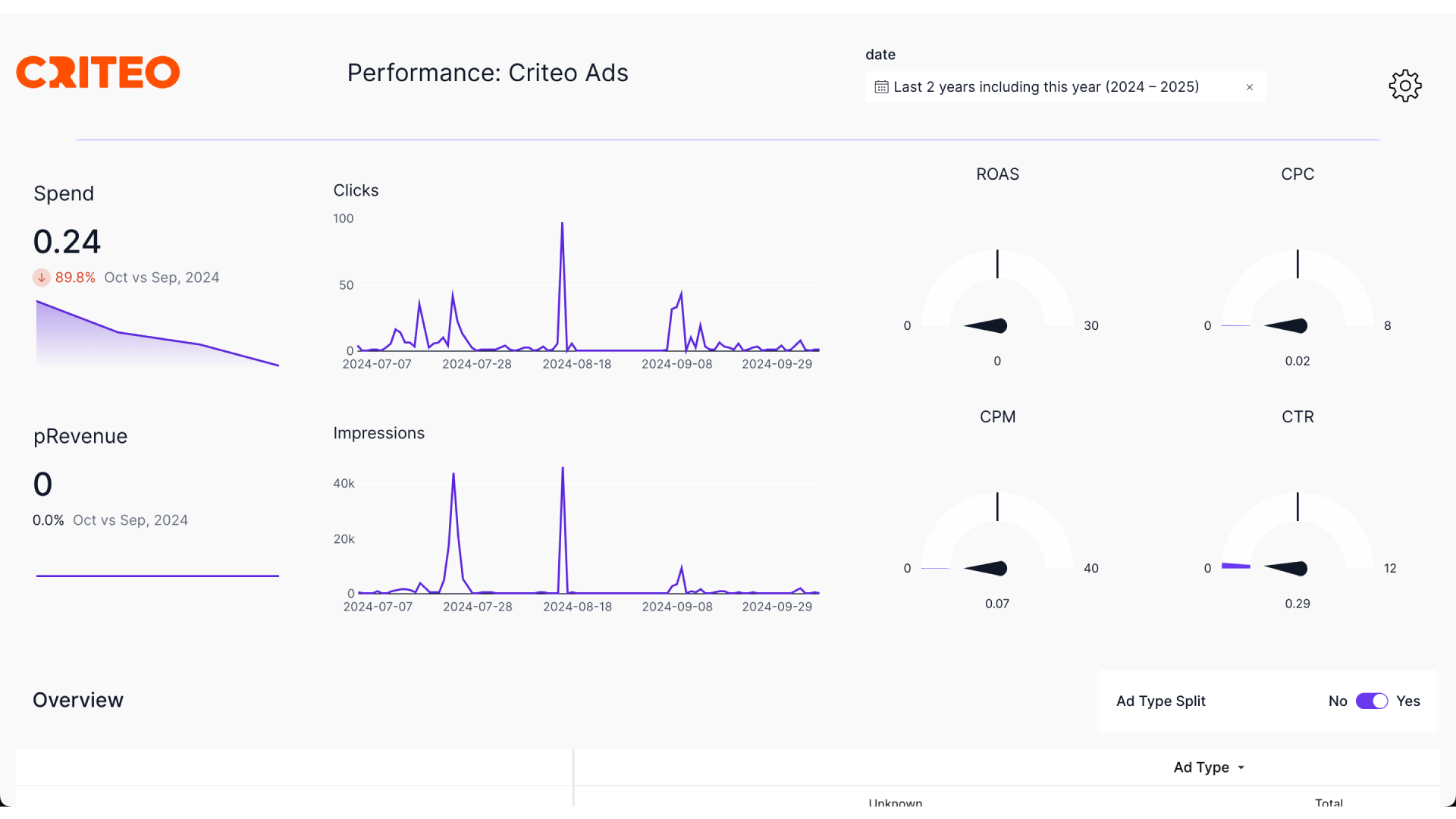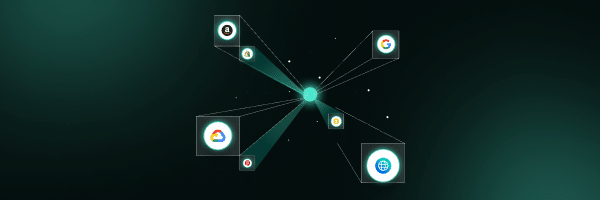Get answers to these questions using this template
Performance Overview
- How much have we spent on Google Ads, and how does it compare to the previous period?
- What is the total revenue generated from these campaigns?
- How has the return on ad spend (ROAS) trended over time?
Engagement and Efficiency
- How many clicks and impressions did our campaigns generate?
- What is the average cost per click (CPC), click-through rate (CTR), and cost per thousand impressions (CPM)?
- Which time periods saw spikes or drops in ad performance?
Campaign & Ad Type Insights
- How do different ad types (YouTube vs. Google Search) compare in performance?
- Are there specific days or months where spend efficiency was higher?
- How does campaign performance shift based on different targeting strategies?
Optimization Opportunities
- Are certain campaigns driving more revenue relative to spend?
- Which metrics indicate underperformance, and where can we optimize?
- How do key metrics (CTR, CPC, CPM) compare across different ad types?
How to use Google Ads Performance Overview template
1. Login to Lifesight’s unified marketing measurement platform.
2. Open the Analyze tab and go to the Dashboards section.
3. Click on Templates Library in the top-right corner.
4. Look for Google Ads Performance Overview in the template library.
5. Click Use Template to apply it.
6. Customize the template as needed to fit your data and insights.