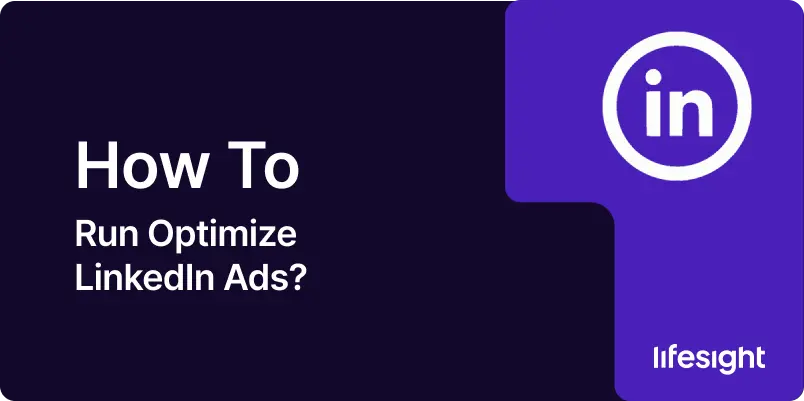
LinkedIn Ads are a powerful tool for reaching a professional audience and achieving business goals such as lead generation, brand awareness, and website traffic. However, to get the best results, it’s crucial to optimize your LinkedIn Ads to ensure they are reaching the right audience and performing effectively. This step-by-step guide will walk you through the essential actions to optimize your LinkedIn Ads campaign.
Step 1: Set Clear Campaign Objectives
- Choose the Right Objective: LinkedIn Ads offer different campaign objectives based on your business goals. Choose the one that aligns with your purpose:
- Brand Awareness: Maximize your reach.
- Lead Generation: Collect valuable leads through forms.
- Website Visits: Drive traffic to your website.
- Engagement: Increase interactions with your content.
- Conversions: Track and optimize for specific user actions like purchases or form submissions.
- Define Success Metrics: Based on your objective, select the KPIs you will measure, such as CTR (Click-Through Rate), CPC (Cost Per Click), CPL (Cost Per Lead), or ROI (Return on Investment).
Step 2: Target the Right Audience
- Refine Your Targeting: LinkedIn offers advanced targeting features that help you focus on the right audience. Key targeting options include:
- Demographics: Target users based on job title, function, seniority, or company size.
- Location: Specify geographic locations such as country, region, or city.
- Industry and Skills: Narrow your audience based on relevant industries and professional skills.
- Custom Audiences: Upload lists of past customers, website visitors, or LinkedIn connections to retarget them with ads.
- Use Matched Audiences: Leverage LinkedIn’s Matched Audiences to target specific individuals who have interacted with your brand previously, such as website visitors or email lists. This can improve your ad relevance and performance.
Step 3: Optimize Your Ad Creatives
- Craft Compelling Headlines: Your headline is the first thing people see, so make it attention-grabbing. It should be clear, concise, and directly related to your audience’s pain points or needs.
- Write Concise Ad Copy: LinkedIn Ads often have limited text space, so focus on conveying your message clearly and succinctly. Highlight the benefits of your offering and include a strong Call-to-Action (CTA). Examples of CTAs include:
- Learn More
- Sign Up Now
- Download
- Use High-Quality Visuals: Visual content, such as images and videos, can make your ads stand out. Choose clear, professional images or engaging videos that resonate with your audience. Follow LinkedIn’s recommended ad image sizes:
- Single Image Ads: 1200 x 627 pixels
- Carousel Ads: 1080 x 1080 pixels
- A/B Test Ad Creatives: Test different ad formats, headlines, copy, and images to see which combinations yield the best results. A/B testing will allow you to refine your creative and identify what works best.
Step 4: Set the Right Budget and Bidding Strategy
- Select Your Budget: Choose between a Daily Budget or Total Budget based on your campaign’s duration and goals. A Daily Budget ensures a steady spend, while a Total Budget is more suited for short-term campaigns.
- Choose a Bid Type: LinkedIn offers different bidding options:
- Cost Per Click (CPC): Ideal if you want to drive traffic to your website or landing page.
- Cost Per Thousand Impressions (CPM): Best for brand awareness and reaching a large audience.
- Cost Per Lead (CPL): If you are focusing on lead generation, this option can help optimize your ads for conversions.
- Optimize Bidding: If you’re using manual bidding, set your bid to a competitive amount, especially if you’re targeting a competitive audience. LinkedIn will help you by recommending an optimal bid range, but you can adjust based on performance.
Step 5: Implement Conversion Tracking
- Install LinkedIn Insight Tag: To optimize your ads for conversions, set up LinkedIn’s Insight Tag on your website. This tag tracks actions such as form submissions, purchases, and other key metrics.
- Create Conversion Goals: Define which actions are most important to your business (e.g., filling out a form or purchasing a product). Monitor these actions to ensure your ads are driving the desired results.
Step 6: Monitor Performance and Analyze Data
- Track Campaign Metrics: Keep an eye on performance metrics such as CTR, CPC, CPL, and Impressions. LinkedIn’s Campaign Manager provides a comprehensive overview of how your ads are performing.
- Identify Trends and Insights: Analyze your data to identify trends and insights. For example, if a certain audience segment is driving more conversions, you can allocate more budget to that segment. If a particular ad is underperforming, pause it and focus on higher-performing creatives.
Step 7: Optimize Based on Data
- Refine Audience Targeting: If certain audience segments aren’t performing well, adjust your targeting. Focus more on high-performing job titles, industries, or locations.
- Adjust Bid and Budget: Based on your campaign’s performance, you may need to adjust your bidding strategy. Increase your bid for top-performing ads, or reallocate your budget to high-converting audience segments.
- Test and Iterate: Continuously run A/B tests on your ad copy, creatives, and targeting options. As you gather more data, refine your campaigns to maximize efficiency.
Step 8: Scale Your Campaign
- Increase Budget for Top Performers: Once you identify high-performing ads, allocate more budget to these campaigns. This will allow you to scale your reach and amplify results.
- Expand Audience Reach: As your campaigns perform well, consider expanding your audience targeting to include additional industries, job titles, or geographic locations.
Summary
Optimizing LinkedIn Ads is crucial for achieving better engagement, higher ROI, and improved campaign performance. By setting clear objectives, refining your audience, creating compelling ad creatives, selecting the right bidding strategy, and continuously monitoring and optimizing based on data, you can ensure your LinkedIn Ads are effective. Regular testing, performance analysis, and adjustments will help you fine-tune your campaigns and reach your business goals efficiently.
Free essential resources for success
Discover more from Lifesight















