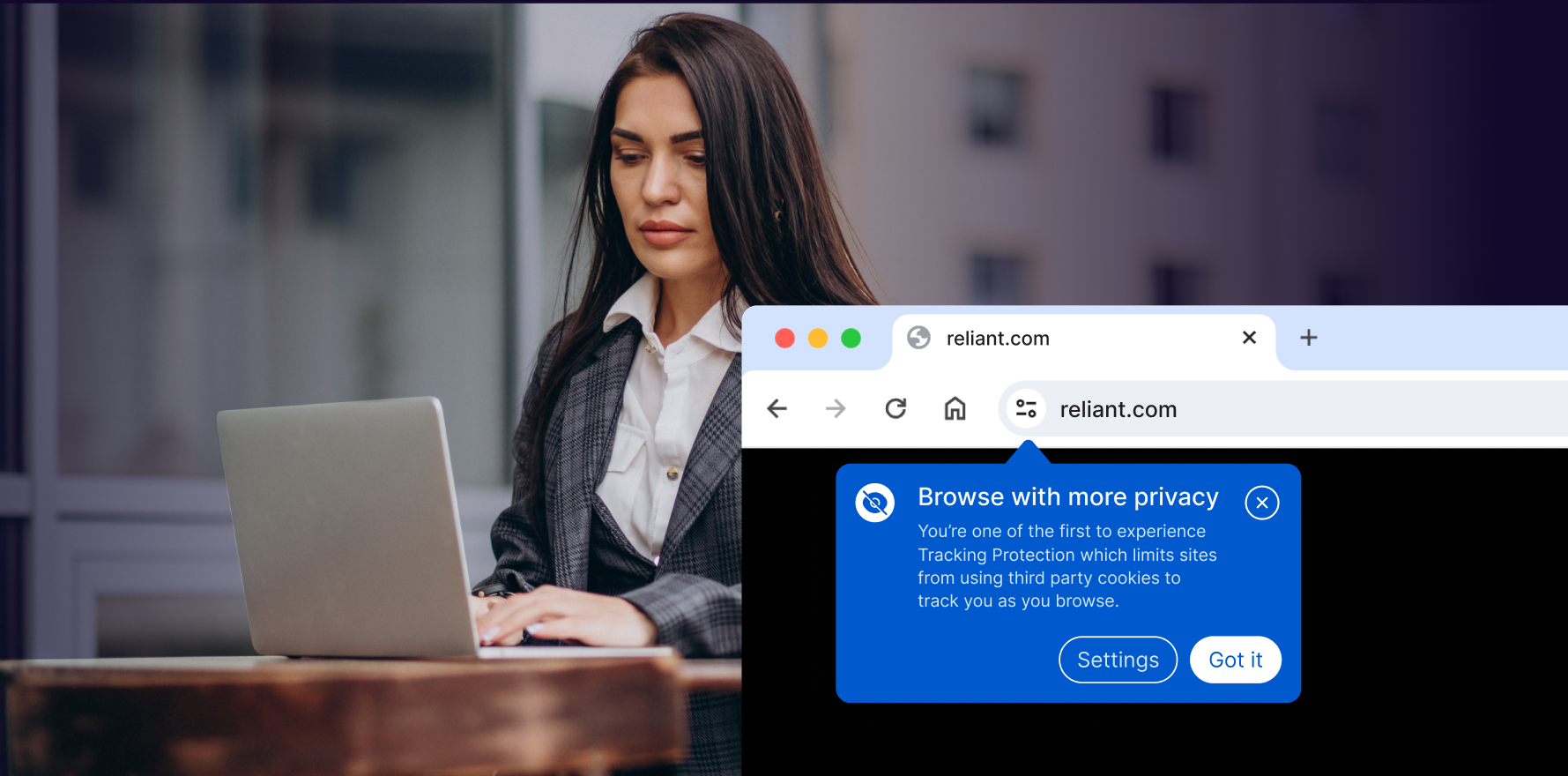Optimizing Amazon Ads is crucial for maximizing the effectiveness of your ad campaigns and ensuring you get the best return on investment (ROI). With the right strategy, you can drive more traffic to your product listings, increase sales, and lower your Advertising Cost of Sale (ACOS). Whether you’re running Sponsored Products, Sponsored Brands, or Sponsored Display campaigns, optimizing your ads can significantly boost their performance.
This step-by-step guide outlines the essential actions you can take to optimize your Amazon Ads campaigns.
Step 1: Analyze Campaign Performance
Before making any changes, evaluate the performance of your existing campaigns.
- Review Key Metrics: Look at key metrics like ACOS (Advertising Cost of Sale), CTR (Click-Through Rate), CPC (Cost-Per-Click), and Conversion Rate.
- ACOS: A higher ACOS means you’re spending more on ads than you’re earning in sales. Ideally, you want a lower ACOS.
- CTR: A low CTR indicates your ads may not be resonating with your target audience.
- Conversion Rate: If you’re getting clicks but no conversions, this may point to issues with your product listing, such as poor images or descriptions.
- Identify High-Performing Keywords: Use Amazon’s Campaign Manager to identify the keywords generating the most sales and conversions. These should be the focus of your optimization efforts.
Step 2: Optimize Your Keyword Strategy
- Add High-Converting Keywords: For Manual Campaigns, ensure you’re targeting keywords that generate conversions. Add more relevant keywords that have proven to drive traffic and sales.
- Remove Underperforming Keywords: Pause or remove keywords that have high spend but low conversion. This helps reduce wasted ad spend.
- Use Negative Keywords: Identify irrelevant keywords or search terms that drive clicks but not conversions. Add these as negative keywords to avoid targeting unqualified traffic.
- Refine Match Types: Adjust the match types for your keywords. Use Exact Match to target specific, high-converting keywords and Phrase Match or Broad Match for exploring broader search terms.
Step 3: Optimize Your Product Listings
A well-optimized product listing is key to converting ad clicks into sales.
- Improve Product Title: Make sure your product titles are clear, descriptive, and contain the most relevant keywords.
- Enhance Images: High-quality images help improve your conversion rate. Use clear, professional photos showcasing your product in use or from multiple angles.
- Refine Bullet Points and Descriptions: Ensure your bullet points and descriptions highlight key features and benefits. Include relevant keywords but prioritize readability.
- Customer Reviews: A higher review count and positive ratings can significantly impact your conversion rate. Encourage satisfied customers to leave reviews to improve your product’s social proof.
Step 4: Adjust Bidding Strategy
- Increase Bids on High-Converting Keywords: For keywords with a strong sales record, increase your bids to improve visibility and secure a better placement in Amazon’s auction.
- Lower Bids on Low-Performing Keywords: Reduce bids for keywords with high spend but low conversion rates. This can help you reduce wasted ad spend.
- Use Dynamic Bidding: Enable Dynamic Bidding for Sponsored Products campaigns to adjust bids based on the likelihood of conversion. Amazon will automatically raise your bid when a sale is more likely and lower it when the likelihood decreases.
Step 5: Adjust Targeting
- Product Targeting: If you’re running Sponsored Products or Sponsored Display ads, consider refining your product targeting. You can target specific ASINs, categories, or even individual products that are similar to yours.
- Expand Audience: For Sponsored Brands and Display ads, experiment with expanding your audience targeting. You can target based on interests, browsing behavior, or demographic data to find new customer segments.
Step 6: Monitor and Test Regularly
- A/B Testing: Test different ad creatives, headlines, and product images. For Sponsored Brands ads, try testing various ad copy to see which resonates most with your audience.
- Adjust Campaign Structure: If certain products or ad groups are consistently underperforming, consider restructuring your campaigns. Split them into different ad groups based on product type, category, or performance level.
- Monitor Performance Over Time: Optimization is an ongoing process. Regularly review your campaign metrics to ensure your ads are staying profitable and making adjustments as needed.
Step 7: Set a Realistic Budget
- Adjust Daily Budget: Increase your budget for high-performing campaigns to capture more traffic. On the other hand, reduce the budget for underperforming campaigns to minimize wasted spend.
- Allocate Budget Smartly: Focus more budget on top-performing keywords, ads, and products. For campaigns with lower performance, you can scale back on budget allocation until you optimize further.
Summary
Optimizing Amazon Ads is an ongoing process that involves a combination of monitoring, testing, and making data-driven decisions. By analyzing performance metrics, refining your keyword strategy, improving your product listings, and adjusting bids, you can maximize the effectiveness of your campaigns. Regular optimization and testing will ensure that your Amazon Ads are cost-effective, high-converting, and aligned with your business goals, ultimately driving more sales and increasing your return on investment.
Free essential resources for success
Discover more from Lifesight