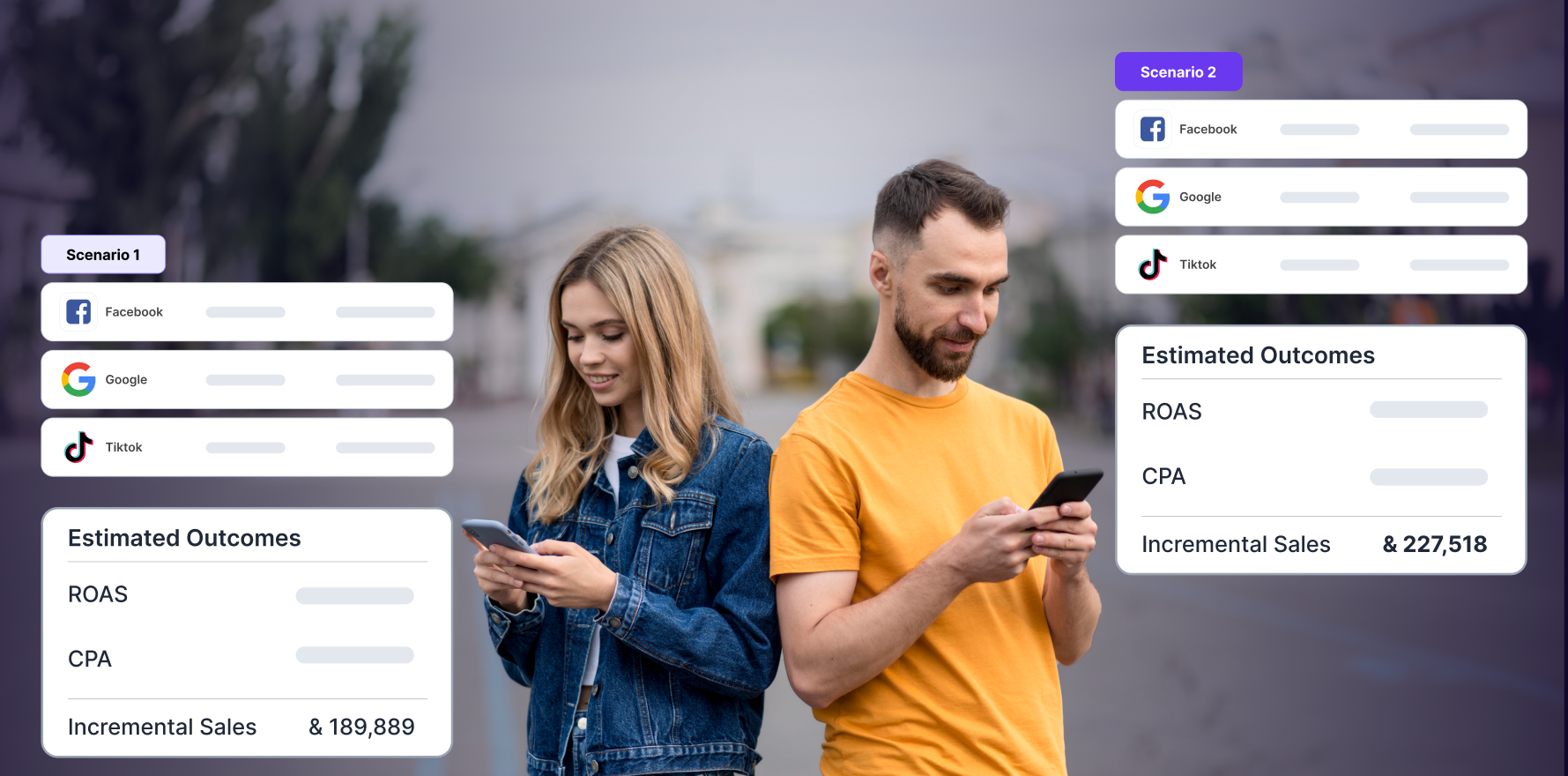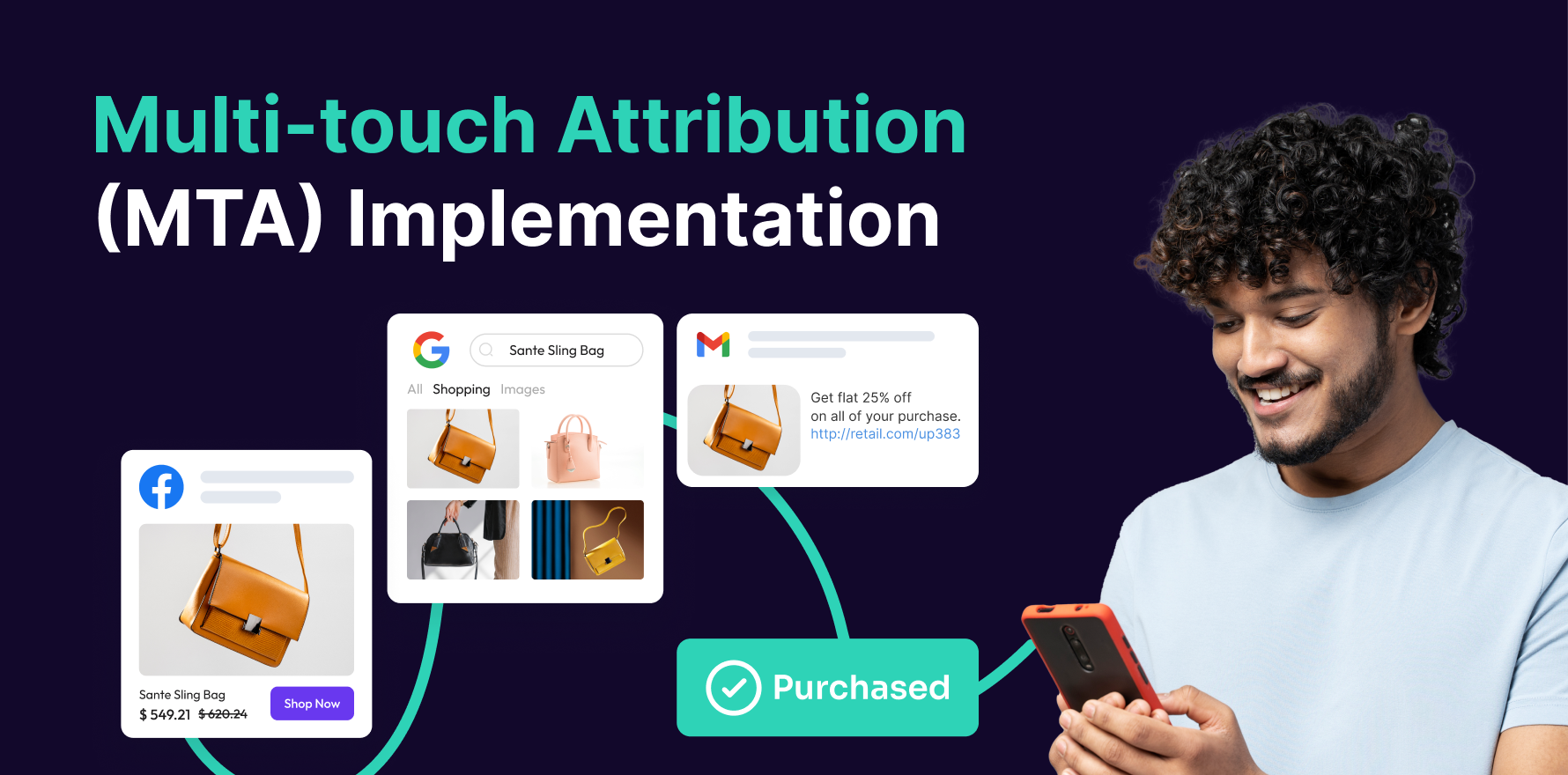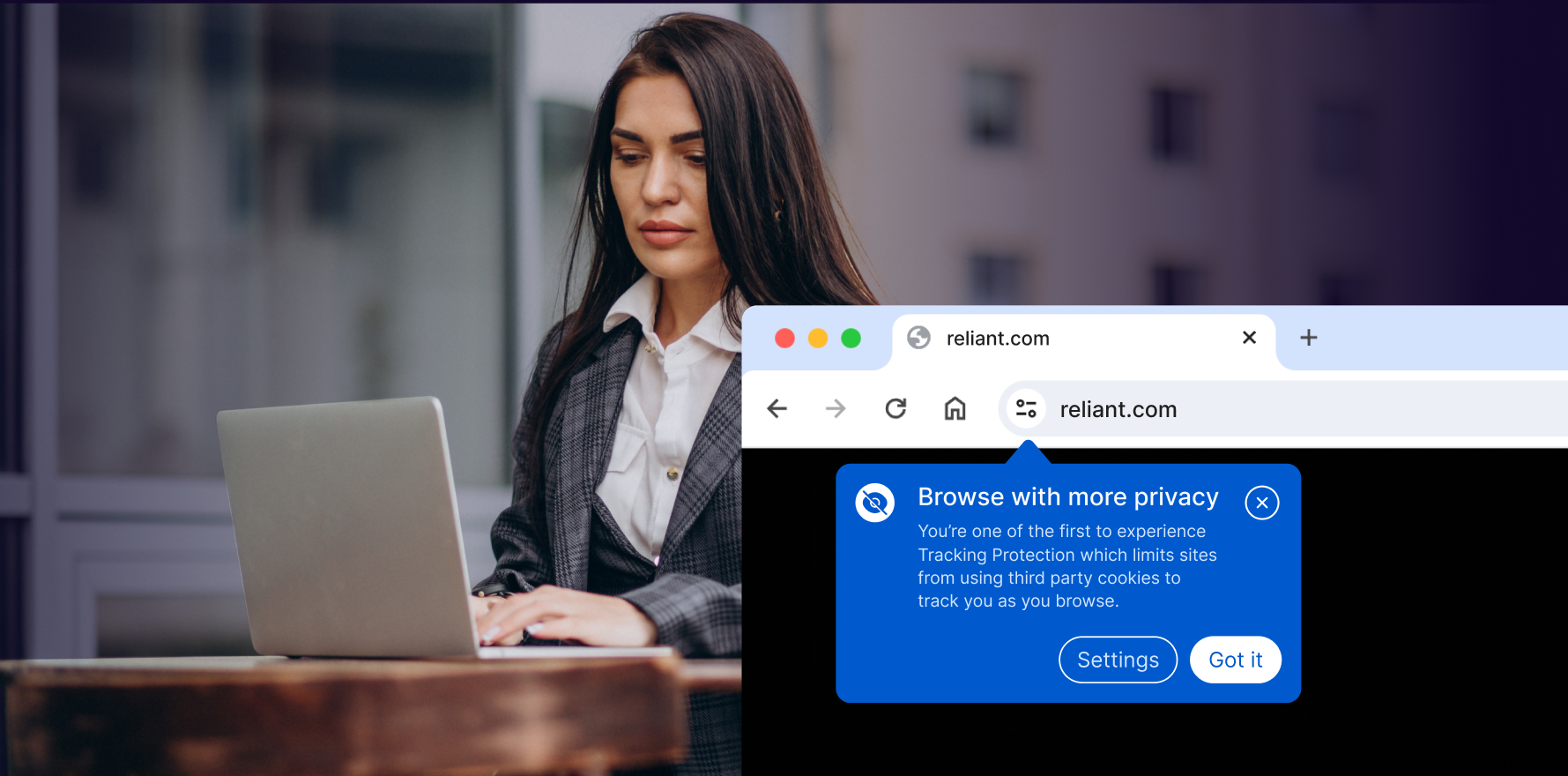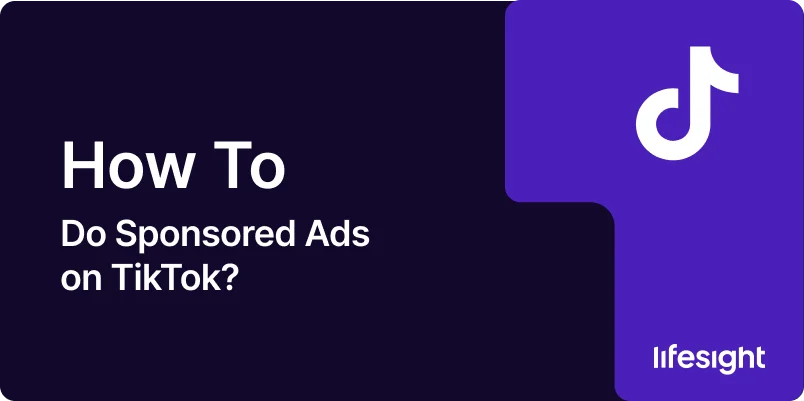
TikTok has rapidly become one of the most powerful advertising platforms for businesses to reach a highly engaged audience. With its viral potential and unique content format, TikTok offers businesses the opportunity to create sponsored ads that captivate users and drive results. Sponsored ads on TikTok allow brands to amplify their message, increase visibility, and drive conversions.
This step-by-step guide will show you how to set up and launch sponsored ads on TikTok, covering everything from account setup to ad creation and optimization.
Step 1: Set Up a TikTok Ads Manager Account
Before you can run sponsored ads on TikTok, you need to create a TikTok Ads Manager account. This is the platform where you’ll manage campaigns, define budgets, and track performance. Once your account is set up, you’re ready to create sponsored ads.
Step 2: Define Your Campaign Objective
To ensure that your sponsored ad campaign meets your marketing goals, it’s essential to define a clear objective. TikTok offers various campaign objectives, such as driving traffic, increasing brand awareness, and boosting conversions.
How to Choose Your Objective:
- Traffic: Choose this option if your goal is to drive users to a website, landing page, or product page.
- Conversions: If you want to encourage users to take specific actions, such as making a purchase, choose the Conversions objective.
- App Installs: If you’re promoting a mobile app, this objective will help drive app downloads.
- Brand Awareness: Select this to increase visibility and reach a larger audience.
Choosing the right objective helps TikTok’s algorithm optimize your ad delivery to achieve your goals.
Step 3: Set Your Budget and Targeting
Once you’ve selected your campaign objective, the next step is to define your budget and target audience. TikTok provides a range of audience targeting options to ensure your ads reach the most relevant people.
How to Set Your Budget:
- Choose Your Budget Type: You can set either a Daily Budget (how much you’re willing to spend per day) or a Lifetime Budget (the total amount you want to spend over the entire campaign).
- Bid Strategy: Choose between automatic or manual bidding, which controls the cost per click (CPC) or cost per thousand impressions (CPM).
- Target Your Audience: TikTok allows you to target audiences based on:
- Demographics: Age, gender, location, and language.
- Interests and Behaviors: Target based on user activity, such as shopping habits, video engagement, or app usage.
- Custom Audiences: Upload customer lists or target people who have interacted with your content or visited your website.
Step 4: Create Your Sponsored Ad
The key to a successful sponsored ad on TikTok is creating engaging, high-quality content that resonates with the platform’s audience. TikTok ads can take various formats, including in-feed ads, branded hashtag challenges, and TopView ads.
How to Create Your Ad:
- Select Ad Format: Choose the type of sponsored ad you want to run. The most common ad formats are:
- In-Feed Ads: These are video ads that appear in users’ feeds as they scroll through TikTok.
- Branded Hashtag Challenges: Encourage users to create and share content around a branded hashtag.
- TopView Ads: These are full-screen video ads that appear when users open the app.
- Branded Effects: Offer interactive filters or effects that users can apply to their own videos.
- Upload Your Video: Choose a video that fits TikTok’s native format (vertical video, 9:16 aspect ratio). Keep the video short (between 9-15 seconds), ensuring it captures attention quickly.
- Write Compelling Copy: Include a strong call-to-action (CTA) in the ad copy, such as “Shop Now”, “Download Today”, or “Learn More”. Make sure the text is clear and aligned with your campaign objective.
- Add a CTA Button: TikTok allows you to include a button, such as “Learn More,” “Shop Now,” or “Download,” which will take users to your landing page or product page.
Tip: Make your ad feel native to TikTok by creating content that matches the platform’s casual, fun, and authentic tone.
Step 5: Launch Your Sponsored Ad Campaign
Once you’ve created your ad, it’s time to launch your campaign. TikTok Ads Manager will review your ad to ensure it meets their advertising guidelines. The review process usually takes a few hours but can take up to 24 hours.
How to Launch:
- Submit the Ad: After reviewing your ad, click “Submit” to send it for approval.
- Wait for Approval: TikTok’s team will review your ad to ensure it complies with their content policies. Once approved, your ad will go live.
- Monitor Campaign Performance: After your ad is live, monitor its performance using TikTok’s Analytics tools. You can track key metrics like impressions, clicks, conversions, and engagement rates.
Step 6: Optimize Your Sponsored Ads
Monitoring and optimizing your sponsored ads is critical for improving performance and getting the best ROI.
How to Optimize:
- Track Metrics: Keep an eye on key performance indicators (KPIs) such as CTR, conversion rate, engagement rate, and cost per acquisition (CPA).
- A/B Testing: Experiment with different ad creatives, audiences, and CTAs to see which combinations perform best.
- Adjust Targeting and Budget: Based on performance data, you may want to refine your audience targeting or increase your ad spend to maximize results.
Summary
Running sponsored ads on TikTok involves several key steps: setting up your TikTok Ads Manager account, selecting the right campaign objective, targeting the right audience, creating engaging ad content, and launching your campaign. It’s also important to monitor your ads’ performance and optimize them based on data to ensure the best results. By following this guide, you can effectively use TikTok’s powerful ad tools to promote your brand, increase conversions, and grow your business.
Free essential resources for success
Discover more from Lifesight